@jay_s_uk it is sandisk 16GB card. I think it is the same one that came with the Duet board.
Posts made by anagh
-
RE: Problem updating firmwareposted in Firmware installation
-
RE: Problem updating firmwareposted in Firmware installation
@jay_s_uk
=== Diagnostics ===
RepRapFirmware for Duet 3 MB6HC version 3.4.0 (2022-03-15 18:57:24) running on Duet 3 MB6HC v1.01 or later (standalone mode)
Board ID: 08DJM-956BA-NA3TN-6J1FD-3SN6T-KA8AV
Used output buffers: 1 of 40 (15 max)
=== RTOS ===
Static ram: 151000
Dynamic ram: 94980 of which 204 recycled
Never used RAM 101632, free system stack 190 words
Tasks: NETWORK(ready,27.3%,398) ETHERNET(notifyWait,0.0%,160) HEAT(suspended,0.0%,327) TMC(notifyWait,7.9%,92) MAIN(running,64.8%,1073) IDLE(ready,0.0%,30), total 100.0%
Owned mutexes: USB(MAIN)
=== Platform ===
Last reset 02:14:35 ago, cause: reset button
Last software reset at 2022-09-16 14:59, reason: User, GCodes spinning, available RAM 101220, slot 2
Software reset code 0x0003 HFSR 0x00000000 CFSR 0x00000000 ICSR 0x00400000 BFAR 0x00000000 SP 0x00000000 Task MAIN Freestk 0 n/a
Error status: 0x00
Step timer max interval 123
MCU temperature: min 41.9, current 41.9, max 41.9
Supply voltage: min 36.4, current 36.4, max 36.4, under voltage events: 0, over voltage events: 0, power good: yes
12V rail voltage: min 12.2, current 12.2, max 12.2, under voltage events: 0
Heap OK, handles allocated/used 99/5, heap memory allocated/used/recyclable 2048/86/14, gc cycles 0
Events: 79 queued, 79 completed
Driver 0: standstill, SG min 0, mspos 0, reads 52368, writes 0 timeouts 0
Driver 1: standstill, SG min 0, mspos 0, reads 52368, writes 0 timeouts 0
Driver 2: standstill, SG min 0, mspos 0, reads 52368, writes 0 timeouts 0
Driver 3: standstill, SG min 0, mspos 0, reads 52368, writes 0 timeouts 0
Driver 4: standstill, SG min 0, mspos 0, reads 52368, writes 0 timeouts 0
Driver 5: standstill, SG min 0, mspos 0, reads 52367, writes 0 timeouts 0
Date/time: 1970-01-01 00:00:00
Slowest loop: 0.33ms; fastest: 0.05ms
=== Storage ===
Free file entries: 10
SD card 0 not detected, interface speed: 25.0MBytes/sec
SD card longest read time 0.0ms, write time 0.0ms, max retries 0
=== Move ===
DMs created 125, segments created 0, maxWait 0ms, bed compensation in use: none, comp offset 0.000
=== MainDDARing ===
Scheduled moves 0, completed 0, hiccups 0, stepErrors 0, LaErrors 0, Underruns [0, 0, 0], CDDA state -1
=== AuxDDARing ===
Scheduled moves 0, completed 0, hiccups 0, stepErrors 0, LaErrors 0, Underruns [0, 0, 0], CDDA state -1
=== Heat ===
Bed heaters 0 -1 -1 -1 -1 -1 -1 -1 -1 -1 -1 -1, chamber heaters -1 -1 -1 -1, ordering errs 0
=== GCodes ===
Segments left: 0
Movement lock held by null
HTTP is idle in state(s) 0
Telnet is idle in state(s) 0
File is idle in state(s) 0
USB is ready with "M122" in state(s) 0
Aux is idle in state(s) 0
Trigger is idle in state(s) 0
Queue is idle in state(s) 0
LCD is idle in state(s) 0
SBC is idle in state(s) 0
Daemon is idle in state(s) 0
Aux2 is idle in state(s) 0
Autopause is idle in state(s) 0
Code queue is empty
=== CAN ===
Disabled
Longest wait 0ms for reply type 0, peak Tx sync delay 0, free buffers 50 (min 50), ts 0/0/0
Tx timeouts 0,0,0,0,0,0
=== Network ===
Slowest loop: 0.65ms; fastest: 0.00ms
Responder states: HTTP(0) HTTP(0) HTTP(0) HTTP(0) HTTP(0) HTTP(0) FTP(0) Telnet(0), 0 sessions Telnet(0), 0 sessions
HTTP sessions: 0 of 8- Ethernet -
State: active
Error counts: 0 0 1 0 0
Socket states: 2 2 2 2 2 0 0 0
ok
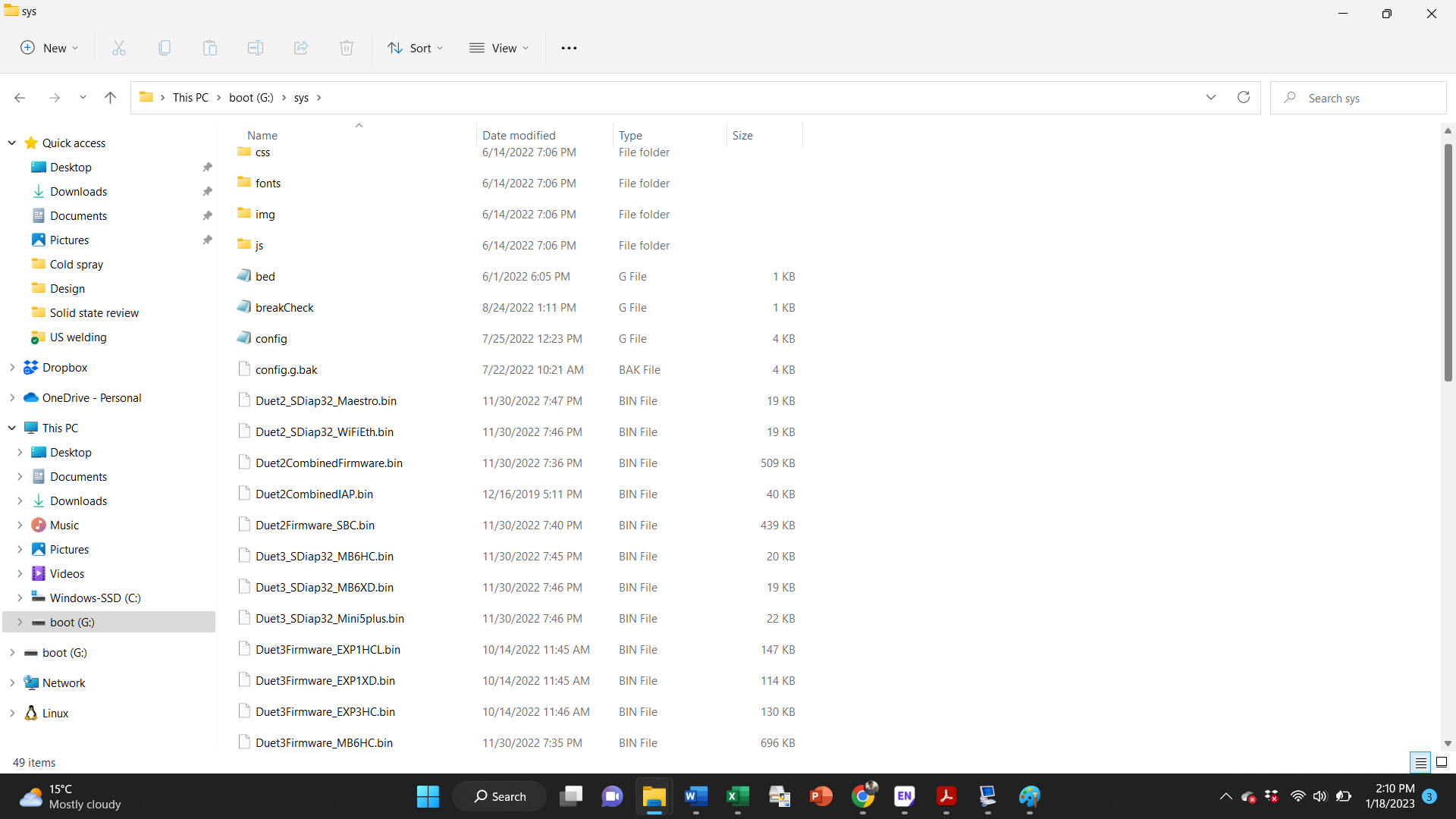
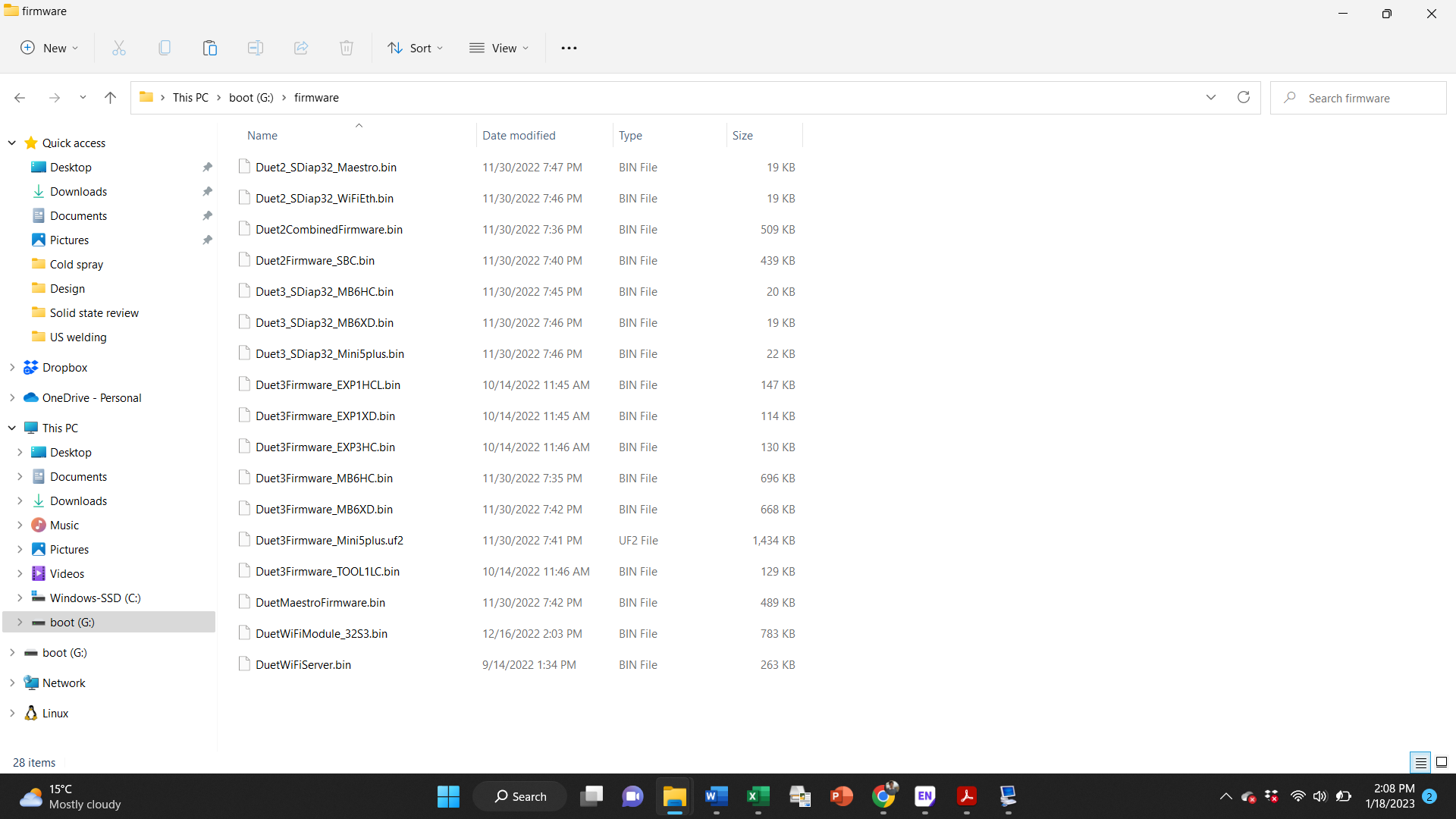
- Ethernet -
-
RE: Problem updating firmwareposted in Firmware installation
@jay_s_uk ohh sorry about that. I meant to say that the firmware files are in the firmware folder and the IAP files are in the sys folder. I still get the same error message.
-
Problem updating firmwareposted in Firmware installation
I have a duet 3. I am facing issues connecting to DWC. When I send M552 S1 through YAT, I get the IP address but I can't connect to the printer via Chrome or any other browser.
To solve this, I decided to update to the latest firmware. I copied the bin files to the firmware folder and the IAP files to the sys folder on the SD card, ejected the SD card safely, put the card back on the Duet and then restarted the duet. After following this procedure, when I send M997 to install the firmware, I get an error saying:
Error: M997: Firmware binary "0:/firmware/Duet3Firmware_MB6HC.bin" not found.
This file is in the folder for sure. Can someone help me with this? Thanks! -
RE: Axes connected to expansion board won't moveposted in Duet Hardware and wiring
@phaedrux Adding G4 S5 to the beginning of the config file worked. Thank you!
-
Axes connected to expansion board won't moveposted in Duet Hardware and wiring
I am using a Duet 3 6HC board with a 3HC expansion board. All axes connected to the main board move and work properly but axes connected to the expansion board do not move. I know the CAN connection is okay (LED is in sync with the main board) and the voltage on the expansion board is okay too. Both boards are using 3.4.0 firmware version (Checked using M115 B1). But the axes still do not move. Here is what I have in the config file:
; Network
M552 S1 P0.0.0.0; General preferences
G90 ; send absolute coordinates...
M83 ; ...but relative extruder moves
M550 P"Setup 1" ; set printer name
G54; Drives
M569 P0.0 S0 ; physical drive 0.0 goes forwards
M569 P0.1 S1 ; physical drive 0.1 goes forwards
M569 P0.2 S0 ; physical drive 0.2 goes forwards
M569 P0.3 S1
M569 P0.4 S0
M569 P0.5 S0
M569 P1.0 S0
M569 P1.1 S0
M584 X0.0 Y0.1 Z0.2 A0.3 B0.4 C0.5 U1.0 V1.1 ; set drive mapping
M350 X16 Y16 Z16 A16 ; configure microstepping with interpolation
M92 X640.00 Y640.00 Z640.00 A44.44 B240 C20 U240 V20 ; set steps per mm
M566 X900.00 Y900.00 Z500.00 ; set maximum instantaneous speed changes (mm/min)
M203 X2000.00 Y2000.00 Z2000.00 A20000.00 ; set maximum speeds (mm/min)
M201 X500.00 Y500.00 Z500.00 ; set accelerations (mm/s^2)
M906 X2400 Y2400 Z2400 A1700 B400 C320 U400 V320 I30 ; set motor currents (mA) and motor idle factor in per cent
M84 S30 ; Set idle timeout -
RE: Disabling and enabling axes in tandemposted in Gcode meta commands
@dc42 any suggestions on how to get around the problem of pause.g and resume.g not being executed when one axis is disabled?
-
RE: Disabling and enabling axes in tandemposted in Gcode meta commands
@dc42 Unfortunately, this will not be useful for what I want to do. Both the axes I have are rotary axes. They rotate between 0 and 360 deg. If axis A is not being used (it will be in 0 deg position) and B will move between 0 and 360 deg. As long as A remains in 0 deg position, it is safe for B to move its full range of motion. Same for the vice-versa case.
This is the type of configuration I have. -
RE: Disabling and enabling axes in tandemposted in Gcode meta commands
Right now, I am just disabling the axes with M18 to achieve what I mentioned in the question. But weirdly, when one of the axes is disabled (or not homed), the puase.g and resume.g programs are not being run when I press the pause or resume button on the DWC window. When I home both axes (which defeats the purpose of what I am trying to do), the pause.g and resume.g programs are run as needed.
@Phaedrux @dc42
Any help with this? I have seen other people face similar problem in other discussions. -
RE: problem stop printingposted in Tuning and tweaking
@tom33 @Phaedrux @dc42
I am facing the same issue. When one axis is not homed, the pause.g and resume.g files are not being run when I press the pause or resume buttons on the DWC. Has this been resolved or is this a bug of some sort? Please let me know. Thank you! -
Disabling and enabling axes in tandemposted in Gcode meta commands
I have a Duet 3. I want to implement a system where there is a chance two axes might collide with each other. So I want to find a way to prevent that.
I have two axes (lets say axis A and axis B). I want axis B to move only when a limit switch is pressed by axis A (this would indicate axis A is in a safe position for B to move). When the limit switch is not pressed by axis A, B should not move or remain disabled. What would be the best way to implement this? Any suggestions will be helpful. Thank you! -
RE: Can not connect to DWCposted in Duet Web Control
@phaedrux Quick update: I did the whole setup from scratch using the latest (stable) versions for the firmware and DWC. That seems to have fixed the issue.
-
Can not connect to DWCposted in Duet Web Control
Hello everyone,
When I try to connect to the controller through DWC, this is the error message I get: Connection interrupted, attempting to reconnect. Cannot set properties of undefined (setting "spindle").
Any suggestions?
M122 output=== Diagnostics ===
RepRapFirmware for Duet 3 MB6HC version 3.4.0 (2022-03-15 18:57:24) running on Duet 3 MB6HC v1.01 or later (standalone mode)
Board ID: 08DJM-956BA-NA3TN-6J1FD-3SN6T-KA8AV
Used output buffers: 1 of 40 (12 max)
=== RTOS ===
Static ram: 151000
Dynamic ram: 94812 of which 0 recycled
Never used RAM 102004, free system stack 192 words
Tasks: NETWORK(ready,26.8%,251) ETHERNET(notifyWait,0.1%,168) HEAT(notifyWait,0.0%,321) Move(notifyWait,0.0%,352) CanReceiv(notifyWait,0.0%,944) CanSender(notifyWait,0.0%,374) CanClock(delaying,0.0%,333) TMC(notifyWait,7.9%,92) MAIN(running,65.2%,1273) IDLE(ready,0.0%,30), total 100.0%
Owned mutexes: USB(MAIN)
=== Platform ===
Last reset 00:08:49 ago, cause: power up
Last software reset at 2022-06-01 15:27, reason: User, GCodes spinning, available RAM 105332, slot 0
Software reset code 0x0003 HFSR 0x00000000 CFSR 0x00000000 ICSR 0x00400000 BFAR 0x00000000 SP 0x00000000 Task MAIN Freestk 0 n/a
Error status: 0x00
Step timer max interval 130
MCU temperature: min 27.8, current 41.0, max 41.1
Supply voltage: min 36.4, current 36.4, max 36.5, under voltage events: 0, over voltage events: 0, power good: yes
12V rail voltage: min 12.1, current 12.2, max 12.3, under voltage events: 0
Heap OK, handles allocated/used 99/3, heap memory allocated/used/recyclable 2048/42/0, gc cycles 0
Events: 0 queued, 0 completed
Driver 0: standstill, SG min 0, mspos 8, reads 62951, writes 14 timeouts 0
Driver 1: standstill, SG min 0, mspos 8, reads 62951, writes 14 timeouts 0
Driver 2: standstill, SG min 0, mspos 8, reads 62952, writes 14 timeouts 0
Driver 3: standstill, SG min 0, mspos 8, reads 62952, writes 14 timeouts 0
Driver 4: standstill, SG min 0, mspos 16, reads 62952, writes 14 timeouts 0
Driver 5: standstill, SG min 0, mspos 16, reads 62952, writes 14 timeouts 0
Date/time: 2022-06-01 16:17:32
Slowest loop: 5.33ms; fastest: 0.05ms
=== Storage ===
Free file entries: 10
SD card 0 detected, interface speed: 25.0MBytes/sec
SD card longest read time 2.6ms, write time 0.0ms, max retries 0
=== Move ===
DMs created 125, segments created 0, maxWait 0ms, bed compensation in use: none, comp offset 0.000
=== MainDDARing ===
Scheduled moves 0, completed 0, hiccups 0, stepErrors 0, LaErrors 0, Underruns [0, 0, 0], CDDA state -1
=== AuxDDARing ===
Scheduled moves 0, completed 0, hiccups 0, stepErrors 0, LaErrors 0, Underruns [0, 0, 0], CDDA state -1
=== Heat ===
Bed heaters 0 -1 -1 -1 -1 -1 -1 -1 -1 -1 -1 -1, chamber heaters -1 -1 -1 -1, ordering errs 0
=== GCodes ===
Segments left: 0
Movement lock held by null
HTTP is idle in state(s) 0
Telnet is idle in state(s) 0
File is idle in state(s) 0
USB is ready with "M122" in state(s) 0
Aux is idle in state(s) 0
Trigger is idle in state(s) 0
Queue is idle in state(s) 0
LCD is idle in state(s) 0
SBC is idle in state(s) 0
Daemon is idle in state(s) 0
Aux2 is idle in state(s) 0
Autopause is idle in state(s) 0
Code queue is empty
=== CAN ===
Messages queued 4763, received 0, lost 0, boc 0
Longest wait 0ms for reply type 0, peak Tx sync delay 0, free buffers 50 (min 50), ts 2647/0/0
Tx timeouts 0,0,2646,0,0,2115 last cancelled message type 30 dest 127
=== Network ===
Slowest loop: 5.26ms; fastest: 0.02ms
Responder states: HTTP(0) HTTP(0) HTTP(0) HTTP(0) HTTP(0) HTTP(0) FTP(0) Telnet(0), 0 sessions Telnet(0), 0 sessions
HTTP sessions: 1 of 8- Ethernet -
State: active
Error counts: 0 0 1 0 0
Socket states: 5 5 2 2 2 0 0 0
ok
- Ethernet -
-
RE: Problem using functionsposted in Gcode meta commands
@infiniteloop Sorry, I missed your earlier answer. Your solution works. Thanks a lot for your help.
-
RE: Problem using functionsposted in Gcode meta commands
@phaedrux is running the machine in CNC mode an issue?
I still haven't been able to find a solution for this. I tried using math functions in macros and also sending them via the console. Both did not work. -
RE: Problem using functionsposted in Gcode meta commands
@phaedrux I created the file by going to the macros tab, then "New File" and then writing this line in the file.
I tested the macro you uploaded. Here is the error message:
M98 P"0:/macros/testsinmacro.g"
Error: in file macro line 1 column 17: meta command: unknown value 'sin' -
RE: Problem using functionsposted in Gcode meta commands
@phaedrux This might be me doing something silly or missing something. I downloaded the macro file on my computer. Now I am trying to go to "upload file" and select the macro file, but it keeps saying invalid file format.
Also, the macro file contains only this line and no other text in it. I tried sending this same line using the console as well but I get a similar error:
Error: meta command: unknown value 'sin' -
RE: Problem using functionsposted in Gcode meta commands
@phaedrux
var testValue = sin(50)This is the trial macro I tried to run which contains only this one line. I tried using other functions like tan, abs, etc. as well. But I get the same error.
-
RE: Problem using functionsposted in Gcode meta commands
@phaedrux
M122
=== Diagnostics ===
RepRapFirmware for Duet 3 MB6HC version 3.4.0 (2022-03-15 18:57:24) running on Duet 3 MB6HC v1.01 or later (standalone mode)
Board ID: 08DJM-956BA-NA3TN-6JTD4-3S46S-KBALT
Used output buffers: 3 of 40 (25 max)
=== RTOS ===
Static ram: 151000
Dynamic ram: 94812 of which 0 recycled
Never used RAM 102004, free system stack 208 words
Tasks: NETWORK(ready,26.4%,251) ETHERNET(notifyWait,0.1%,168) HEAT(notifyWait,0.0%,321) Move(notifyWait,0.0%,352) CanReceiv(notifyWait,0.0%,944) CanSender(notifyWait,0.0%,374) CanClock(delaying,0.0%,333) TMC(notifyWait,7.8%,92) MAIN(running,65.6%,1273) IDLE(ready,0.0%,30), total 100.0%
Owned mutexes:
=== Platform ===
Last reset 00:05:58 ago, cause: software
Last software reset at 2022-05-06 13:11, reason: User, GCodes spinning, available RAM 100856, slot 2
Software reset code 0x0003 HFSR 0x00000000 CFSR 0x00000000 ICSR 0x00400000 BFAR 0x00000000 SP 0x00000000 Task MAIN Freestk 0 n/a
Error status: 0x00
Step timer max interval 130
MCU temperature: min 49.7, current 49.9, max 50.9
Supply voltage: min 24.2, current 24.3, max 24.3, under voltage events: 0, over voltage events: 0, power good: yes
12V rail voltage: min 11.9, current 12.0, max 12.0, under voltage events: 0
Heap OK, handles allocated/used 99/3, heap memory allocated/used/recyclable 2048/42/0, gc cycles 0
Events: 0 queued, 0 completed
Driver 0: standstill, SG min n/a, mspos 1000, reads 5805, writes 0 timeouts 0
Driver 1: standstill, SG min n/a, mspos 8, reads 5806, writes 0 timeouts 0
Driver 2: standstill, SG min n/a, mspos 88, reads 5806, writes 0 timeouts 0
Driver 3: standstill, SG min n/a, mspos 88, reads 5806, writes 0 timeouts 0
Driver 4: standstill, SG min n/a, mspos 688, reads 5806, writes 0 timeouts 0
Driver 5: standstill, SG min n/a, mspos 720, reads 5806, writes 0 timeouts 0
Date/time: 2022-05-06 13:17:03
Slowest loop: 5.68ms; fastest: 0.05ms
=== Storage ===
Free file entries: 10
SD card 0 detected, interface speed: 25.0MBytes/sec
SD card longest read time 2.3ms, write time 0.0ms, max retries 0
=== Move ===
DMs created 125, segments created 0, maxWait 0ms, bed compensation in use: none, comp offset 0.000
=== MainDDARing ===
Scheduled moves 0, completed 0, hiccups 0, stepErrors 0, LaErrors 0, Underruns [0, 0, 0], CDDA state -1
=== AuxDDARing ===
Scheduled moves 0, completed 0, hiccups 0, stepErrors 0, LaErrors 0, Underruns [0, 0, 0], CDDA state -1
=== Heat ===
Bed heaters 0 -1 -1 -1 -1 -1 -1 -1 -1 -1 -1 -1, chamber heaters -1 -1 -1 -1, ordering errs 0
Heater 0 is on, I-accum = 0.0
=== GCodes ===
Segments left: 0
Movement lock held by null
HTTP is idle in state(s) 0
Telnet is idle in state(s) 0
File is idle in state(s) 0
USB is idle in state(s) 0
Aux is idle in state(s) 0
Trigger is idle in state(s) 0
Queue is idle in state(s) 0
LCD is idle in state(s) 0
SBC is idle in state(s) 0
Daemon is idle in state(s) 0
Aux2 is idle in state(s) 0
Autopause is idle in state(s) 0
Code queue is empty
=== CAN ===
Messages queued 2757, received 0, lost 0, boc 0
Longest wait 0ms for reply type 0, peak Tx sync delay 0, free buffers 50 (min 50), ts 1532/0/0
Tx timeouts 0,0,1532,0,0,1225 last cancelled message type 30 dest 127
=== Network ===
Slowest loop: 1.94ms; fastest: 0.02ms
Responder states: HTTP(0) HTTP(0) HTTP(0) HTTP(0) HTTP(0) HTTP(0) FTP(0) Telnet(0), 0 sessions Telnet(0), 0 sessions
HTTP sessions: 1 of 8- Ethernet -
State: active
Error counts: 0 0 1 0 0
Socket states: 5 2 2 2 2 0 0 0```
- Ethernet -