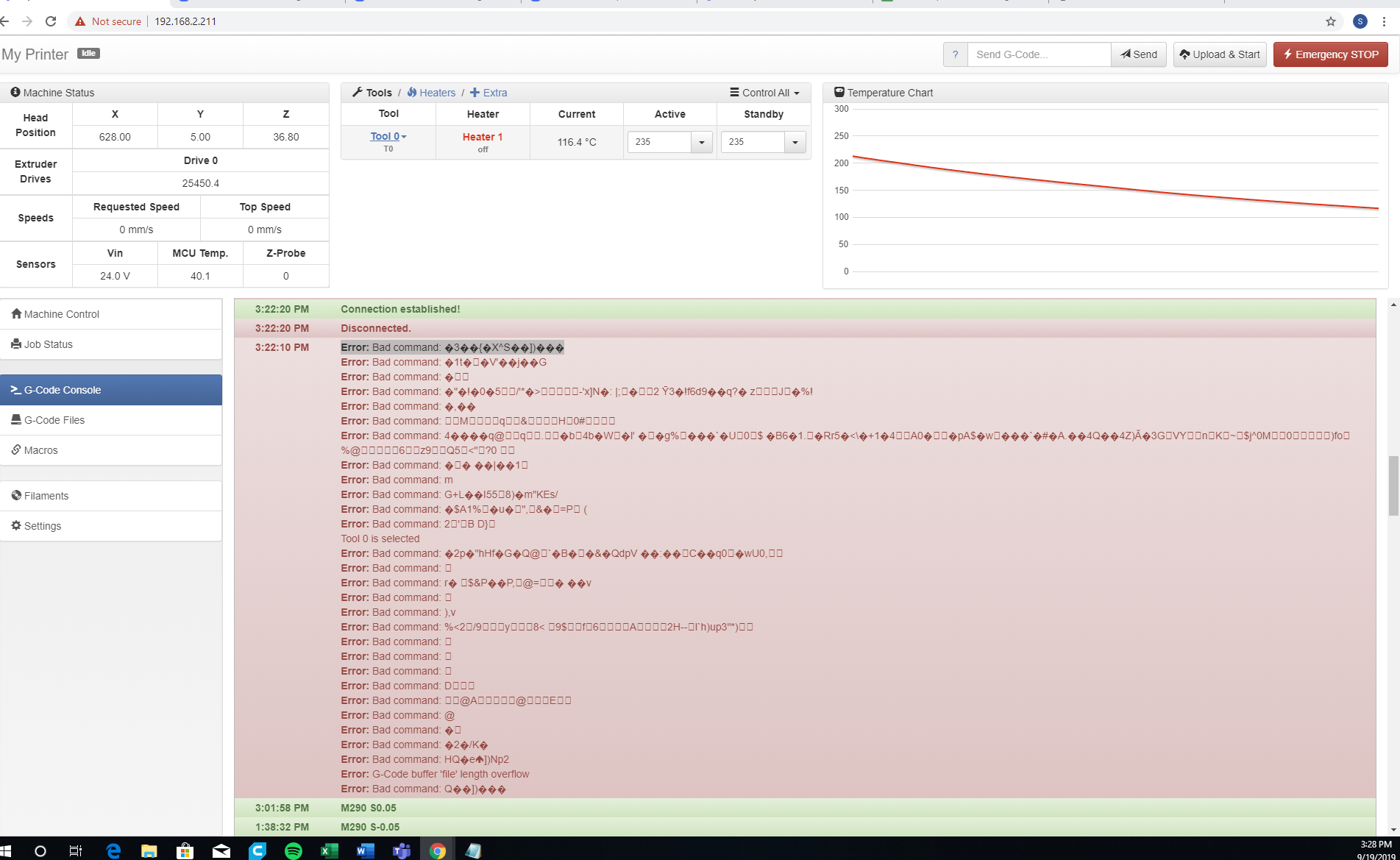*bad command codes also attached as .txt file
Posts made by APlanetRider
-
RE: Mid-print Disconnect- Error Bad Command & Misc. Characterposted in General Discussion
-
Mid-print Disconnect- Error Bad Command & Misc. Characterposted in General Discussion
Hey all,
So our large CNC converted 3D printer has been doing fine, until this last print where it stopped mid print, then moved itself to a seemingly random location (seen in the machine status bar of the screen shot)- it didn't home, and its not in the code to go to that location. Attached is the "bad command" error it spit out but we have no idea what it means. Any clues?
For now I'll try another print and update this post with how it goes, but any input would be greatly appreciated.
-
RE: Your Duet rejected the HTTP request: page not foundposted in Duet Web Control
@vlad Oh gotcha, I apologize for the delay- I am just an end user of these boards for four 3D printers that we have at work and I don't check on here very often but try to help others out if I can! Bummer to hear that board didn't work out, but good luck on your future 3D printing adventures!
-
RE: Your Duet rejected the HTTP request: page not foundposted in Duet Web Control
@vlad when you plug the board into the computer via the micro usb port on the duet what does it show up in your device manager as? Something like "USB Serial Device COM_"?
-
RE: Your Duet rejected the HTTP request: page not foundposted in Duet Web Control
UPDATE FIXED: Not entirely sure what was going on but I felt comfortable enough with the process to factory reset the board (hit erase). I then reflashed the 2.02 firmware found on https://github.com/dc42/RepRapFirmware/releases using BOSSA then reformatted my SD card and flashed the contents from https://github.com/T3P3/Duet/tree/master/Duet2/SD Card Contents. Before testing it I did use the configuration tool to generate the config files for my Anet A8 and put those on the SD card - I had to make sure the SD card was initialized using
M21 in the YAT terminal but I was able to get the WebControl working. One thing I did notice was that I had to update the drivers on my computer so that it would recognize the Duet board as "Duet2WifiorDuet2Ethernet3Dprintercontrolelectronics" versus "USB Serial Device COM_" -
RE: Your Duet rejected the HTTP request: page not foundposted in Duet Web Control
I also tried running M20, it showed a bunch of files yesterday when I tried it but today says NONE in response so I am going to try to flash the files over again and keep this thread updated if that fixes the issue.
- Update: when I take the SD card off the duet, the computer still shows that the SD card has all the config files so I wiped the SD card and followed the instructions again for flashing the files onto the SD card (found at https://github.com/T3P3/Duet/tree/master/Duet2/SD Card Contents) . When I run M20 now it gives me:
M20
Begin file list
test.g
End file list
ok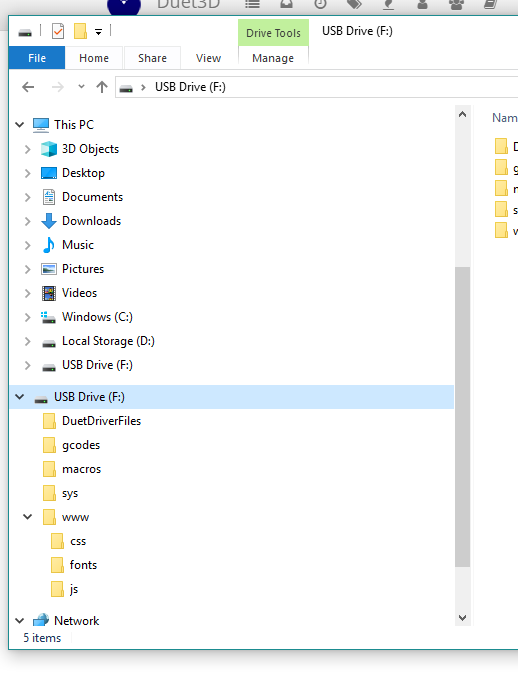
I also added the custom configuration for the Anet from the reprap config tool into the sys folder. I can upload what is in each of the folders but it seems that I have missed a critical step or download but I cannot find what it is, or why is wont connect to the WebControl
-
Your Duet rejected the HTTP request: page not foundposted in Duet Web Control
Hi out there, I read through several (almost all) of the threads that mention this error in it and can't seem to diagnose what the error is with my duet. I am taking a Duet Ethernet from a custom printer over to my Anet A8 (I know, tad overkill but the Anet's board bricked and I have this extra Duet laying around). While following all of the usual setup process I keep getting the "Your Duet rejected the HTTP request: page not found" whenever I try to connect to the WebControl. I have updated all the firmware (in the correct order -per the instructions on duet3d.dozuki.com). I can connect to the Duet through the YAT terminal and have sent these commands in this order: M552 M39 M502 M21 M503 M122 (see screen shots below for results)







Any help or advice on this is greatly appreciated.
Thank you,
Ari -
RE: Type K Thermocouple Daughterboard connection problemposted in General Discussion
Thanks for such a quick reply and your help! I was afraid of that, I know the thermocouple board uses 3.3v but would it be possible to use 5v ?
The bed it self is 4'x8', making it a pretty far stretch from the extruder to the control board, we were trying to avoid using thermocouple wires that long (doubtful it would even work).
-
Type K Thermocouple Daughterboard connection problemposted in General Discussion
Hi there,
On the custom printer I am building, I need to keep the thermocouple daughterboard on the extruder mount in order to be as close to the heating blocks as possible due to the massive size of the printer (otherwise I would have to run 20 + feet of Type K thermocouple wire which I was told would not work-please correct me if this information is wrong). I built a shielded 10 pin connector/cable to run from the control box to where the thermocouple board is mounted but cannot get a stable temperature reading. It will read 2000C on both but will sporadically pick up a temperature for a second or two then return to the 2000C reading. I double checked the continuity and correct placement of all the wires and have measured 3.3 v signal coming to the end of the cable but not on the corresponding top pins of the thermocouple board (which does work perfectly when plugged directly into the duet).
Any suggestions will be greatly appreciated!
Ari
-
Dual heaters on one extruder- power & config. questionsposted in General Discussion
Hi all! I apologize if my questions seem elementary-I am still pretty new in the 3D printing world and currently building a large format printer out of a CNC router setup using the Duet 2 Ethernet and expansion board (since each of my gantry motors require at least 7A I added external stepper drivers) to control the system. The extruder that was previously purchased for the machine is the Micron Cobra Turbo Flow (found here: https://micron-eme.com/collections/all-metal-extruders/products/cobra-turbo-flow-extruder) which has two heaters per extruder. Micron's website listed specifications for one extruder:
Electrical:
Step motor rated current/Phase: 0.67 Amp. Rated voltage/Phases: 6.2 VDC
Fans: 30x30x10, 12V or 24V (specify)
Heaters: 12V or 24V (specify), 2 x 60 wattI am running on a 24V system, in theory I should be able to use the Duet to power the heaters since the "most" power the heaters can draw is 120w, making that 5A per extruder. I read in the "Connecting extruder heaters" guide (https://duet3d.dozuki.com/Wiki/Connecting_extruder_heaters) that the Duet2 design is rated to 5A per extruder heater connection but in another section of the guides it says that the Duet 2 can handle 7.5A (https://duet3d.dozuki.com/Wiki/Hardware_Overview#Section_Power_distribution). Can the Duet handle powering one of these extruders or should I use an external power source & mosfet (like one of these: https://www.amazon.com/gp/product/B07C4T9ZTW/ref=oh_aui_detailpage_o00_s00?ie=UTF8&psc=1) setup?
If I can use both heater ports for one extruder will I need to reassign the port (I assume)? or rewrite anything in the config file?
Eventually we would like to setup a system that has dual extruders and therefore 4 heaters total, would this even be possible on the Duet?
Any direction or advice will be greatly appreciated!
-
RE: Motor movement without homing firstposted in My Duet controlled machine
Thank you! I will give the M564 a try and post the results. We are building an entire new gantry system for the z-axis so at the moment I don't have much room there and dont need it since we are just looking to start moving and printing in the parameters that we do have.
-
Motor movement without homing firstposted in My Duet controlled machine
Hey there! I am currently trying to take a gutted 4'x4'x8' CNC router and build a 3D pritner out of it using a DuetEthernet2/Paneldue/External stepper driver combo for the control system. I want to be able to test the motors and gantry system before it's fully setup to determine what needs to be replaced etc, is there any other way to send a command for motor movement that is not G92 temporary home code? Perhaps somewhere in the firmware that wouldnt be horrific to fix in the end? I apologize, my area is more mechanical than firmware. Any ideas or suggestions would be greatly appreciated.
-
RE: Ethernet & YAT Setup Issuesposted in Firmware installation
Thank you so much for your quick reply, that fixed everything!
-
Ethernet & YAT Setup Issuesposted in Firmware installation
Hello all,
I recently purchased a Duet2 Ethernet (v1.03) after we had a successful experience with a Duet WIFI but I am running into a series of frustratingly simple issues. After following the step by step guide, I can get YAT to connect to the Duet Ethernet however it will not respond to any GCode commands like M115 or M552. I also try to use the set IP address and it shows "nonresponsive" too (see photo below).

The "<Warning:CTA inactive,retaing data ...> message was not there when I setup the Duet WIFI. If I use Repetier Host to communicate with the Duet Ethernet, the M115 code will return with the current firmware version but M552 still wont ping a response from the Duet Ethernet. If I take the SD card out and pull up the config file, it reads:
Configuration file for testing Duet Ethernet and Wifi with V1.19.2 firmware
FOR TESTING ONLY! USE https://configurator.reprapfirmware.org/ to generate configuration files for your printer!
; Communication and general
M111 S0 ; Debug off
M550 PDuetTest ; Machine name and Netbios name (can be anything you like)
M551 Preprap ; Machine password (used for FTP);*** Networking
M552 S1 ; Turn network on;*** Ethernet networking: Adjust the IP address and gateway in the following 2 lines to suit your network
M552 P192.168.1.14 ; (0 = DHCP)
M554 P192.168.1.255 ; Gateway
M553 P255.255.255.0 ; NetmaskI've tried to edit the IP address on the card but I am still somewhat new to this and can't get it to save my M552 P0.0.0.0 edit.
Any suggestions or advice will be greatly appreciated.