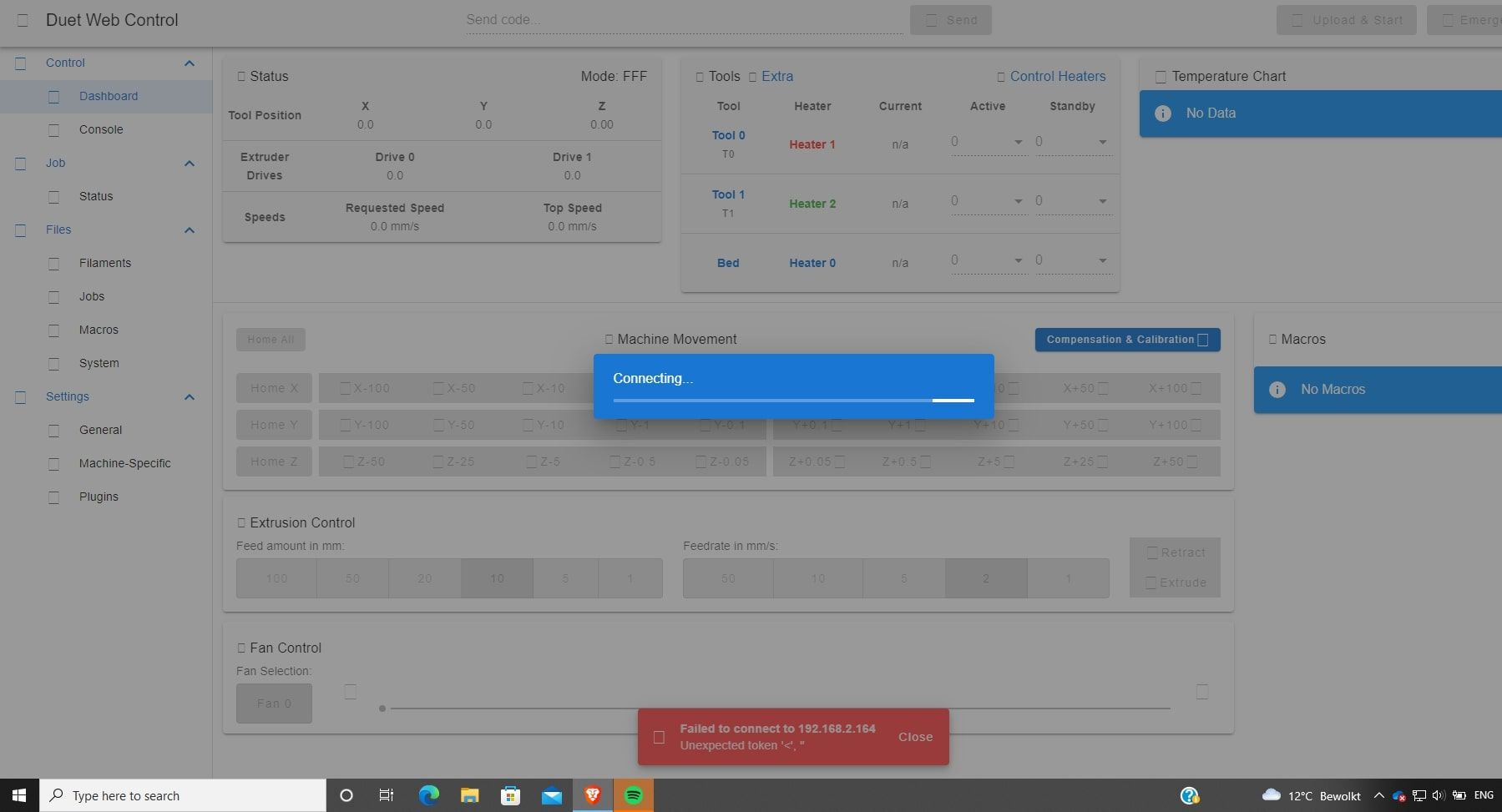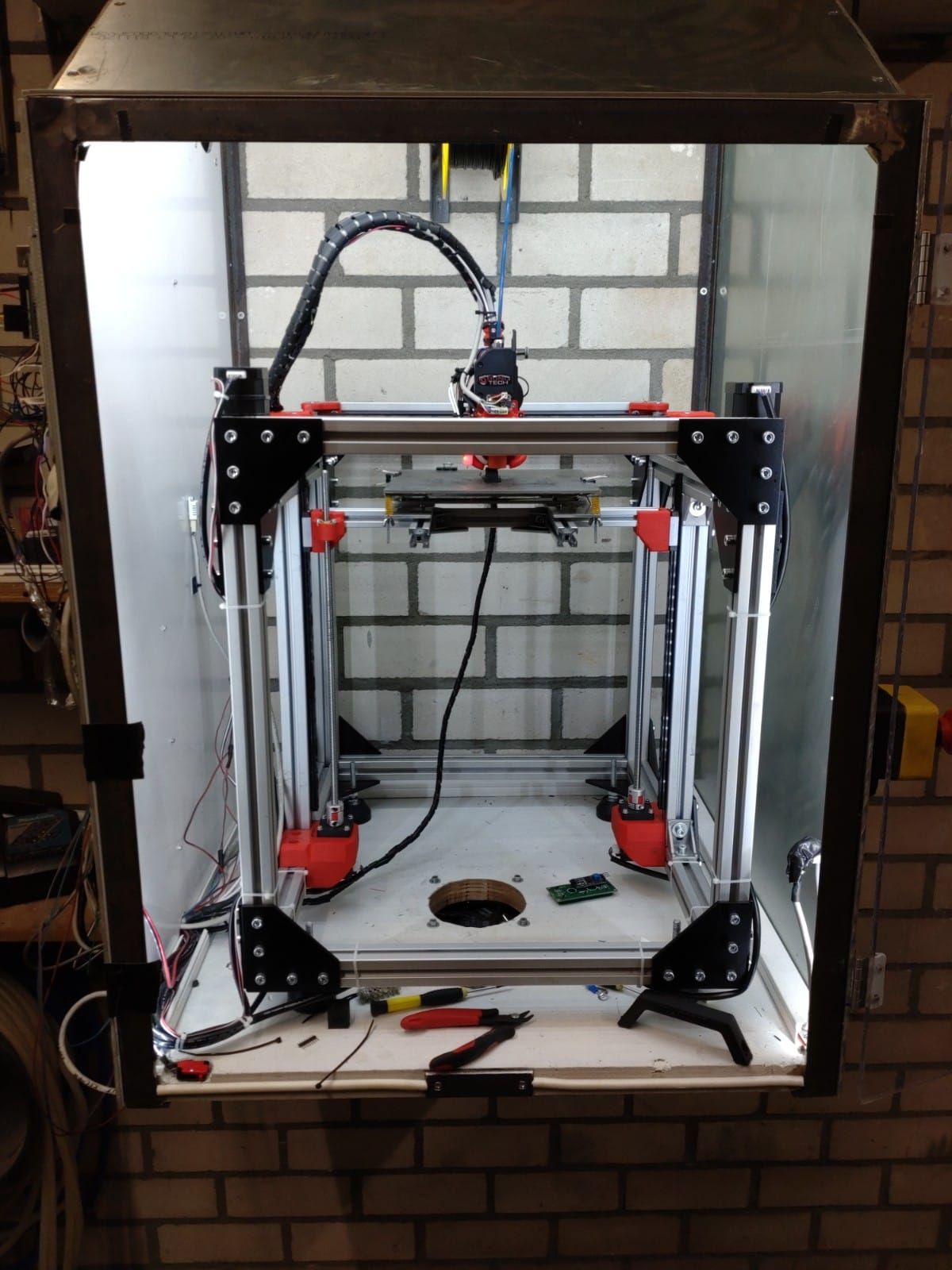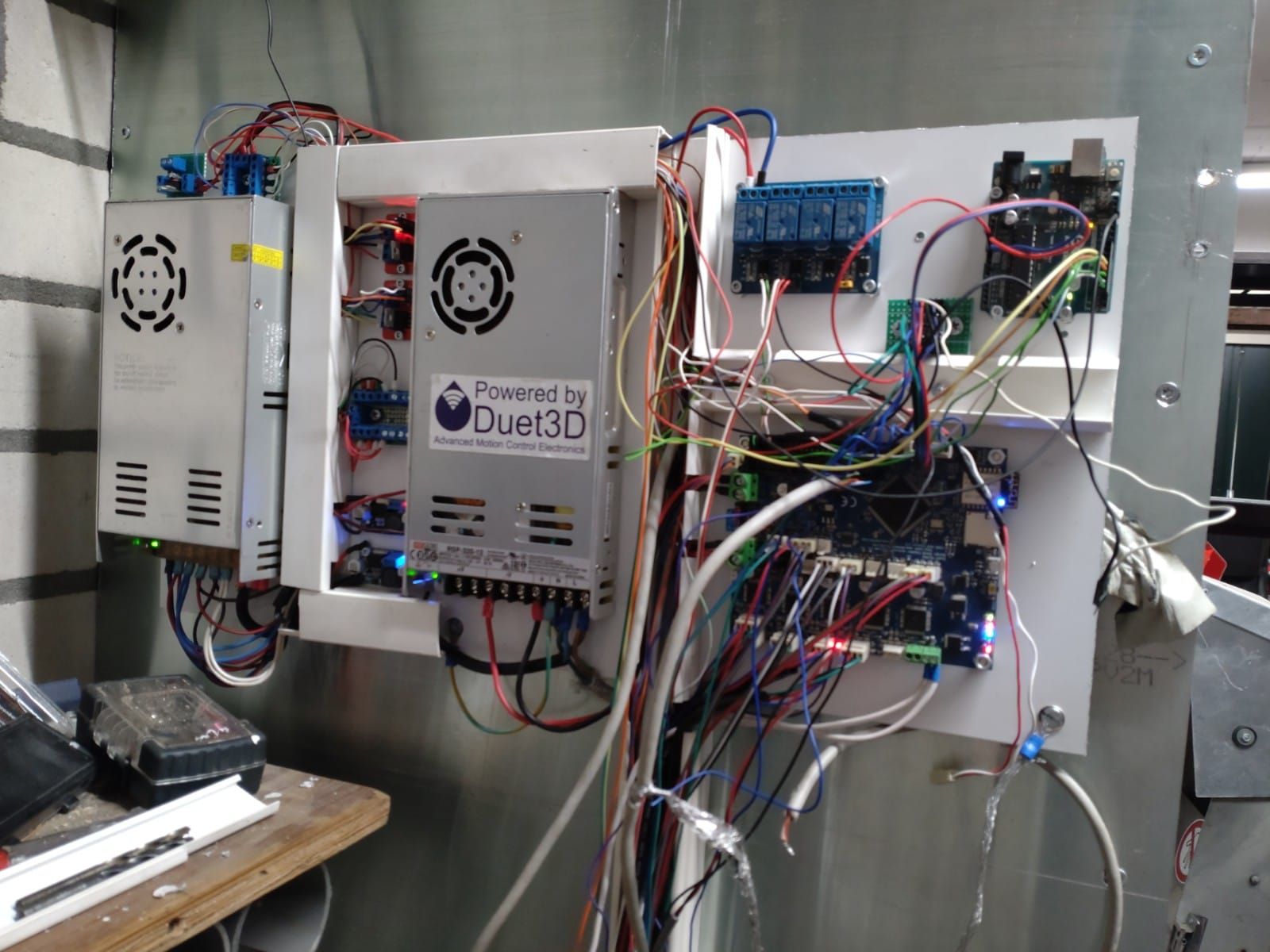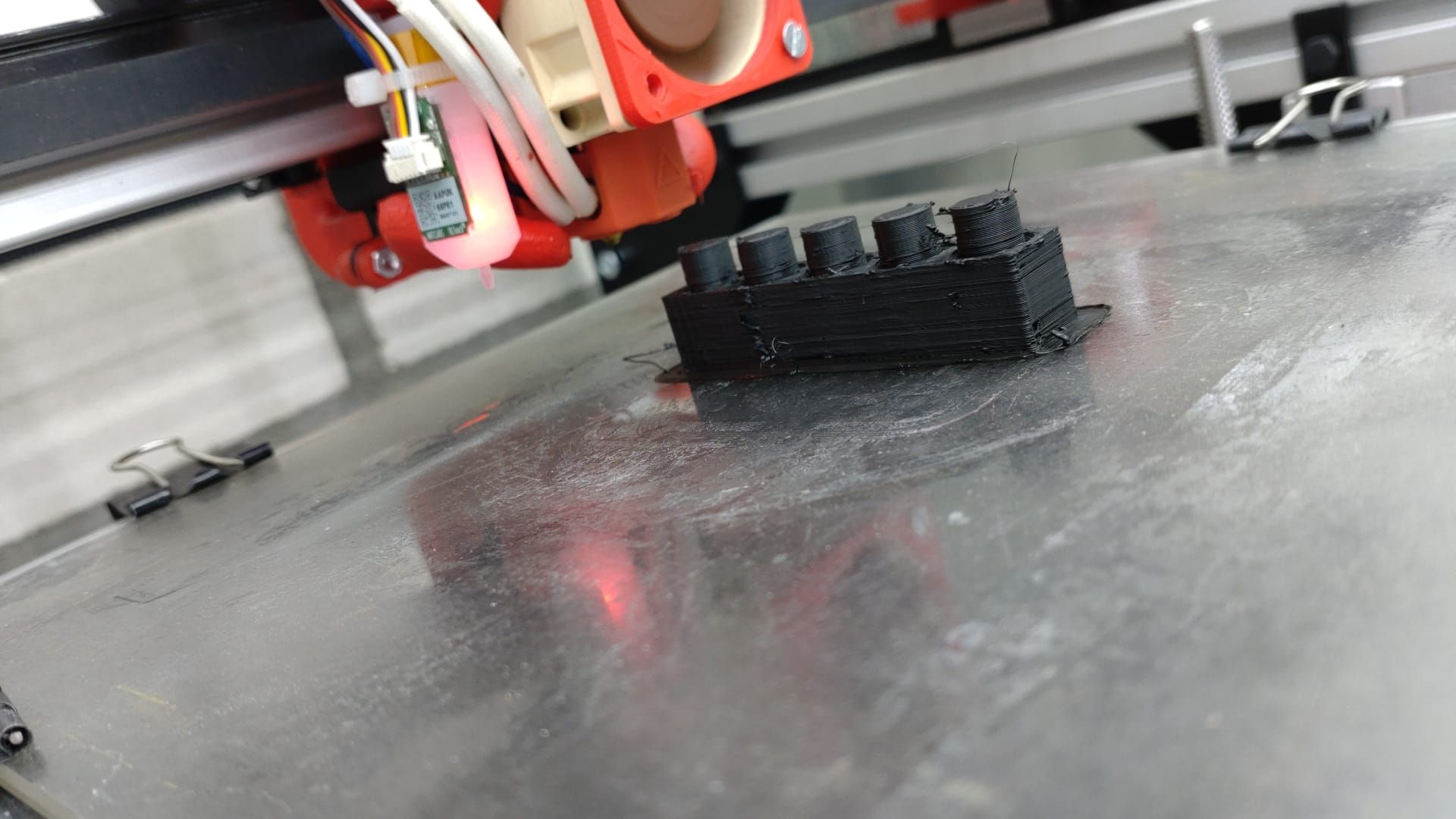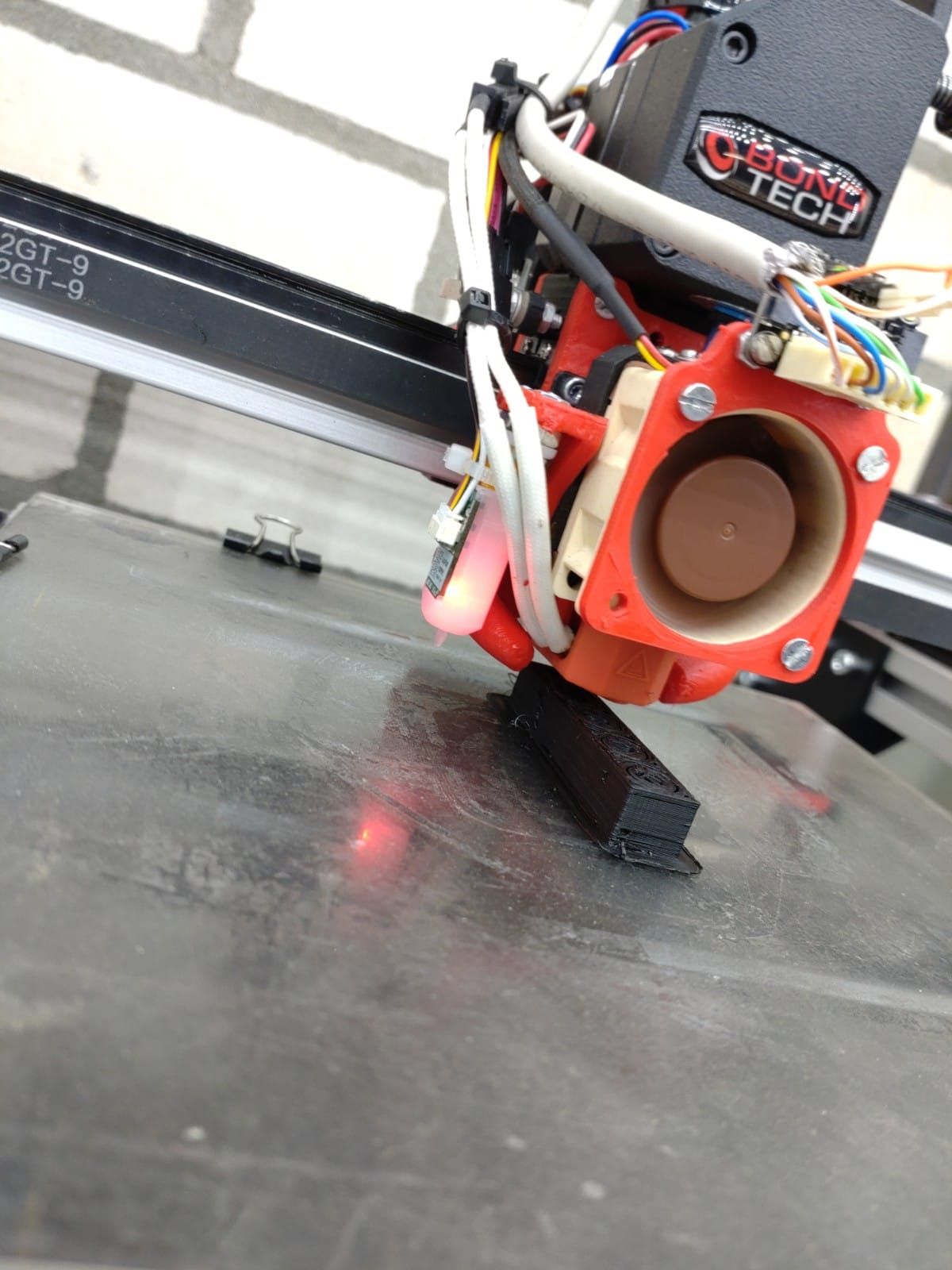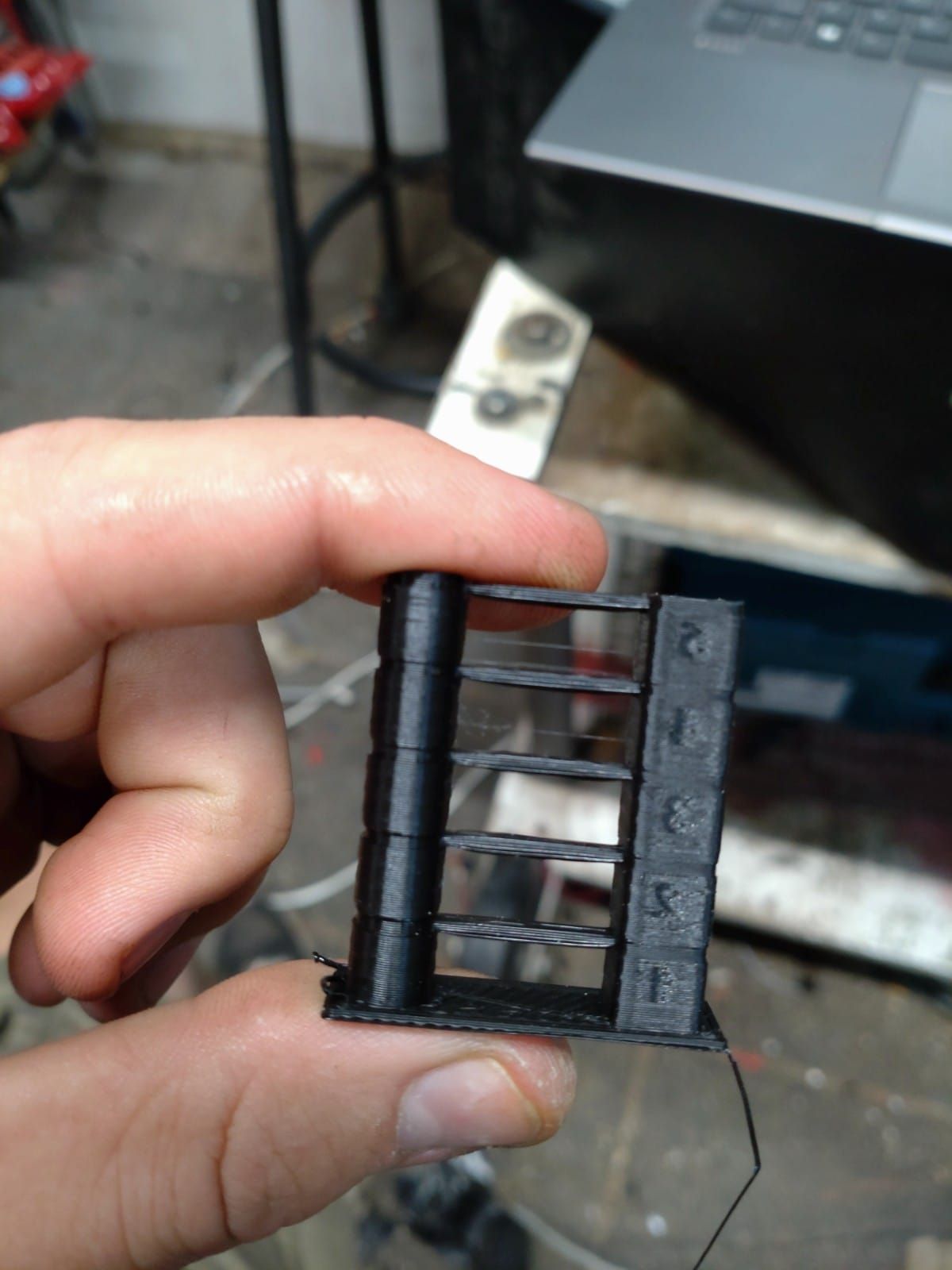@phaedrux
I have just updated to 3.4.1 however my connection issues continue. It also happens with just browsing the webcontrol. Like sending codes in the console can have a delay of like 10 seconds. Also simple G0 commands. Furhtermore the connection falls away often. Sometimes the Duet needs like a minute to reconnect to a wifi after startup. However the dbm seems fine. Just randomly webcontrol also has to reconnect. Next to updating the firmware I also just update the wifi and webcontrol.
I did try to add an antena like explained here link text
but that didn't help.
My m122 code:
m122
=== Diagnostics ===
RepRapFirmware for Duet 2 WiFi/Ethernet version 3.4.1 (2022-06-01 21:05:28) running on Duet WiFi 1.02 or later
Board ID: 08DGM-9T6BU-FG3SN-6J9F4-3SD6J-TUZMF
Used output buffers: 3 of 26 (24 max)
=== RTOS ===
Static ram: 23860
Dynamic ram: 77052 of which 48 recycled
Never used RAM 11048, free system stack 124 words
Tasks: NETWORK(ready,13.2%,237) ACCEL(notifyWait,0.1%,246) HEAT(notifyWait,0.0%,329) Move(notifyWait,0.0%,294) MAIN(running,86.7%,432) IDLE(ready,0.1%,30), total 100.0%
Owned mutexes: WiFi(NETWORK)
=== Platform ===
Last reset 00:13:17 ago, cause: reset button or watchdog
Last software reset at 2022-08-27 20:10, reason: User, GCodes spinning, available RAM 15172, slot 2
Software reset code 0x0003 HFSR 0x00000000 CFSR 0x00000000 ICSR 0x0041f000 BFAR 0xe000ed38 SP 0x00000000 Task MAIN Freestk 0 n/a
Error status: 0x00
Step timer max interval 0
MCU temperature: min 28.2, current 32.5, max 32.9
Supply voltage: min 11.7, current 12.1, max 12.2, under voltage events: 0, over voltage events: 0, power good: yes
Heap OK, handles allocated/used 0/0, heap memory allocated/used/recyclable 0/0/0, gc cycles 0
Events: 0 queued, 0 completed
Driver 0: standstill, SG min 0
Driver 1: standstill, SG min 0
Driver 2: standstill, SG min 0
Driver 3: standstill, SG min n/a
Driver 4: standstill, SG min n/a
Driver 5:
Driver 6:
Driver 7:
Driver 8:
Driver 9:
Driver 10:
Driver 11:
Date/time: 2022-08-28 14:50:42
Cache data hit count 4294967295
Slowest loop: 552.78ms; fastest: 0.19ms
I2C nak errors 0, send timeouts 0, receive timeouts 0, finishTimeouts 0, resets 0
=== Storage ===
Free file entries: 10
SD card 0 detected, interface speed: 20.0MBytes/sec
SD card longest read time 1.2ms, write time 79.3ms, max retries 0
=== Move ===
DMs created 83, segments created 3, maxWait 482945ms, bed compensation in use: none, comp offset 0.000
=== MainDDARing ===
Scheduled moves 21, completed 21, hiccups 0, stepErrors 0, LaErrors 0, Underruns [0, 0, 6], CDDA state -1
=== AuxDDARing ===
Scheduled moves 0, completed 0, hiccups 0, stepErrors 0, LaErrors 0, Underruns [0, 0, 0], CDDA state -1
=== Heat ===
Bed heaters 0 -1 -1 -1, chamber heaters -1 -1 -1 -1, ordering errs 0
Heater 0 is on, I-accum = 0.3
Heater 1 is on, I-accum = 0.3
=== GCodes ===
Segments left: 0
Movement lock held by null
HTTP is idle in state(s) 0
Telnet is idle in state(s) 0
File is idle in state(s) 0
USB is idle in state(s) 0
Aux is idle in state(s) 0
Trigger is idle in state(s) 0
Queue is idle in state(s) 0
LCD is idle in state(s) 0
Daemon is idle in state(s) 0
Autopause is idle in state(s) 0
Code queue is empty
=== Network ===
Slowest loop: 199.85ms; fastest: 0.08ms
Responder states: HTTP(1) HTTP(0) HTTP(0) HTTP(0) FTP(0) Telnet(0), 0 sessions
HTTP sessions: 1 of 8
- WiFi -
Network state is active
WiFi module is connected to access point
Failed messages: pending 0, notready 0, noresp 1
WiFi firmware version 1.26
WiFi MAC address 84:f3:eb:83:42:df
WiFi Vcc 3.39, reset reason Turned on by main processor
WiFi flash size 4194304, free heap 25280
WiFi IP address 192.168.2.164
WiFi signal strength -54dBm, mode 802.11n, reconnections 0, sleep mode modem
Clock register 00002002
Socket states: 2 4 0 0 0 0 0 0
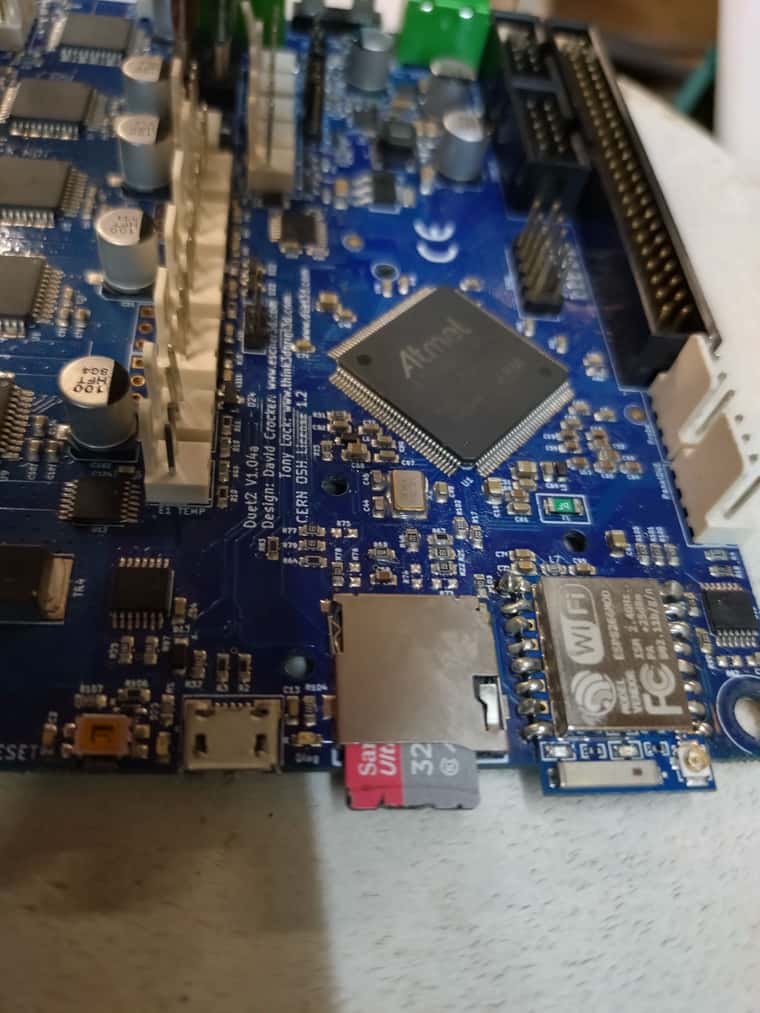
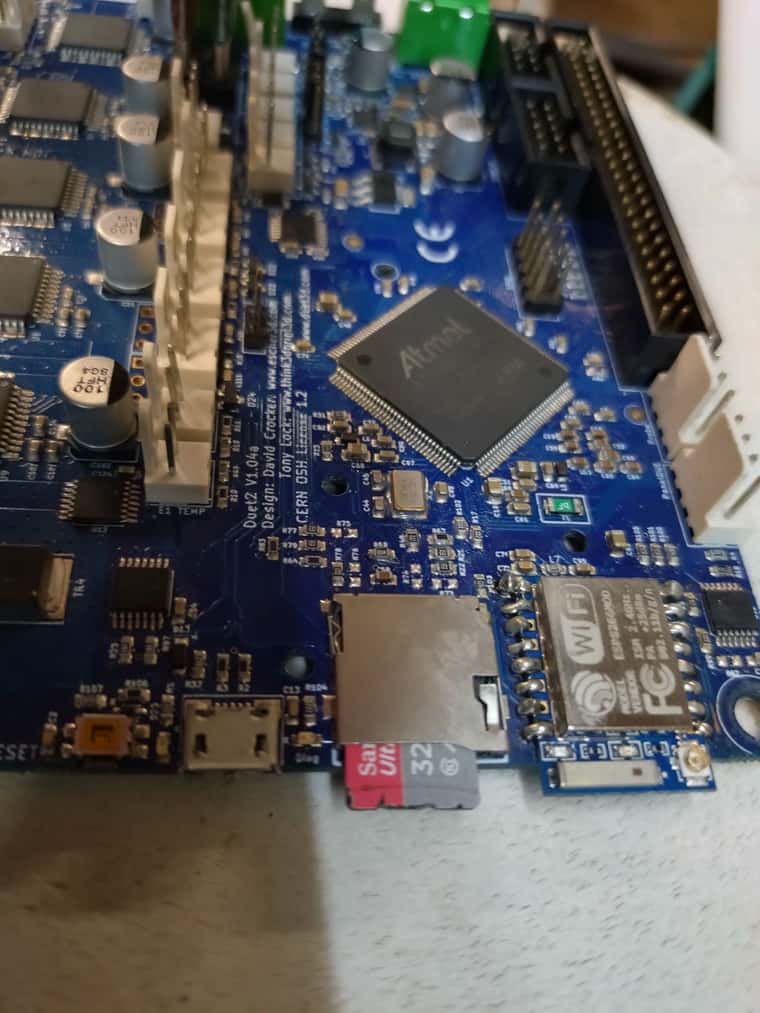
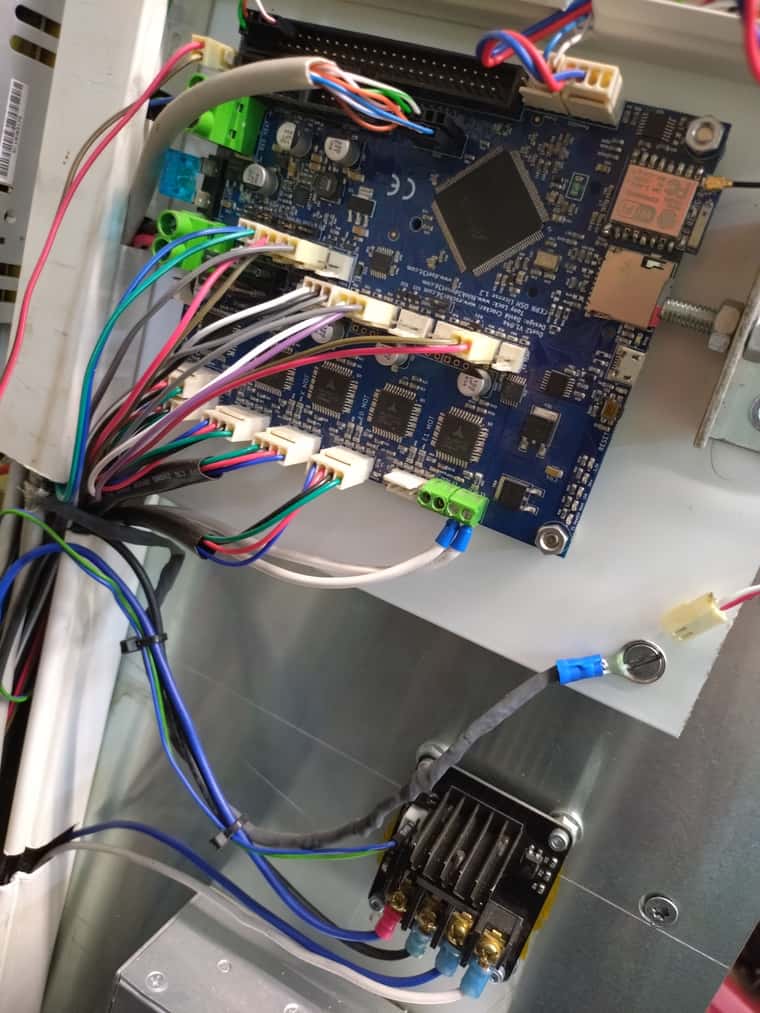
 .
.