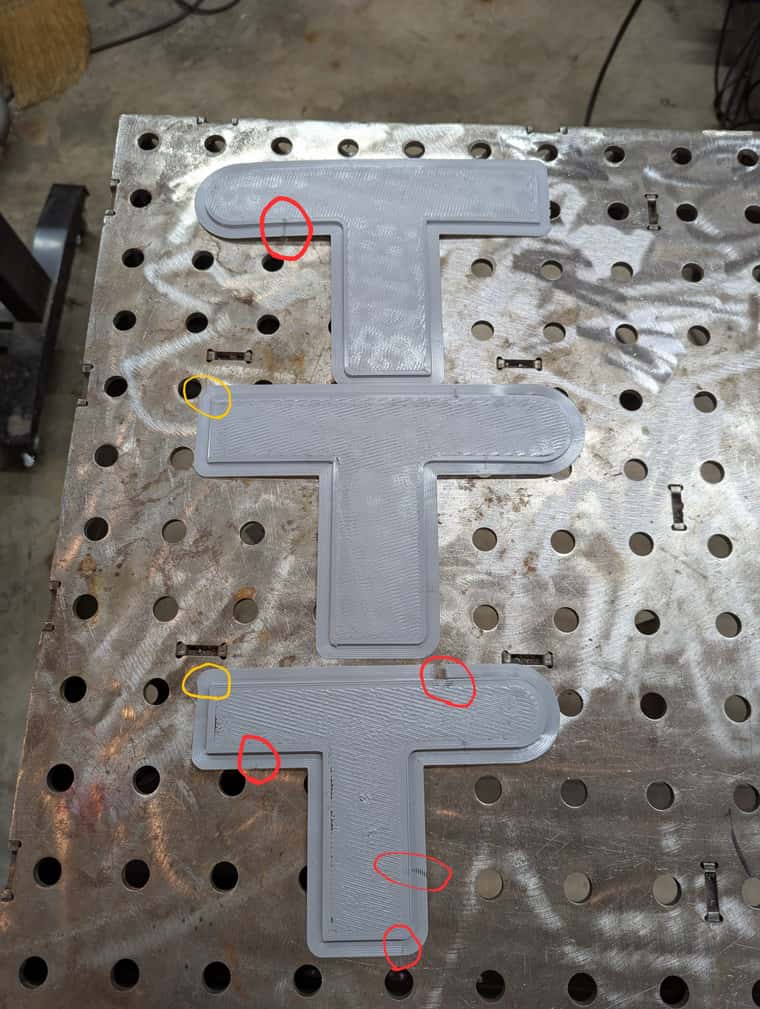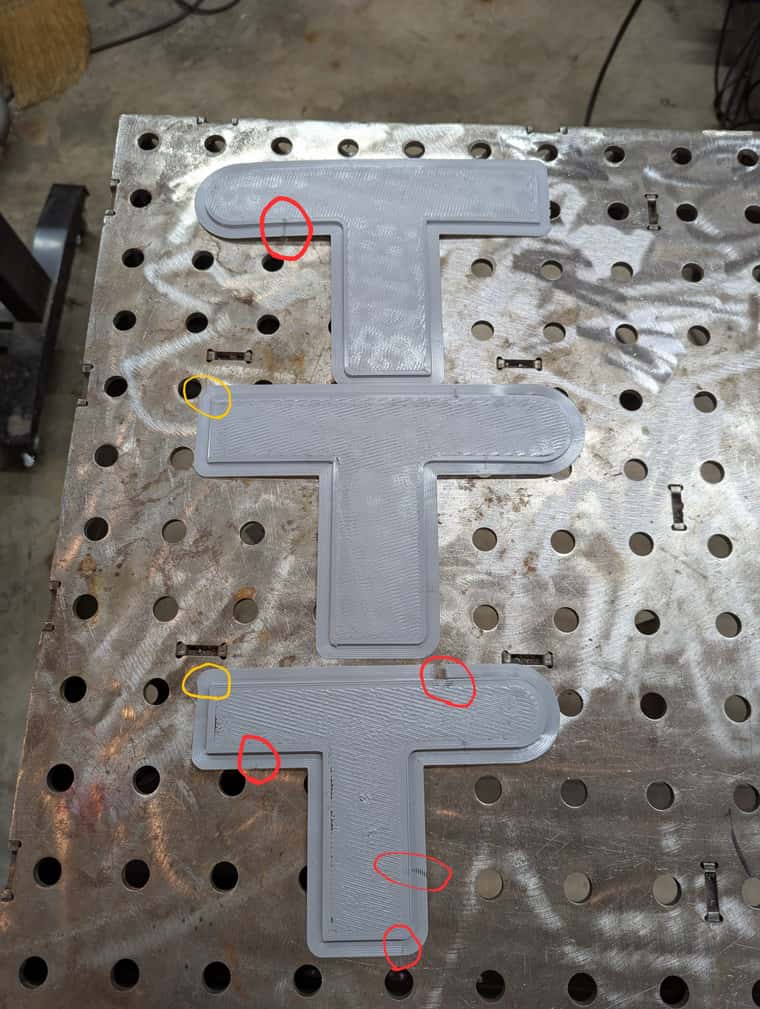I’m having a strange problem with my Duet-controlled printer: after every arc in every perimeter, there’s a gap. My test part has long straight edges after the arcs, and I’m pretty sure I see a single G1 in the gcode (attached) printing the entire edge. With some larger gaps, I can see the extruder drivetrain stutter/stop as it passes over the gaps. I’m pretty sure the smaller ones are doing the same thing, just too quickly for me to see. My config.g is attached. Why is this happening, and how do I make it stop?
I’ve tried several sizes, orientations, and mirroring of this test part, and the gaps are always after the arcs in the direction the perimeters are printed. The gaps are aligned through the perimeters of the brim and every layer. The brim + first layer are printed slower than the subsequent perimeters, so I don’t think the position is determined by speed. Changing the overall print speed does not affect the location of the gaps either. I don't hear the X, Y, or Z axes do anything different as the print head moves over the gaps. The gaps are a different distance away from each corner, and seem to move proportionately when I scale the size of the part. It’s hard to tell if the distances are proportional to the radius of the arc they’re after, because when the extrusion pauses like this the filament gets stretched without sticking so I can't measure the gap location very precisely. The gaps are more severe at higher print speeds, but even at very low speeds they are still noticeable. The gaps do appear in the outermost perimeters of the brim around sharp corners (ie after the arcs which are only in the brim). I've tried slicing with arcs as G2/G3, and with them all as linear G1 segments, and see these gaps in the same place either way.
I am not using extruder pressure advance or input shaping. I couldn’t get good results with pressure advance, so I have the extruder acceleration turned way down instead. Changing the extruder acceleration does not affect the location of the gaps (but causes other print quality problems), and I haven't kept track of whether it affects the size of the gaps.
I do have mesh bed compensation turned on (the large glass bed sags enough to matter), but I don’t think it’s part of the problem because the gaps follow the part around the bed, instead of staying in place relative to the mesh bed leveling boundaries. Also the infill and top/bottom surfaces adjacent to the perimeter gaps look fine.
The gaps are not at the ends of the perimeters. That’s circled in yellow in one of the attached pictures, they all look fine.
Some more details:
My printer is a CreatBot D600 Pro with an almost-entirely custom control system and print head (tldr: big cartesian printer with heated chamber and a 600mm x 600mm x 600mm build volume). The print head is a Hemera XS and SuperVolcano, with a 1mm brass nozzle. The X and Y axes each have a single JSS57P1.5N integrated digital hybrid servo (stepper motor with an encoder and servo controller attached to it which takes step+direction directly). The X and Y axes are controlled from the mainboard stepper expansion header, via a 5V level shifter. The Z axis is a stepper (57HS76-3004A08-D21-16 I think? haven’t flipped the printer over to confirm) driven by a MKS TB6600 V1.1, controlled from a custom expansion board. I’m using PrusaSlicer (config bundle attached, renamed to .txt). The control system is a Duet 3 Mini 5+ mainboard, a custom Sammy-C21-based expansion board, and a Duet 3 Toolboard 1LC in the print head. They’re all running 3.5.2, with a few changes to the config #defines in Config/SAMMYC21.h.
PrusaSlicer_config_bundle_20250209_1.ini.txt
printer test T 20250209 11.gcode
config.g
Perimeter boundaries circled in yellow, some of the gaps circled in red: