Hi @alankilian ,
Sorry for the misconception, it is the "E0 HEATER" screw terminal on the board that goes to the Extruder. It only has the 12V output.
Posts made by buggy
-
RE: Duet 2 D0 Output to Extruder only 12V with 24V Power Inputposted in General Discussion
-
Duet 2 D0 Output to Extruder only 12V with 24V Power Inputposted in General Discussion
Duet 2 D0 Output measured voltage is only 12,06 V without connection to the Heater. The Voltage to the Hot End Heater Cartridge (15,6 Ohm) ist 11,55 V (Wire resistance differance))
24,2 Volt is the Input Voltage of the Duet Controller. The SmartEffector also has 24V for the Controller and LED.
Why is there only 12V at the output to the heater?
-
RE: PanelDue Upgrade Firmware 3.2-RC3 Screen distortionposted in Duet Hardware and wiring
@dc42 Thank you so much for your correction on my misinterpretation downloaded from the GitHub site. Everything works fine with the display after the correct Firmware installation. I should have looked at the Duet Documentation on the installation of the new announced version. In "Installing and Updating PanelDue Firmware" by IanA-S, the table recommending the correct firmware for the integrated version is compact and concise.


-
RE: PanelDue Upgrade Firmware 3.2-RC3 Screen distortionposted in Duet Hardware and wiring
@KipK
No it was delivered directly from Escher Technologies Limited UK, as a PanelDue 7i with the Atmel ATSAM4S4B and the version 3.0 display controller. -
RE: PanelDue Upgrade Firmware 3.2-RC3 Screen distortionposted in Duet Hardware and wiring
@T3P3Tony Thanks for the prompt response. Here are the pictures from the 3 possible screen formats.


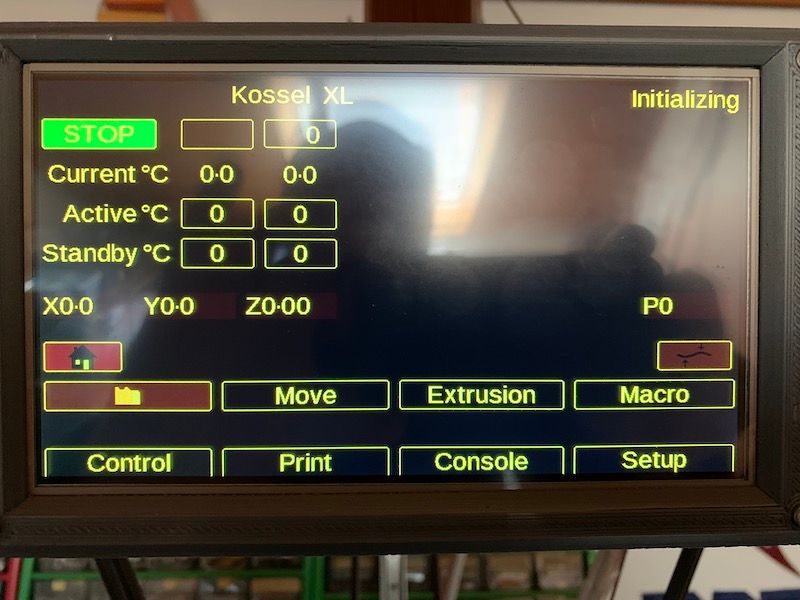
-
PanelDue Upgrade Firmware 3.2-RC3 Screen distortionposted in Duet Hardware and wiring
PanelDue integrated Firmware Upgrade 7.0 nologo.bin. Screen color change & invert and mirror distortion after an update from v3 with Firmware1.24 to Firmware 3.2-RC3. After a rollback to Firmware 1.24 the same situation. The screen shows a lite yellow background instead of white and the invert and mirror could be corrected with both installations utilizing the setup menu. Under "Setup", "Light theme" the screen shows a lite yellow background with three horizontal different color strips in the individual pick box themes.
In "Dark theme 1" the background is black with yellow text and "Dark theme 2" a lite green background is there. This situation is the case if hooked up to the Duet2 WiFi or only provided with power over the USB connection. Presumably the LCD Display has a failure since everything other than the display failure works fine. Another PaneDue with pluged in Controller and an upgrade to 3.2-RC3 shows no color problems or distortions. Before this update the display was OK.
What is the problem? Can anyone help!