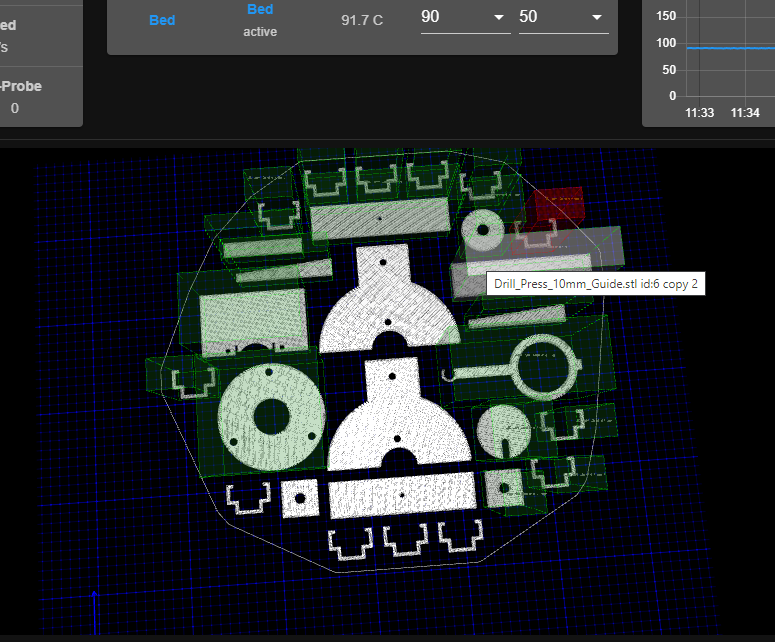@alankilian Already did that. thanks though.
G1 H1 X800 F5000 ; move quickly to X axis endstop and stop there (first pass)
G91
G1 H0 X-5 F500 ; go back a few mm
G1 H1 X500 F400 ; move slowly to X axis endstop once more (second pass)
G90
; homey.g
; called to home the Y axis
;
; generated by RepRapFirmware Configuration Tool v2 on Wed Apr 03 2019 13:46:49 GMT-0600 (Central Standard Time)
G1 H1 Y-1400 F1600 ; move quickly to Y axis endstop and stop there (first pass)
G91 ; relative mode
G1 Y5 F6000 ; go back a few mm
M584 Y1
M574 Y1 S1 P"io1.in"
G1 H1 Y-10 F360 ; move slowly to Y axis endstop once more (second pass)
M584 Y2
M574 Y1 S1 P"io2.in"
G1 H1 Y-10 F360
M584 Y1:2
M574 Y1 S1 P"io1.in+io2.in"
G90 ; exact mode