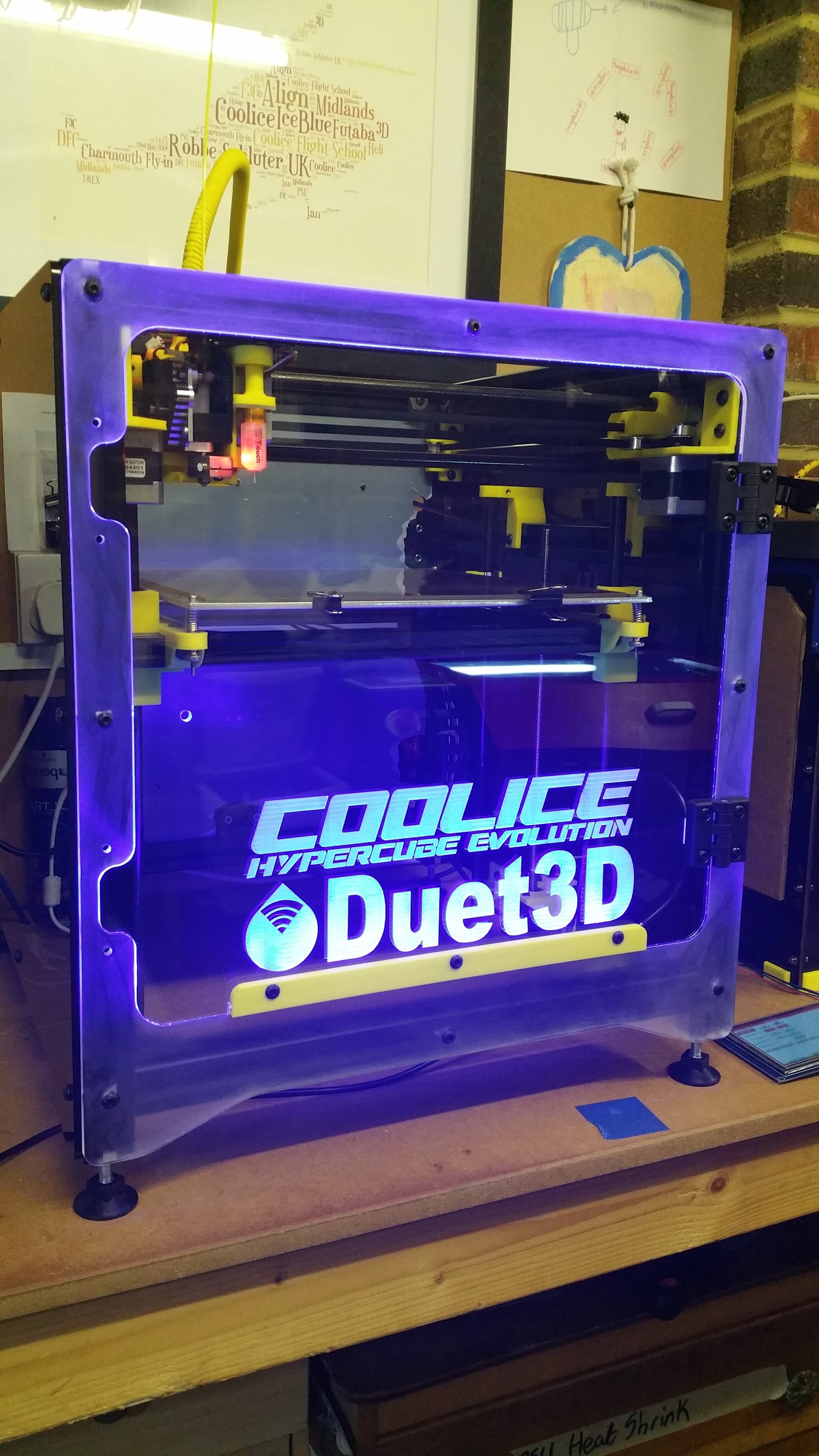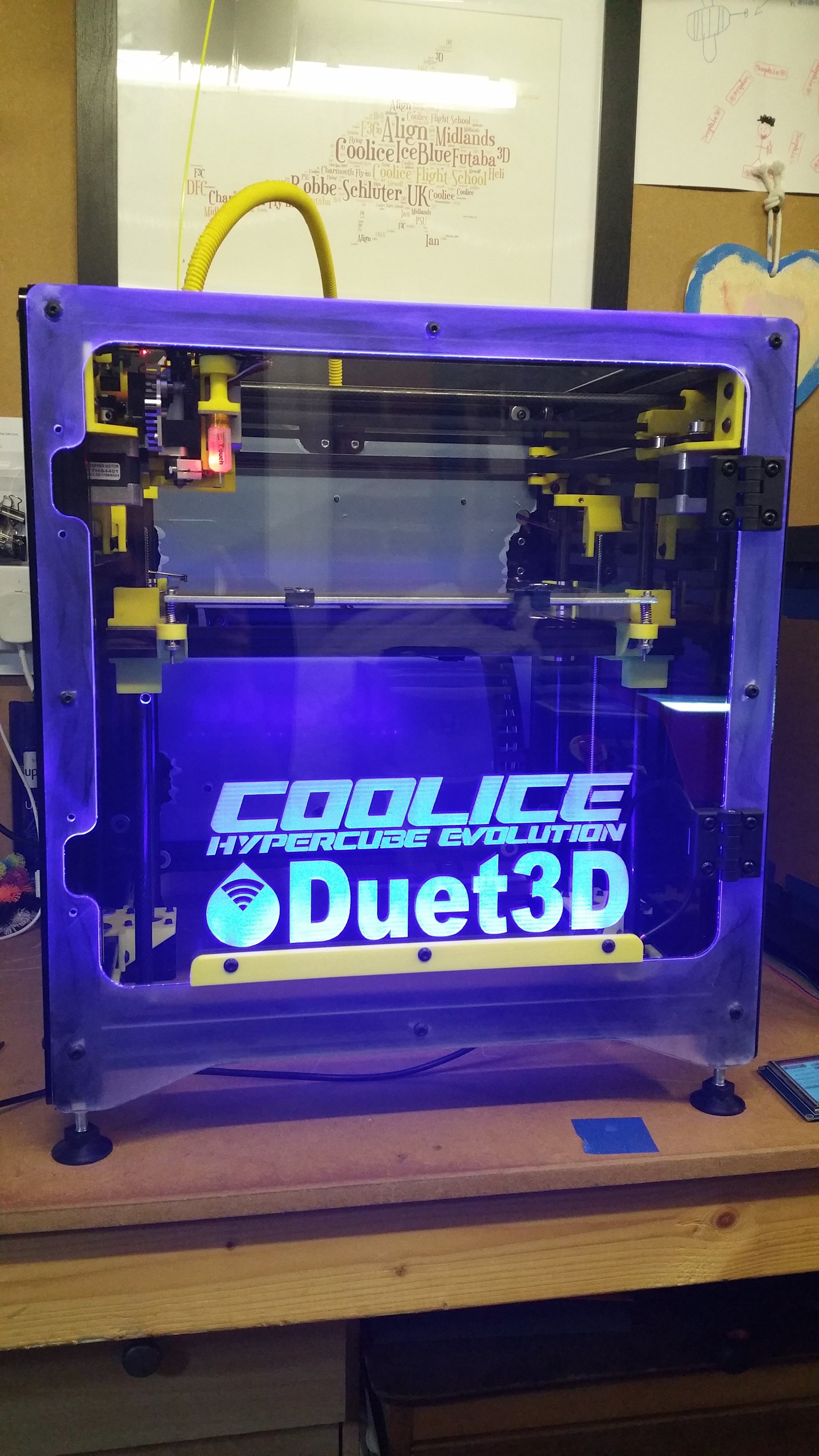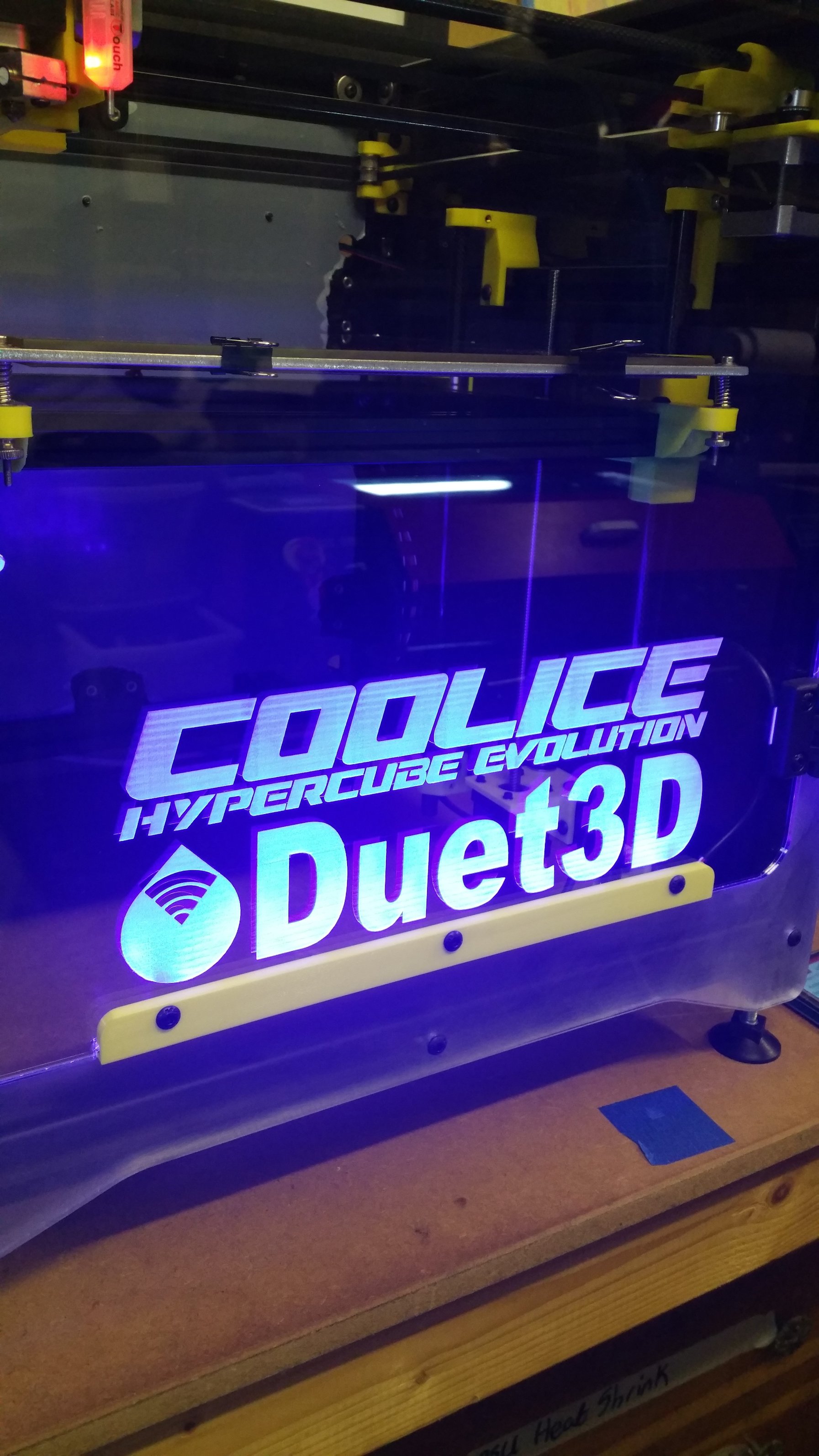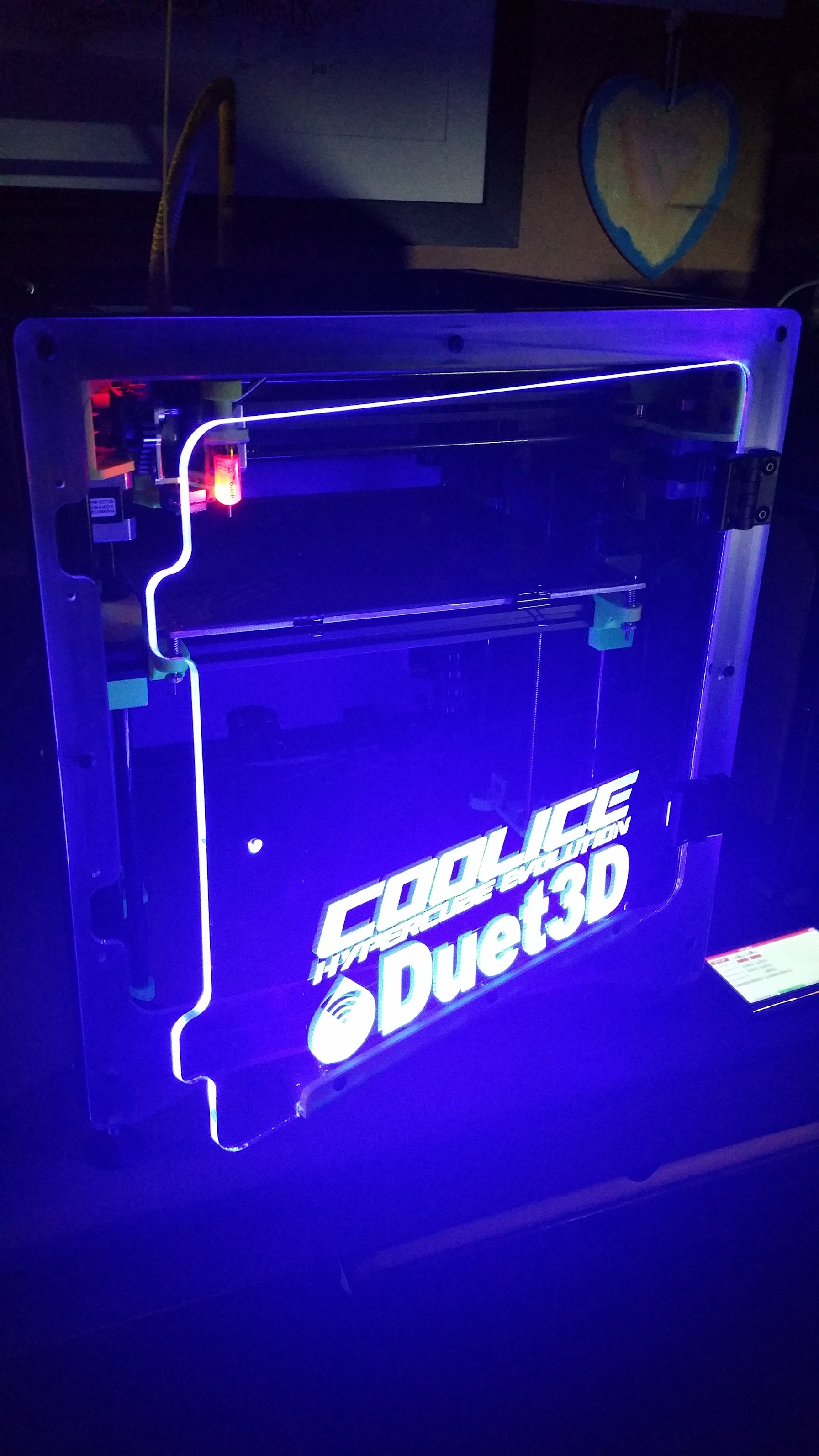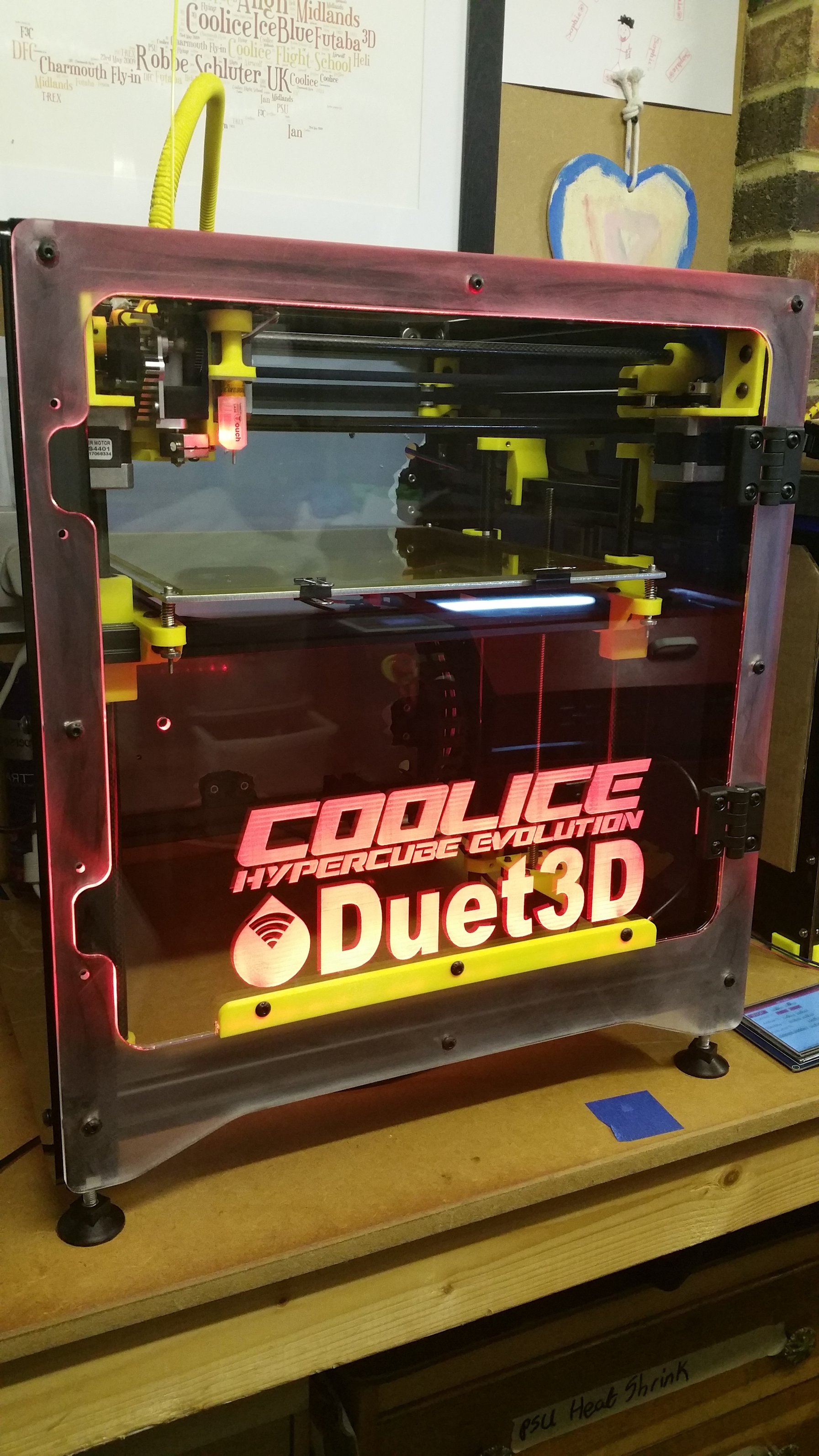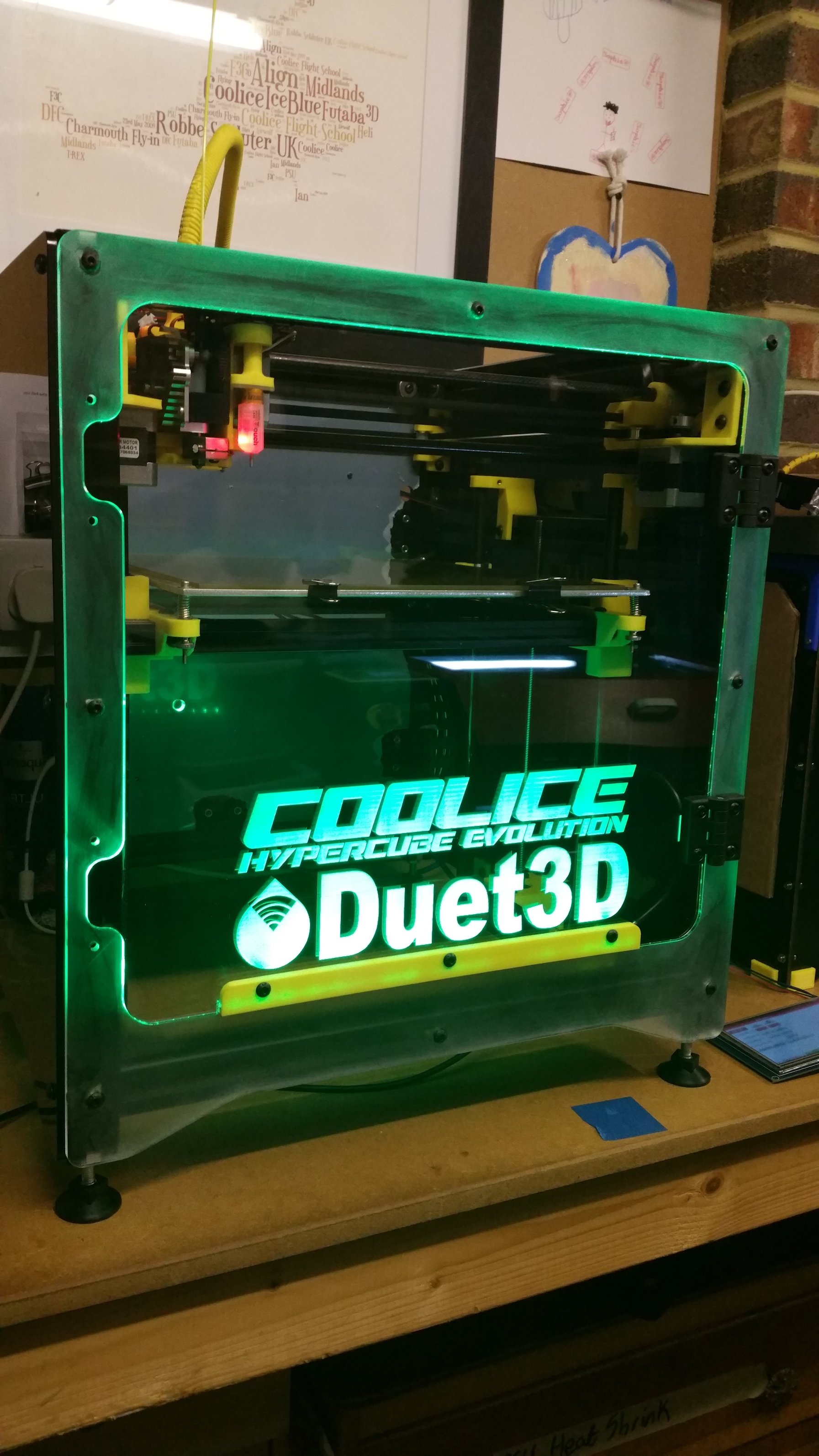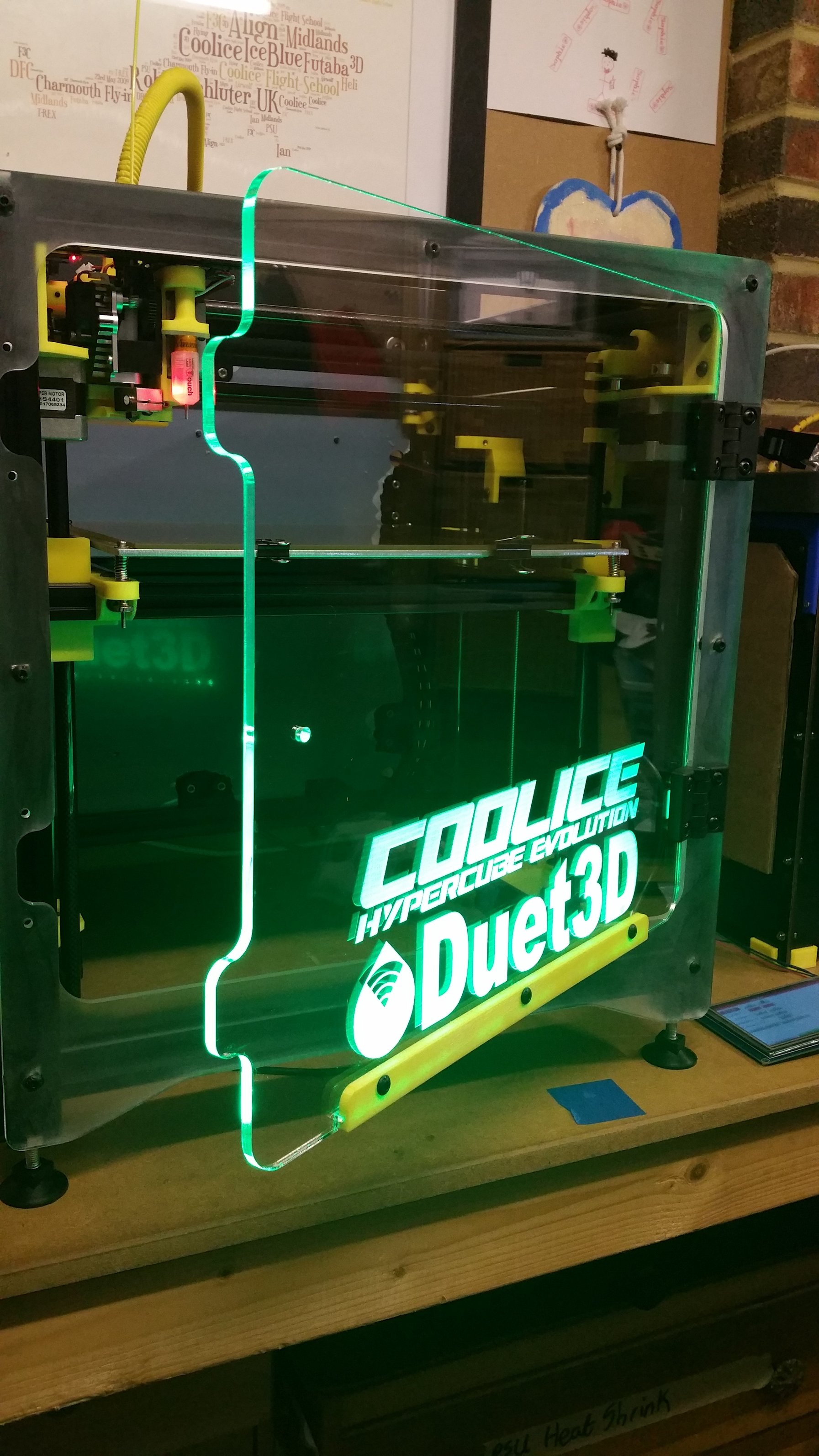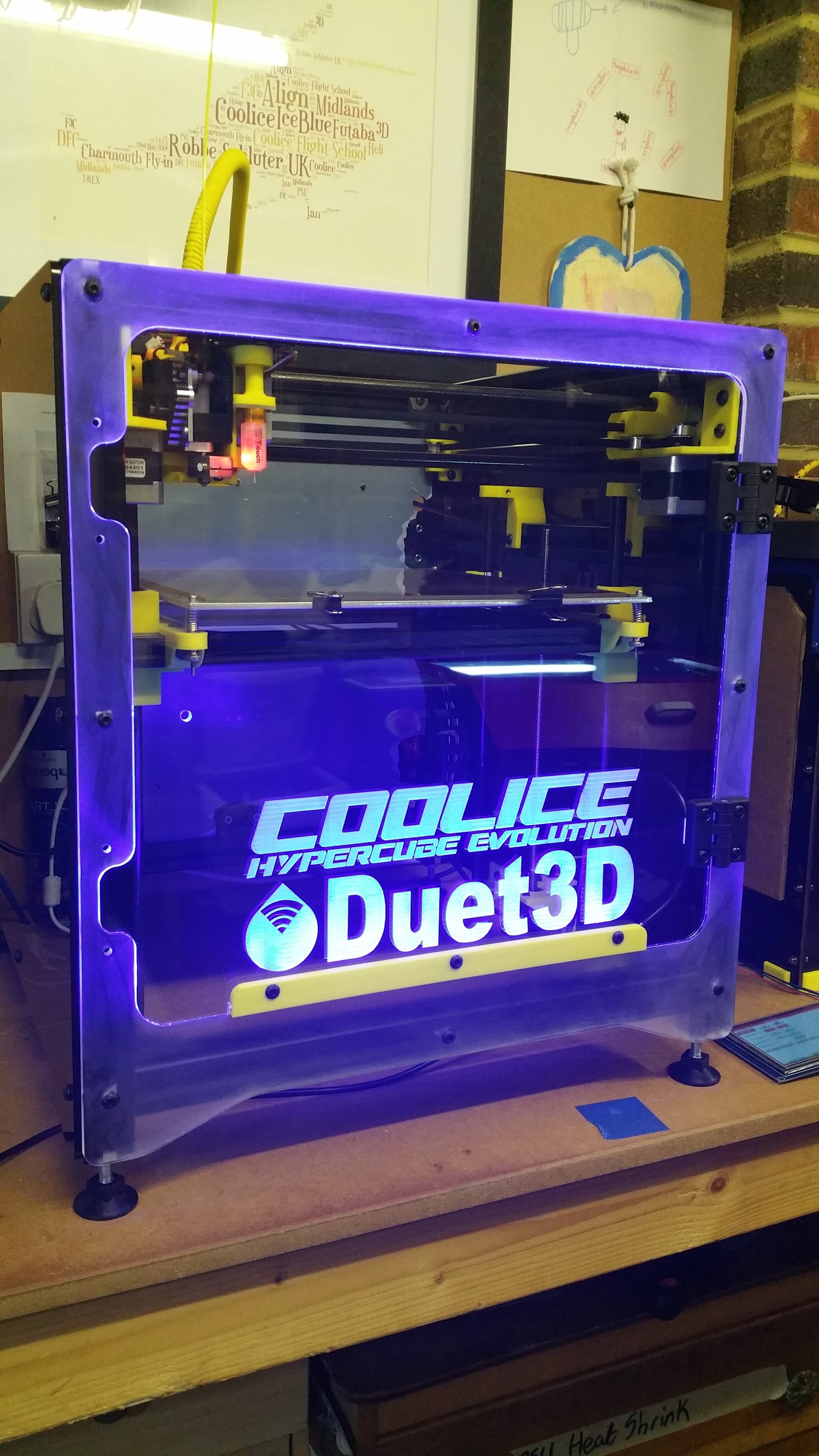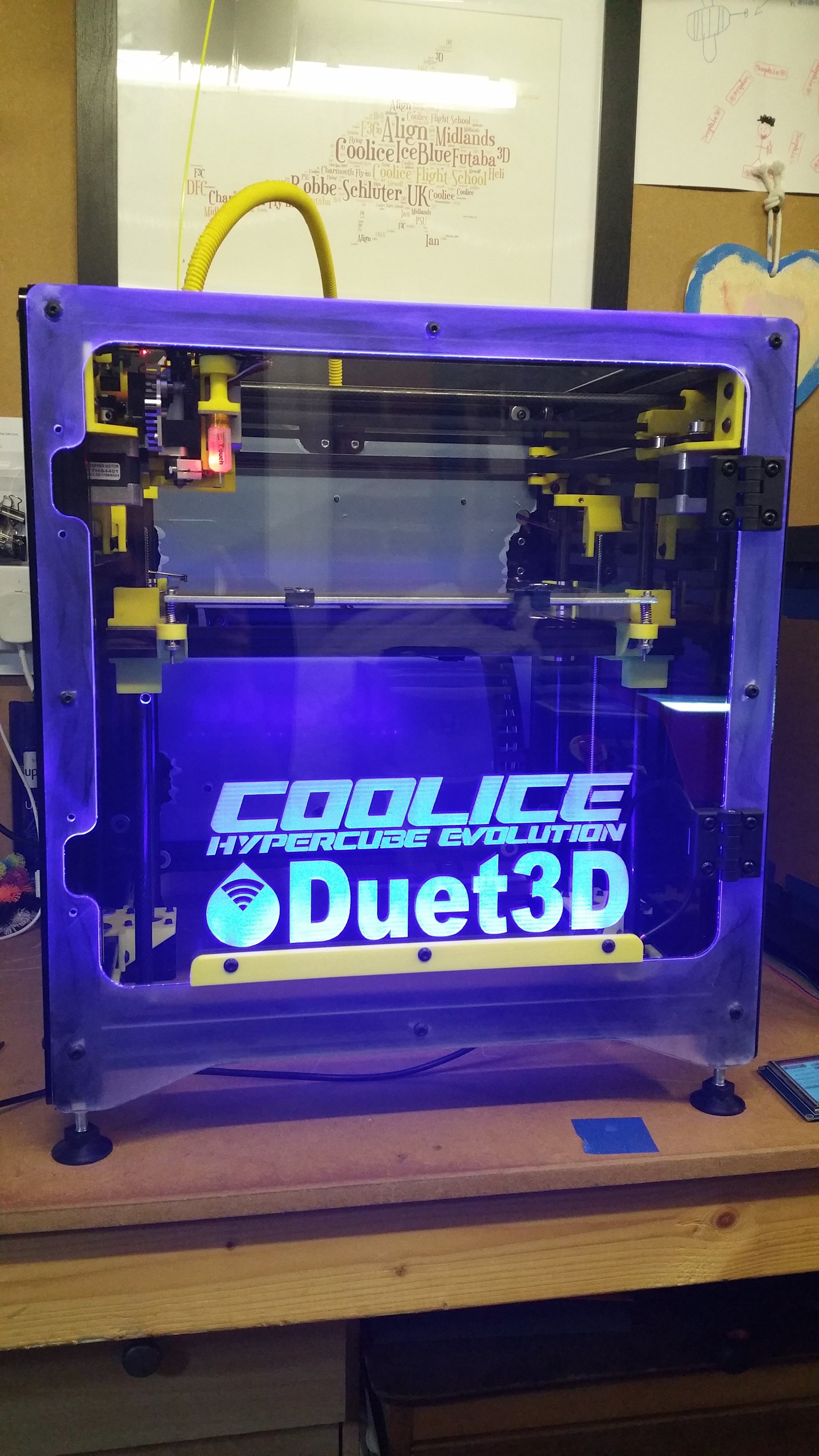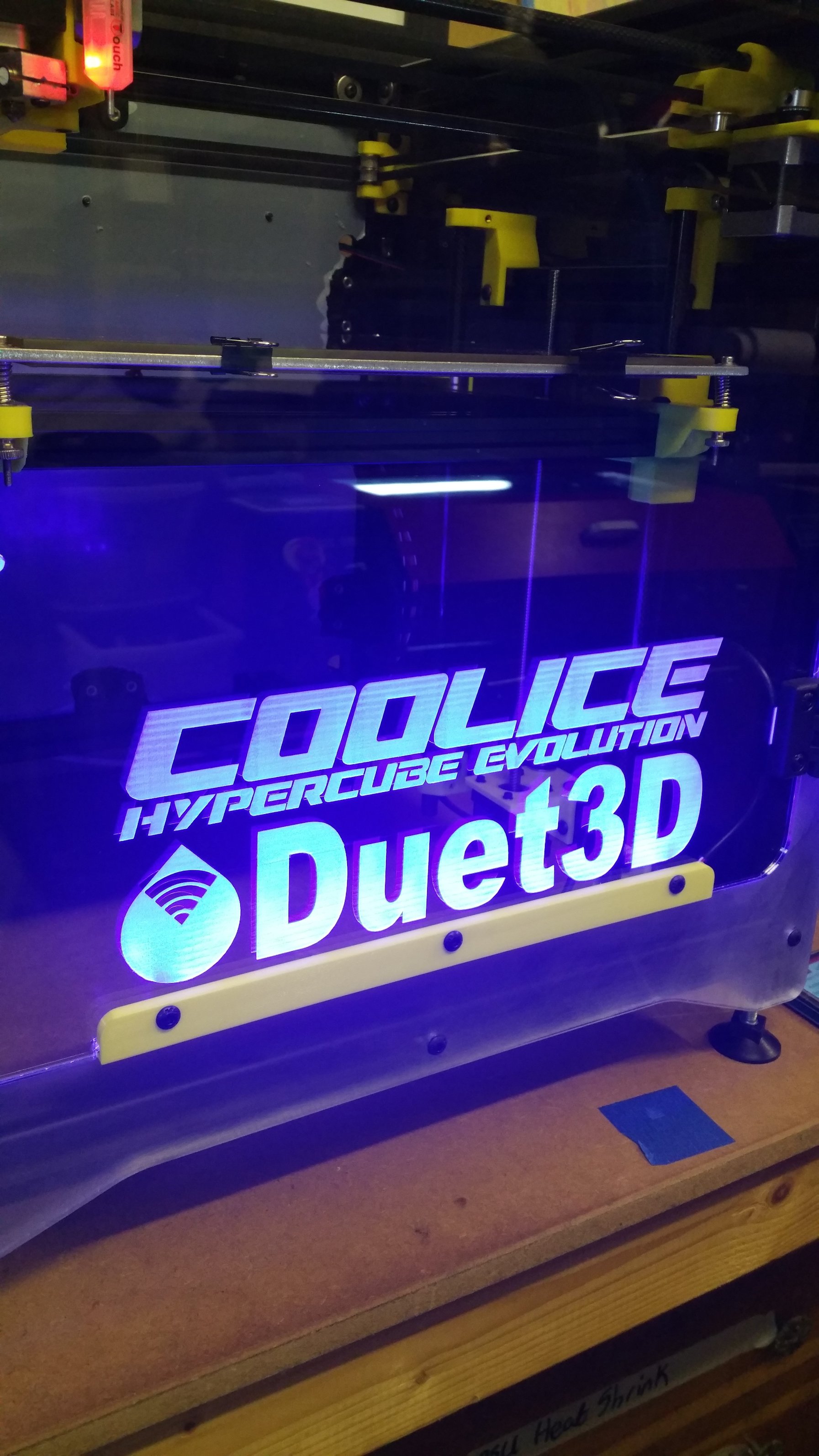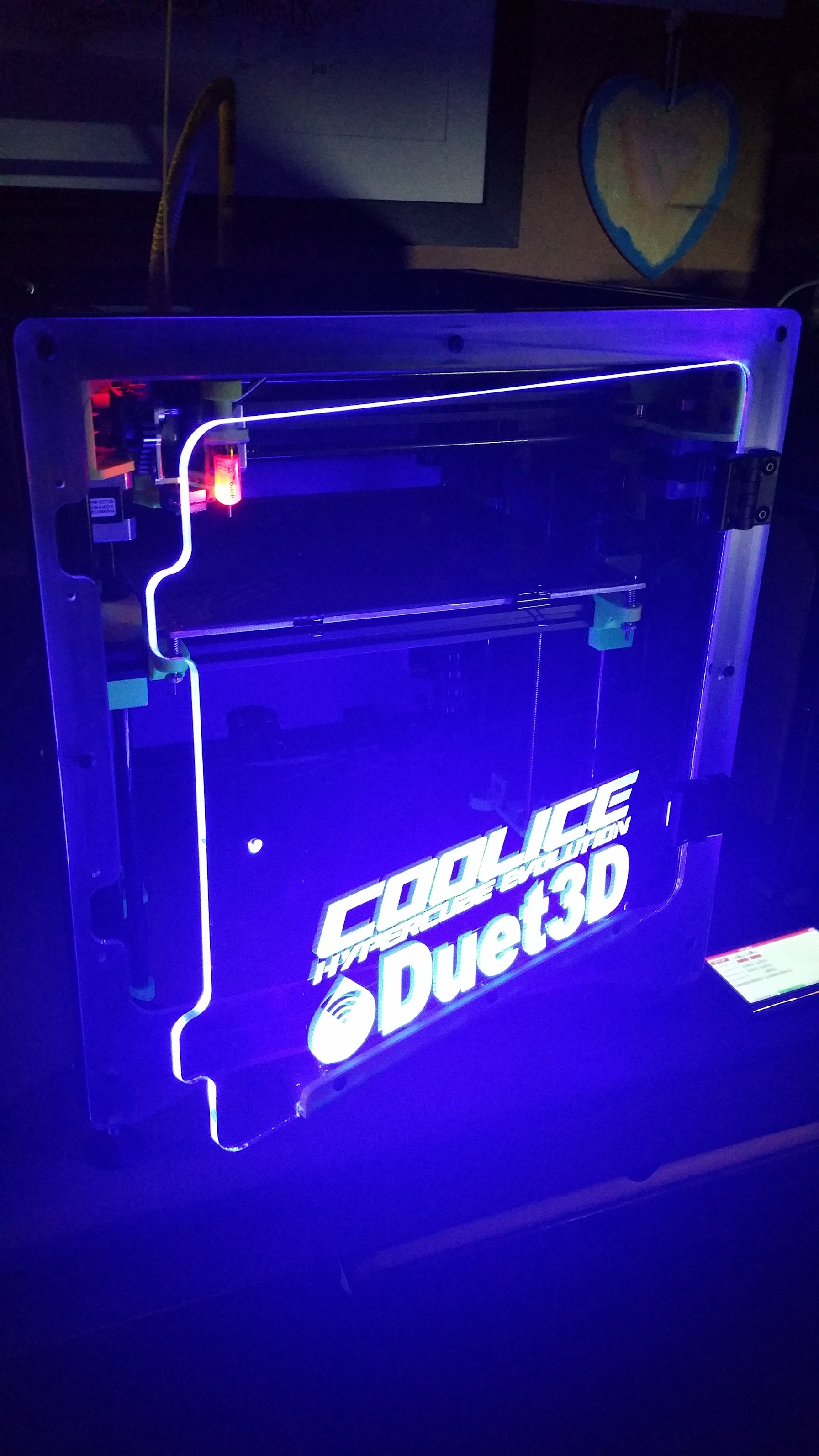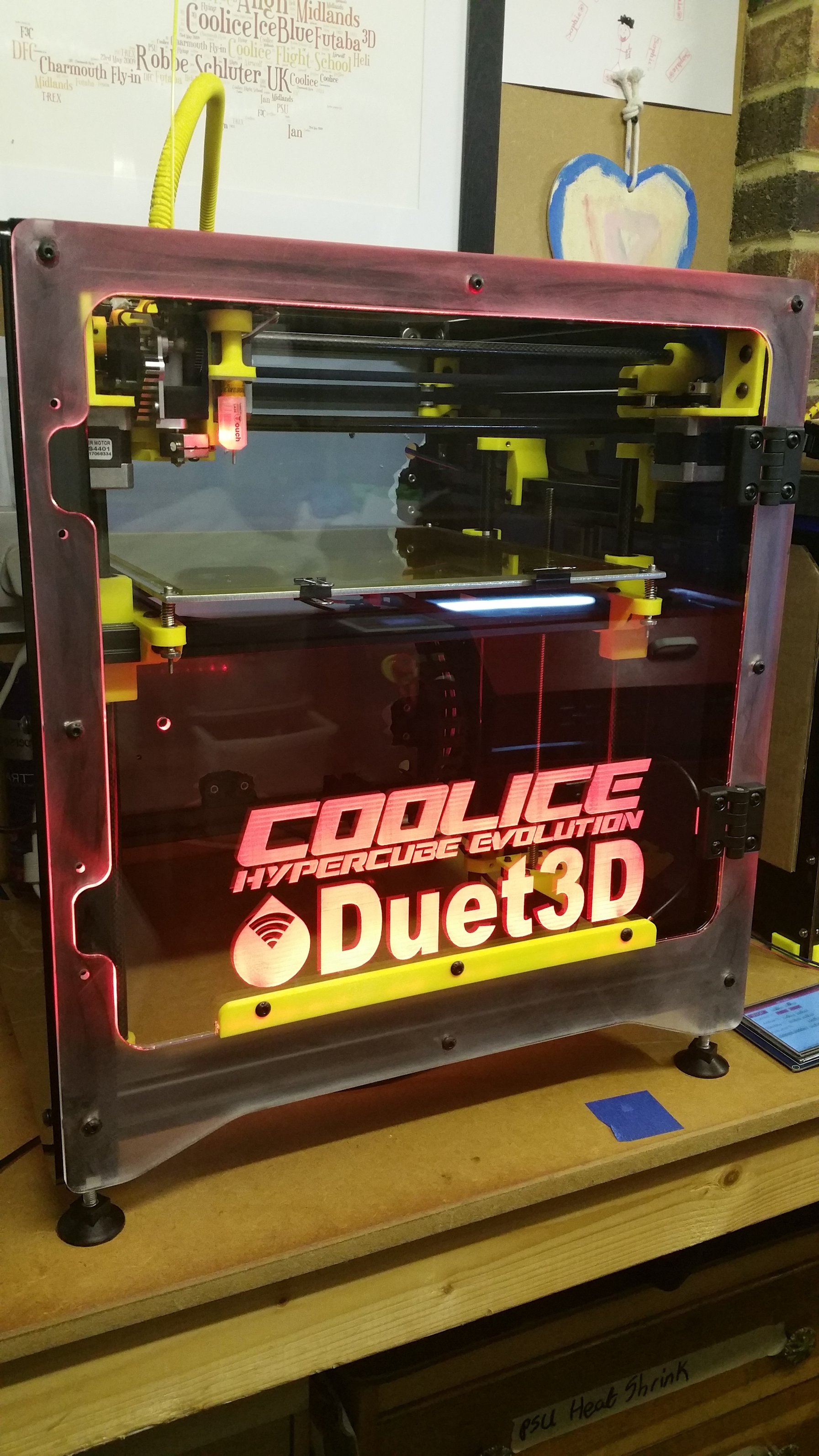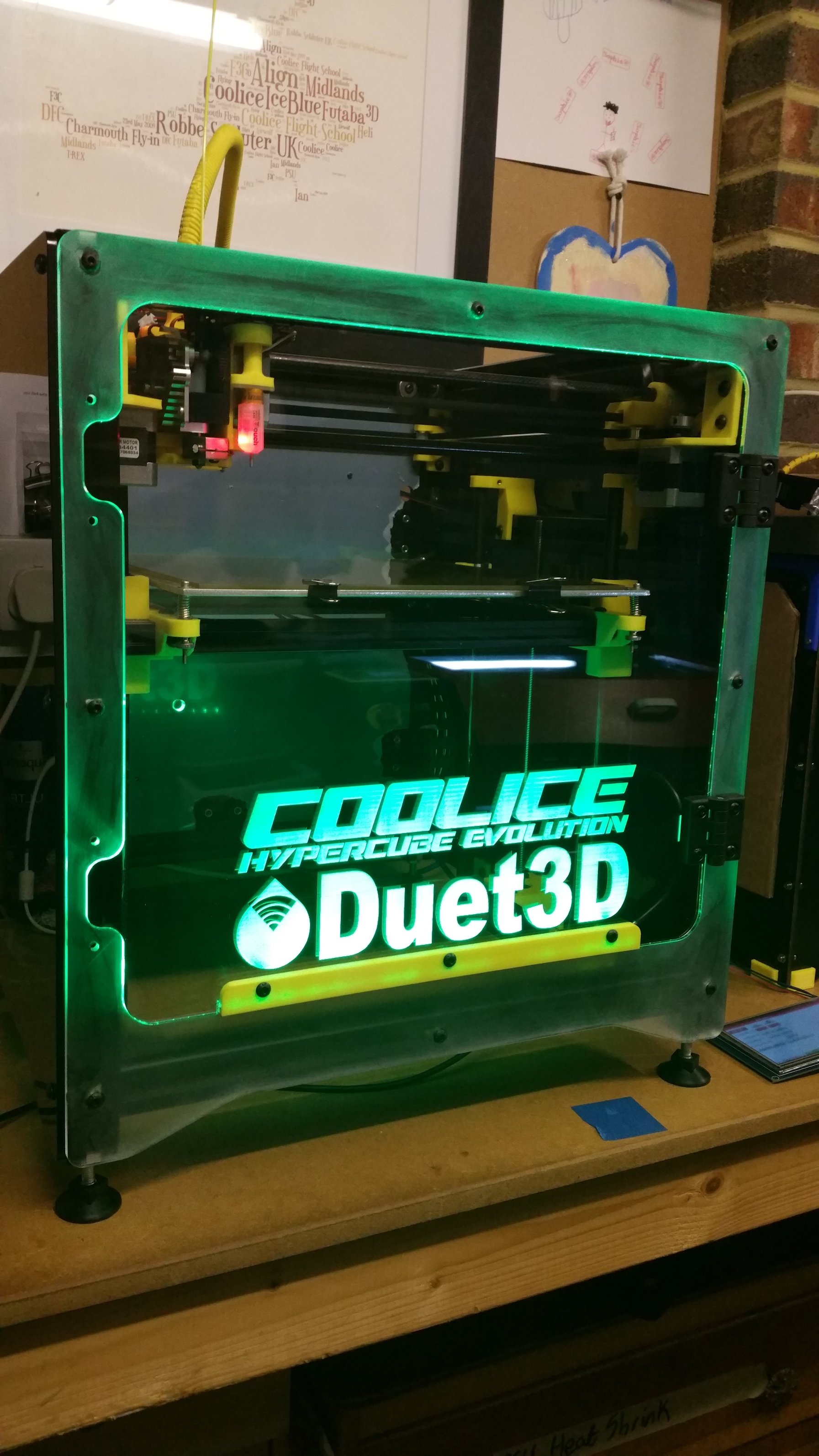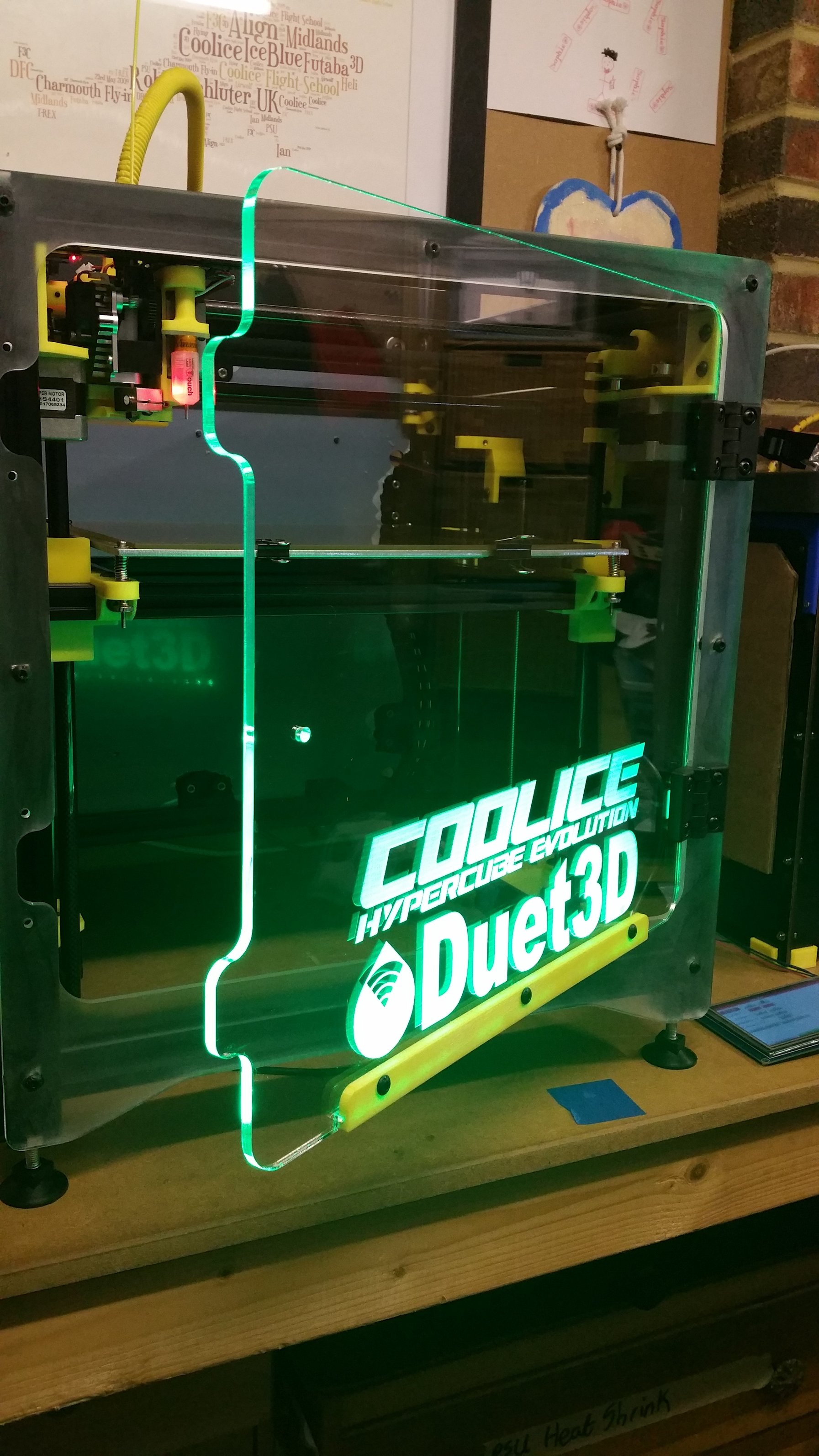Evening All.
Thought you might be interested in seeing what my HEVO is looking like currently.
It's not 100% finished yet and I'm hoping that the Duet may allow me to do something with the RGB led's which would be cool, such as a status display with the different colours.
As I have a laser cutter it makes things easier to cut acrylic panels accurately and as this HEVO is so nice compared to my old CTC, I knew this was the printer to add panels to.
So on the rear, sides and maybe the bottom if I do it, I have dark tinted 5mm acrylic.
I love this dark tinted look, as it allows you to barely see inside and once the internal lighting is done, the effect will be even better.
For the front I wanted to maintain a visual to the build platform, but at the same time do something a little different than just have a plain see through door.
So I etched the logo and text into the 5mm clear and edge lit it with a 30 cm strip of 24 volt RGB led's. The etching grabs the light as it passes through the acrylic giving a nice effect, also the laser cut polished edges glow nicely to.
The front outer bezel panel I did consider wrapping with carbon vinyl film, but instead roughed it up with wet and dry paper to make it looked frosted. Thus looks to have worked out nice I think, but I may change it.
Still got some things left to do, design a door knob, maybe add some magnets to keep the door closed to, hence the addition holes on the left side if I choose to use them.
Then its onto some final additions to the electronics with wiring in an XYGAX Smart Switch, a Pi Zero W & camera and it's done.
Prints nicely so far to so I'm pleased.
As I make more changes I'll post them up
Ian Contessa