I'll give it a go and have a closer look.
Thanks for the guidance
Greets
DerGulli
I'll give it a go and have a closer look.
Thanks for the guidance
Greets
DerGulli
So if i understood it right we got three inputs on the paneldue X4.
Are these inputs routed in the software somehow?
Does anybody know where i can find the pin names or documentation for theese i/o's
Thanks
DerGulli
Thanks,
will have a look. Would be great if something would be coming.
Greets DerGulli
I wonder if it would be a good idea to add an encoder button to our machines.
I changed from marlin to reprap and the only thing i really miss is the encoder wheel.
I normally used it for baby stepping to get my first layer right.
Is there a chance to get something like this added to my duet wifi?
I dont like the touch option for stepping because i always have to check the screen to get the button hit right and in parallel the first layer.
Maybe we can get it connected to the extension header somehow and route the pins to stepping.
With best regards
DerGulli
Hello,
just installed by Bl Touch, my leveling now is consistant. Maybe by sensor had some issues.
Thanks
Greetings DerGulli
Hi,
thanks for your thoughts, never tought about that. Today i will give it a try with the bl touch. I checked the mechanics and it looks "ok". If all not helps i will order an anti bachlash nut and try again.
Best regards
DerGulli
Yes i did,
and it looks kinda wired to me. If i do it always at the same spot the readings are nearly 100% accurate but after moving the printhead and poing back to the same position it can happen that the distance changes.
I am really tired about this and i tried a lot.
I think i just try an bl touch as i have some laying around.
Greets ther gulli
Hm,
i can remember when i got the board (new with duet) i just tried upgrading to the newest firmware and it failed. The i started reading.
Thats how man do... break stuff and read the instructions after 
Then i updated to 3.0 then to 3.1.1 as it should be.
Maybe something got mixed up trying to update to 3.1.1 directly.
Greets DerGulli
Forgot:
I am printing with:
-duet wifi
-RepRapFirmware for Duet 2 WiFi/Ethernet 3.1.1 (2020-05-19b2)
-Version von Duet WiFi Server: 1.23
Greets
Hello everyone,
until now my printer is running fine excluding getting my first layer right sometimes.
My idea:
setting up a PINDA including temp compensation and mesh bed leveling.
What i have done:
-Connected the PINDA signal to the Z-probe in (got 5V from the expansion header)
-Connected the PINDA temp sensor to E1 thermistor 2
-Checked the trigger hight according the guides with different probe temperatures and calculated C
-Define my grid
-Defined my homing scripts (homing Z is done at the middle of the bed and with G30 to set an Z0 datum)
This is what i set up in my config:
Z-Probe
M308 S2 P"e1temp" Y"thermistor" T100000 B4138 A"Probe" ; Configure extruder 2 temp input as thermistor on pin e1temp PINDA
M558 P8 C"^zprobe.in+zprobe.mod" H3 F120 T10000 ; set Z probe type to switch and the dive height
G31 P1000 X24 Y-21.5 Z1.260 H2 S25.4 C0.00758 ; set Z probe trigger value, offset and trigger height
M557 X34:186 Y31.5:174.5 P3 ; define mesh grid
homing scripts and complete config g attached
No comes the point I don’t understand.
When doing my mesh compensation, I receive different outcomes.
The height differences between the probe points stay the same but the initial point the height map is built from varies.
When I got the version with initial point I probed my Z0 datum (this is also the point I home and set my trigger height) the print runs perfectly. If I got the other versions the nozzle height is off….
As i understand the Z height in the map should be close to zero where the nozzle was homed.
Good version: (homing point marked with the cursor)
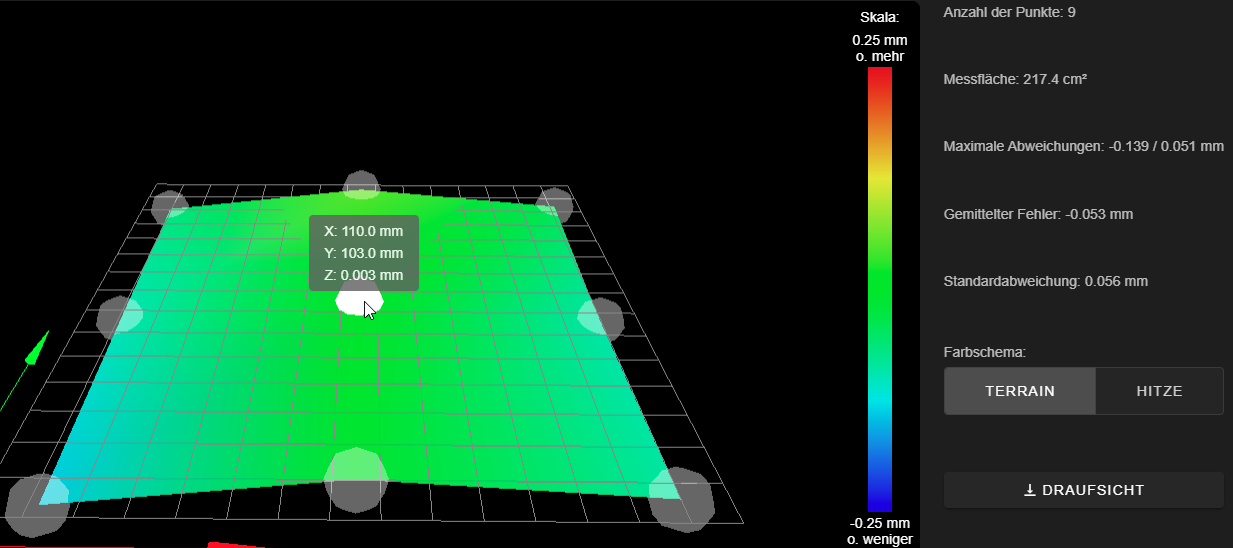
Wrong version:
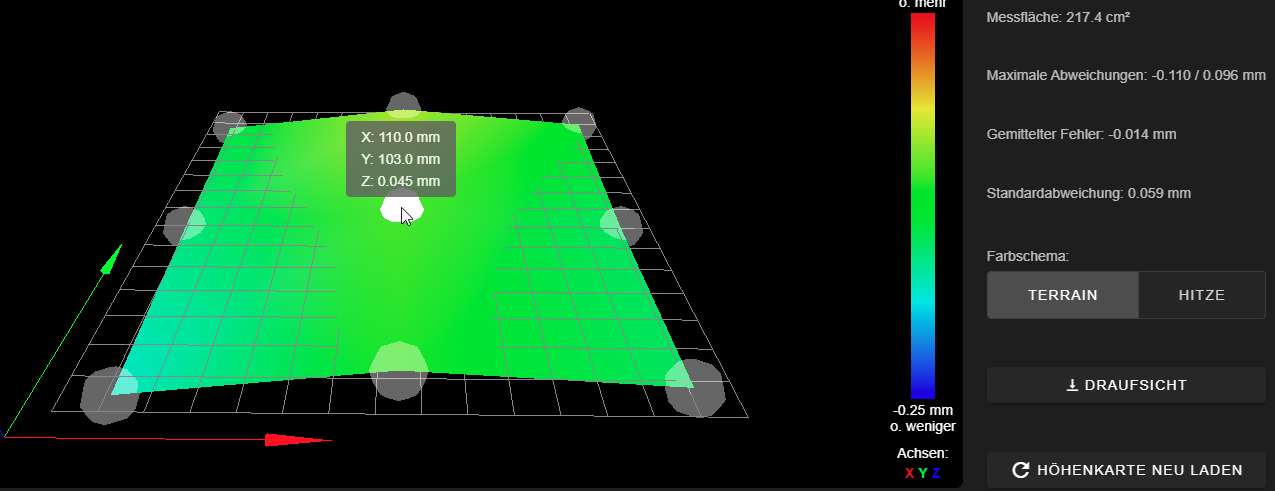
I tried different ways to generate my map but i cannot find a pattern that is reproducible.
1.
G28
G29
G28
G30
G29
G28
Home Z
G29
Your help is appreciated! Please tell me just that I’m thinking wrong and messed it up 
Greets DerGulli
p.s. please be patient as im new with reprap (;
Hello all,
thanks for your support so far ! I checked with M290 and i got the correct readings but by Z axis didnt move.
At the end i tried to reinstall my firmware ending up that baby stepping works now as intended.
I don't know what was messed up.....btw. i used my old config that i posted before.
Best regards and thanks
DerGulli
thanks for the quick reply I really appreciate
I just use the baby stepping command on Paneldue and the web interface. As I said both versions work fine as long I am in “pause” state.
I attached my config.g.
Any help is welcome as I am also transferred from marlin to reprap shortly 
With best regards DerGulli
config.g
Hello everyone,
i just signed up because i saw this topic on the forums. I encounter exactly the same issue as Omni.
Description:
-Babystepping does not work while printing
-When triggering the offset the value will be shown in the web interface but the Z axis wont move
-I changed the Z height min to -3 but still not work
-when pausing the print baby steps work as intended
-when resuming the print baby stepping won't work again
I am printing with:
-duet wifi
-RepRapFirmware for Duet 2 WiFi/Ethernet 3.1.1 (2020-05-19b2)
-Version von Duet WiFi Server: 1.23
-Prusa slicer 2.2RC5
Thanks
DerGulli