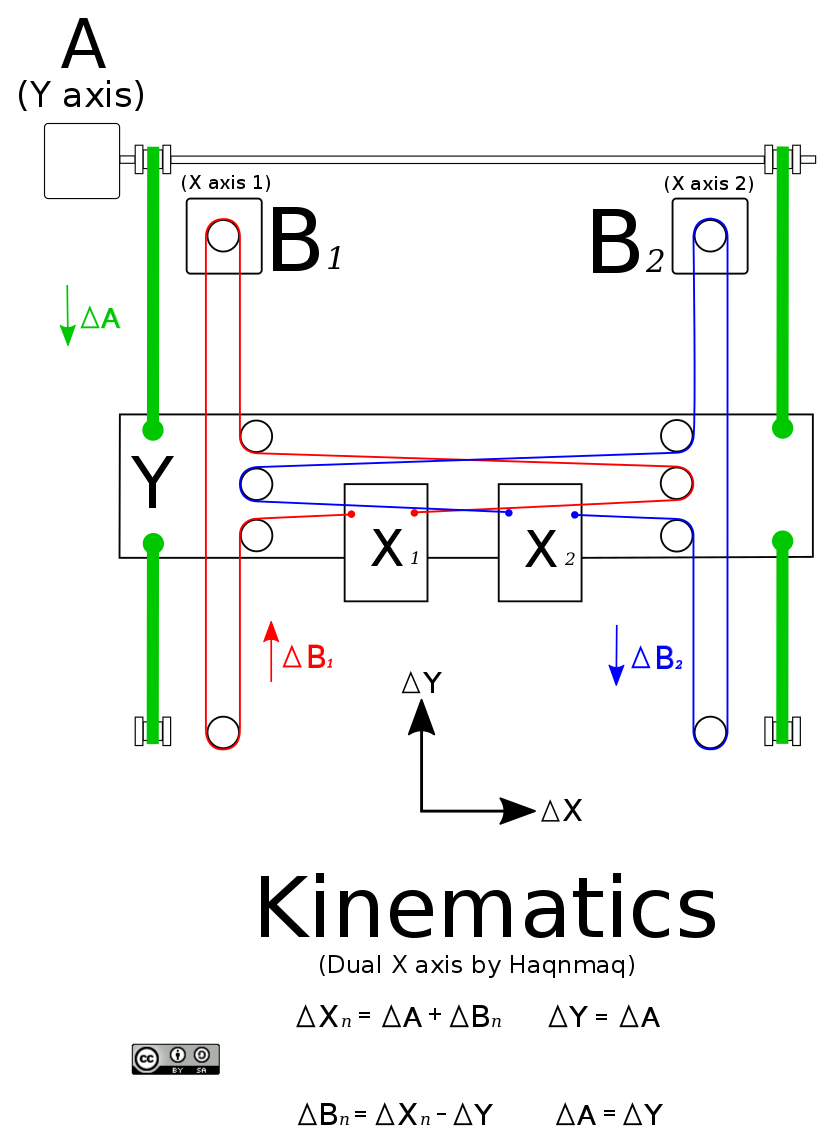@dc42
Okay, great that fixed the issue with the config file. Now, onto the second problem.
The Duet keeps disconnecting about once per minute. It shows from M122 as
WiFi Vcc 3.40, reset reason Turned on by main processor
My wifi signal is very good as I installed an access point directly next to the machine. Its the same access point that ran the machine previously in the old house. Its a TP-Link Deco, so I don't have a lot of options for channels and whatnot. I've been through all the other posts about this issue and have yet to find a solution.
WiFi signal strength -34dBm, mode 802.11n, reconnections 0, sleep mode modem
It seems pretty consistant every minute or two the DWC disconnects
2/13/2023, 11:51:11 AM Connection established
2/13/2023, 11:51:09 AM Connection interrupted, attempting to reconnect...
HTTP request timed out
2/13/2023, 11:48:38 AM Connection established
2/13/2023, 11:48:37 AM Connection interrupted, attempting to reconnect...
HTTP request timed out
I did not have this problem on firmware 2.02. But like I say, the machine has been idle for 18 months and that was way back on firmware 2.02 and now I am on 3.4.5
Results from M122:
2/13/2023, 11:47:25 AM m122
=== Diagnostics ===
RepRapFirmware for Duet 2 WiFi/Ethernet version 3.4.5 (2022-11-30 19:36:12) running on Duet WiFi 1.02 or later + DueX5
Board ID: 08DGM-917DA-G4MSD-6J9D8-3S86P-K8UMA
Used output buffers: 1 of 26 (16 max)
=== RTOS ===
Static ram: 23836
Dynamic ram: 76588 of which 960 recycled
Never used RAM 10696, free system stack 184 words
Tasks: NETWORK(notifyWait,16.9%,242) HEAT(notifyWait,0.0%,317) Move(notifyWait,0.0%,363) DUEX(notifyWait,0.0%,24) MAIN(running,82.5%,438) IDLE(ready,0.6%,30), total 100.0%
Owned mutexes:
=== Platform ===
Last reset 00:02:33 ago, cause: power up
Last software reset time unknown, reason: TerminateCalled, GCodes spinning, available RAM 38792, slot 0
Software reset code 0x0183 HFSR 0x00000000 CFSR 0x00000000 ICSR 0x0400f000 BFAR 0xe000ed38 SP 0x20001f40 Task MAIN Freestk 516 ok
Stack: 0000002b 0045f57b 00000000 2000ce38 20002310 0045f9a7 00000000 0045f2fd 20001f90 0041da03 20001fe0 00000000 2000ce38 00000000 200021dc 00000001 00000000 00463f2b 20001fe0 00000000 2000ce38 00463f2b 0047d670 2000ce38 0041da01 200021dc ffffffff
Error status: 0x00
Step timer max interval 0
MCU temperature: min 16.5, current 23.6, max 23.9
Supply voltage: min 24.1, current 24.3, max 24.5, under voltage events: 0, over voltage events: 0, power good: yes
Heap OK, handles allocated/used 0/0, heap memory allocated/used/recyclable 0/0/0, gc cycles 0
Events: 0 queued, 0 completed
Driver 0: standstill, SG min n/a
Driver 1: standstill, SG min n/a
Driver 2: standstill, SG min n/a
Driver 3: standstill, SG min n/a
Driver 4: standstill, SG min n/a
Driver 5: standstill, SG min n/a
Driver 6: standstill, SG min n/a
Driver 7: standstill, SG min n/a
Driver 8: standstill, SG min n/a
Driver 9: standstill, SG min n/a
Driver 10:
Driver 11:
Date/time: 2023-02-13 11:47:24
Cache data hit count 4294967295
Slowest loop: 22.02ms; fastest: 0.18ms
I2C nak errors 0, send timeouts 0, receive timeouts 0, finishTimeouts 0, resets 0
=== Storage ===
Free file entries: 10
SD card 0 detected, interface speed: 20.0MBytes/sec
SD card longest read time 7.1ms, write time 16.9ms, max retries 0
=== Move ===
DMs created 83, segments created 0, maxWait 0ms, bed compensation in use: none, comp offset 0.000
=== MainDDARing ===
Scheduled moves 0, completed 0, hiccups 0, stepErrors 0, LaErrors 0, Underruns [0, 0, 0], CDDA state -1
=== AuxDDARing ===
Scheduled moves 0, completed 0, hiccups 0, stepErrors 0, LaErrors 0, Underruns [0, 0, 0], CDDA state -1
=== Heat ===
Bed heaters 0 -1 -1 -1, chamber heaters 7 -1 -1 -1, ordering errs 0
Heater 7 is on, I-accum = 0.0
=== GCodes ===
Segments left: 0
Movement lock held by null
HTTP is idle in state(s) 0
Telnet is idle in state(s) 0
File is idle in state(s) 0
USB is idle in state(s) 0
Aux is idle in state(s) 0
Trigger is idle in state(s) 0
Queue is idle in state(s) 0
LCD is idle in state(s) 0
Daemon is idle in state(s) 0
Autopause is idle in state(s) 0
Code queue is empty
=== DueX ===
Read count 1, 0.39 reads/min
=== Network ===
Slowest loop: 37.34ms; fastest: 0.00ms
Responder states: HTTP(0) HTTP(0) HTTP(0) HTTP(0) FTP(0) Telnet(0)
HTTP sessions: 1 of 8
= WiFi =
Network state is active
WiFi module is connected to access point
Failed messages: pending 0, notready 0, noresp 0
WiFi firmware version 1.27
WiFi MAC address ec:fa:bc:2d:e2:de
WiFi Vcc 3.40, reset reason Turned on by main processor
WiFi flash size 4194304, free heap 25848
WiFi IP address 192.168.68.152
WiFi signal strength -34dBm, mode 802.11n, reconnections 0, sleep mode modem
Clock register 00002002
Socket states: 0 0 0 0 0 0 0 0