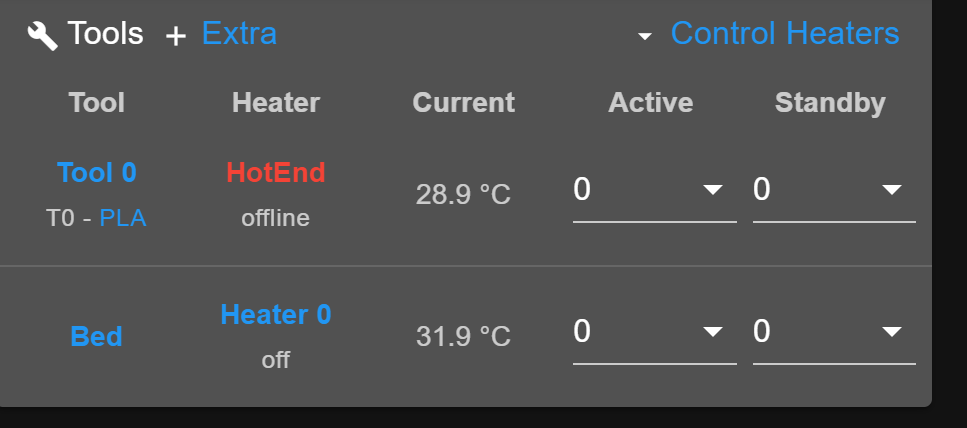@dc42
I will.
But i can only do it wednessday earlierst, as I am out with my family the next days!
Posts made by empi00
-
RE: After updating to 3.4.0beta2: faulty heater 1, -273.1C.posted in Beta Firmware
-
RE: After updating to 3.4.0beta2: faulty heater 1, -273.1C.posted in Beta Firmware
I can confirm also a kind of this bug.
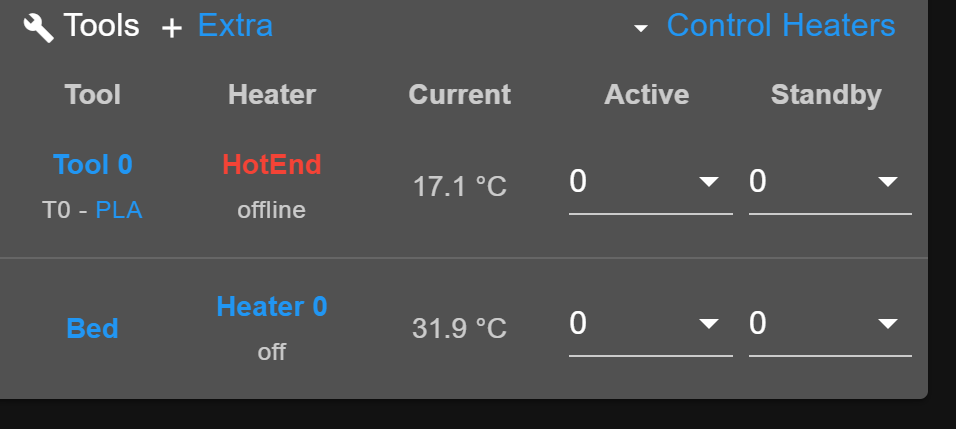
Before the update I had around 29°C on the HotEnd.M308 S1 P"121.temp0" Y"thermistor" A"HotEnd" T100000 B4725 C7.06e-8
-
Toolboard V1.1posted in Beta Firmware
Any timeframe, when I will be able to use the Accelerometer in combination with a SBC in a (Beta)Firmware?
Thanks
-
RE: Help needed with Duet 3 6hc TMC5160 StealthChop configposted in Tuning and tweaking
@dc42
Sorry, it took some time on my side.
I upgraded to the beta2 (with SBC) but faced some issues.
Mesh bed leveling (BLTOUCH) was not working properly because the PIN was not always pushed outside, but it tried to probe.
But than I had some hugh blobs randomly,... on edges/directional changes of the print.
Tried to read out the values, which was working, but were not really able to make some "benchmarking".I went back now to the 3.1.1 and all "problems" are gone with the BLTouch and blobs.
I think also this is matching with some other posts here, at least for the blob topicChanged now the motors to a TRINAMIC (QMot) QSH4218-47-040 with "ultra low impandance" of 0,6mH.
Result is day and night with spreadcycle. It is just sligthly louder than a my other steppers with dampers, but without dampers.When i switch on stealthchop, it changes significatly the aperance of the noise to a differen sound. So it is switched on at least. But as i went back to 3.1.1 i can not read out the values.
I will try now more different values, but i am missing a little bit the understanding how it is the H and V value correlating.
Pure Stealchop mode: it runs well with around 100m/s
In Hybrid mode, i get some strange sound and stuttering, even if i config the "switch" speed to 80mm/s.
But properly the H + C + T values are not combined well.Can you give us any indication when the Beta3 Version will be available?
-
RE: Help needed with Duet 3 6hc TMC5160 StealthChop configposted in Tuning and tweaking
Hello,
thank you for the feedback.
Ok, so i will upgrade the System to the Beta and let you know the result after I tried this! -
RE: Help needed with Duet 3 6hc TMC5160 StealthChop configposted in Tuning and tweaking
@Phaedrux
Thanks a reply.
How could I interpretate this reply?
There will be some more input/software modification/bugfix (If there is a big)/whatever from your side, but you need some more time?
Perfectly fine for me, but I (we) should know that something is ongoing.Right now I don't know if I have the wrong setup(steppers, PSU,...), if I configured something wrong or if you can do here anything on the software side.
I am looking at the moment to test a SKR1.4 with RRF for LPC and TMC2209s, to see if this gives better results. (I have all hardware here)
If there will come some solution from your side, I will wait and not invest this hours of testing/setup... -
RE: Help needed with Duet 3 6hc TMC5160 StealthChop configposted in Tuning and tweaking
Absolutly no feedback on that topic?
Is this topic closed for posting, hidden or something, or does really nobody has any input (@dc42 )
I would appreciate at least a: no solution or a "bug" reply, that I know what is fact.
-
RE: Help needed with Duet 3 6hc TMC5160 StealthChop configposted in Tuning and tweaking
@dc42 Any news on this point?
"btw in the imminent RRF 3.2beta you will be able to read out the values of the PWM_SCALE and PWM_AUTO registers, to see the result of stealthChop tuning."
-
RE: Help needed with Duet 3 6hc TMC5160 StealthChop configposted in Tuning and tweaking
@dc42
XY-Core Setup.
So, i tried now the following:
--------------------------------1------------------------------------ config.g (set everything up at spreadcycle)
"M569 P0.0 S0 ; physical drive 0.0 goes forwards
M569 P0.1 S0 ; physical drive 0.1 goes forwards
M906 X1000 Y1000 Z1000 E550 I30" - homeall.g (homing and than stealchop setting)
"G1 H2 Z0.01 F3000 ; lift Z relative to current position
G4 P250;
G1 H2 Z0.01 F3000 ; lift Z relative to current position
G4 P250;
G1 H2 Z10 F3000 ; lift Z relative to current position
G1 H2 X0.01 y0.00 F3000 ;
G4 P250;
G1 H2 X0.02 y0.02 F3000 ;
G4 P250;
G1 H2 X0.00 y0.4 F3000 ;
G4 P250;
--> And now setting stealhchop after the "initialization"
M569 P0.0 S0 D3 H1 v1 ; physical drive 0.0 goes forwards
M915 P0.0 T1
M569 P0.1 S0 D3 H1 v1 ; physical drive 0.1 goes forwards
M915 P0.1 T1
--------------------------------2-----------------------------------
config.g
M569 P0.0 S0 D3 H1 v1 ; physical drive 0.2 goes forwards
M915 P0.0 T1
M569 P0.1 S0 D3 H1 v1 ; physical drive 0.2 goes forwards
M915 P0.1 T1
homeall.g
"G1 H2 Z0.01 F3000 ; lift Z relative to current position
G4 P250;
G1 H2 Z0.01 F3000 ; lift Z relative to current position
G4 P250;
G1 H2 Z10 F3000 ; lift Z relative to current position
G1 H2 X0.01 y0.00 F3000 ;
G4 P250;
G1 H2 X0.02 y0.02 F3000 ;
G4 P250;
G1 H2 X0.00 y0.4 F3000 ;
G4 P250;
Both way do not seems to change something on the sound level. (the printer is not extremly loud as before, because i use now dampers, but nevertheless, even with dampers I should hear a difference between spreadycycle and stealchop???)
Any other way suggested??
- config.g (set everything up at spreadcycle)
-
RE: Help needed with Duet 3 6hc TMC5160 StealthChop configposted in Tuning and tweaking
@dc42 said in Help needed with Duet 3 6hc TMC5160 StealthChop config:
TMC5160
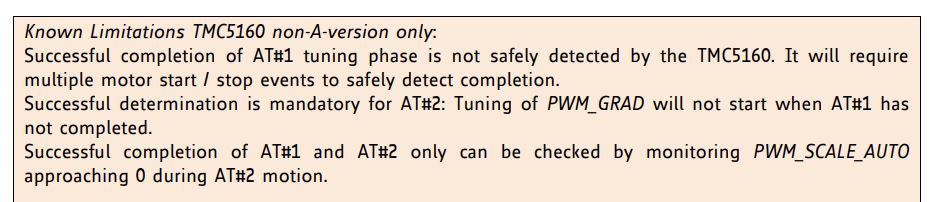
Could this be somehow connected to our problem?
-
RE: Help needed with Duet 3 6hc TMC5160 StealthChop configposted in Tuning and tweaking
@dc42 said in Help needed with Duet 3 6hc TMC5160 StealthChop config:
Did you adjust the homing procedure to meet the stealthChop tuning requirements, as I explained in a previous post?
btw in the imminent RRF 3.2beta you will be able to read out the values of the PWM_SCALE and PWM_AUTO registers, to see the result of stealthChop tuning.
Hi,
sorry i was absont for some time now, as I got father and time was somehow limited.
In the meantime is added dampers, which helped a lot in the standardconfig (=spreadcycle) mode and changed all plastic parts for metal parts from the BLV cube project. (Metal parts are now available)
Are there any news in general?
I will work now though the configuration and tests several cases.I saw also, that the RRF3.2beta is already available.
Is the "read out" of values for the stealthchop already integrated?
Could be some help for "debugging"?I will come for sure with more questions soon....
Thanks
-
RE: Help needed with Duet 3 6hc TMC5160 StealthChop configposted in Tuning and tweaking
@danym21
Matching qoute well our stories!
Tried also with just the frame and nothing else on the rack.
No MGN Rails, No X/Y/Z Axis assembled.
And still the same.The motors are "shaking" a lot when you but them just on the floor.
I am limited in time today, but when i will find some, i will post the Videos etc, what i made the last 2 weeks here. -
RE: Help needed with Duet 3 6hc TMC5160 StealthChop configposted in Tuning and tweaking
Well,
i will post my story tommorow.
I was building a BLV MGN Cube.
https://www.blvprojects.com/blv-mgn-cube-3d-printerStarting point:
Duet2 Wifi clone with Moon motors.
Terrible loud noise.
Running with 27 Volts.- tried different current. Lower current are "better" but still very loud.
- I bought than the Ferrari, a Duet3 original with TMC 5660.
--> Not improvement, but i am not sure of stealchop is running well - I bough in total 4 different stepper types with different cables. Different noise frequencies but still very loud (Stepper Online 1,8 + 0,9, Sunsomething 1,8 degree, Moon 0,9 degree)
- Dampers made it dead silent, but the steppers were bending. The design has also a bearing to help the stepper shafts on staibility and they are not possible anymore. This would be my last wished solution. (Expecially as this built was made by many people, and other seems to have this not problem.)
- Disassembled the full frame the last 4 days. Filled the profiles with sand and epoxy, to improve the vibration damping.
Though that i made maybe something wring.
You can shake now the profile (without electronics) and you hear nothing. (no "lost" nut or anything)
AND:
Still the same noise....Ordered just right now a SKR 1.4 Turbo with TMC2209 and see how this goes.
I really like the Duet in general, especially from the usability.
But honestly, I would expect from the software a "easier" enabeling from Stealthchop, as it seem that something is not easy here.I am still searching for the "guilty" think in my case.
- Steppers, closed, as all 4 types have the same problem
- "Electronic noise". closed, as dampers are helping
- Defect TMCs, shitty Duet2 Clone,... closed, as I have now a Duet 3 with the same Problem
First of all, I just want to figure that "guilites" out.
So I want a way, just to enable stealchop for 100% and nothing else, to see if it helps.
But even that seems not to be so easy.I am somehow lost....
-
RE: Help needed with Duet 3 6hc TMC5160 StealthChop configposted in Tuning and tweaking
@fractalengineer
Can you post your full motor related config.
My motors are extremly noisy on my MGN Cube.
I DIsassembled everything the last 2 days, and reassembled the full frame, and it is still 100% the same.When i switch beteen spreadcycle and stealthchop, i can not hear any difference, and i dont know why...
-
RE: Help needed with Duet 3 6hc TMC5160 StealthChop configposted in Tuning and tweaking
i am having also the Problem, that I am not able to bring my stepper noise down, and I do not find any way to solve this.
Tried mechanicly already a lot of things, 3 different stepper Motor types, but all with more or less the same noise.
The are damn loud.
Was your issue solved?I also find in the documentation this:
Vnnn (firmware 2.02RC1 and later) tpwmthrs parameter for those stepper driver chips that support it. This is the interval in clock cycles between 1/256 microsteps below which the drivers will switch from stealthChop to to spreadCycle mode. Only applies when the driver is configured in stealthChop mode. Typical value are from 100 (high speed) to 4000 (low speed). Send M569 P# (where # is the driver number) with no additional parameters to see how this translates into mm/sec.Values below 100, are not a Problem and get correct configured?
BR
Michael -
RE: Mixed Fan Voltage on Duet3posted in Duet Hardware and wiring
ahhh, ok thank you.
My Vin is 24 Volts.
So I will- choose the Vin = Vout of out7-9.
- wire the 24 Volt fans "straight" from the Duet3
- wire the 12 Volt fan supply line manually to the power line. ("sub voltage" trougth a DC/DC Converter 24 Volt PSU)
https://duet3d.dozuki.com/Wiki/Connecting_and_configuring_fans#Section_Using_12V_fans_when_VIN_is_24V
--> That i read already, but i was not sure if this was also true for the Duet3, as the chapter before was "only" for the Duet WifiSeeing now the schematic, i get the reason of the "vin"...
Otherwise the diode will die...Thank you!
-
RE: Mixed Fan Voltage on Duet3posted in Duet Hardware and wiring
Is the questionmark at the end indicating a question or a 90% answer?
Or should this 100% (or 99%) work?
I just dont want to blow something, as i am missing schematics,....
-
Mixed Fan Voltage on Duet3posted in Duet Hardware and wiring
Can the Duet 3 handle mixed fan voltage?
Supply the FANs directly and only go with the ground over the Duet 3?
Hotendfan: 12V
Part cooling: 24VBr
-
RE: BLV MGN Cube Neopixel Questionposted in Duet Hardware and wiring
@Nuramori I tried right now the same.
But as soon as I plug the RX port in on the Arduino (directly from the PanelDue RX) the PanelDue loses the connection.
Arduino is supplied with 5V.
Did you the same?