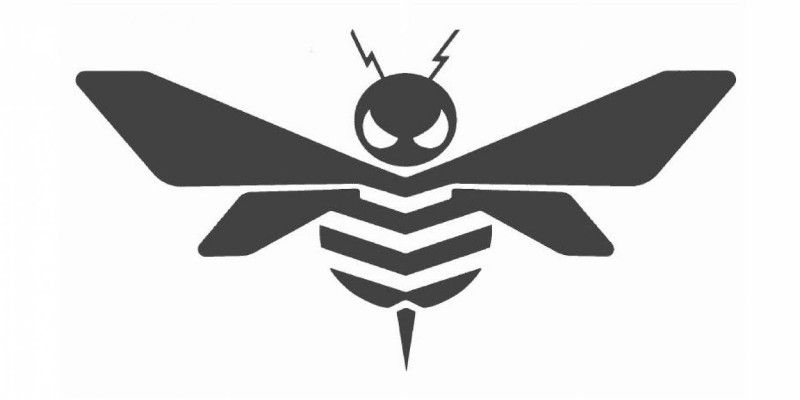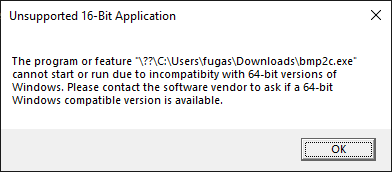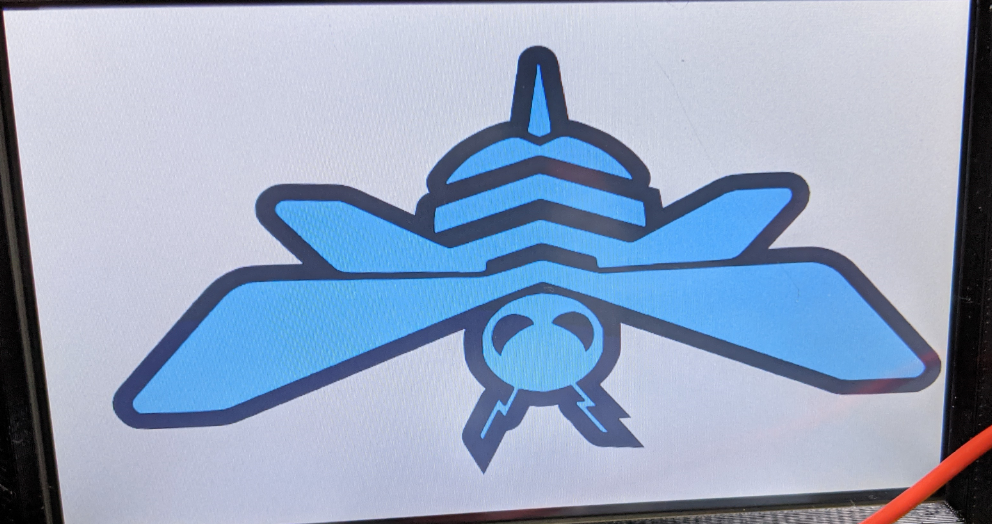Hello!
I have a Duet 2 Wifi running 2.05 FW. I'm trying to add a filament sensor and while it works, it is working inverted. I can't for the life of me figure how how to invert the sensor.
I'm using this sensor: https://www.amazon.com/TriangleLab-Filament-Runout-Detector-Printer/dp/B07DHD8WHF
I also tried just a standard endsotp switch and I get the same results.
Here is what is in my config.g
; Filament sensor
M591 D0 P1 C3 S1 ; Set Filament sensor Simple type (High) for extruder drive 0, connected to endstop input 3 (E0)
Please let me know if there is a simple fix for this. I've tried:
P1 and P2
S1 and S0
Inverting the ground and sensor pin. Doesn't work as the board doesn't full boot due to a short.
Tried multiple switches.
Thanks so much for the help!