I just had the exact same thing.
I followed the instructions here given for v3.3 and that worked for me https://github.com/Duet3D/DuetSoftwareFramework/wiki/Changelog-DSF-3.x#version-330
I just had the exact same thing.
I followed the instructions here given for v3.3 and that worked for me https://github.com/Duet3D/DuetSoftwareFramework/wiki/Changelog-DSF-3.x#version-330
@dc42 no problem these thing happen from time to time.
One end of R13 looks like there was no solder.

It had to be the smallest component on the board, but since my hand wasn't shaking too much today I've fixed it

My wife bought me a new toolboard to use while another board was being exchanged.
Having fitted it in the printer, on powering up there was no flashing status light, but both red and blue power leds lit.
I disconnected everything except for power and can and powered up again, the same.
I reconnected the old board to the power and can leads, powered on and almost immediately got a steady slow flash showing can connected.
Reconnected new board and the same
Videoed the power up to look for any error codes being flashed, nothing from the status led, a brief flash from the act led
Tried factory resetting the new board by holding both buttons while powering up, still the same.
Issued M122 B121 and the board is connected!
M122 b121
Diagnostics for board 121:
Duet TOOL1LC firmware version 3.3 (2021-06-15 16:12:58)
Bootloader ID: SAMC21 bootloader version 2.3 (2021-01-26b1)
Never used RAM 3064, free system stack 2789 words
Tasks: Move(notifyWait,0.0%,153) HEAT(delaying,0.0%,117) CanAsync(notifyWait,0.0%,65) CanRecv(notifyWait,0.0%,76) CanClock(notifyWait,0.0%,65) ACCEL(notifyWait,0.0%,61) TMC(delaying,2.9%,57) MAIN(running,92.2%,436) IDLE(ready,0.0%,27) AIN(delaying,4.9%,142), total 100.0%
Last reset 00:01:01 ago, cause: power up
Last software reset data not available
Driver 0: position 0, 80.0 steps/mm, standstill, SG min/max 0/0, read errors 0, write errors 0, ifcnt 9, reads 30782, writes 9, timeouts 0, DMA errors 0, steps req 0 done 0
Moves scheduled 0, completed 0, in progress 0, hiccups 0, step errors 0, maxPrep 0, maxOverdue 0, maxInc 0, mcErrs 0, gcmErrs 0
Peak sync jitter 0/6, peak Rx sync delay 213, resyncs 0/0, no step interrupt scheduled
VIN: 30.3V
MCU temperature: min 21.0C, current 25.8C, max 25.8C
Ticks since heat task active 108, ADC conversions started 61602, completed 61601, timed out 0, errs 0
Last sensors broadcast 0x00000000 found 0 112 ticks ago, loop time 0
CAN messages queued 23, send timeouts 0, received 573, lost 0, free buffers 37, min 37, error reg 110071
dup 0, oos 0/0/0/0, bm 0, wbm 0, rxMotionDelay 0
Accelerometer detected: yes, status: 00
I2C bus errors 0, naks 0, other errors 0
So I'm guessing it's a hardware fault on the led
Is there anything else to try?
@jay_s_uk yes, I remember having to make sure the mounting pillar was small enough diameter to keep clear of it
Back in the beta testing of RRF 3.4 I noticed my toolboard was reporting it did not have an accelerometer
https://forum.duet3d.com/topic/26425/3-4-0b7-firmware-update-changes-1lc-temp/9.
At the time I though it might be caused by the firmware problems. Having now upgraded to the release version 3.4 the board still reports no accelerometer.
The board was bought from E3D in May last year
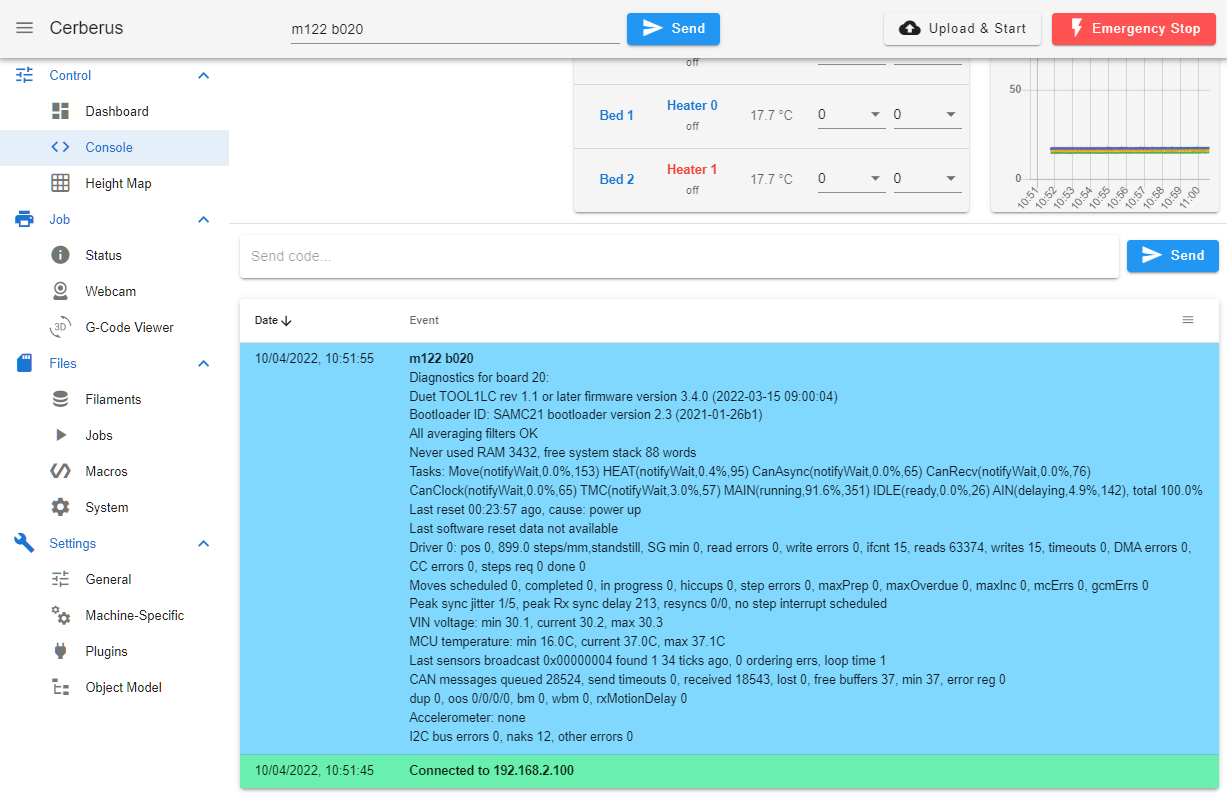
@dc42
After installing that firmware and rebooting everything it gave the correct temperature
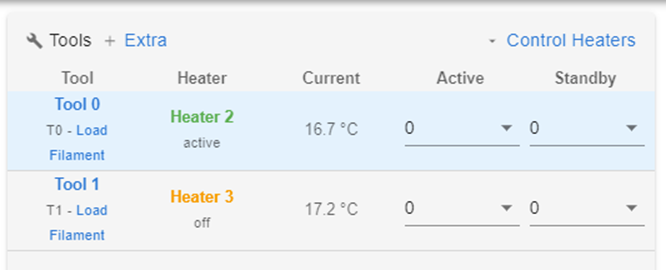
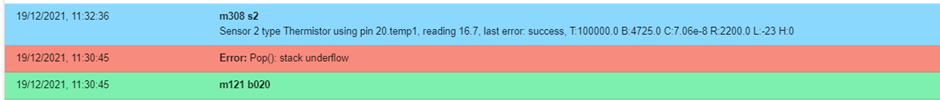
Checked I loaded the firmware ok as I'm not the best on linux
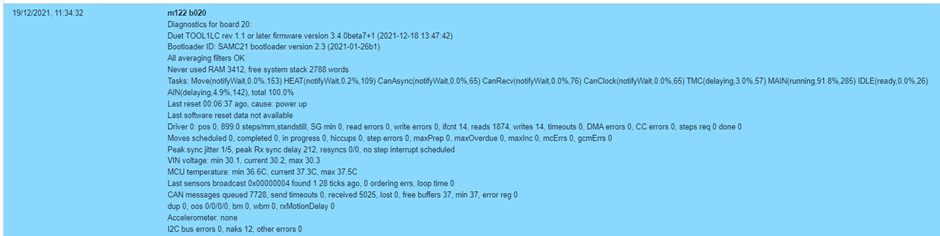
@dc42 I notice Alex-cr is running SBC+6HC+1LC as am I while Gixxerfast is Mini5
@gixxerfast Downgrading I only updated the one toolboard. While I realise it might not be able to collect data using different firmware versions, I would have expected M122 to detect it ok
@dc42 Yes same using temp1 reports 18.5 with b6 and open circuit with b7
I’m running one V1.0 toolboard and one V1.1, both with thermistors
M308 S2 P"020.temp0" Y"thermistor" T100000 B4725 C7.06e-8 ; configure sensor 2 as thermistor on pin 121.temp0
M308 S3 P"021.temp0" Y"thermistor" T100000 B4725 C7.06e-8 ; configure sensor 3 as thermistor on pin 121.temp0
On the upgrade to b7 from b6 the first toolboard immediately threw a fault saying the circuit was open circuit showing the temp as -273.1
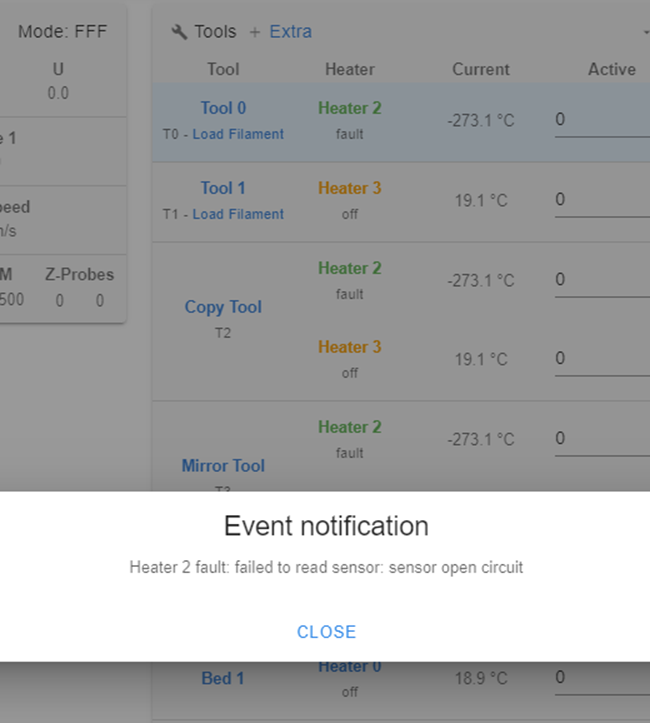
M122 also claimed the board didn’t have an accelerometer
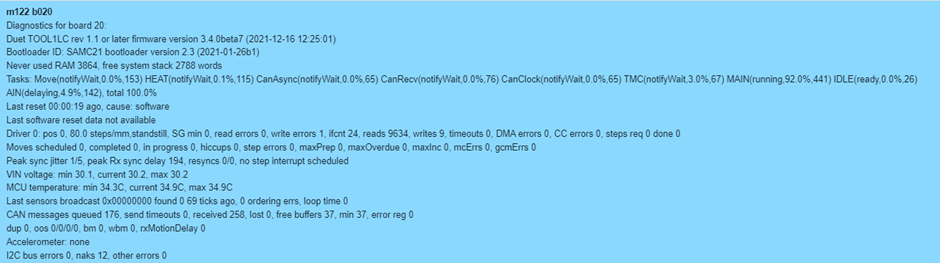
Reflashing that board to b6 it shows within a degree of the other board at room temp.

But still no accelerometer
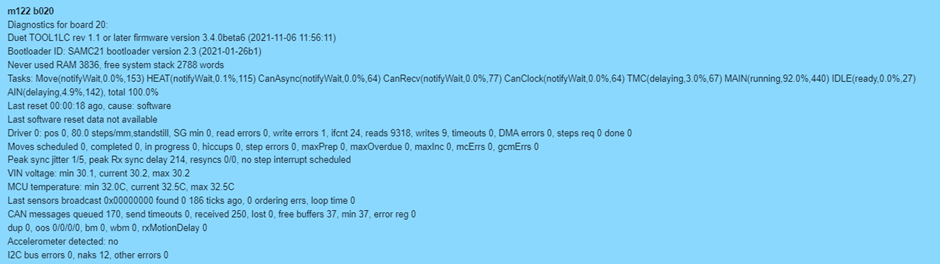
Was there any resolution to this?
I just ran tuning having swapped my V1 tool board for a V1.1 and fitting a new power supply and get the same thing the heater faults every time anywhere between 60 and 100 degrees. Replacing the new M307 parameters with the old works OK