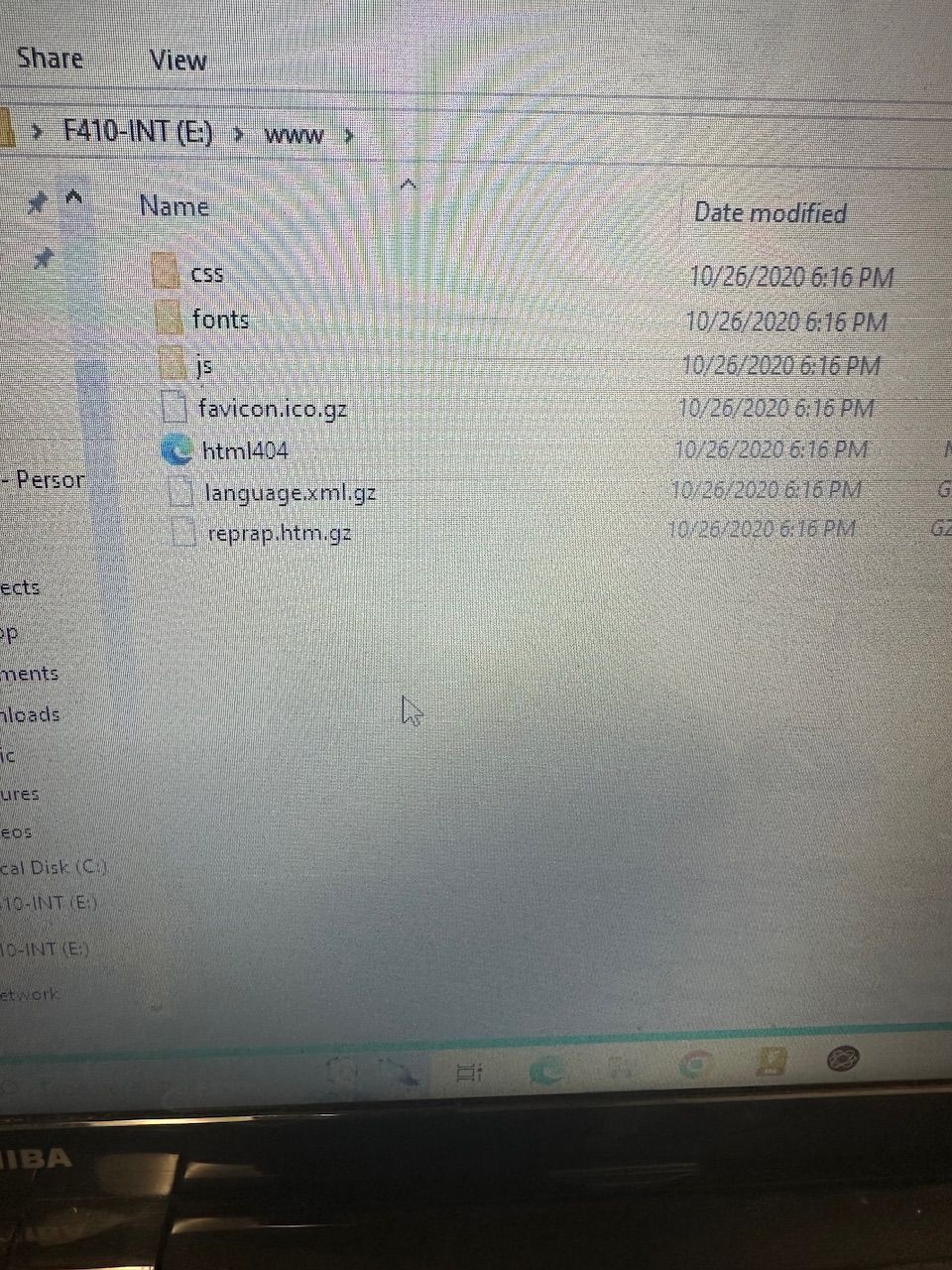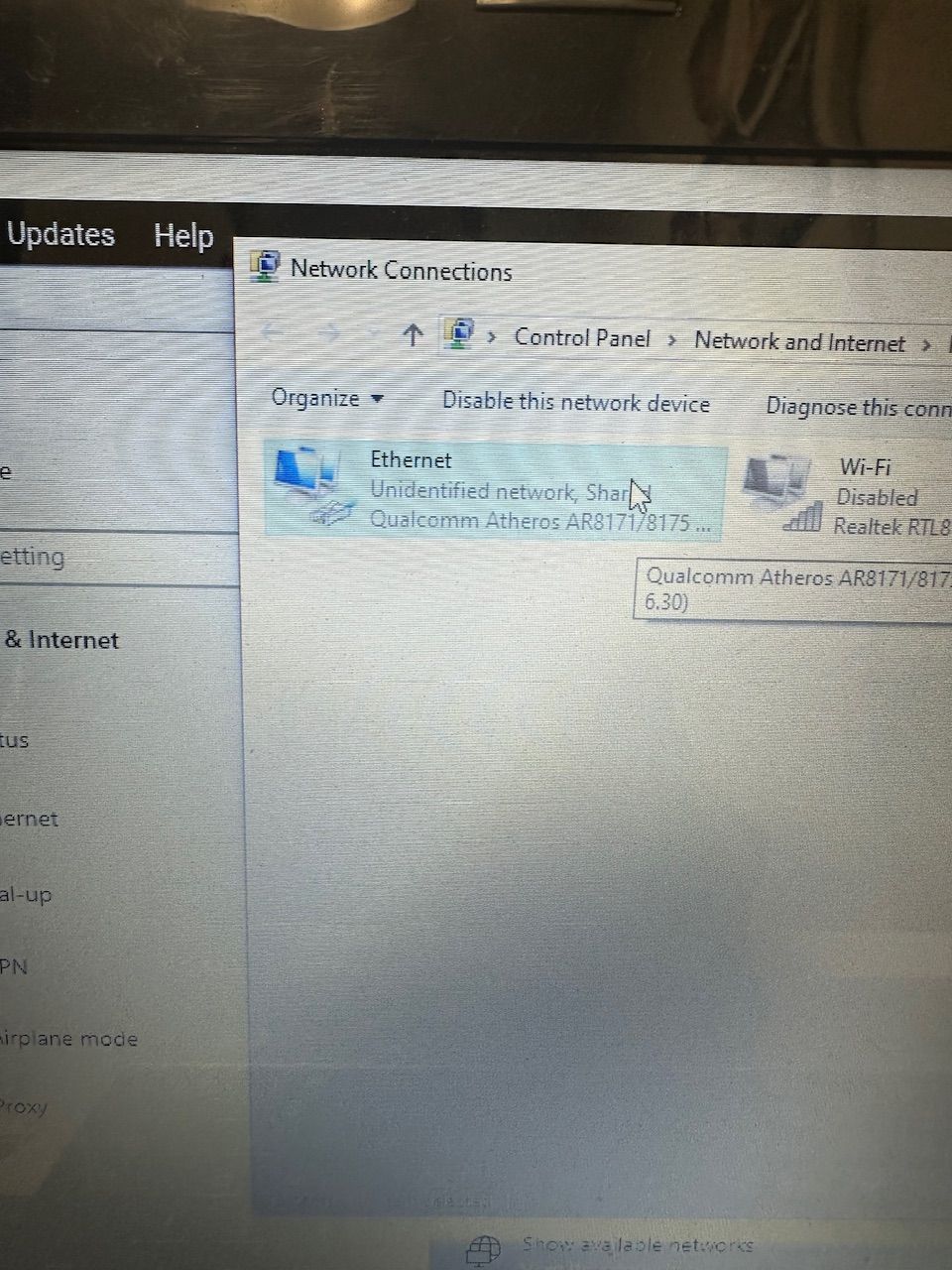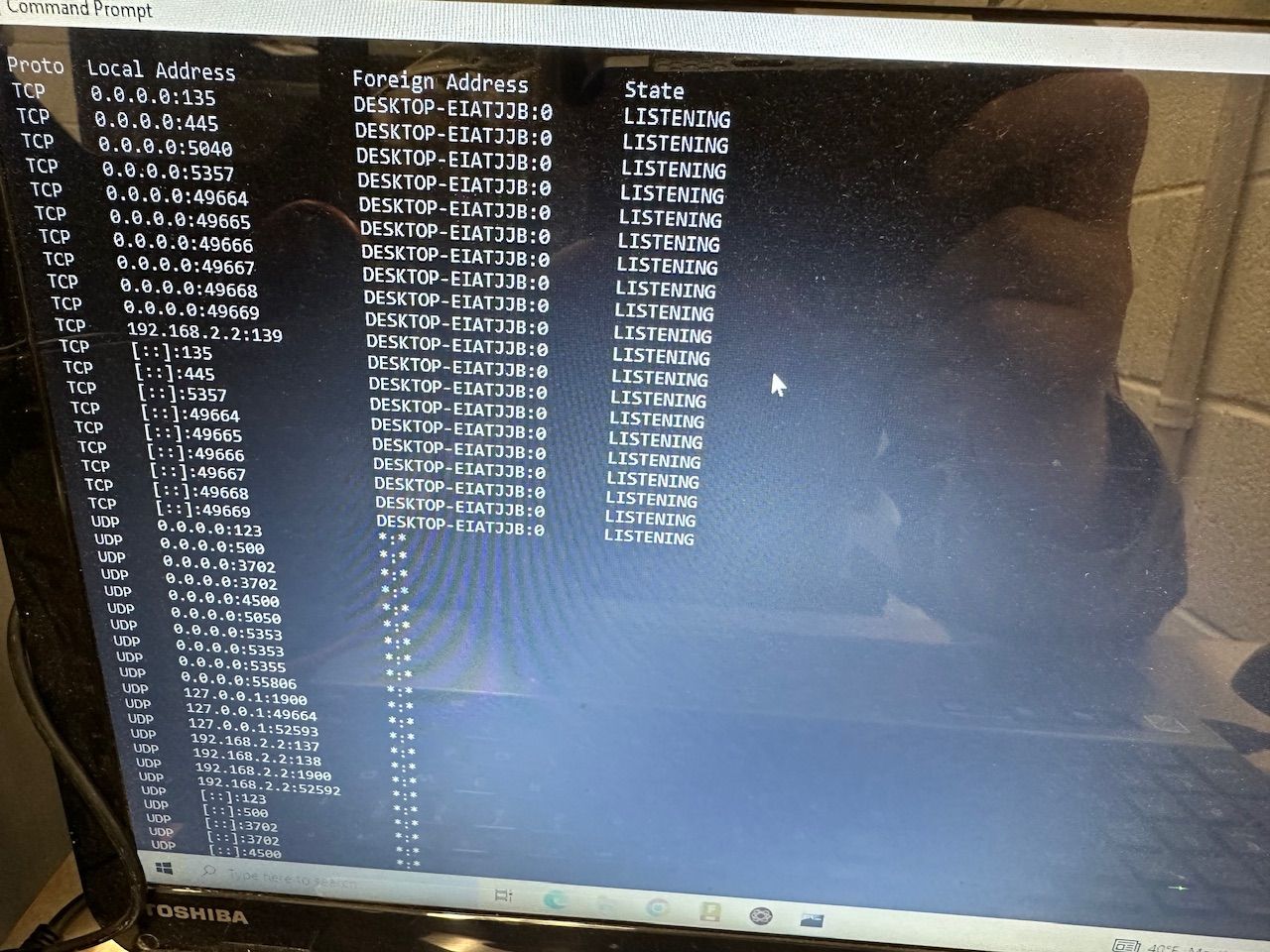@droftarts instructions are unclear which files are required to be downloaded and where they need to be located on the PC. Attached is a picture of the files the link brought me to down load but neither file started to download a driver. Also, in device manager no devices have a yellow triangle and the “generic USB” didn’t have a driver to download
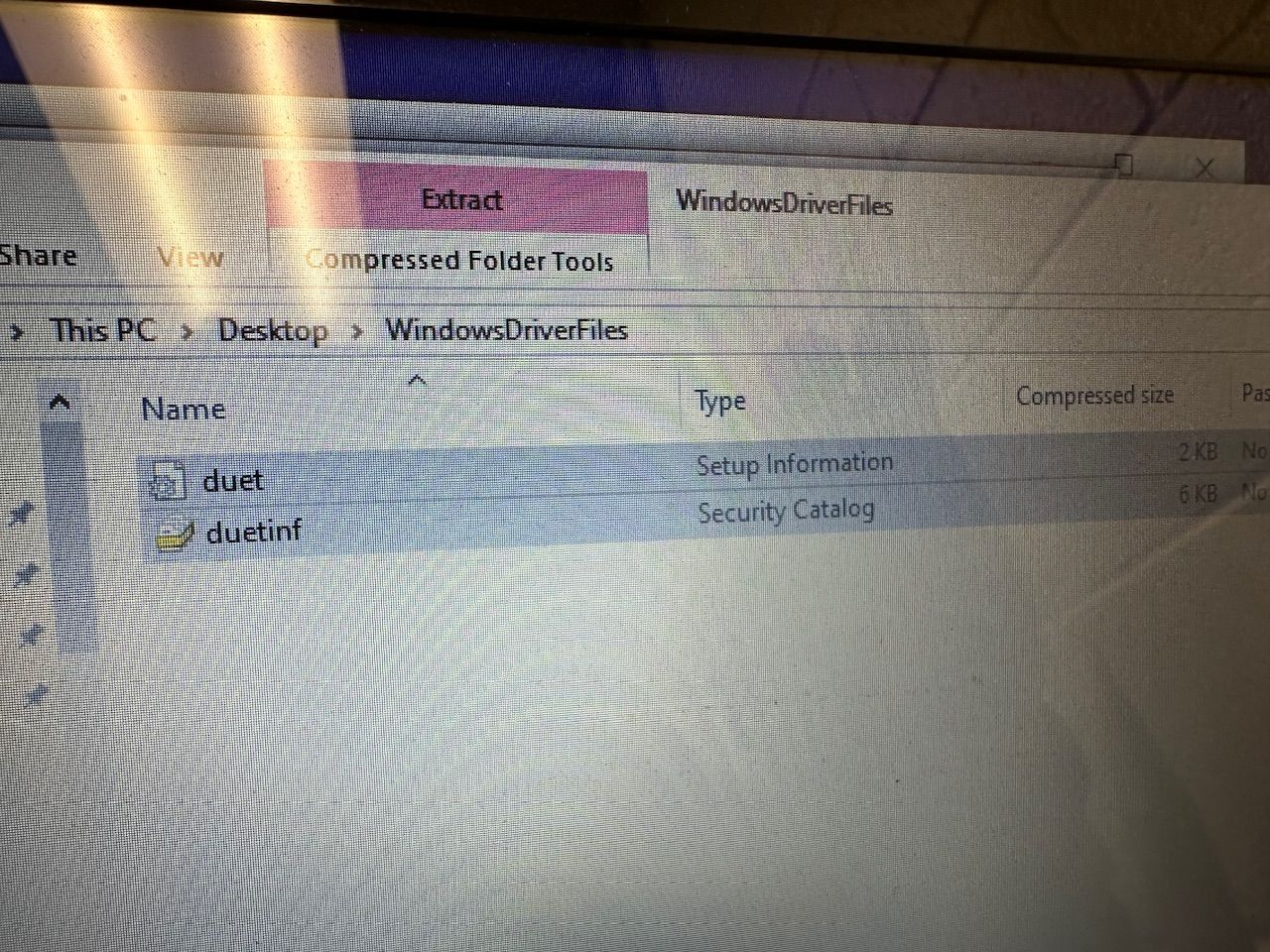
Latest posts made by Honey_Badger357
-
RE: Trouble with direct Ethernet connectionposted in Duet Web Control
-
RE: Trouble with direct Ethernet connectionposted in Duet Web Control
can you walk me through using YAT please?
; Fusion3 F410 Firmware configuration file
; For FusionWare 1.18.1 RC2
; Revision 2019.06.27
; For Serial Number 6739M111 S0 ; Debug off
M550 PFusion3 F410 ; Machine name MUST HAVE A "P" IN FRONT OF IT(can be anything you like)
M551 Pfusion3 ; Machine password MUST HAVE A "P" IN FRONT OF IT
M540 P0xBE:0xEF:0xDE:0xAD:0x67:0x39 ; MAC Address (replace last 2 blocks with 4 digit s/n)
;=== Adjust the following 3 lines to suit your network ===
M552 P0.0.0.0 S1 ; IP address (0 = use DHCP)
M554 P192.168.1.1 ; Gateway
M553 P255.255.255.0 ; Netmask
;=========================================================
M555 P2 ; Set output to look like Marlin
M575 P1 B57600 S1 ; comms params for paneldue; Machine configuration
M569 P0 S1 ; Drive 0 goes forwards
M569 P1 S0 ; Drive 1 goes backwards
M569 P2 S0 ; Drive 2 goes backwards
M569 P3 S0 ; Drive 3 goes backwards
M569 P4 S0 ; Drive 4 goes backwards
M574 X1 Y1 Z2 S1 ; set endstop configuration
M667 S1 ; set CoreXY mode
M92 X44.00 Y44.00 Z426.67 E190.0 ; set axis steps/mm
M906 X1300 Y1300 Z1400 E1400 I100 ; Set motor currents (mA)
M201 X2000 Y2000 Z300 E4000 ; Accelerations (mm/s^2)
M203 X33000 Y33000 Z2500 E10000 ; Maximum speeds (mm/min)
M566 X600 Y600 Z40 E950 ; Maximum jerk speeds mm/minute
M208 X355 Y355 Z315 ; set axis maxima
M208 X0 Y0 Z0 S1 ; set axis minima
G21 ; work in mm
G90 ; absolute coords
M83 ; relative extruder movements; Z probe
M558 P5 X0 Y0 Z0 H7 F100 ; Set probe type and if it's used for axis homing (no in our case)
G31 Z-0.05 P600 ; Set the probe height and threshold (smaller number = further away from bed); Thermistors and heaters
M305 P0 T100000 B4036 R4700 ; Bed thermistor
M305 P1 T100000 B4725 C7.06e-8 R4700 ; Head thermistor
;M305 P2 T100000 B4725 C7.06e-8 R4700 ; Not neededM307 H0 A153.5 C534.2 D6.7 B0 ; Configure H0 (bed) heater model
M307 H1 A338.3 C210.6 D3.6 B0 ; Configure H1 (print head) heater modelM143 S320 ; Set max print head temperature
M143 H0 S140 ; Set max heat bed temperature
M570 H1 P10 T15 ; Configure heater safety timeouts; Tool definition
M563 P0 D0 H1 ; Define tool 0
G10 P0 S0 R0 ; Set tool 0 operating and standby temperatures
M563 P2 H0 ; define heat bed tool
G10 P2 S0 R0 ; define heat bed tool op and standby temps
;M572 D0 S0.20; Configure filament monitor
M581 T2 E0 S0 C1; Reset filament monitor when the board is rebooted
M42 P63 S0
G4 P50
G4 P50
M42 P63 S1T0 ; select first hot end
-
RE: Trouble with direct Ethernet connectionposted in Duet Web Control
@Phaedrux what is the recommended app for reading the card on a PC? I’ve seen not to use notes as it can corrupt the files.
-
RE: Trouble with direct Ethernet connectionposted in Duet Web Control
Ethernet hasn’t changed. When I search the IP on the web browser the green light on the duet port blinks but still says “took too long to respond”
This is with a new regular Ethernet cord.
-
RE: Trouble with direct Ethernet connectionposted in Duet Web Control
@droftarts duet is set to 192.168.2.1
Actual is still 0.0.0.0 -
RE: Trouble with direct Ethernet connectionposted in Duet Web Control
@droftarts I get a green flashing light when I first plug in the Ethernet cable but then it stops. I’ll try to swing by my shop tomorrow, otherwise it might be Tuesday next week before I get back to it. Thank you for the help.
The Ethernet cable came with the machine but I’ve also tried a cross over cable for every option in case that was part of the issue but I get the same results. I can try another cable in case that’s the issue.