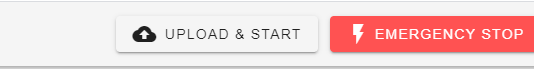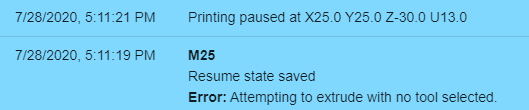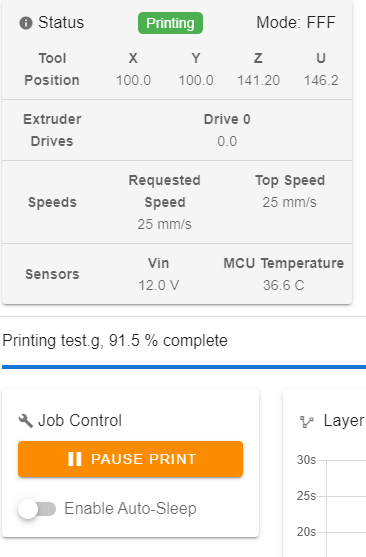@wilriker said in What are the G Code commands that affect stepper feedrate?:
M122
Sorry for the late reply, I didnt have access to the board.
Here is the 1st move with the right speed (at the bottom) with M122 run right after it
8/6/2020, 9:42:33 AM M122
=== Diagnostics ===
RepRapFirmware for Duet 2 WiFi/Ethernet version 3.1.1 running on Duet WiFi 1.02 or later
Board ID: 08DGM-917NK-F23T0-6J9DL-3SS6K-KW9SH
Used output buffers: 3 of 24 (19 max)
=== RTOS ===
Static ram: 27980
Dynamic ram: 92936 of which 20 recycled
Exception stack ram used: 328
Never used ram: 9808
Tasks: NETWORK(ready,468) HEAT(blocked,1456) MAIN(running,1840) IDLE(ready,80)
Owned mutexes:
=== Platform ===
Last reset 00:03:49 ago, cause: power up
Last software reset at 2020-08-03 10:30, reason: User, spinning module GCodes, available RAM 9872 bytes (slot 2)
Software reset code 0x0003 HFSR 0x00000000 CFSR 0x00000000 ICSR 0x0441f000 BFAR 0xe000ed38 SP 0xffffffff Task MAIN
Error status: 0
MCU temperature: min 28.7, current 29.2, max 29.4
Supply voltage: min 12.0, current 12.1, max 12.2, under voltage events: 0, over voltage events: 0, power good: yes
Driver 0: standstill, SG min/max not available
Driver 1: standstill, SG min/max not available
Driver 2: standstill, SG min/max not available
Driver 3: standstill, SG min/max not available
Driver 4: standstill, SG min/max not available
Date/time: 2020-08-06 09:42:33
Cache data hit count 407286085
Slowest loop: 9.95ms; fastest: 0.12ms
I2C nak errors 0, send timeouts 0, receive timeouts 0, finishTimeouts 0, resets 0
=== Storage ===
Free file entries: 10
SD card 0 detected, interface speed: 20.0MBytes/sec
SD card longest read time 0.9ms, write time 0.0ms, max retries 0
=== Move ===
Hiccups: 0(0), FreeDm: 169, MinFreeDm: 168, MaxWait: 33253ms
Bed compensation in use: none, comp offset 0.000
=== MainDDARing ===
Scheduled moves: 9, completed moves: 9, StepErrors: 0, LaErrors: 0, Underruns: 0, 0 CDDA state: -1
=== AuxDDARing ===
Scheduled moves: 0, completed moves: 0, StepErrors: 0, LaErrors: 0, Underruns: 0, 0 CDDA state: -1
=== Heat ===
Bed heaters = -1 -1 -1 -1, chamberHeaters = -1 -1 -1 -1
=== GCodes ===
Segments left: 0
Movement lock held by null
HTTP is idle in state(s) 0
Telnet is idle in state(s) 0
File is idle in state(s) 0
USB is idle in state(s) 0
Aux is idle in state(s) 0
Trigger is idle in state(s) 0
Queue is idle in state(s) 0
Daemon is idle in state(s) 0
Autopause is idle in state(s) 0
Code queue is empty.
=== Network ===
Slowest loop: 199.84ms; fastest: 0.09ms
Responder states: HTTP(2) HTTP(0) HTTP(0) HTTP(0) FTP(0) Telnet(0), 0 sessions
HTTP sessions: 1 of 8
- WiFi -
Network state is active
WiFi module is connected to access point
Failed messages: pending 0, notready 0, noresp 2
WiFi firmware version 1.23
WiFi MAC address b4:e6:2d:53:14:68
WiFi Vcc 3.45, reset reason Unknown
WiFi flash size 4194304, free heap 22880
WiFi IP address 192.168.1.192
WiFi signal strength -64dBm, reconnections 0, sleep mode modem
Socket states: 4 0 0 0 0 0 0 0
8/6/2020, 9:42:14 AM G1 H0 Y25 F1500
Here is the slower move with 2 motors (running all 4 would be even slower) and M122 run right after it.
8/6/2020, 9:46:50 AM M122
=== Diagnostics ===
RepRapFirmware for Duet 2 WiFi/Ethernet version 3.1.1 running on Duet WiFi 1.02 or later
Board ID: 08DGM-917NK-F23T0-6J9DL-3SS6K-KW9SH
Used output buffers: 3 of 24 (19 max)
=== RTOS ===
Static ram: 27980
Dynamic ram: 92936 of which 20 recycled
Exception stack ram used: 328
Never used ram: 9808
Tasks: NETWORK(ready,468) HEAT(blocked,1456) MAIN(running,1840) IDLE(ready,80)
Owned mutexes: WiFi(NETWORK)
=== Platform ===
Last reset 00:08:06 ago, cause: power up
Last software reset at 2020-08-03 10:30, reason: User, spinning module GCodes, available RAM 9872 bytes (slot 2)
Software reset code 0x0003 HFSR 0x00000000 CFSR 0x00000000 ICSR 0x0441f000 BFAR 0xe000ed38 SP 0xffffffff Task MAIN
Error status: 0
MCU temperature: min 29.0, current 30.4, max 30.6
Supply voltage: min 12.0, current 12.1, max 12.2, under voltage events: 0, over voltage events: 0, power good: yes
Driver 0: standstill, SG min/max not available
Driver 1: standstill, SG min/max not available
Driver 2: standstill, SG min/max not available
Driver 3: standstill, SG min/max not available
Driver 4: standstill, SG min/max not available
Date/time: 2020-08-06 09:46:50
Cache data hit count 864652416
Slowest loop: 22.65ms; fastest: 0.12ms
I2C nak errors 0, send timeouts 0, receive timeouts 0, finishTimeouts 0, resets 0
=== Storage ===
Free file entries: 10
SD card 0 detected, interface speed: 20.0MBytes/sec
SD card longest read time 1.0ms, write time 9.2ms, max retries 0
=== Move ===
Hiccups: 0(0), FreeDm: 169, MinFreeDm: 167, MaxWait: 268218ms
Bed compensation in use: none, comp offset 0.000
=== MainDDARing ===
Scheduled moves: 10, completed moves: 10, StepErrors: 0, LaErrors: 0, Underruns: 0, 0 CDDA state: -1
=== AuxDDARing ===
Scheduled moves: 0, completed moves: 0, StepErrors: 0, LaErrors: 0, Underruns: 0, 0 CDDA state: -1
=== Heat ===
Bed heaters = -1 -1 -1 -1, chamberHeaters = -1 -1 -1 -1
=== GCodes ===
Segments left: 0
Movement lock held by null
HTTP is idle in state(s) 0
Telnet is idle in state(s) 0
File is idle in state(s) 0
USB is idle in state(s) 0
Aux is idle in state(s) 0
Trigger is idle in state(s) 0
Queue is idle in state(s) 0
Daemon is idle in state(s) 0
Autopause is idle in state(s) 0
Code queue is empty.
=== Network ===
Slowest loop: 201.82ms; fastest: 0.09ms
Responder states: HTTP(0) HTTP(0) HTTP(0) HTTP(0) FTP(0) Telnet(0), 0 sessions
HTTP sessions: 1 of 8
- WiFi -
Network state is active
WiFi module is connected to access point
Failed messages: pending 0, notready 0, noresp 3
WiFi firmware version 1.23
WiFi MAC address b4:e6:2d:53:14:68
WiFi Vcc 3.45, reset reason Unknown
WiFi flash size 4194304, free heap 23320
WiFi IP address 192.168.1.192
WiFi signal strength -65dBm, reconnections 0, sleep mode modem
Socket states: 4 0 0 0 0 0 0 0
8/6/2020, 9:46:44 AM G1 H0 X-25 Y-25 F1500
@dc42
I tested both! They didn't change from config.g
8/6/2020, 9:49:22 AM M203
Max speeds (mm/sec): X: 333.3, Y: 333.3, Z: 333.3, U: 333.3, E: 333.3, min. speed 0.50
8/6/2020, 9:48:53 AM M350
Microstepping - X:16(on), Y:16(on), Z:16(on), U:16(on), E:8(on)