@owend maybe it makes sense to preheat the nozzle near working temperature before probing? That would compensate for any heat expansion related discrepancies. At least I do that normally when setting Z-offset manually.
Posts made by jeloneal
-
RE: Macro for "automatic" calibration of BL Touchposted in Gcode meta commands
-
RE: Paneldue - Filamentsposted in PanelDue
@phaedrux thanks! I think I figured out a solution: if I read the G-code documentation correctly, the firmware is aware of the currently loaded filament and triggering the unload macro is using the correct macro from the respective filament folder.
https://duet3d.dozuki.com/Wiki/Gcode#Section_M702_Unload_filament
That way I can have a load macro for PLA, PETG and TPU in the first 3 slots and an universal unload macro in the fourth.

-
RE: Paneldue - Filamentsposted in PanelDue
Sorry for re-activating this topic, but would it in general be possible to add the same funtionality that DWC offers for filament management to the PanelDue?
Currently, I worked around that by adding macros that call M70x to to the job, but as you are limited to 4 macros it is not possible to have buttons for PLA, PETG and TPU on the screen together with the corresponding unload macros. At least I could not figure out how to do that with one single unload macro that recognizes the currently loaded filament and runs the matching unload macro.
Maybe someone can give me directions here, please?
-
RE: Underextrusion at the end of first layerposted in Tuning and tweaking
First layer speed is 20mm/s PA is tuned to 0.15 and works great on the cubes corners as the pictures show. No bulging there. But I suspect PA being the cause. Maybe someone can confirm a relation?
-
RE: Underextrusion at the end of first layerposted in Tuning and tweaking
I just did the print that @Phaedrux suggested:

End of layer again in the lower left corner. Seems to be less pronounced in larger prints but still noticeable. I guess I can live with it as it does not affect adhesion. But I would be interested what effect is responsible.
Regarding bed leveling: I doubt that, as the perimeters of the first layer are completely even at all sides. It is just the filling of that square that is uneven towards the end of the layer.
-
Underextrusion at the end of first layerposted in Tuning and tweaking
I finally got my Ender 3 Pro with Direct Drive Mod and Duet 2 WiFi tuned to a degree that it prints quick and nicely.
PA, acceleration, jerk, input shaping are all tuned, so the calibration cube looks flawless to me.
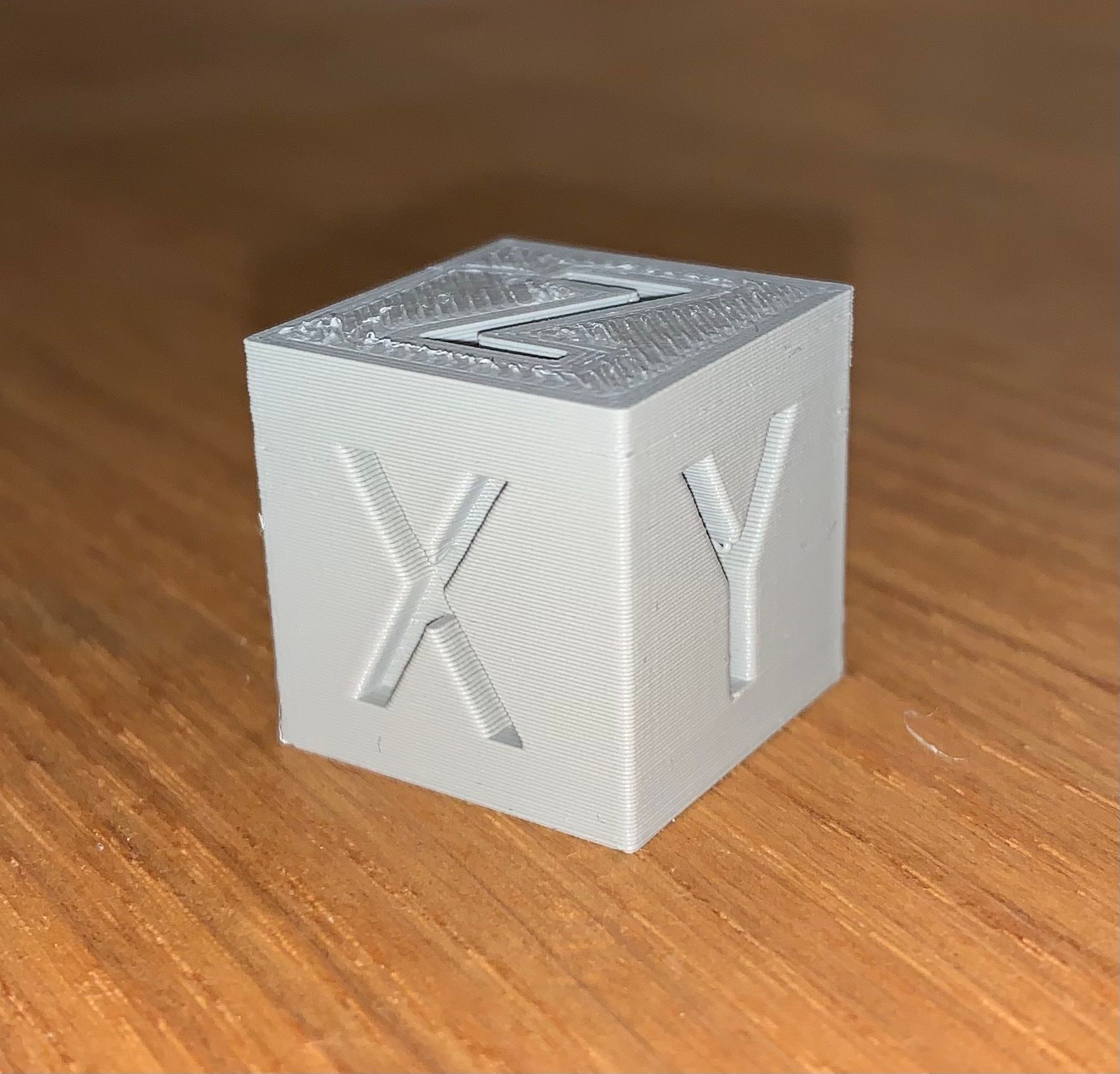
Only problem that remains is that my first layer seems to experience underextrusion towards the last moves (see lower left corner). First layer is printed with 20mm/s.

Any ideas how to fix this? Is this related to PA maybe?
P.S.: I'm using a BL Touch for auto leveling.