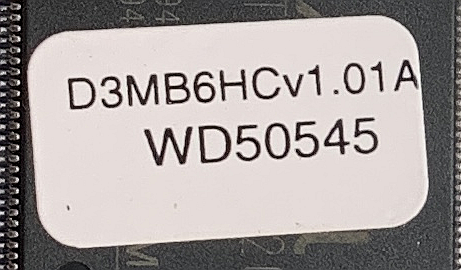@oliof We are mixing absolute and relative mode, as we produce a set of identic representations. So, for start of each representation we set the position absolute, but for producing the representation we switch to relative mode.
Posts made by Johalu
-
RE: Duet2 expansion driver is missing stepsposted in Using Duet Controllers
-
RE: Duet2 expansion driver is missing stepsposted in Using Duet Controllers
@chrishamm We are using: FIRMWARE_NAME: RepRapFirmware for Duet 2 WiFi/Ethernet FIRMWARE_VERSION: 3.4.6 ELECTRONICS: Duet Ethernet 1.02 or later FIRMWARE_DATE: 2023-07-21 14:08:28
-
Duet2 expansion driver is missing stepsposted in Using Duet Controllers
Hi everyone,
in our setup of a core xy system we are using a dispenser as extruder.
For triggering the dispenser we use the step pin of E2 on the expansion slot.
We set the extrusion factors to produce mathematically integer step results.
This setup is generally working fine. Still, irregularly single triggers (steps) are not produced by the duet.
Although we are talking about less than 0.1 percent of steps missing (measured), in our application every single step is significant.Can anybody think of a reason for this behaviour?
Thank you.
-
RE: Killing 6HCs with repeated firmware upgrade?posted in Duet Hardware and wiring
@deckingman Thx for your reply. It is indeed noteworthy that the USB cable must be of specific quality. I had to try 5 different cables before I had a COM port visible. (Whereas the power consumption is not relevant. Its like 0.09mA which is very much within the limits and I tried it on an old not powered USB Hub with no issue.)
So, I was able to revive ONE of the two defect bords.
The second, although displaying exactly the same status as the first one, does not produce the COM port. (Of course, with the identical cable and setup working well with the first board)Any idea?
-
Killing 6HCs with repeated firmware upgrade?posted in Duet Hardware and wiring
Hi,
similar to my question on a defect 6HC Board, my colleagues have killed 2 more 6HC boards. Duet3D 6HC not starting
There is no visible damage on both boards. In contrast to the mentioned board the 3.3V LED is on. Still, the status LED is hardly glowing.
Both boards do not show up as devices in the Windows device manager. No COM port, no Bossa or else.
All proposed recovery procedures failed.Of course, I inquired as on the actions preceding the defect.
I was told the defect happened when trying to align the firmware of the 6HC and daughterboard.
So, an M997 S0 was sent with a proper firmware on SD, which worked fine the first time.
But doing the same again with the identical SD card on the board, renders the board dead.Can it be, that when re-installing the same firmware, the software deletes the firmware, then detects that the firmware is identical to the formerly existing one and does not write the firmware, leaving the board with no firmware?
Is there another way of updating the firmware?
-
RE: Duet3D 6HC not startingposted in Duet Hardware and wiring
@droftarts
THx for your support. We bought the board from Filafarm like December of last year (We are actually using more than 10 Duets).
Attached you find the requested two images. I hope they are ok.


-
RE: Duet3D 6HC not startingposted in Duet Hardware and wiring
@dc42 Thx for the reply. There is absolutely nothing connected to the board except the USB. There is no visible shorting or damage on the board. No funny smell when plugging in and only the chip on the picture gets hot (still touchable).

-
RE: Duet3D 6HC not startingposted in Duet Hardware and wiring
@phaedrux Thx for your tip. I tried different computers to connect to as well as a powered USB hub.
I tried, as well, a RasPi 2, but have no OS on it so USB does not start. What would I need to have running on the RasPi? -
RE: Duet3D 6HC not startingposted in Duet Hardware and wiring
@joergs5
THX for your reply.
I installed the driver, but there is not action in the hardware manager of windows when plugging in the Duet.
I switched USB cables, as well. I tried 3 different. And still, the 3.3V should be on independent of the USB connection. -
Duet3D 6HC not startingposted in Duet Hardware and wiring
Hi,
I am trying to get a Duet 3 Main Board 6HC to work.
So, I started the recommended setup procedure by just plugging in the Micro USB powered by my computer. Nothing else connected to the board.
Still, there is no serial port appearing in my hardware manager.
Analyzing the error I could not find any physical damage to the board.
So, I read the according trouble shooting and did the erase procedure multiple times, with no effect.
Checking the LEDs the board shows the USB LED on and the 5V on. But, the 3.3V is not on and the status LED is off, as well.I would appreciate help.