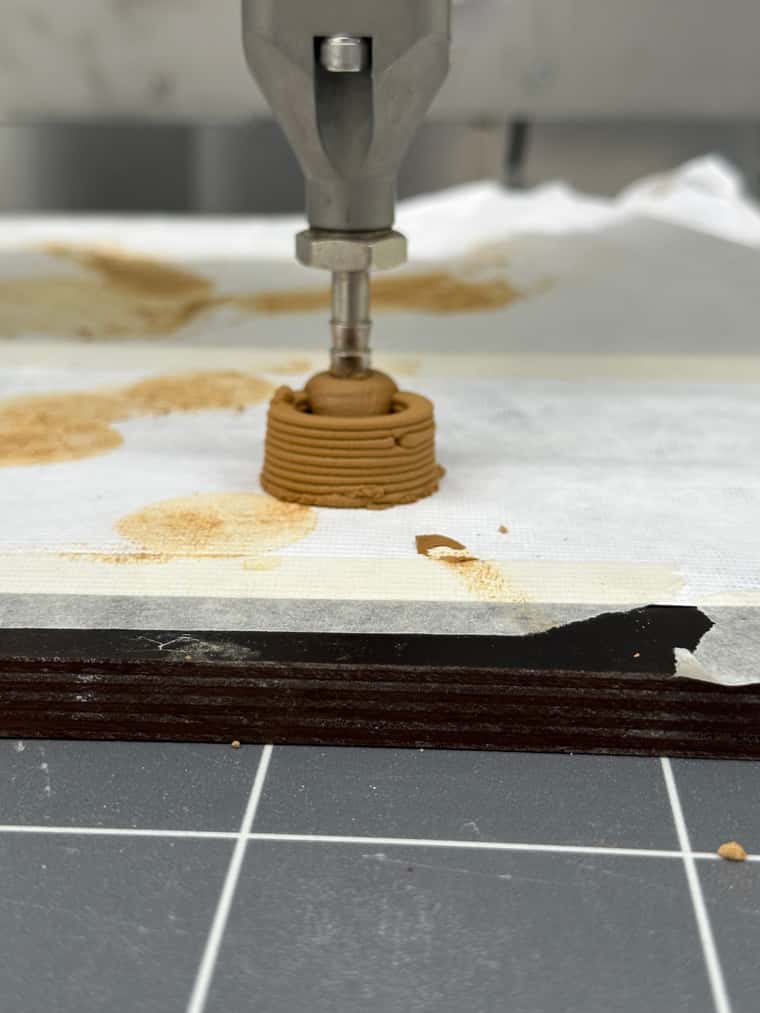Thank you both. Based on the recommendation from Oliof I decided to have a go at replacing the driver myself. I have been doing some electronics myself over the years, but I have never worked with SMD components before.
Well, Youtube is your friend and I found a video showing how to use special solder with a low melting point (Chip-quick) that you add to the solder already present on the old component. That way it’s easy to keep all the solder in a fluid State and the component can easily be removed.
Then it’s ‘just’ about learning the right technique to solder(and to use LOTS of flux).
It worked at my first try 
It did bring some expenses of course. I didnt have the flux nor the special solder and I of course had to buy a driver as well. All in all I guess my cost was €40-50,- but I have flux and special solder to last me a lifetime and learned how to fix this if it happens again.
BR Kenneth