@T3P3Tony It works after firmware update. Thanks for help.
Posts made by ketirange
-
RE: Software crash while collecting closed loop dataposted in Beta Firmware
-
RE: Software crash while collecting closed loop dataposted in Beta Firmware
@timschneider Thanks for sharing. Now i doubt it is CAN related problem. Maybe SPI communication is not keeping up with all this data being transfered and written to sd card? Im curious if this problem happens for standalone users.
-
RE: Software crash while collecting closed loop dataposted in Beta Firmware
@timschneider How many boards you have connected to the CAN bus?
-
RE: Software crash while collecting closed loop dataposted in Beta Firmware
@dc42 This is what i got this morning:
M122:
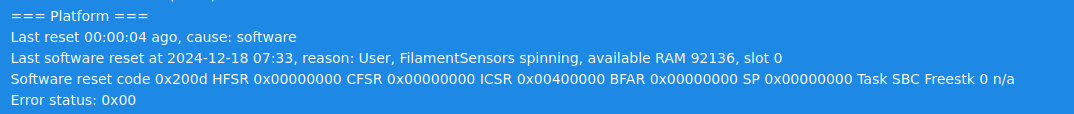
M122 B30.0 (Which is 1HCL board that was doing data collection during crash)
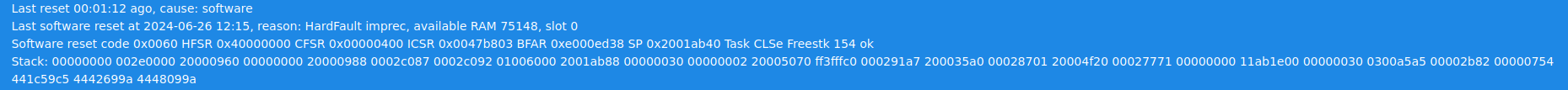
-
Software crash while collecting closed loop dataposted in Beta Firmware
Hello. I'm having issue while trying to tune my stepper motors working in closed loop. I'm using closed loop plugin and the printer keeps crashing during data collection moves. The messages that pops up are "SPI connection has been lost" and "Board 52 reconnected" The crashes happen at random time. Sometimes just after move starts, or at the end. I have noticed that lowering the amount of data (by reducing samples and move length) reduces chance of crash, so it got me wondering if this issue is related to CAN bus communication being overloaded with messages due to large numbers of satellite boards connected to it.
I also had occasional crashes during input shaping data collection moves, but they were less frequent.
My setup:
DSF and RRF - newest 3.6
Hardware is Duet3 6XD in SBC with two toolboards, six 1HCL and two expansion boards. -
RE: Unable to tune motor in closed loop modeposted in Beta Firmware
@ketirange Turns out a motor connector and cable was faulty, and after replacing it im able to perform a calibration move.
-
RE: Unable to tune motor in closed loop modeposted in Beta Firmware
@ketirange So im able to succesfully execute closed loop tunning move on both Y axis motors. X axis motor still gives same error while executing M569.6. Is there some debug mode for closed loop i can use to check what is going on? I already checked wiring and it looks the same as Y. I also checked continuity from encoder to 1HCL and measure voltage on B and A pins and it looks ok.
-
RE: Unable to tune motor in closed loop modeposted in Beta Firmware
@dc42 Yes, i was able to calibrate drives on 3.5.4 too. I will try tuning on my Y axis. If the same problem occurs, i will get back to you.
-
RE: Unable to tune motor in closed loop modeposted in Beta Firmware
@dc42 Motor does not have brake, and is doing 10mm move before switching to closed loop. Im checking wiring now, but cl worked for me on RRF 3.4.6
-
RE: Building Duet3expansion 3.6-devposted in Firmware developers
@dc42 Oh i was not aware you have forked version on your github. It compiles fine now. Thanks for help.
-
Building Duet3expansion 3.6-devposted in Firmware developers
Hi, Im looking for some guidence on how to link Qfplib needed in newest firmware version. I created new project in eclipse and added files form Qfplib repo:
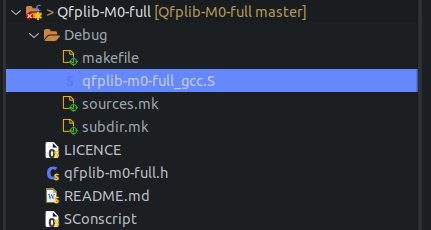
but i dont know how to configure it for firmware to link. I added search paths in C/C++ build settings, but i get "cannot find -lQfplib-M0-full: No such file or directory" error every time.
Thanks for help.
" -
RE: Accelerometer on toolboard 1.1posted in Duet Hardware and wiring
@dc42 Thank you for your help, changing to Exint 3 did the trick, and now accelerometer is working fine. I wil keep in mind the PB3 conflict.
-
RE: Accelerometer on toolboard 1.1posted in Duet Hardware and wiring
@dc42 I have made following changes (also, im using TOOL1LC build configuration. if this is relevant):
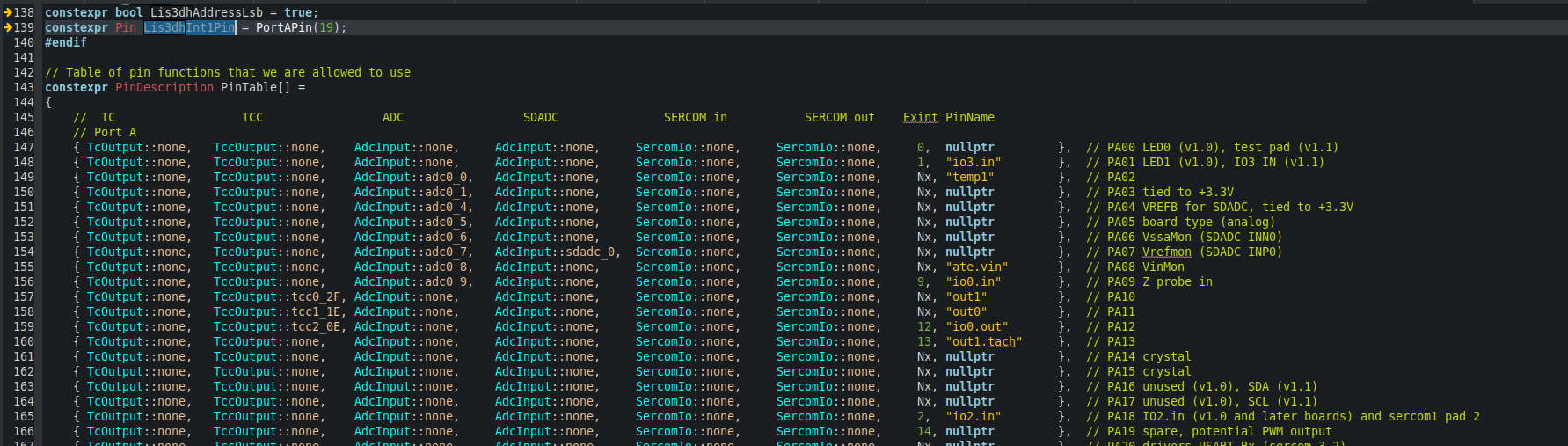
line 139 - Changed pin to PA19
line 166 - Change pin tab -
Unable to tune motor in closed loop modeposted in Beta Firmware
Duet 3 MB6XD in SBC mode
Duet3 EXP1HCL
RRF 3.6.0-beta.2
Nema 23 1,2Nm, 4.0A, 1000PPRHi, im struggling to enable closed loop mode on my setup. I get warning "Driver 30.0 warning: tuning/calibration failed" followed by error "M569.6: Driver 30.0 basic tuning failed, the measured motion was inconsistent". I increased motor current to 5A as suggested in other thread. I also disconnected motor from gantry, so it can move freely. I can see motor rotating and returning to position during calibration, but it always fails. This is my configuration:
M569.1 P30.0 T2 C1000
M569 P30.0 S0 D4
M569.6 P30.0 V1Thank you for your help.
-
RE: Accelerometer on toolboard 1.1posted in Duet Hardware and wiring
@dc42 Yes, i have following line in StartCollecting method:
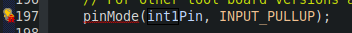
-
Accelerometer on toolboard 1.1posted in Duet Hardware and wiring
Hi, i have a custom made toolboard based on toolboard v1.1, where INT1 from accelerometer is connected to PA19. When trying to run input shaping plugin i got a "Failed to start accelerometer data collection : INT1 error". I have noticed that this pin changed from PA19 to PA00 in the newest toolboard, and so changed the Duet3Expansion firmware. Adding a diode as suggested in other topics is not that easy because it is a custom board, so i wanted to change this pin in firmware.
I have changed "Lis3dhInt1Pin" Pin to PortAPin(19) in config/TOOL1Lc.h, and the error went away, but a data acquisition is still not working. Im sending a M956 P20.0 S1000 A1 X and the code executes with no errors. Then i move X axis and check for results. The data file looks like this:
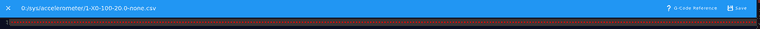
Now if i want to send same code again i get an error saying: M956: Accelerometer is already collecting data.
My guess is that a interrupt is not properly set up, and toolboard cant detect it resulting in never ending measurement. I will be very thankful if someone could help with this problem.
Same thing happens when i use input shaping plugin.
Hardware: Duet6XD and custom Toolboard based on v1.1
Software: RRF 3.4.6 and DSF 3.4.6