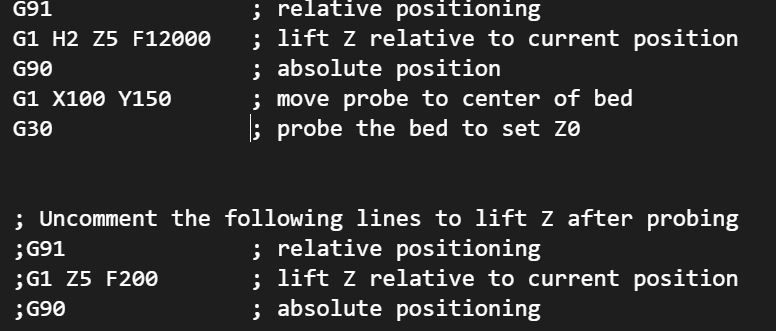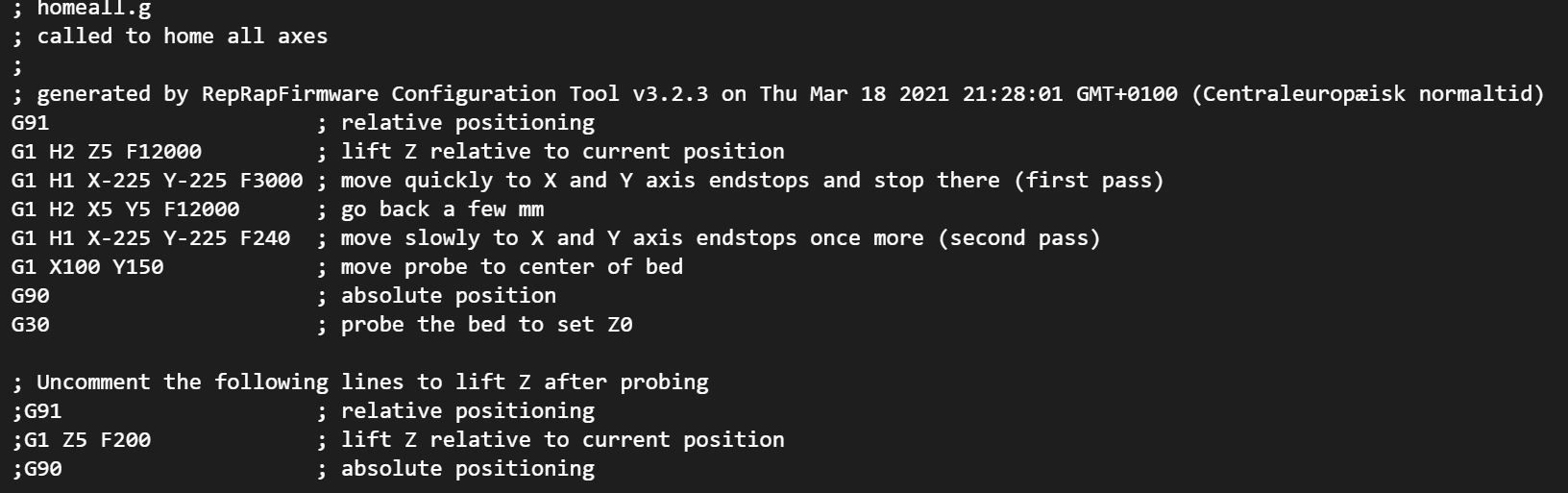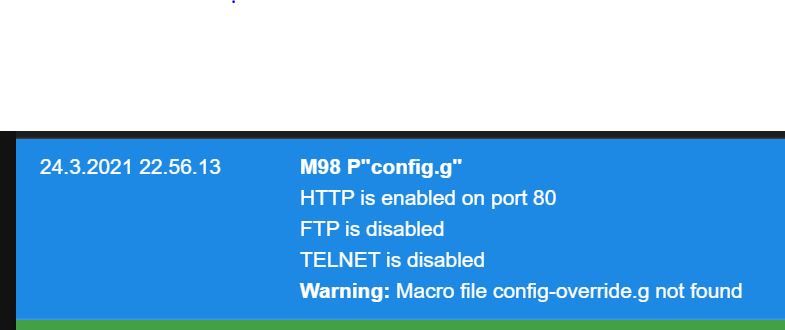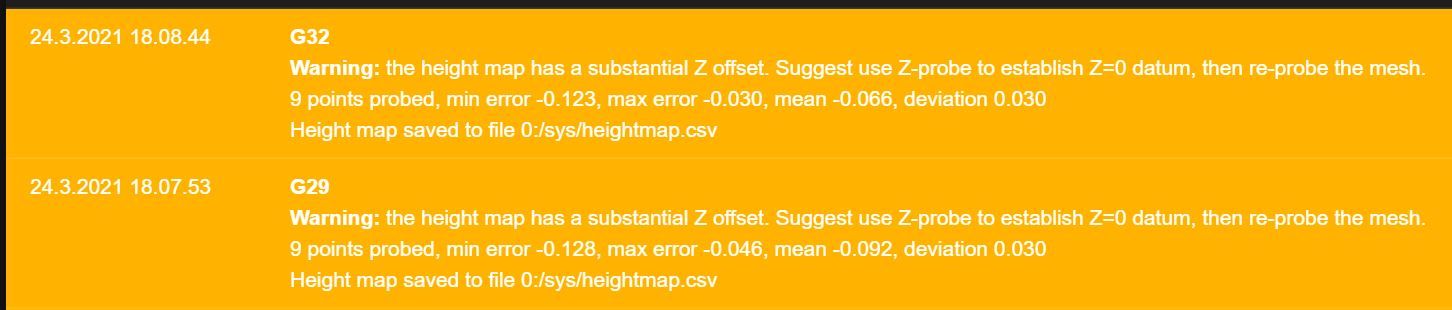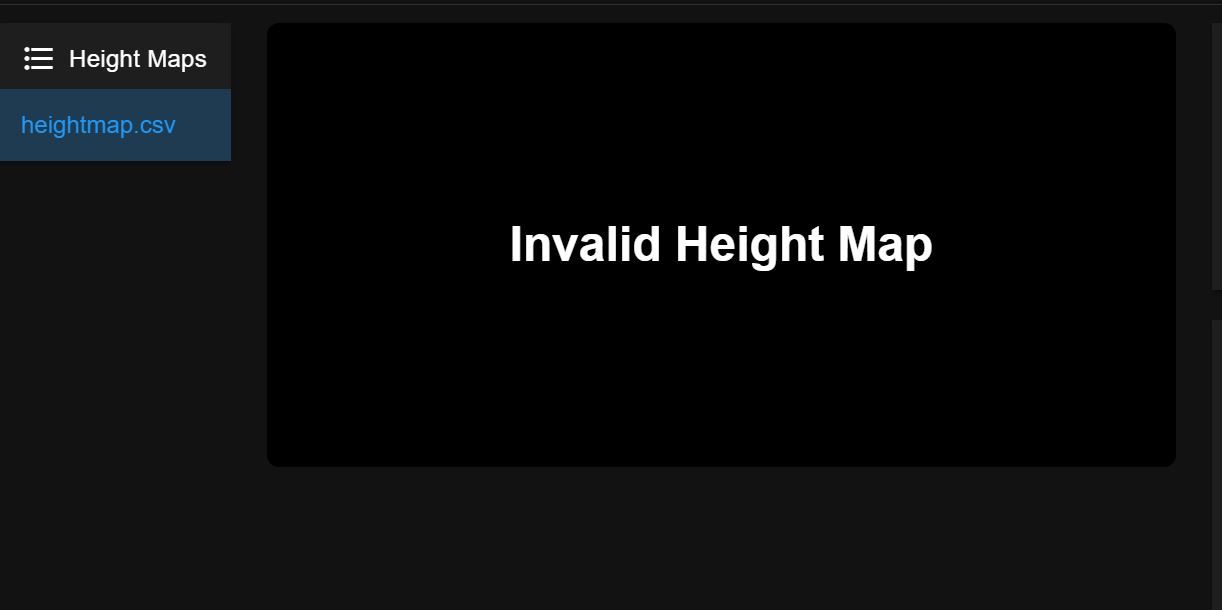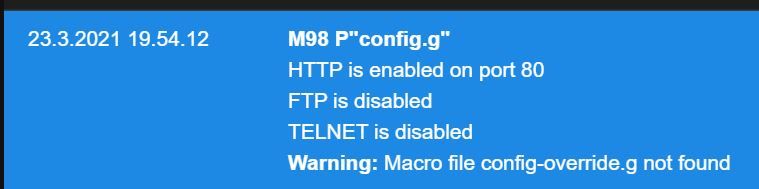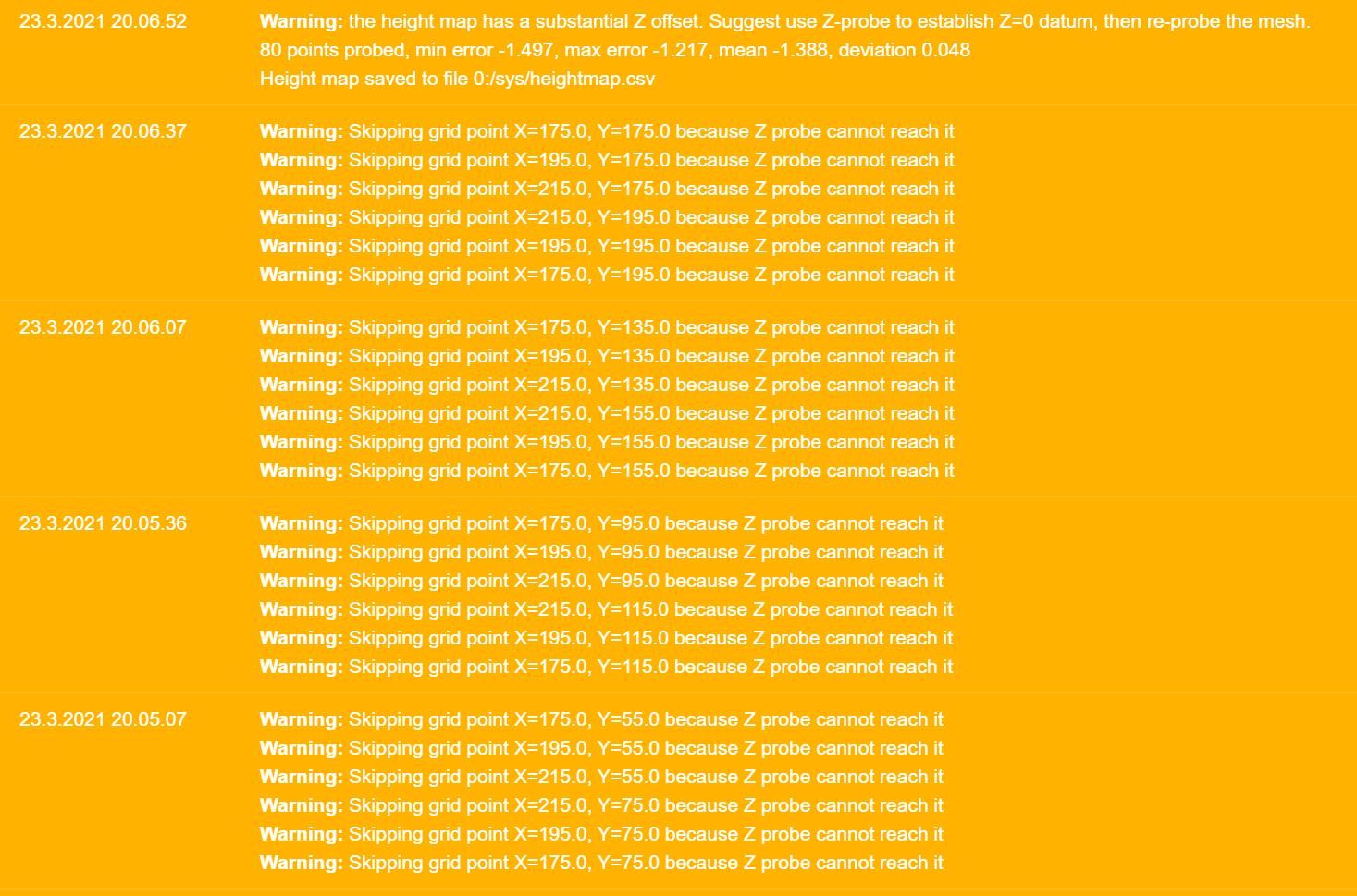no markings at all 
Posts made by kosmic
-
RE: Ender 3 duet wifi Mesh problem.posted in Tuning and tweaking
I agree, but sorry to say my printer was installed with all the parts, and the seller did not no anything about it

alle probes that I can find is only with 3 wires.
do you think I have to buy a 3 wire probe or maybe bl touch ?
-
RE: Ender 3 duet wifi Mesh problem.posted in Tuning and tweaking
There are no details on the probe and I was installed when I buy my Ender 3.
Do you think I have to buy bl touch?
But the probe do something, when there is no power to probe I just go down into the bed, and if it is connected to 5v or 24v it stops when z-probe gives 1000 in web control it stops and go up to 6.39 in z.
but it will not stop if I place something in front of the probe.
-
RE: Ender 3 duet wifi Mesh problem.posted in Tuning and tweaking
At the extruder my probe have 4 wire

White
Black
Blue
BrownWill that ever work with my duet ?
if i place it on 24v led is very clear ind the red light

-
RE: Ender 3 duet wifi Mesh problem.posted in Tuning and tweaking
@phaedrux said in Ender 3 duet wifi Mesh problem.:
C"^zprobe.in"
i does not work for me

now i have connected:
White= 5V.
Brown= Probe in
Grey= GND by the side of probein.config: M558 P5 C"^zprobe.in" H5 F600 T3000 ; Z probe connected to Z endstop input
how can i check about my probe are 5v or 6-36v ?
If i see videos on youtube, the probe lights go non when it detecting someting, but mine has lights always and turn off when it see someting, but still don't stops

The LED bulb in probe is also very weak when lit.
-
RE: Ender 3 duet wifi Mesh problem.posted in Tuning and tweaking
The probe is connected to Z stop, gnd to z stop gnd. 5v in PanelDue conn.
do you want to move z stop to z probe in ?
-
RE: Ender 3 duet wifi Mesh problem.posted in Tuning and tweaking
If i do this: Send command G30 to do a single Z probe. This will deploy the probe (if applicable) and start the head descending or the bed rising.
Hold a suitable surface below the print head to trigger the Z probe. The probe should trigger and the Z movement should stop.my probe lights switch to off, but i does not stop on the way down to zero.
-
RE: Ender 3 duet wifi Mesh problem.posted in Tuning and tweaking
I already have done that. but I'm not sure about to check it

if I put in M401 I'm not really sure what that will do ?
I also have trouble with extruder calibration, when it is perfekt and I print a little thing, and after that check about 100mm then it is not 100 mm anymore, do you have any idea why it changes ?
-
RE: Ender 3 duet wifi Mesh problem.posted in Tuning and tweaking
I will try to print 1 pcs more and then I will fine tune it.
Is there a way to test my z-probe?
I can see when my z is on 0, the light is going off on my probe sensor, but I does not stop if I place som metal in front of my sensor.
-
RE: Ender 3 duet wifi Mesh problem.posted in Tuning and tweaking
@phaedrux
so long so good
I was printing the 20 mm cube.
X= 20.16
Y= 20.12
Z= 19.89how do i fine tune this to get closer to 20.00 mm ?
Is there any good finger rules for extruder speed ?
-
RE: Ender 3 duet wifi Mesh problem.posted in Tuning and tweaking
that was my fault, now I get heightmap

shut my probe stop when I place some metal when it go down from 250-0 z ?
when I'm trying to print, the dimension does not fit the size I curl slicer, what do I have to calibrate to get the right dimensions ?
-
RE: Ender 3 duet wifi Mesh problem.posted in Tuning and tweaking
Ender 3, with E3d v6 hotend and duet wifi.
I don't not wich thermistor or probe, but i think my probe is pnp 5v.
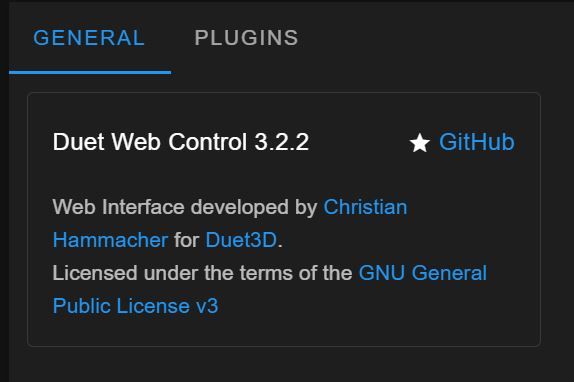
How do i activate heightmap in plugins?
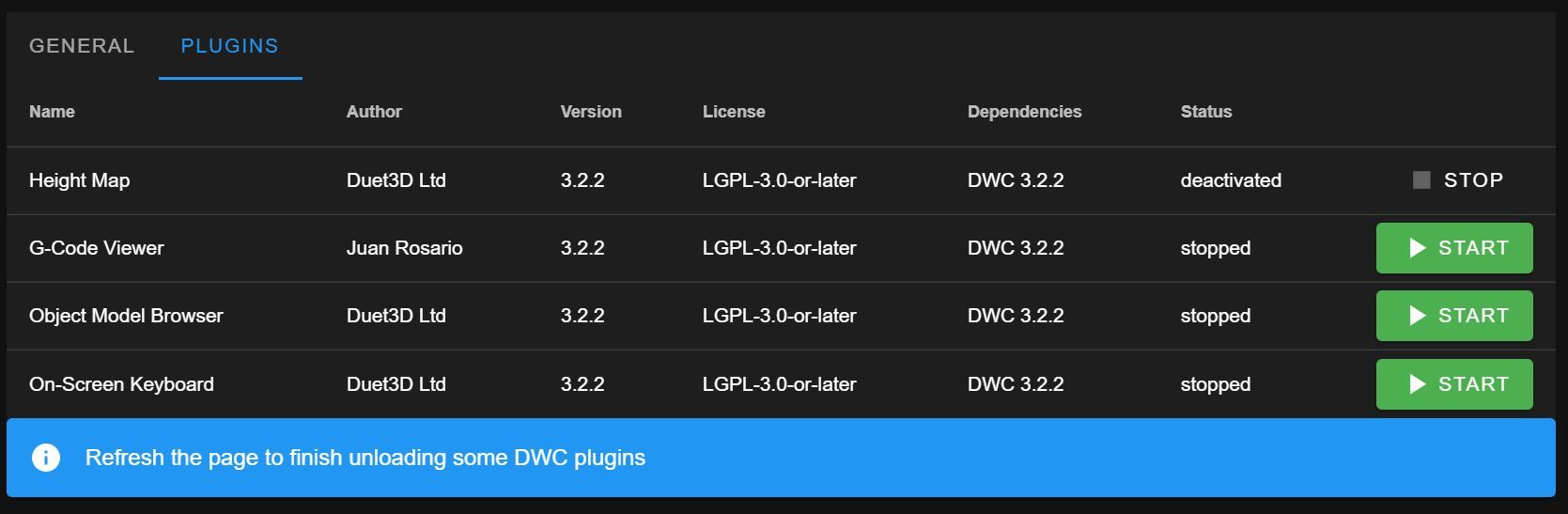
After the change we had made, my probe did not stop when i place som metal under it, when my Z i going down to zero.
-
RE: Ender 3 duet wifi Mesh problem.posted in Tuning and tweaking
ok, i don't get it shut touch the bed, read somewhere i has to be a papir like 0.2 away from the bed.
it means, if i move x(nozzle) 51.7 mm from 110mm. I'm in the middel og the probe. I'm not sure about i has to be 51.7 or -51.7.
Delete the file and run nes G29 still the same.
-
RE: Ender 3 duet wifi Mesh problem.posted in Tuning and tweaking
The nozzle have to hit the plate with out any air space?
X nozzle 110---- 161.7 Probe mid = 51.7 mm
Y Nozzle 110---- 115.9 probe mid. = 5.9 mm
homeall does it have to be in the middle off bed ?
my x and y is set to 0 and 0, and then it goes slowly to the middel and find z.
just make this one with no warnings, but it still says invalid heightmap after restart

g29
9 points probed, min error -0.010, max error 0.072, mean 0.031, deviation 0.028
Height map saved to file 0:/sys/heightmap.csv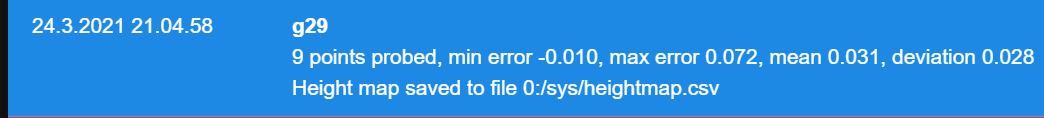
-
RE: Ender 3 duet wifi Mesh problem.posted in Tuning and tweaking
Z-probe is re calibratet now, and it is now about 0.1-0.15 mm from nozzle to bed. do you think it is to close ?
x is -52 mm and y is -6 mm is that wrong ?
Z is now homing at the mittle of the bed now, and very slow, do i have to change homeall igain?
-
RE: Ender 3 duet wifi Mesh problem.posted in Tuning and tweaking
@Phaedrux said in Ender 3 duet wifi Mesh problem.:
M557 X40:190 Y50:200 S50
If i place metal ind front of my probe now i does not stop like before, it goes hole way down and back to z 6.25.
how do i run Calibrate the Z probe trigger height now without G92 Z0 ?
Is this right now ? (I still godt warnings when i rung G29 mesh)