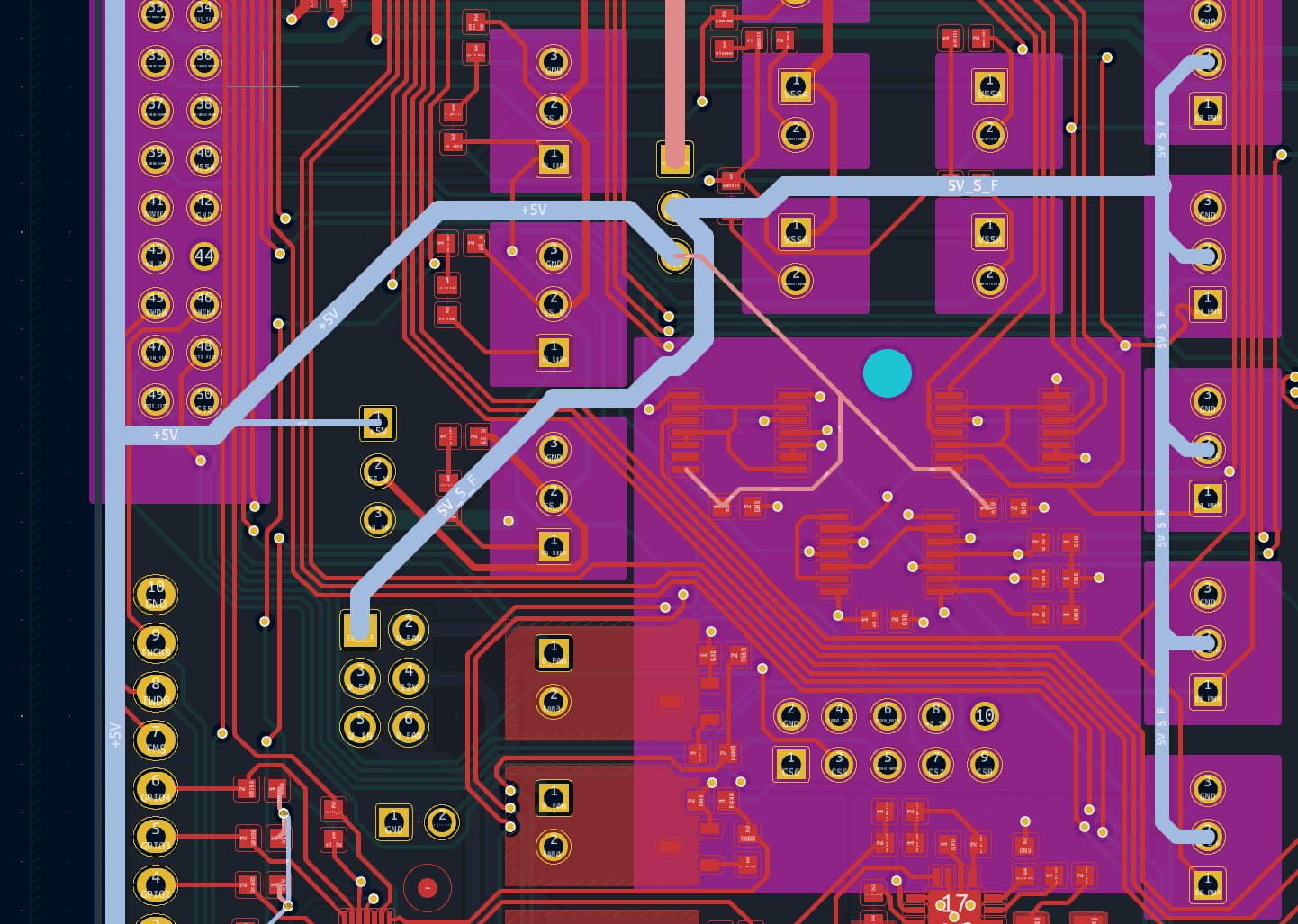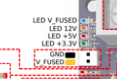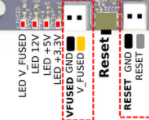I solved it, didnt read enough... The Duex5 inverts the signal depending on how you name the pin in firmware...
The spam bot wont let me change the first post anymore I guess
"Sometimes a pin has multiple names.
Example:
"exp.heater3"
"exp.8"
"duex.e2_heat"
"duex.pwm1"
These four all refer to the heater3 pin, either on the expansion connector (where it is pin #8 of 50) or on the heater output terminal block of a DueX2 or DueX5. However, there is a difference. The DueX boards buffer and invert the signal. Therefore, when you use one of the forms prefixed with duex the firmware knows it has to invert the signal, but it doesn't invert it if you use one of the other forms. In contrast, when you referred to logical pin 3 in previous versions of RRF, the firmware always inverted the signal - so if you were driving a servo or BLTouch from this pin you would have needed to use the I1 parameter in your M280 command."