well its a nice solution, ill be using it in other places too 
Posts made by MikeDC
-
RE: Is this a bug or intended ?posted in Beta Firmware
-
RE: berdair control issue, Cura or RRF ?posted in General Discussion
Ok, I got an answer that works for me

Im not a programmer but have been able to hack together a cura post processing plugin that seems to work fine for me.
I will attach it for anyone else should they experience the same issues.
Just drop it in the same folder as your cura post processing plugin scripts.
usual location
C:\Program Files\Ultimaker Cura 4.[xx.x] \plugins\PostProcessingPlugin\scriptsas a bonus it also makes my berdair more controllable, as it doesnt start turning until the S value is at least 26 and reaches max speed at 245'ish.
I can enter the berdairs start S value and Max S value and it now recalculates this as being the 0 - 100% fan range ansd also drops the decimal places by roundingim also replacing any M107 with M106 S0
-
RE: berdair control issue, Cura or RRF ?posted in General Discussion
yes i think it is, i will play with a couple more models with some small layer areas which will triger minimum layer times and the fan speeds a bit more
-
RE: berdair control issue, Cura or RRF ?posted in General Discussion
I tried your suggestion, but set it to 1.1 not 1.0 as that would be 100%
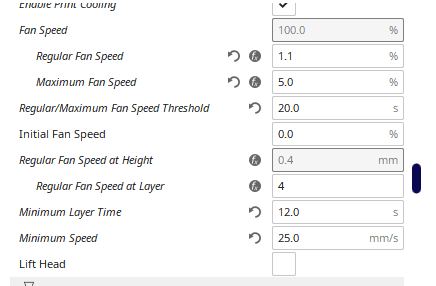
also under experimental i set the bridge fan to 5%
look what happened
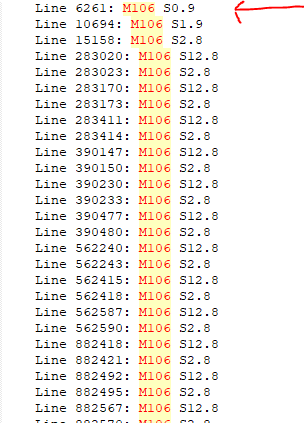
im using very low percentage as the berdair does push a lot of air for each 1% increment
-
RE: berdair control issue, Cura or RRF ?posted in General Discussion
@phaedrux
the cura version im using is 4.10.0I have also posted this issue on the cura github, but i doubt they will do much about it.
there was a 3rd line in the code too where it set it to 1.0 which rrf saw as 100%
-
RE: berdair control issue, Cura or RRF ?posted in General Discussion
im already looking at this, and the min parameter
i would have to change this max parameter any time i want very low airflow -
RE: berdair control issue, Cura or RRF ?posted in General Discussion
@resam
this flap between scales has ruined a print for me 9 hours in with a not exactly cheap polycarb carbon fibre material
Im not a programmer but am trying to see if i can do a cura post processing plugin to repace any m106 commands less than S1.1 with S0 now
-
berdair control issue, Cura or RRF ?posted in General Discussion
I have a berdair set up on my duet3, and have set the frequency to Q500.
for the printing I am currently doing i need minimal partcooling, mainly on bridges and support interfaces.
i have set 0% - 5% cooling in cura.
3 times during this print the berdair went crazy with 30% 60% and 100% fan
inspecting the gcode generated by cura i think i have found the issue.
2 of the lines pointed below.I know rrf will take fan control parameter S as either 0.0 - 1.0 or 1 - 255
Cura is generating decimal places on all values above 0
it looks like RRF cannot distinguish values lower than 1 from values above 1 generated by cura so when it sees 0.3 and 0.6 it set my berdair to 30% and 60%is there anyway to avoid this issue, any parameter to tell RRF which scale that we are using ?
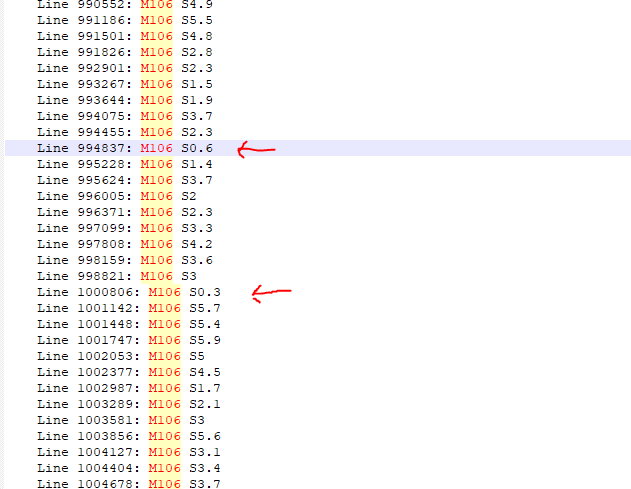
-
RE: Unofficial RRF 3.4.0beta7+4 filesposted in Beta Firmware
@dc42 thankyou

I have updated to b7+5,
i will let you know how I get on later
-
RE: Printer don't heat after longer in IDLE state 3.4b7+1posted in Beta Firmware
@dc42
ahh now b7+4 thankyou :)))I will install after my print has finished
-
RE: Printer don't heat after longer in IDLE state 3.4b7+1posted in Beta Firmware
@dc42
is this a different b7+2 to what i am on ?
I used b7+2 to fix the z on expansion card issue but i still have this issue with bed not heating up after idle -
RE: Is this a bug or intended ?posted in Beta Firmware
Thankyou for the explanation, it was purely by accident i clicked it and didnt expect it to actually carry it out.
I will try your suggestion setting a global var to prevent it in future

-
Is this a bug or intended ?posted in Beta Firmware
I was printing a temp tower for some new filament,
and went to switch to a different tab in my web browser and accidentally managed to click the home all button in dwc while half way through the print ( using a touchpad on my laptop)the printer did exactly that,
it homed all axis and then tried to continue the print, failing miserably lolfirmware b7+2
-
RE: Printer don't heat after longer in IDLE state 3.4b7+1posted in Beta Firmware
I finished a long print around 3 hours ago today and left the printer idle afterwards.
I have just tried another print,
My main contactor does switch on but the bed is not heating.
i cancelled the print and thought i would do a couple of tests.
I can heat the nozzle manually and disable the nozzle heater
I have full control of it from both paneldue and dwcthe bed heater no control on temperature
i can manually turn the contactor on and off both by the paneldue and dwc
i can appear to enable / disable the bed heater
but it just doesnt heat up.Only a full power reset will allow it to work again
-
RE: Printer don't heat after longer in IDLE state 3.4b7+1posted in Beta Firmware
-
no, it has happened to me if i have left the printer on for a long time without printing and it has happened after a print if left powered on for a long time before starting a 2nd print
-
its only affected the bed heater for me
-
end g-code
M122 ; debug following print
M104 S0
M140 S0
;Retract the filament
G92 E1
G1 E-10 F50
G28 X0 Y320 -
my stop.g
G91 ; relative moves M140 S0 ; turn off bed M106 S0 ; part cooling fan off G1 E-1 F300 ; retract the filament a bit before lifting the nozzle, to release some of the pressure G1 Z+10.0 E-2 ; move Z up a bit and retract filament even more M104 S0 G28 X0 ; move X to min endstops, so the head is out of the way G90 G1 Y300 F2000 M84 ; steppers off M42 P2 S0 ; set heatbed contactor off M300 P300 S4000 ; play beep soundAlso,
I have a macro to turn on off my heatebed contactor, even turning the heatebed contactor off/on with m42 it still will not heat the bed.
i have to power off/on the machine. -
-
RE: Z probe frustrationposted in General Discussion
@luckyflyer
you didnt mention what firmware you are on or the configuration of your motors or boards.there are 2 things come to my mind that cause this .
-
later beta firmwares a bug if your Z motors are on an expansion board,
-
if not on the later beta firmwares then check your wiring, if the probe wire is unshielded and running close to heater or motor wires then it could be picking up EMI type interference. on a bltouch or opto sensor this can be easier to see, the can led flicker on either of these and sometimes on bltouch type sensors the probe may start to drop.
-
-
RE: G30 stop values increasing each timeposted in General Discussion
@dc42 your welcome,
just to let you know, this beta7+2 release also has the same issue as this post with not heating up after a period of idle time
https://forum.duet3d.com/topic/26698/printer-don-t-heat-after-longer-in-idle-state-3-4b7-1/4
-
RE: Printer don't heat after longer in IDLE state 3.4b7+1posted in Beta Firmware
Its also happening to me with firmware Beta7+2 using duet3 + 3HC
I just finished one print job, loaded up another, had a cup of coffee and then clicked start.
20 mins later it still wasnt started and the bed was cold yet the print status was in printing state