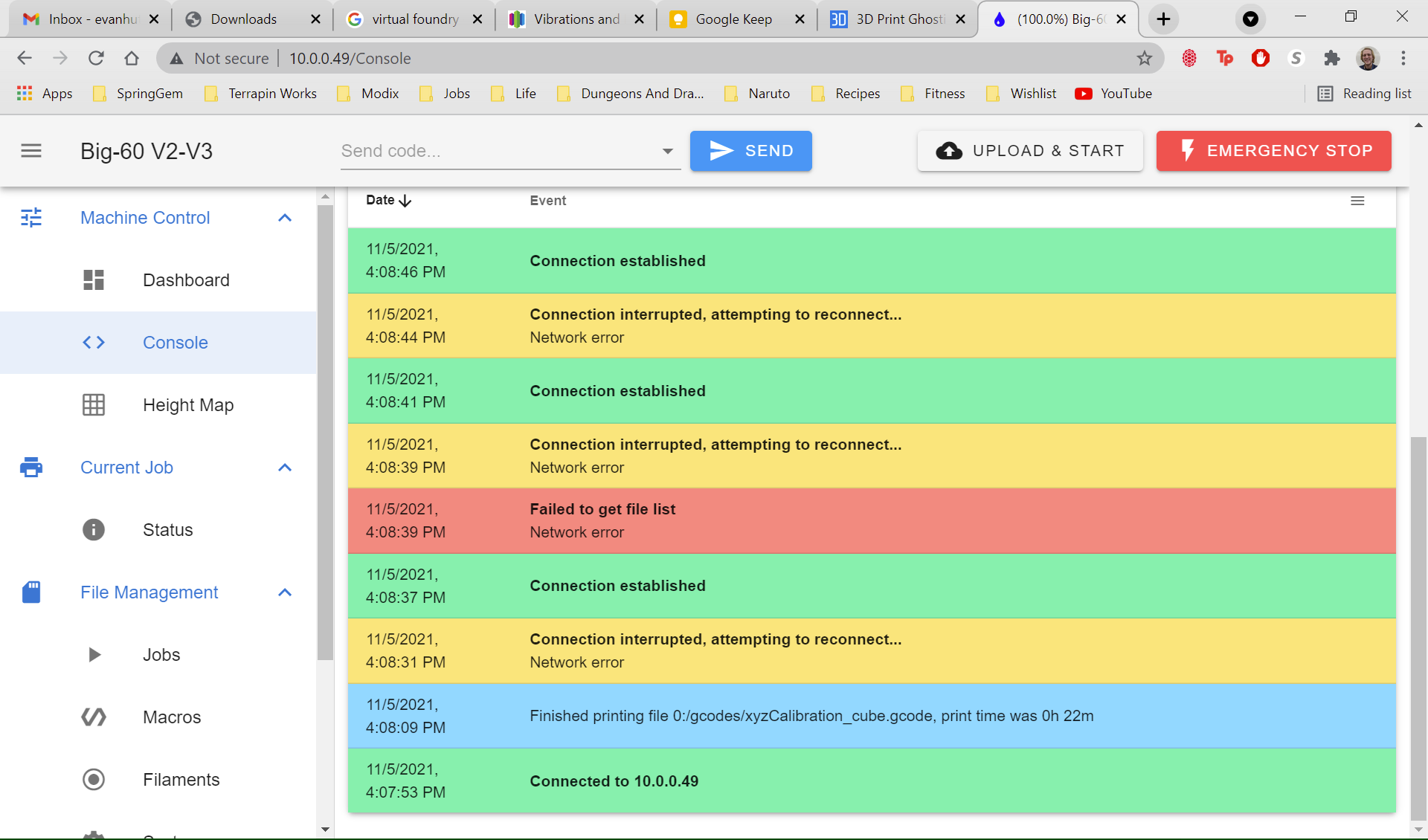Well, it ended up being Operator Error. When my tech set up the dual extruders, I did not understand filament needs to be in both filament sensors, even if there is only in one extruder which is printing. So I was only putting filament in the sensor going to the printing extruder and ignoring the other all together. So the guilty party meets me in the bathroom mirror every morning. Thanks to those that posted.
Posts made by Modix2021
-
RE: Filament Not Detectedposted in General Discussion
-
RE: Filament Not Detectedposted in General Discussion
@alankilian Thank you. My tech will have to do that Friday. I will check out my filament sensor connections tomorrow by undoing and re doing. That's about my level. I just built and own the printer. And try to use it. Will hope to get more diagnostic skills as time goes on. Had four great prints 40-70 hours. Then this. Such is 3D printing.
Best,
Larry -
Filament Not Detectedposted in General Discussion
When trying to launch a print today, after a collision 36 hours into a 40+ hour print yesterday, my print head assembly (dual BondTech extruders) would move from Home to 0, 0, 0 after the print bed would drop about 25mm. A window would open to say No Filament Detected in Extruder. Changed extruders, did numerous extrusions of filament commands which worked fine. Tried the touchscreen, went through the Change Filament commands there and wifi Duet 3D. Homed before each launch. Selected filament from Filament File, etc, etc, etc. For three hours. Tried different previously printed files. Always the same response. Are there YAT commands that could be helpful? Thanks for any insights. Dead in the water at the moment. I have a Modix Big 60 V2>V3 upgrade.
-
RE: Lost WiFi, SD cards not readposted in Duet Hardware and wiring
We thought that since the wifi was connecting when the Modix was turned on, everything was fine. Wrong. After some minutes of printing, the disconnect/connect behavior begins again. See screen shot. I have a new board sent b y Modix, so we will put that in next week. The adventure continues.
-
RE: Lines on LCDposted in Duet Hardware and wiring
@jay_s_uk
Well, same result. Vertical line patterns as before.
So I guess this LCD is toast.
Thank you for that information. Could come in handy in the future.
L -
RE: Lines on LCDposted in Duet Hardware and wiring
@dc42
I see what looks like a button with Reset above it. Is that it? I also see a button with Erase above it.
Obviously that is not the correct button. I can post a picture of the front of the unmounted PanelDue
is that helps.
L -
RE: Lines on LCDposted in Duet Hardware and wiring
@dc42 Thank you. Would that happen spontaneously after months and months of intermittent use or soon after installation? We've been good for quite a while then wham.
-
RE: Lines on LCDposted in Duet Hardware and wiring
@t3p3tony
Modix is sending one. Any idea why my wifi and LCD would mess up at the same time? Then wifi came back whether or not the faulty LCD was connected. Hoping to learn how to keep this from happening again. Will have been down for a month sorting this out.
You have been most helpful when I post.
L -
Lines on LCDposted in Duet Hardware and wiring
Has anybody seen this before? When turned on, the LCD goes through a series of vertical lines. When I touch the screen randomly it sometimes beeps and changes patterns. Left alone it will go blank. This continues when the LCD is removed from it Modix Big 60 mounting.

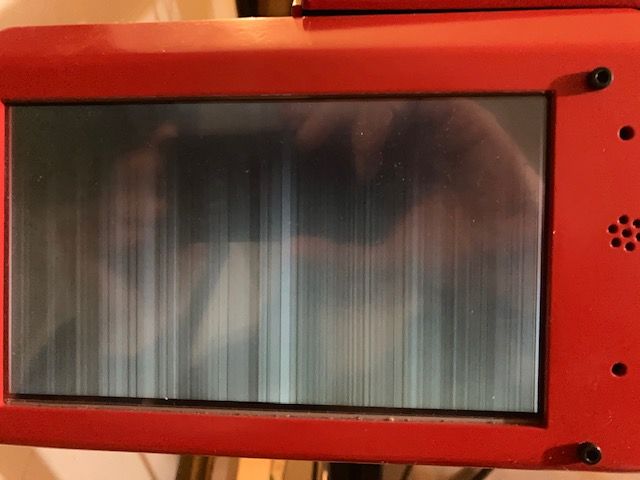
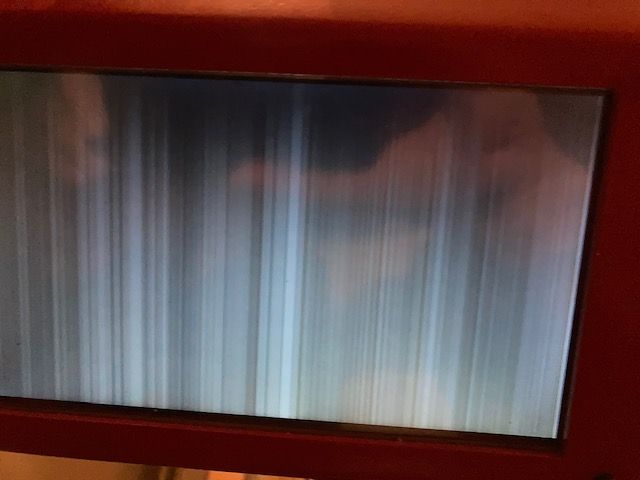
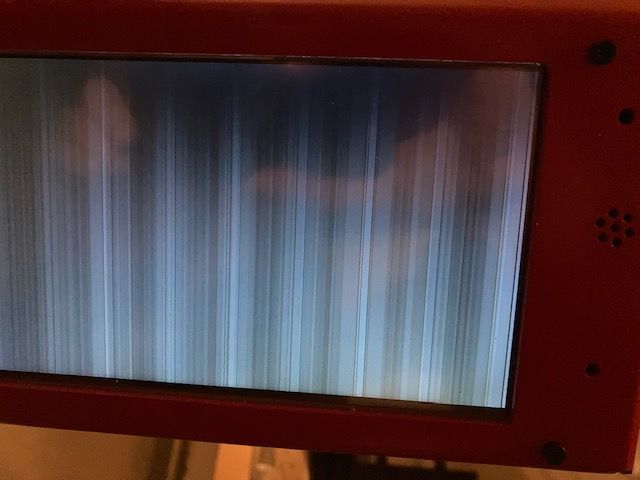
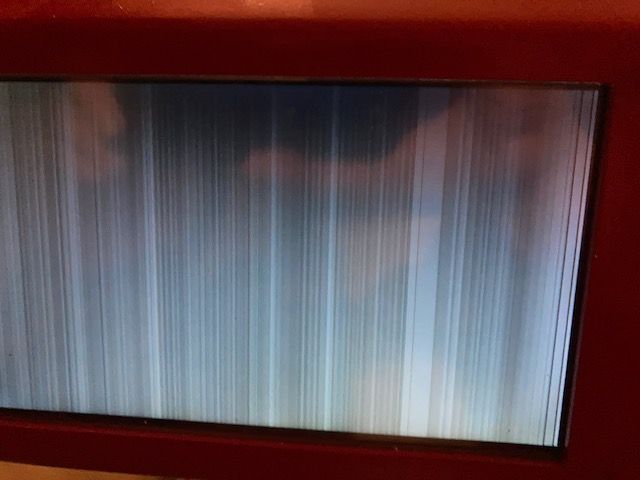
-
RE: Lost WiFi, SD cards not readposted in Duet Hardware and wiring
For those following this thread, Tony has been very prompt and helpful. We have run five different YAT diagnostics and will be testing the WDC which went blank when wifi was lost.
-
RE: Lost WiFi, SD cards not readposted in Duet Hardware and wiring
@t3p3tony
Hi,
My technician was to forward the config file. If you have not received it let me know and I will forward it.
Best,
Larry -
RE: Lost WiFi, SD cards not readposted in Duet Hardware and wiring
@t3p3tony Thank you. Just emailed them with a link to this thread. Thank you for responding so promptly. Larry
-
Lost WiFi, SD cards not readposted in Duet Hardware and wiring
My technician was working toward calibration of my Modix and wifi started going on and off. Then stopped completely. I got a new SD card as we thought the old one was corrupted. Installing the new card didn't change anything. The new and old card work well in other devices. He feels the problem is the board, new in August with maybe 30-40 hours use.
Thank you for any insights.
Here are his notes.Issues:
-SD card is not detected by board. Error M21 is given over the console.
-DWC disconnects and reconnects in increasing frequency. Now we are able to connect for maybe 1 to 2 seconds once every couple of minutes, making DWC unusable. Wifi LED remains lit always, implying the internet connection is not lost. Board is in a strong wifi region.
-Panel due is now showing an entirely blank screen. With previous errors, no way to control anything on the machine, including sending gcode commands.Failed tests and solutions:
-Switched SD card out with a known good card, and no result.
-Tested both sd cards on another sd card reader to no result.
-Performed duet diagnostic tests to no result.