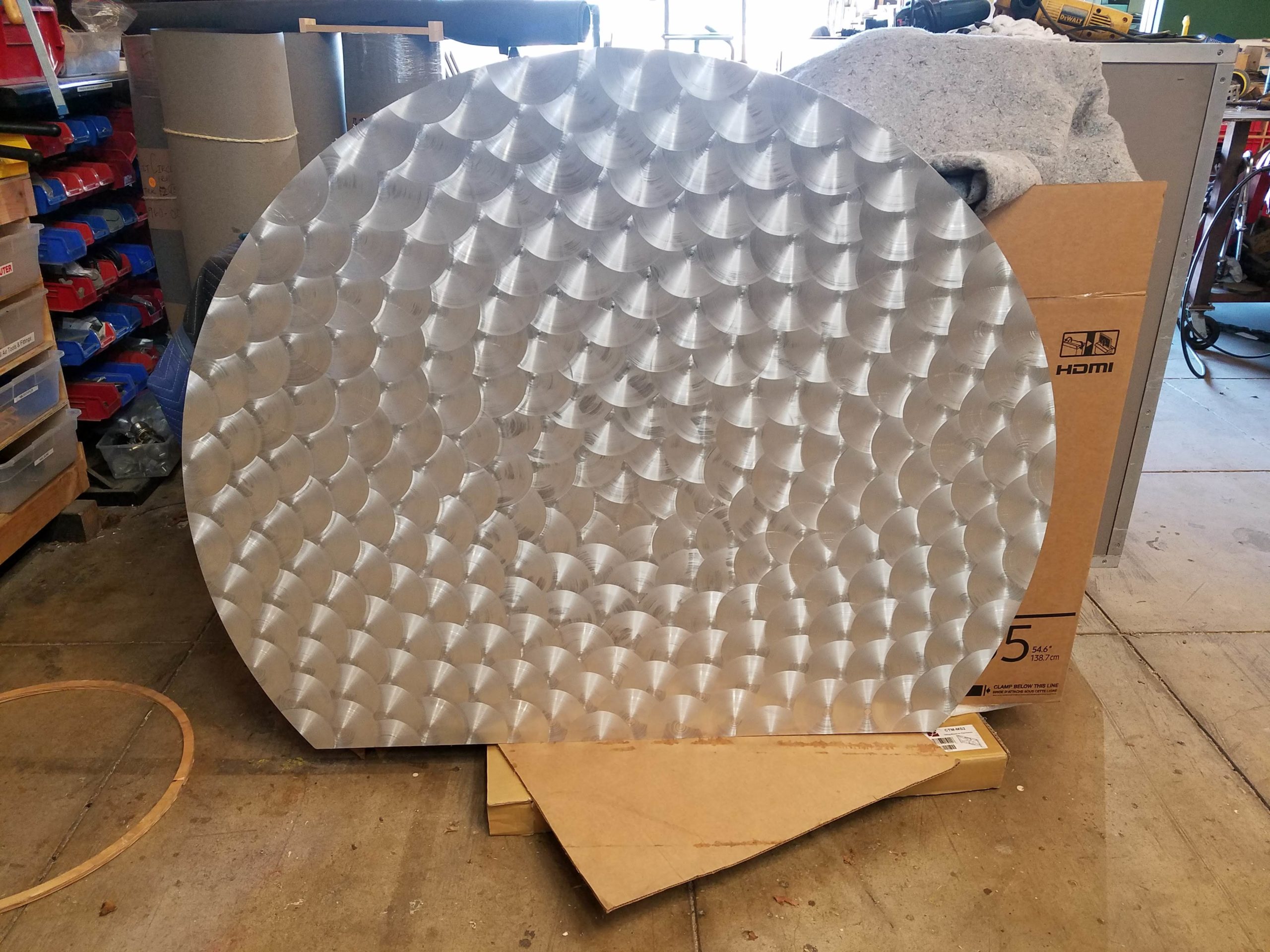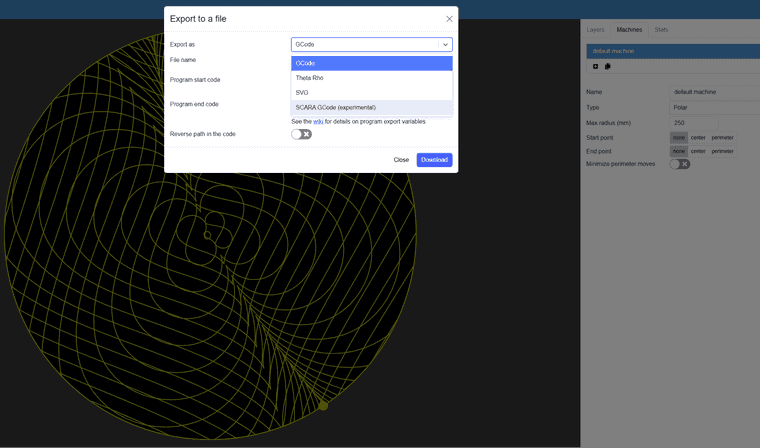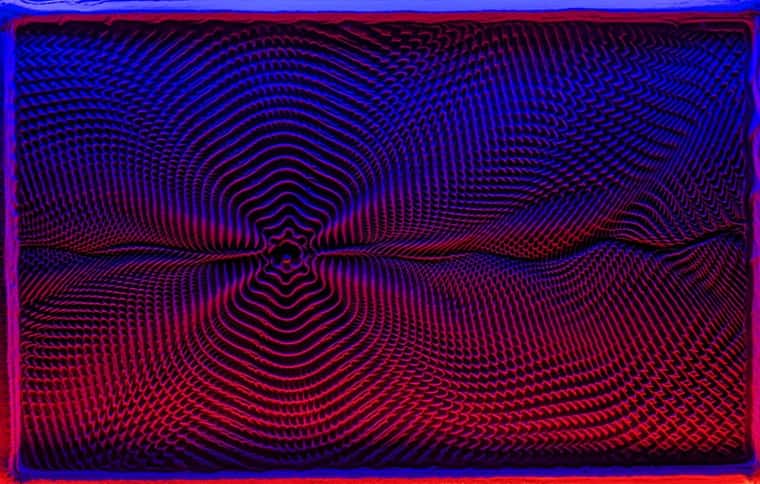@Visionary said in Linear motors: Day Dreaming about future printers.:
I've had (Chinese) ball screws on my Z-axes and they are ok, but they still have slight Z-wobble and they do have noticeable amount of backlash. Using linear motors also on Z-axis would definitely be expensive, but I'm curious if there would be better in every other way (speed, noise, precision, no moving parts, no grease). Preventing bed from dropping hard when unpowered is an issue too.
A linear motor powering the Z axis doesn't fix anything. It would have to remain energized to stop the bed from falling. When power is cut, the bed will drop.
I don't know how ball screws in the Z axis could have backlash unless there's an alignment problem (screws not parallel to guide rails, guide rails not parallel, maybe both). Belts don't wobble, and a simple worm gear drive will prevent bed motion when power is cut. I use a 30:1 worm reducer in my printer with a 695 mm belt lifted Z axis. The motor is driven directly by the Duet2 Wifi board, and I don't need any special config for brakes, etc. It uses two linear guides and two belts tied to a common 8mm drive shaft. The two belts are just simple loops. There's no backlash. Full step distance is 20 um and maximum speed is about 15 mm/sec. It just works, every time.