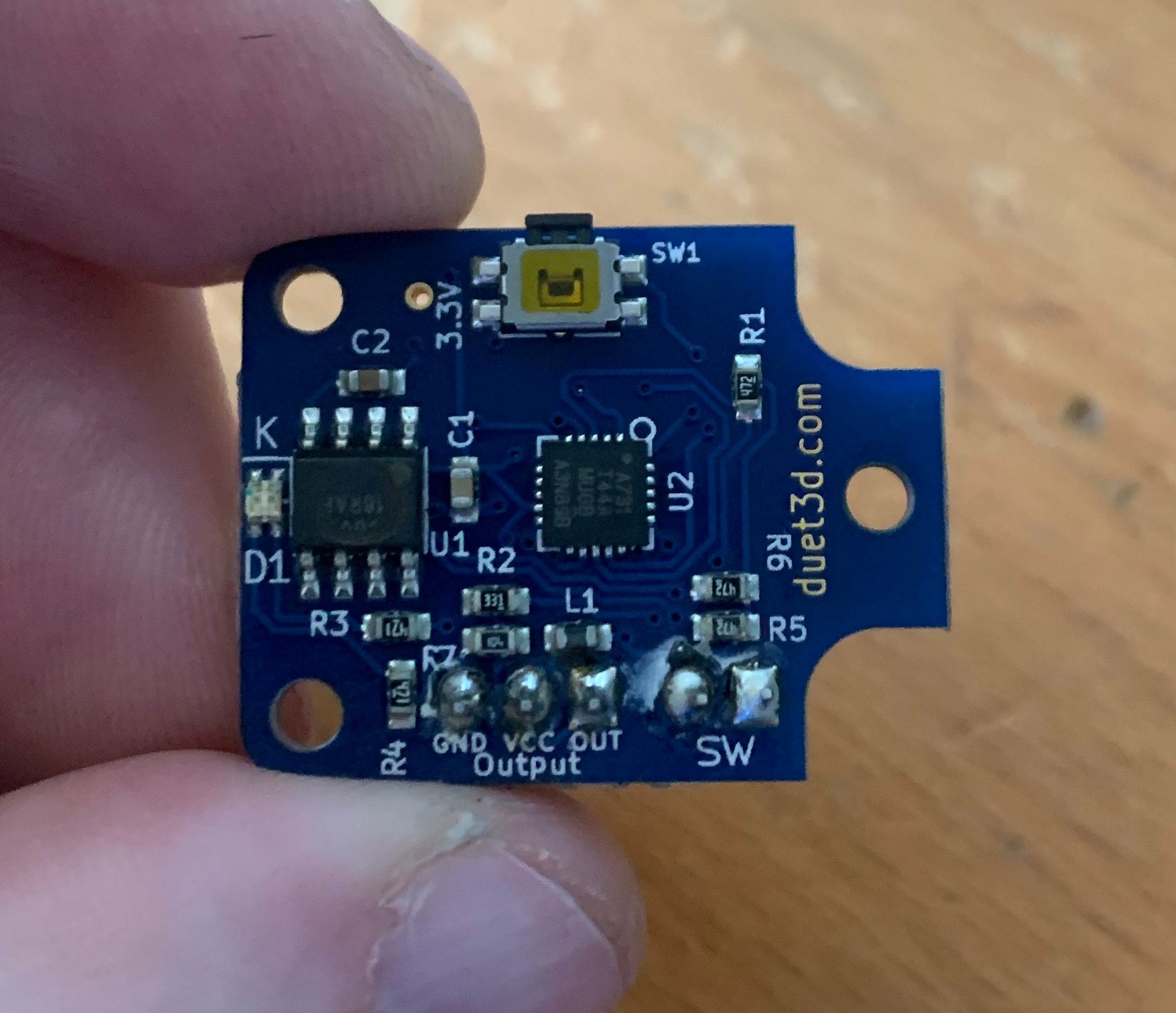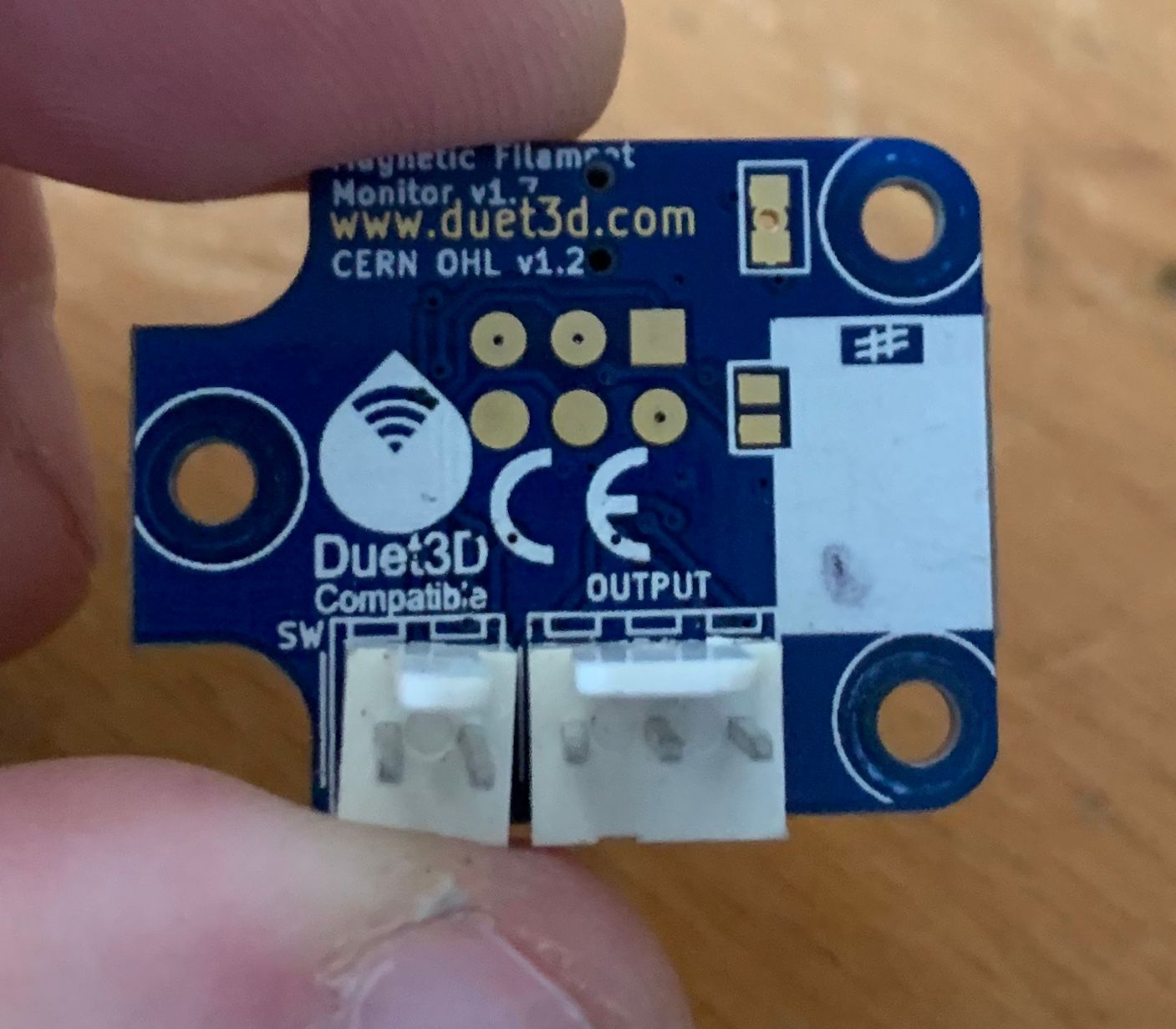@T3P3Tony
Followed the steps to program the MFM and the ELF software file in the release-44a directory on github is v1. This is the URL of the file https://github.com/Duet3D/MagneticFilamentMonitor/raw/master/Release-44a/FilamentSensor.elf.
As you can see in the screenshot below, it was v2 before uploading and is now v1. Did I do something improperly? Or is there a link for v3?

Here is the output from avrdude when uploading the file
C:\avrdude>avrdude.exe -pt44 -cusbtiny -Uflash:w:FilamentSensor.elf:e
avrdude.exe: AVR device initialized and ready to accept instructions
Reading | ################################################## | 100% 0.02s
avrdude.exe: Device signature = 0x1e9207 (probably t44)
avrdude.exe: NOTE: "flash" memory has been specified, an erase cycle will be performed
To disable this feature, specify the -D option.
avrdude.exe: erasing chip
avrdude.exe: reading input file "FilamentSensor.elf"
avrdude.exe: writing flash (1826 bytes):
Writing | ################################################## | 100% 1.41s
avrdude.exe: 1826 bytes of flash written
avrdude.exe: verifying flash memory against FilamentSensor.elf:
avrdude.exe: load data flash data from input file FilamentSensor.elf:
avrdude.exe: input file FilamentSensor.elf contains 1826 bytes
avrdude.exe: reading on-chip flash data:
Reading | ################################################## | 100% 1.14s
avrdude.exe: verifying ...
avrdude.exe: 1826 bytes of flash verified
avrdude.exe: safemode: Fuses OK (E:FF, H:DF, L:E2)
avrdude.exe done. Thank you.
Also, receiving the following error when setting the fuses. Not sure if this is related. Are additional files needed to set the fuses?
C:\avrdude>avrdude.exe -p t44 -c usbtiny -U lfuse_w_0xe2_m -U hfuse_w_0xdf_m -U efuse_w_0xff_m
avrdude.exe: AVR device initialized and ready to accept instructions
Reading | ################################################## | 100% 0.01s
avrdude.exe: Device signature = 0x1e9207 (probably t44)
avrdude.exe: NOTE: "flash" memory has been specified, an erase cycle will be performed
To disable this feature, specify the -D option.
avrdude.exe: erasing chip
avrdude.exe: reading input file "lfuse_w_0xe2_m"
avrdude.exe: error opening lfuse_w_0xe2_m: No such file or directory
avrdude.exe: can't determine file format for lfuse_w_0xe2_m, specify explicitly
avrdude.exe: read from file 'lfuse_w_0xe2_m' failed
avrdude.exe: safemode: Fuses OK (E:FF, H:DF, L:E2)
avrdude.exe done. Thank you.
Thanks for your help.