I get a massive amount of patch messages from the DWC now, is there any way I can get rid of all these messages or have something done about it in the future so it will stop posting so much?
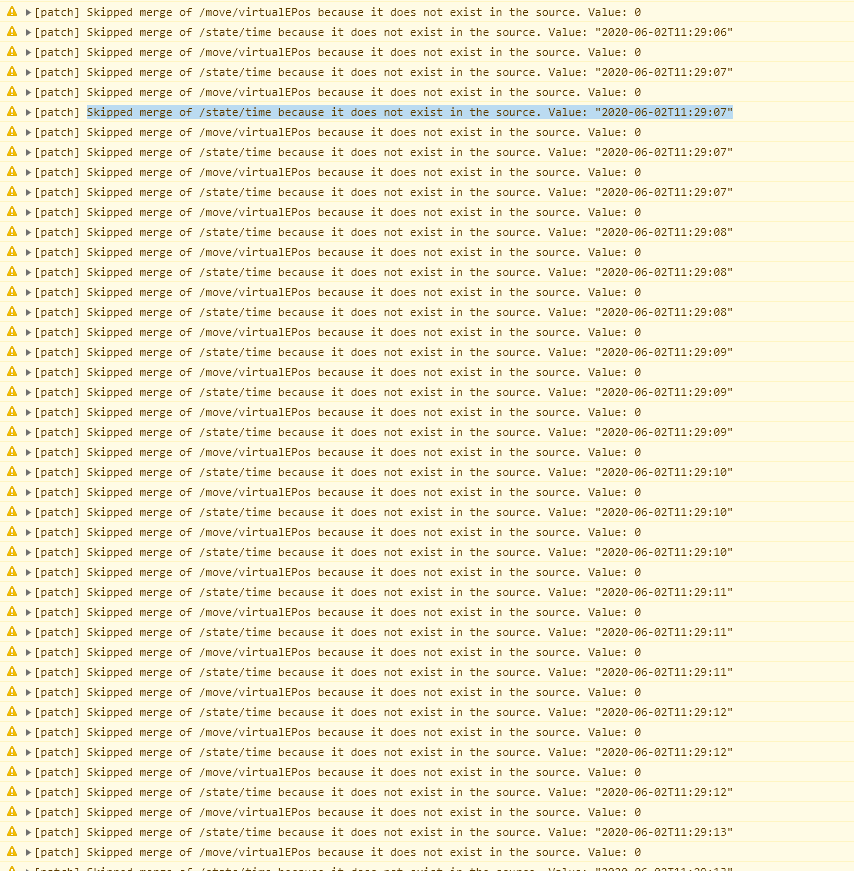
Latest posts made by nickpm
-
Updated RRF3 has so many patch messagesposted in General Discussion
-
RE: Duet API return current M557 probe pointsposted in Duet Hardware and wiring
Nevermind I fixed it, was a client issue.
-
RE: Duet API return current M557 probe pointsposted in Duet Hardware and wiring
So I'm sending this now:
/rr_model?key=move.compensation.probeGrid&flags=d99vn and I'm getting a failed response that just says E

-
Duet API return current M557 probe pointsposted in Duet Hardware and wiring
Does anyone know if there is a query I can send to the machine to return the current X and Y ranges for the M557 command. So if in my config.g I have a M557 X0:100 Y0:100 S20 and then at some point I send the duet a M557 X0:50 Y0:50 S10 is that saved somewhere in the status type 1, 2, or 3 response?
-
RE: Weird Glitch with Coordinate systemsposted in Duet Hardware and wiring
@dc42 As always you're on point! Thanks I added an M208 in my home macros just in case.
-
Weird Glitch with Coordinate systemsposted in Duet Hardware and wiring
Hardware: Duet 2 Ethernet + Duex5
Firmware: RRF3.09So I keep getting this glitch when I'm using different coordinate systems. Its repeatable so I thought I'd post it here in case someone can help me out.
The Glitch:-
Home the machine
The machine homes as normal and sets the X, Y, and Z coordinates to 0,0,0 as expected. -
Run a macro to move the machine to 0,0,0 in G55
Here are the contents of the macro:G54 ;activate global coordinate system G90 ;absolute coordinates if move.axes[2].userPosition <100 G1 Z100 F1000 G55 ;activate build volume coordinate system M98 P"0:/macros/COORDINATE FUNCTIONS/WORK AREA DEFINITIONS/Build Volume Definition" ; redefine global axis limits G1 X0 Y0 F1800 ;move to origin G1 Z50 F1000 M564 H1 S1 ;Locks axesAs you can see there is an M98 that runs another file, the contents of that file are here:
M208 X130:300 Y100:290 Z-5.0:145
-
Home the machine again - Machine will home like normal except instead of replacing the X, Y, and Z coordinates with 0,0,0. The machine glitches and sets the value to 130, 180, 100. In addition, G92s no longer work with this instance of the machine no matter if you change the coordinate system. The machine will think G54 is at 130X and 180Y when it should be 0,0.
-
-
Read the contents of a file via HTTP GET request / gcodeposted in Duet Hardware and wiring
Is it possible to have a http get request return the gcode contents of a file stored on the Duet? I have an external program thats separate from the duet web control and I was hoping to be able to read the contents of files on the Duet simply through GET requests. Any help is appreciated ! RRF3 if that helps.
-
Can't get any IO to work on Duex with RRF3posted in Duet Hardware and wiring
I recently updated the firmware on my Duet2 to RRF3, I also have a Duex connected to the Duet. All of the IO on the Duet works just fine but I can't get any of the fan headers or heaters to work. I have tried putting in M950 F5 C"fan5" in the config file to initialize Fan 5 on start up but every time i do M106 P5 it returns "Error Fan number 5 not found". Can anyone help with this?
-
RE: Find out what coordinate system you're inposted in General Discussion
@dc42 I understand that the documentation is still in progress. Is there a place where I can view all of the current keys for things such as workspaceNumber. It currently isn't in the documentation, hoping it may be somewhere else so I can view all possible options I have with M409 or rr_model