@phaedrux i get the error when i use the homing mesh macro posted above or when i enter the commands g30 and g29 s0 in the console manually
Posts made by Palgon
-
RE: Dual Z Stop and BL Touch Meshposted in Firmware installation
-
RE: Dual Z Stop and BL Touch Meshposted in Firmware installation
I'm there evtul already come what further I could now already the touch calibriren have also already aligned the bed manual but unfortunately I get the same error over and over again (Error: G30: Insufficient axes homed for bed probing) the changes and adjustments I have made I have found in these instructions https://duet3d.dozuki.com/Wiki/Test_and_calibrate_the_Z_probe and https://duet3d.dozuki.com/Wiki/BLTouch_Troubleshooting and thus results in this new config.g
oh yes the homing macro does not work yet either
-
Dual Z Stop and BL Touch Meshposted in Firmware installation
Good day plastic melter
i have assembled a Hevo RS with a build space of 300x300x350
with Nema 17 (17HS4401) motors on the axles, a Bondtech LGX with Dragon Hotend, optical limit switches, a BL Touch v3.1(Original)
and the whole system should run on a Duet 2 Ethernet v1.04cwhat I have managed so far as an inexperienced in the self-build printer area with my Hevo RS is the following
adjust the rotation directions of the axes with these commands G91 G1 h2 y10 F3000 and g1 h2 x10 F3000 as with m564 H0 and then the direction switches
check the end switches (by manual trigger and m119)unfortunately not much yet

now to my further plan I would like that my z axis (2 motors slot drive2 with jumper and drive3) aligns itself over two single limit switches
and then before the print start make a bed mesh with the BL Touchhow to do this with the dual z and the entry of the limit switches I have already figured out
only unfortunately I'm not sure how I have to approach the adjustments of the Home Configs so that the whole thing then works like thiswould be happy about help from you
attached are my current configurations and the m122 output
config (1).g homeall (1).g homex.g homey.g homez (1).g M122_ausgaben.txt
-
RE: Dual z Stop and Piezo Bed Levelposted in Firmware installation
@DIY-O-Sphere the newly created cfg looks totally different hope that this looks better and that I'm not on the wrong track. and yes I have to insert m671 and then also that in the bed.g . furthermore I have to look at what the manufacturer makes for information on M558
the whole thing I will do tomorrow
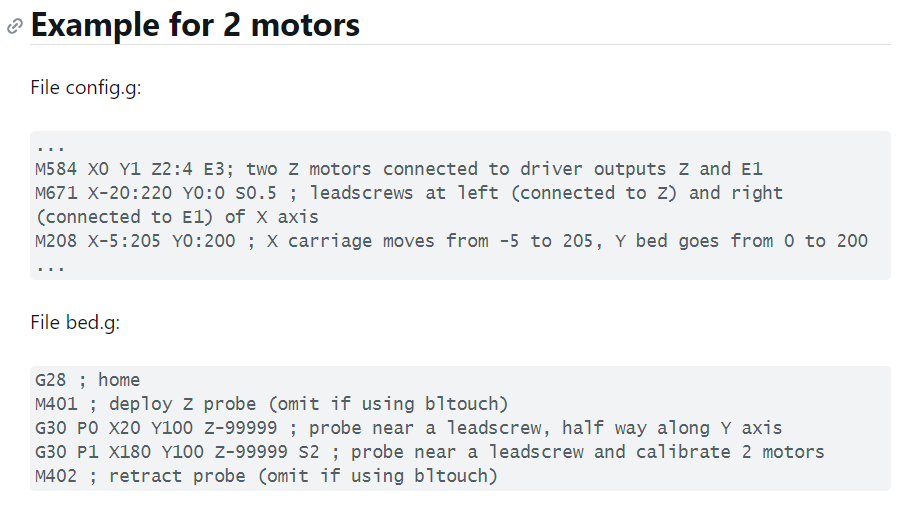
-
RE: Dual z Stop and Piezo Bed Levelposted in Firmware installation
@diy-o-sphere I'm just about to create another one with the tool this time even with piezo settings am curious how the same looks

-
RE: Dual z Stop and Piezo Bed Levelposted in Firmware installation
@diy-o-sphere I'm just a newbie when it comes to writing cfg and am today (25 Jul 2021, 17:49) just started with rrf3 and to the z prob entries I have not yet come because it's all very new to me I need longer for. because I have to read everything but thanks for the right end stops and because the printer under 2.05.1 is also only run without sample I wanted to work out the first time again and then teach him how he has to move with the sensor

-
RE: Dual z Stop and Piezo Bed Levelposted in Firmware installation
@diy-o-sphere have a clean cfg on the printer where nothing is difiniert. this I have now copied times and test times edited and this is now the result
config.gcan the following command actually be inserted under M584 or where must it be inserted M574 Z1 S1 P "io2.in+io3.in" ; Z axis with two motors, individual min endstops, active high
-
RE: Dual z Stop and Piezo Bed Levelposted in Firmware installation
how is that actually must one under rrf3 also everywhere where a z axis is defined a u axis add or searches the somewhere out for example with m350 /m92 /m201or m208 and can it be that I have the M584 command wrong because in my old M584 XO Y1 Z2:3 U3 E4 is written
-
RE: Dual z Stop and Piezo Bed Levelposted in Firmware installation
@fcwilt i'm trying to read up on this right now but i'm currently at this report https://duet3d.dozuki.com/Wiki/Bed_levelling_using_multiple_independent_Z_motors and looking at what i have to do in the bed.g in the config.g i currently only have M584 X0 Y1 Z2:4 E3 and
M671 X-25:165 Y355:165 S20 inserted further I am not yet
and i need to somehow integrate the endstop sensors (e1) well my goal is that it stops each axis individually and the piezo then applies the mash -
RE: Dual z Stop and Piezo Bed Levelposted in Firmware installation
@fcwilt I use two Z motors on my hevors which are connected on the board at slot Z1(Z2 is plugged with jumpers) and E1 and they both have their own limit switch
-
RE: Dual z Stop and Piezo Bed Levelposted in Firmware installation
@diy-o-sphere i have created a new rrf3 config i have saved my old one on my pc and on a usb stick so everything should be up to date then and thanks for your quick reply was just unsure since everything is new territory for me
-
RE: Dual z Stop and Piezo Bed Levelposted in Firmware installation
@ukwebb Could you please tell me how to get the exact values for the m671 command on my printer I have a bed of 330 330 and my leadscrews are left and right 25mm away from the bed I would then have M671 X-25:375 Y165:165 S20 and is the S20 for the test grid
-
RE: Dual z Stop and Piezo Bed Levelposted in Firmware installation
Today I have dealt with the fact that I got the latest rrf3 installed on my board. Now I'm not sure if the web interface has updated or not. Furthermore, I must now look at how I can move the axes again and that the directions fit and all with a new Config where I find nothing right at the first moment.
 Do you have any tips or a checklist that I should now work through?
Do you have any tips or a checklist that I should now work through? -
Dual z Stop and Piezo Bed Levelposted in Firmware installation
good day
I am currently working on my Hevo RS with a Duet 2 Ethernet (RepRapFirmware for Duet 2 WiFi/Ethernet version 2.05.1 running on Duet Ethernet 1.02 or later
Board ID: 08DJM-9178L-L2MS8-6JKDA-3S46T-KSHLN) with dual z stop
i want to add a precisions piezo v2 orion to the hevo to have auto bed level but i can't really get it to work in the config
my plan is to run the leveling of the printbed through the dual z stop thing and then the bed probe through the piezoare there some people among you who can help me since this printer is my first custom build i would be very grateful for any help
and i hope you can do something with the infos