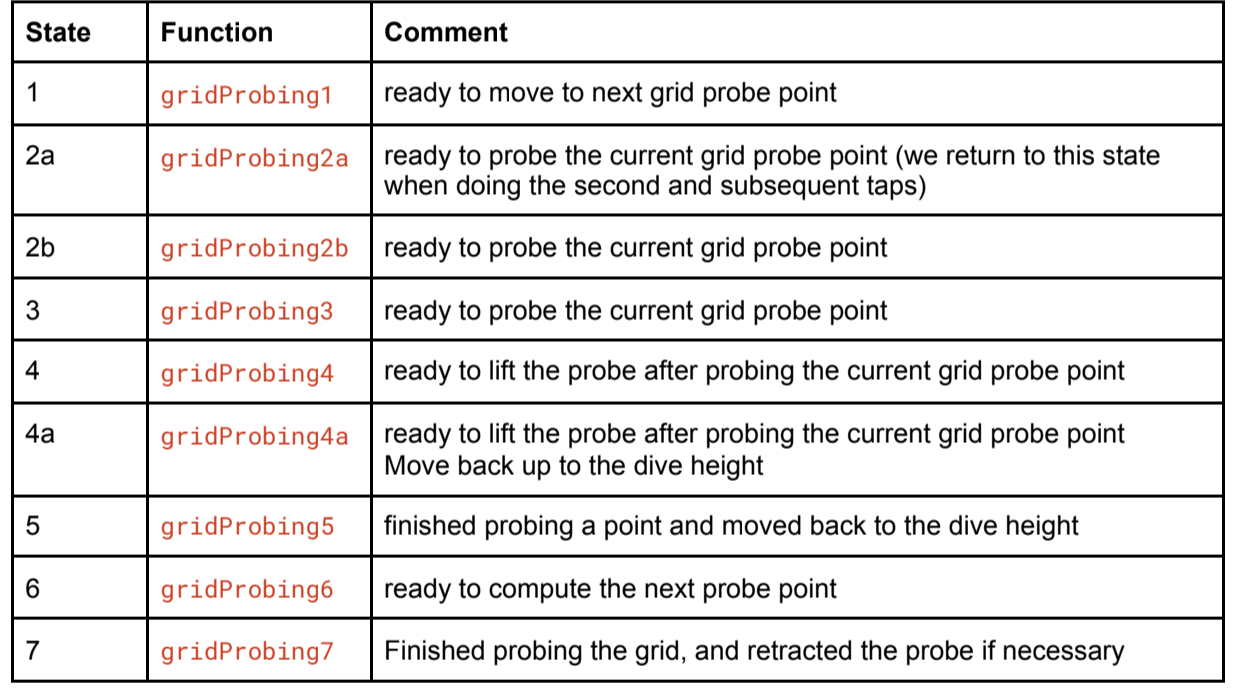@gloomyandy
Sure, here goes:
To repeat, only need config.g on sd card and solder wires to estep0 and dir, connect to logic analyser and record the steps while running gcode.
M122
SENDING:M122
=== Diagnostics ===
RepRapFirmware for Duet 2 WiFi/Ethernet version 3.4.1 (2022-06-01 21:05:28) running on Duet WiFi 1.02 or later
Board ID: 08DGM-917NK-F23T0-6J1FJ-3SN6N-TD88G
Used output buffers: 1 of 26 (3 max)
=== RTOS ===
Static ram: 23860
Dynamic ram: 74944 of which 12 recycled
Never used RAM 13264, free system stack 184 words
Tasks: NETWORK(ready,6.1%,332) HEAT(notifyWait,0.0%,339) Move(notifyWait,0.0%,363) MAIN(running,93.0%,466) IDLE(ready,0.9%,30), total 100.0%
Owned mutexes: USB(MAIN)
=== Platform ===
Last reset 00:01:43 ago, cause: power up
Last software reset at 2021-09-28 11:06, reason: User, GCodes spinning, available RAM 12928, slot 0
Software reset code 0x0003 HFSR 0x00000000 CFSR 0x00000000 ICSR 0x0041f000 BFAR 0xe000ed38 SP 0x00000000 Task MAIN Freestk 0 n/a
Error status: 0x00
[ERROR] Error status: 0x00
Aux0 errors 0,0,0
Step timer max interval 0
MCU temperature: min 30.8, current 33.2, max 33.6
Supply voltage: min 0.9, current 12.2, max 12.2, under voltage events: 0, over voltage events: 0, power good: yes
Heap OK, handles allocated/used 0/0, heap memory allocated/used/recyclable 0/0/0, gc cycles 0
Events: 0 queued, 0 completed
Driver 0: standstill, SG min n/a
Driver 1: standstill, SG min n/a
Driver 2: standstill, SG min n/a
Driver 3: standstill, SG min n/a
Driver 4: standstill, SG min n/a
Driver 5:
Driver 6:
Driver 7:
Driver 8:
Driver 9:
Driver 10:
Driver 11:
Date/time: 1970-01-01 00:00:00
Cache data hit count 4177985741
Slowest loop: 4.86ms; fastest: 0.13ms
I2C nak errors 0, send timeouts 0, receive timeouts 0, finishTimeouts 0, resets 0
=== Storage ===
Free file entries: 10
SD card 0 detected, interface speed: 20.0MBytes/sec
SD card longest read time 3.2ms, write time 0.0ms, max retries 0
=== Move ===
DMs created 83, segments created 0, maxWait 0ms, bed compensation in use: none, comp offset 0.000
=== MainDDARing ===
Scheduled moves 0, completed 0, hiccups 0, stepErrors 0, LaErrors 0, Underruns [0, 0, 0], CDDA state -1
=== AuxDDARing ===
Scheduled moves 0, completed 0, hiccups 0, stepErrors 0, LaErrors 0, Underruns [0, 0, 0], CDDA state -1
=== Heat ===
Bed heaters -1 -1 -1 -1, chamber heaters -1 -1 -1 -1, ordering errs 0
=== GCodes ===
Segments left: 0
Movement lock held by null
HTTP is idle in state(s) 0
Telnet is idle in state(s) 0
File is idle in state(s) 0
USB is ready with "M122" in state(s) 0
Aux is idle in state(s) 0
Trigger is idle in state(s) 0
Queue is idle in state(s) 0
LCD is idle in state(s) 0
Daemon is idle in state(s) 0
Autopause is idle in state(s) 0
Code queue is empty
=== Network ===
Slowest loop: 1.41ms; fastest: 0.00ms
Responder states: HTTP(0) HTTP(0) HTTP(0) HTTP(0) FTP(0) Telnet(0), 0 sessions
HTTP sessions: 0 of 8
- WiFi -
Network state is active
WiFi module is idle
Failed messages: pending 0, notready 0, noresp 0
WiFi firmware version 1.23
WiFi MAC address 84:0d:8e:b2:f4:67
WiFi Vcc 3.39, reset reason Turned on by main processor
WiFi flash size 4194304, free heap 27600
Clock register ffffffff
Socket states: 0 0 0 0 0 0 0 0
Config.g
; Configuration file for Duet WiFi (firmware version 3)
; executed by the firmware on start-up
;
; generated by RepRapFirmware Configuration Tool v3.1.4 on Mon Oct 19 2020 17:24:09 GMT+0300 (Eastern European Summer Time)
; General preferences
G90 ; send absolute coordinates...
M83 ; ...but relative extruder moves
M550 P"Duet 2 Wifi" ; set printer name, Serial
; Network
M552 S1 ; enable network
M586 P0 S1 ; enable HTTP
M586 P1 S0 ; disable FTP
M586 P2 S0 ; disable Telnet
; Drives
M569 P0 S0 ; physical drive 0 goes forwards
M569 P1 S0 ; physical drive 1 goes forwards
M569 P2 S1 ; physical drive 2 goes forwards
M569 P3 S0 ; physical drive 3 goes forwards
M584 X0 Y1 Z2 E3 ; set drive mapping
M350 X16 Y16 Z16 I1 ; Microstepping X Y Z
M350 E256 I0 ; Microstepping E
M92 X80.00 Y80.00 Z400.0 E2240.000 ; set steps per mm
M906 X2000 Y2000 Z1400 E1600 I30 ; Currents and idle factor
M84 S30 ; Idle timeout
;Kinematics
M566 X300 Y300 Z600 E3000 ;instantaneous speed change / Jerk (mm/min)
M566 P1 ;Jerk policy
M203 X6000 Y6000 Z3000 E6000 ;max speeds (mm/min)
M201 X2000 Y2000 Z180 E9000 ;accelerations (mm/s^2)
M204 P600 T600 ;Print/Travel Accel
; Axis Limits
M208 X0 Y0 Z0 S1 ; set axis minima
M208 X250 Y165 Z210 S0 ; set axis maxima
; Endstops
;M574 X1 Y1 Z2 S1 ; set active high endstops
M574 X1 S1 P"xstop" ; configure active-high endstop for low end on X via pin null
M574 Y1 S1 P"ystop" ; configure active-high endstop for low end on Y via pin null
M574 Z2 S1 P"zstop" ; configure Z-probe endstop for high end on Z
;M574 Z1 S2
; Z-Probe;
M950 S0 C"exp.heater3" ; create servo pin 0 for BLTouch
M558 P9 C"^exp.e2stop" H5 F120 T1800 ;Bltouch setup
G31 P25 X0 Y40 Z1.95 ;Higher Value
M557 X10:240 Y40:140 P6:6 ; define mesh grid
; Heaters
M308 S1 P"e0temp" Y"thermistor" T100000 B4900 C1.09016e-7 ; configure sensor 1 as thermistor on pin e0temp
M950 H1 C"e0heat" T1 ; create nozzle heater output on e0heat and map it to sensor 1
M307 H1 B0 S1.00 ; disable bang-bang mode for heater and set PWM limit
;M143 H1 S300 ; set temperature limit for heater 1 to 300C
; Fans
M950 F0 C"exp.heater4" Q250 ;12V Fan Extension - Print cooling fan
M106 P0 S0 H-1 ; Set fan 0 value.
M950 F1 C"exp.heater5" Q250 ;12V Fan Extension - Heatsink fan
M106 P1 S255 H-1 ; Set fan 1 value.
M950 F2 C"fan2" Q250 ; 12V Fan Extension - LED 24V
M106 P2 S255 H-1 ; Set fan 2 value.
; Tools
M563 P0 D0 H1 F0 ; define tool 0
G10 P0 X0 Y0 Z0 ; set tool 0 axis offsets
G10 P0 R0 S0 ; set initial tool 0 active and standby temperatures to 0C
; Custom settings are not defined
; Miscellaneous
M575 P1 S1 B57600 ; enable support for PanelDue
M501