@jay_s_uk Awesome. So it' just 5v/GND and the STEP/DIR inputs. Worst case scenario I can hook up with a handful of female-female breadboard connectors from the Stepper10/11 connector on the Duet Wifi.
Thanks a LOT!
@jay_s_uk Awesome. So it' just 5v/GND and the STEP/DIR inputs. Worst case scenario I can hook up with a handful of female-female breadboard connectors from the Stepper10/11 connector on the Duet Wifi.
Thanks a LOT!
hey guys, I'm still stuck on this. It's not clear from the Documentation (https://docs.duet3d.com/Duet3D_hardware/Duet_2_family/Duet_Expansion_Breakout_Board_ ) what the expansion breakout board uses by way of Input. It's not clear what the chips are on the board.
DO they just use pins like +5v, +3v, STEP, DIR... that I can take from the small connectof (steppers 10/11 etc) above? Or do they require the full-on MISO/MOSI stuff?
I feel the need, the need for speed!
Already have a Duex connected to the large connector of Duet Wifi.
Is it possible/OK to wire intelligently an Expansion Breakout Board (to get differential driver outputs) to the smaller connector on the Duex Wifi (Steppers 10 and 11, next to the Panel Due connector)??
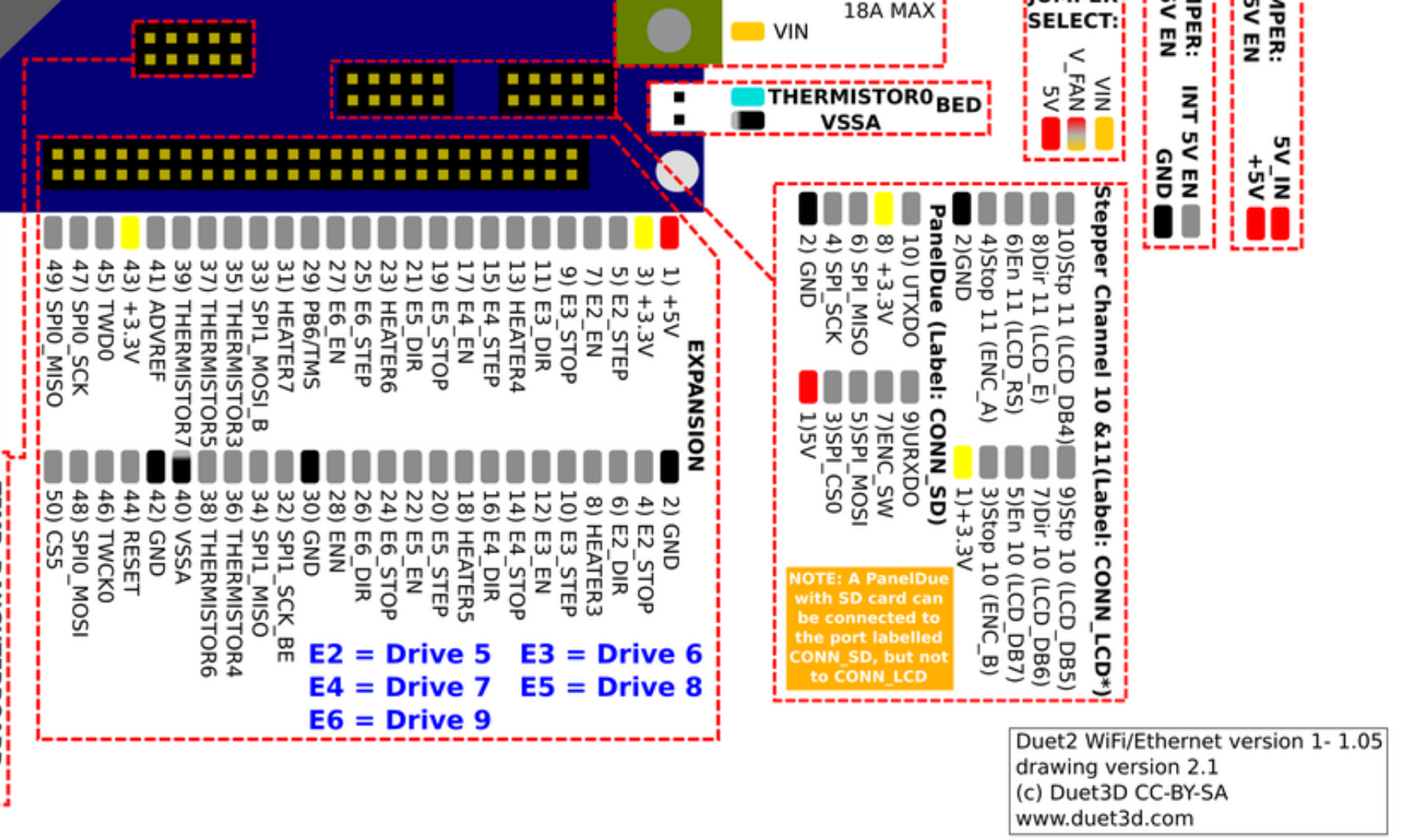
@o_lampe paragraph 0050 (and a few leading up to it) may interest you (in conjunction with associated drawings).
https://patents.google.com/patent/US20190240969A1/en?oq=++++++++++US20190240969
@o_lampe Yes, I've heard of people controlling the fan intead. But don't like the idea of that because intend to blow the air at print level so want it to arrive close to correct temperature, not have a dribble (for example) of very hot air.
@fcwilt the heaters are dead cheap but will take some time to arrive - and if it doesn't work, then will take more time to order something else and wait for that to arrive. UR right, should have ordered to try a long time ago.
@fcwilt Have noted that there is now a fashion for PTC heaters for safety reason. What I would like to know is, if I order a PTC heater will I then be able to PID tune the chamber or not? Or whether it is necessary to implement some other kind of control mechanism?
Wondering if chamber temperature can be PID tuned if heating delivered through SSR / PTC heater? Reason being, since the resistance of the heater changes with temperature, that might be confusing to the PID algo who then finds it's ON cycles have less / more impact than expected? A second thought would be that it will surely have experienced just that during the tuning, so no surprise. But then a third realisation is that the "temperature" it receives from the sensor has nothing to do with the "temperature" of the heater element (and thence it's resistance) because, whereas in a hotend block the two are the same, chamber air can be at a very different temperature to heater element. Thoughts? Experience?
@dc42 now I feel like I'm observing the origins of the universe. (Well, the electrons are a little blurred.) Thank you.
@dc42 said in the ADC / thermistor calculation for the Duet?:
0.44
That's excellent!
(And silly me, not thinking through properly voltage dividers. )
@dc42 So, if I understand correctly, for the Duet Wifi, the figures are approx. double i.e. 1.2C for 12bit resolution with the PT1000 and 0.3C for 14bit.
If, as you say, noise has a certain probability of being directional, that means that if I'm printing ABS at a nominal 260C I might, in fact, be at a 12 bit version of 260C, in other words somewhere in the range 258.8-261.2C.
The PID controller would kick in at the limit of that range (when the ADC increments/decrements) and tend to steer the hotend back into it, though presumably there will be some overshoot relating to the physical separation of thermistor, heater and meltzone.
Since the duet will in any case display 4 significant figures (260.3C), derived from the possiblity of 14 bit accuracy, what I observe in DWC will actually be an oscillation in the range 260 +/- 0.3C (if no overshoot occurs and is registered). Or perhaps eg. 260 - 1.2C +/-0.3C ?? Hmmm
@dc42 Amazing, fascinating, thanks!
Had been contemplating the thermistor / PT1000 showdown spreadsheet and was concerned that the 20mV/10C across the range for the PT1000 was a bit feeble. (Comparable to what you get out of the Semitec at the top of it's range 280C.)
https://docs.google.com/spreadsheets/d/1czX6OVMpSYs7m8Iaa06JMURGUfk2GiFJS2I-IoxfDAA/edit#gid=0
However 12-14 bit resolution would appear to be able to detect small temperature excursions (so that the PID can set to work correcting them) at the hotend with that.
Can anyone share the ADC / thermistor calculation for the Duet.
Was thinking that, if it's a 10-bit ADC and 5v, that's 5/1024 = 5mV per ADC count.
But then heard there may be oversampling - not sure how that works - bringing further bits of accuracy?
Then have heard that a given thermistor might have a sensitivity of say 20mV per 10C when 5v is put across it. Depending on where it is in it's temperature curve. Which would imply (20mV per 10C) / (5mV per ADC count) = 2.5C per ADC count.
We apparently get an accuracy better than that, but would love to see the real calculation.
Anybody know?
@fcwilt Thanks, your experience is quite reassuring. Agree, there's no point in economising on power supplies.
Incidentally, is there a view on whether or not it's OK to have a USB connection to the Duet when the power is off? Meaning the USB seems to satisfactorily power the 5v side of things allowing one to play around.
Recently, having read the page about Ground Loops when there is a USB connection to a computer came away quite concerned, because have done this plenty. Talked it through with a friend who explained that the vast majority of the power supplies used for 3dp are "floating" - their outputs not associated with ac lines or earth in any way. Checked for my Meanwell and that's certainly the case, so that's a bit of a relief. Unless...
Any comments?
I'd like some kind of "indent" on the speed control so that it's easy to drag it back to the 100% setting.
Alternatively or as well there could be a feature that if you double click on the button of the slider then it automatically reverts to 100%.
More than halfway through a 15hr prinit and printing like a dream (literally, I'm still half-asleep!). So far, no Driver 4 errors.
@dc42 i'ts a Duet Wifi (and this iis the same print file as earlier failures) so that eliminates the trinamic thing.
@veti thanks for the insight on stepper classes. The cases were probably not over about 60C so still have to do eggs in the pan.
Remapping the driver didn't touch the connector at the stepper end so now inclined to think that issue is at PCB end of the wire. The PCB, the male or the female connector. Time will perhaps reveal.
@r123 well, it's happened twice more and I feel like an idiot just wiggling connectors. So have remapped the X from Drive 0 to Drive 4 and we'll see!
Mid-print started getting "Error Short to Ground reported by driver 0" (the X-axis stepper on my Railcore).
Stopped the print, examined for a loose connector (that happened once before) annd errors kept rolling in every 5-10 secs. Out of ideas restarted the machine and now the errors stopped (as per console output below).
Then tried homing the machine and errors came back in abundance (together with defective motion). Then took the lid off the machine (allowing everything to cool down after 70C chamber print) AND unplugged stepper connector, examined and replugged.
Having restarted machines homes normally and all errors gone.
What are the possible causes of the problem?
although the connector looks fine I know a loose connector can cause this problem;
could stepper overheating cause the problem? (they were running hot - though outside the build chamber they share some aluminium frame);
anything else?
12/06/2021, 21:06:18 Connection established
12/06/2021, 21:06:17 Connection interrupted, attempting to reconnect...
HTTP request timed out
12/06/2021, 21:06:05 Error: short-to-ground reported by driver(s) 0
12/06/2021, 21:06:00 Error: short-to-ground reported by driver(s) 0
12/06/2021, 21:05:56 Error: short-to-ground reported by driver(s) 0
ps have these: https://www.moonsindustries.com/series/nema-23-high-precision-hybrid-stepper-motors-b020403
@paulhew huh? Nice! Hadn't seen that.
So the small-screen interface has some differences.
Thanks a lot.
Have an iPhone XS Max (large screen) and yet the Gcode entry box doesn't seem to show up in DWC, even when have flipped the phone into landscape mode. Presume this is because there is not enough "space". Anything I can do to enter Gcodes from phone?
NB the iphone screen is not set to "zoomed" and, whatever size I make the text in the iphone settings, DWC makes text size no larger or smaller.