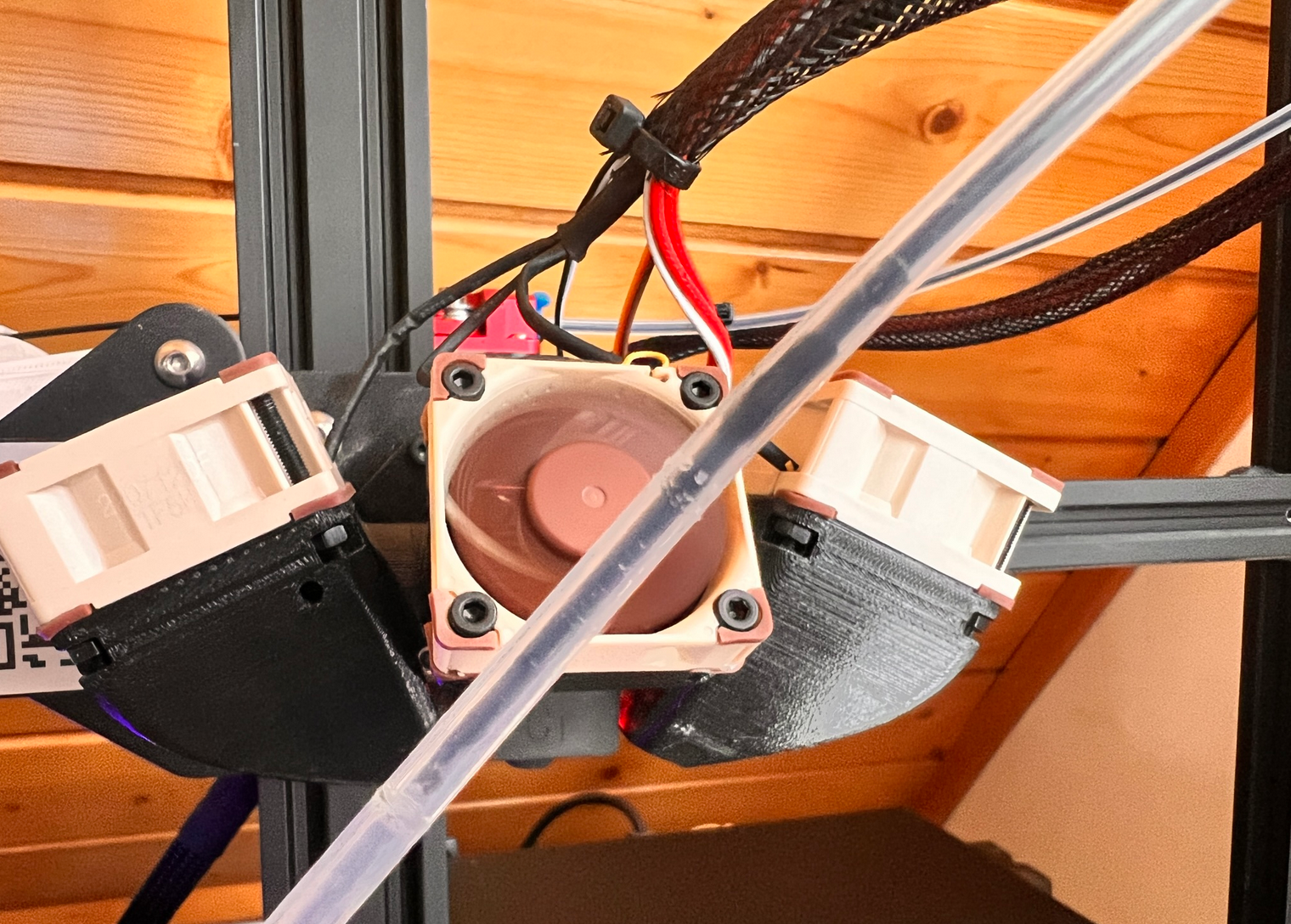@jay_s_uk
; Configuration file for SKR-RFF-E3-v1.1
; General preferences
G90 ; send absolute coordinates...
M83 ; ...but relative extruder moves
M550 P"Ender3" ; set printer name
; Network
M552 S1 ; enable network
M586 P0 S1 ; enable HTTP
M586 P1 S0 ; disable FTP
M586 P2 S0 ; disable Telnet
; Drives
M569 P0 S0 ; physical drive 0 goes backwards using TMC2209 driver timings
M569 P1 S0 ; physical drive 1 goes backwards using TMC2209 driver timings
M569 P2 S1 ; physical drive 2 goes forwards using TMC2209 driver timings
M569 P3 S0 ; physical drive 3 goes forwards using TMC2209 driver timings
M584 X0 Y1 Z2 E3 ; set drive mapping
M350 X16 Y16 Z16 E16 I1 ; configure microstepping with interpolation
M92 X80.00 Y80.00 Z400.00 E93.00 ; set steps per mm
M566 X1200.00 Y1200.00 Z60.00 E360.00 ; set maximum instantaneous speed changes (mm/min)
M203 X9000.00 Y9000.00 Z1800.00 E6000.00 ; set maximum speeds (mm/min)
M201 X500.00 Y500.00 Z100.00 E5000.00 ; set accelerations (mm/s^2)
M906 X1000 Y1000 Z1000 E1000 I30 ; set motor currents (mA) and motor idle factor in per cent
M84 S30 ; Set idle timeout
; Axis Limits
M208 X0 Y0 Z0 S1 ; set axis minima
M208 X235 Y235 Z260 S0 ; set axis maxima
; Endstops
M574 X1 S1 P"xstop" ; configure switch-type (e.g. microswitch) endstop for low end on X via pin xstop
M574 Y1 S1 P"ystop" ; configure switch-type (e.g. microswitch) endstop for low end on Y via pin ystop
; Z-Probe
M950 S0 C"servo0" ; create servo pin 0 for BLTouch
M558 P9 C"^probe" H5 F300:120 A3 T6000 ; set Z probe type to bltouch and the dive height + speeds,the F300:120 first speed 300 second 120
G31 P500 X30 Y11 Z2.16 ; set Z probe trigger value, offset and trigger height
M557 X30:190 Y30:190 P5 ; define mesh grid
; Heaters
M308 S0 P"bedtemp" Y"thermistor" T100000 B4092 ; configure sensor 0 as thermistor on pin bedtemp
M950 H0 C"bed" T0 ; create bed heater output on bed and map it to sensor 0
M307 H0 B0 R0.365 C296.6 D3.97 S1.00 V24.0 ; disable bang-bang mode for the bed heater and set PWM limit
M140 H0 ; map heated bed to heater 0
M143 H0 S120 ; set temperature limit for heater 0 to 120C
M143 H0 S120 ; set temperature limit for heater 0 to 120C
M308 S1 P"e0temp" Y"thermistor" T100000 B4092 ; configure sensor 1 as thermistor on pin e0temp
M950 H1 C"e0heat" T1 ; create nozzle heater output on e0heat and map it to sensor 1
M307 H1 B0 R2.845 C121.4:119.4 D5.71 S1.00 V24.0 ; disable bang-bang mode for heater and set PWM limit
M143 H1 S245 ; set temperature limit for heater 1 to 245C
; Fans
M950 F0 C"fan0" Q500 ; create fan 0 on pin fan0 and set its frequency
M106 P0 C"Part Cooling Fan" S0 H-1 ; set fan 0 name and value. Thermostatic control is turned off
M950 F1 C"fan1" Q500 ; create fan 1 on pin fan1 and set its frequency
M106 P1 C"Hotend Fan" S0.01 H1 T45 ; set fan 1 name and value. Thermostatic control is turned on
; Tools
M563 P0 D0 H1 F0 ; define tool 0
G10 P0 X0 Y0 Z0 ; set tool 0 axis offsets
G10 P0 R0 S0 ; set initial tool 0 active and standby temperatures to 0C
; Custom settings are not defined
M918 P1 E4 E1000000
M122 P200
=== Diagnostics ===
RepRapFirmware for STM32F4 based Boards version 3.3.0_11 running on STM32F4
== Configurable Board.txt Settings ==
board = biquskr_rrf_e3_1.1 Signature 0x69c59016
leds.diagnostic = E.2
stepper.powerEnablePin = NoPin
stepper.enablePins = {D.7, D.3, D.14, D.10, C.13, E.15, NoPin, NoPin, NoPin, NoPin, NoPin}
stepper.stepPins = {D.5, D.0, C.6, D.12, C.15, E.13, NoPin, NoPin, NoPin, NoPin, NoPin}
stepper.directionPins = {D.4, A.15, C.7, D.13, A.8, E.12, NoPin, NoPin, NoPin, NoPin, NoPin}
stepper.digipotFactor = 0.00
stepper.TmcUartPins = {D.6, D.1, D.15, D.11, C.14, E.14, NoPin, NoPin, NoPin, NoPin, NoPin}
stepper.numSmartDrivers = 4
stepper.num5160Drivers = 0
stepper.spiChannel = 255
stepper.TmcDiagPins = {NoPin, NoPin, NoPin, NoPin, NoPin, NoPin, NoPin, NoPin, NoPin, NoPin, NoPin}
heat.tempSensePins = {A.1, A.0, NoPin, NoPin, NoPin, NoPin, NoPin, NoPin, NoPin}
heat.spiTempSensorCSPins = {NoPin, NoPin, NoPin, NoPin}
heat.spiTempSensorChannel = 255
atx.powerPin = NoPin
atx.powerPinInverted = false
atx.initialPowerOn = true
sdCard.internal.spiFrequencyHz = 25000000
sdCard.external.csPin = NoPin
sdCard.external.cardDetectPin = NoPin
sdCard.external.spiFrequencyHz = 4000000
sdCard.external.spiChannel = 255
lcd.lcdCSPin = B.1
lcd.lcdBeepPin = E.8
lcd.encoderPinA = B.2
lcd.encoderPinB = E.7
lcd.encoderPinSw = E.9
lcd.lcdDCPin = NoPin
lcd.panelButtonPin = NoPin
lcd.spiChannel = 4
softwareSPI.pins = {NoPin, NoPin, NoPin}
SPI0.pins = {NoPin, NoPin, NoPin}
SPI1.pins = {B.13, B.14, B.15}
SPI2.pins = {NoPin, NoPin, NoPin}
SPI3.pins = {NoPin, NoPin, NoPin}
SPI4.pins = {E.10, NoPin, E.11}
SPI5.pins = {NoPin, NoPin, NoPin}
8266wifi.espDataReadyPin = A.6
8266wifi.lpcTfrReadyPin = A.7
8266wifi.TfrReadyPin = A.7
8266wifi.espResetPin = A.4
8266wifi.csPin = B.12
8266wifi.serialRxTxPins = {D.9, D.8}
8266wifi.spiChannel = 1
serial.aux.rxTxPins = {NoPin, NoPin}
adc.prefilter.enable = true
led.neopixelPin = NoPin
power.VInDetectPin = NoPin
power.voltage = 24
accelerometer.spiChannel = 255
== Defined Pins ==
e0temp,th0 = A.0
bedtemp,tb = A.1
e1temp,th1 = A.2
PT100,th2 = A.3
xstop,x-stop = C.0
ystop,y-stop = C.1
zstop,z-stop = C.2
e0stop,e0det = C.3
e1stop = B.10
x2stop = B.11
IO = E.3
servo0 = B.0
probe = C.5
bed,hbed = B.4
e0heat,heat0 = B.3
e1heat = E.4
fan0,fan = B.5
fan1 = B.6
fan2 = E.5
fan3 = E.6
LCDCS = B.1
LCDENCB = B.2
LCDENCB = E.7
LCDBEEP = E.8
LCDBTN = E.9
LCDD4 = E.10
LCDEN = E.11
Neopixel,PB7 = B.7
TX1,tft-tx = A.9
RX1,tft-rx = A.10
PD8 = D.8
PD9 = D.9
SDA1,PB8 = B.8
SCL1,PB9 = B.9
PD13 = D.13
PD12 = D.12
PD11 = D.11
PD10 = D.10
PA4 = A.4
PA5 = A.5
PA6 = A.6
PA7 = A.7
PB12 = B.12
PB13 = B.13
PB14 = B.14
PB15 = B.15
PSON,PE1 = E.1
PWRDET,PE0 = E.0
LED,PE2 = E.2
== Hardware Serial ==
AUX Serial: Disabled
WIFI Serial: Disabled
== PWM ==
0: Pin B.0 freq 50 value 0.073600 channel 0 next 742 on 1472 off 18528
1: Pin B.4 freq 250 value 0.000000 period 4000
2: Pin B.3 freq 250 value 0.000000 Tim 2 chan 2
3: Pin B.5 freq 500 value 0.000000 Tim 3 chan 2
4: Pin B.6 freq 500 value 0.000000 Tim 4 chan 1
5: Pin E.8 freq 0 value 0.000000
6:
7:
8:
9:
10:
11:
12:
13:
14:
15:
== MCU ==
TS_CAL1 (30C) = 952
TS_CAL2 (110C) = 1193
V_REFINCAL (30C 3.3V) = 1500
V_REFINT raw 5987
V_REF 3.308824
T_MCU raw 3829
T_MCU cal 31.742739
T_MCU calc 29.507614
T_MCU raw (corrected) 3839
T_MCU cal (corrected) 32.592369
T_MCU calc (corrected) 30.332493
 Never mind, at least now I'm (almost) completely aware of how and why my 3D printer functions and hopefully I can troubleshoot almost anything that happens which is extrusion related. Thanks again!
Never mind, at least now I'm (almost) completely aware of how and why my 3D printer functions and hopefully I can troubleshoot almost anything that happens which is extrusion related. Thanks again!