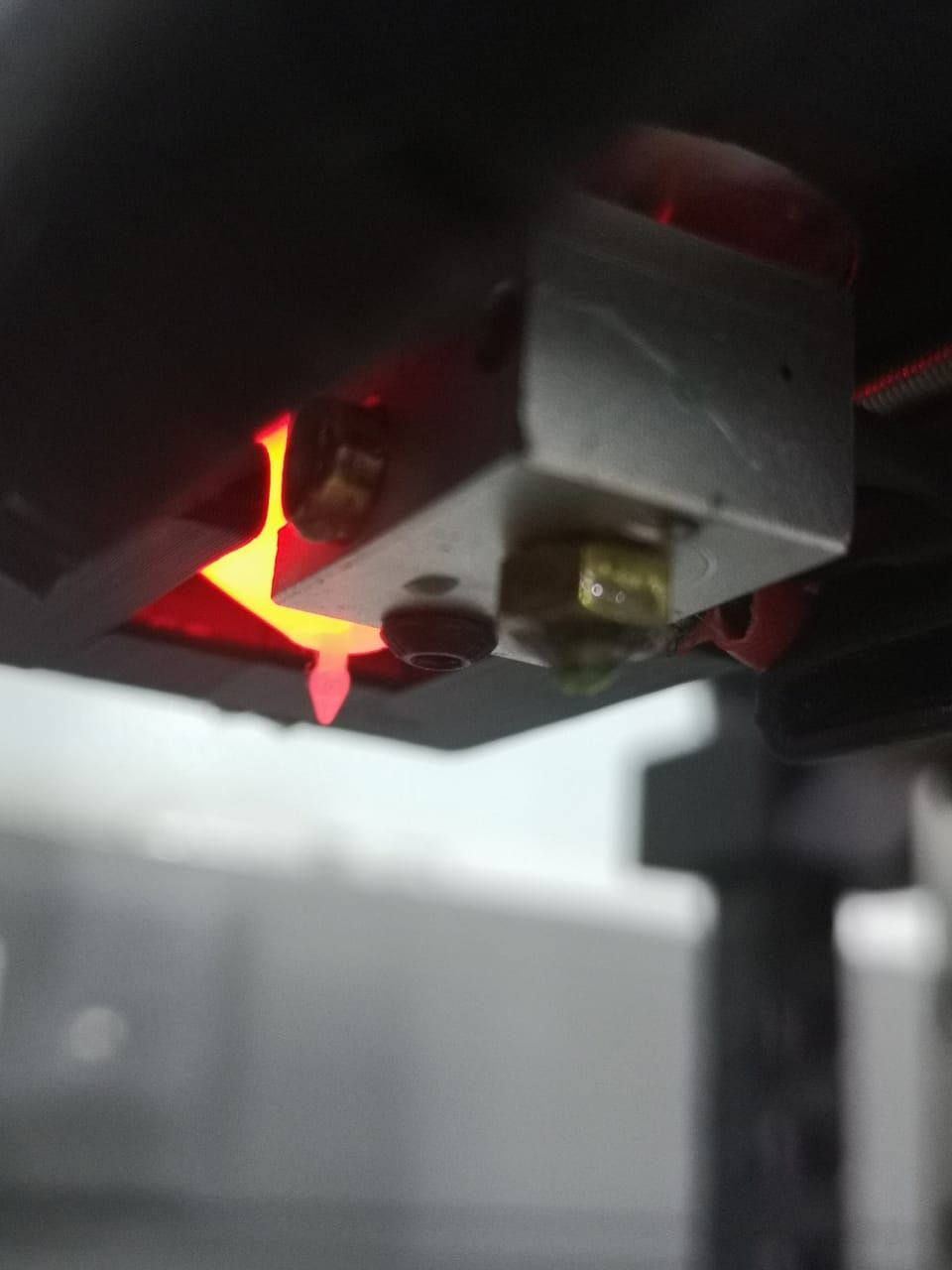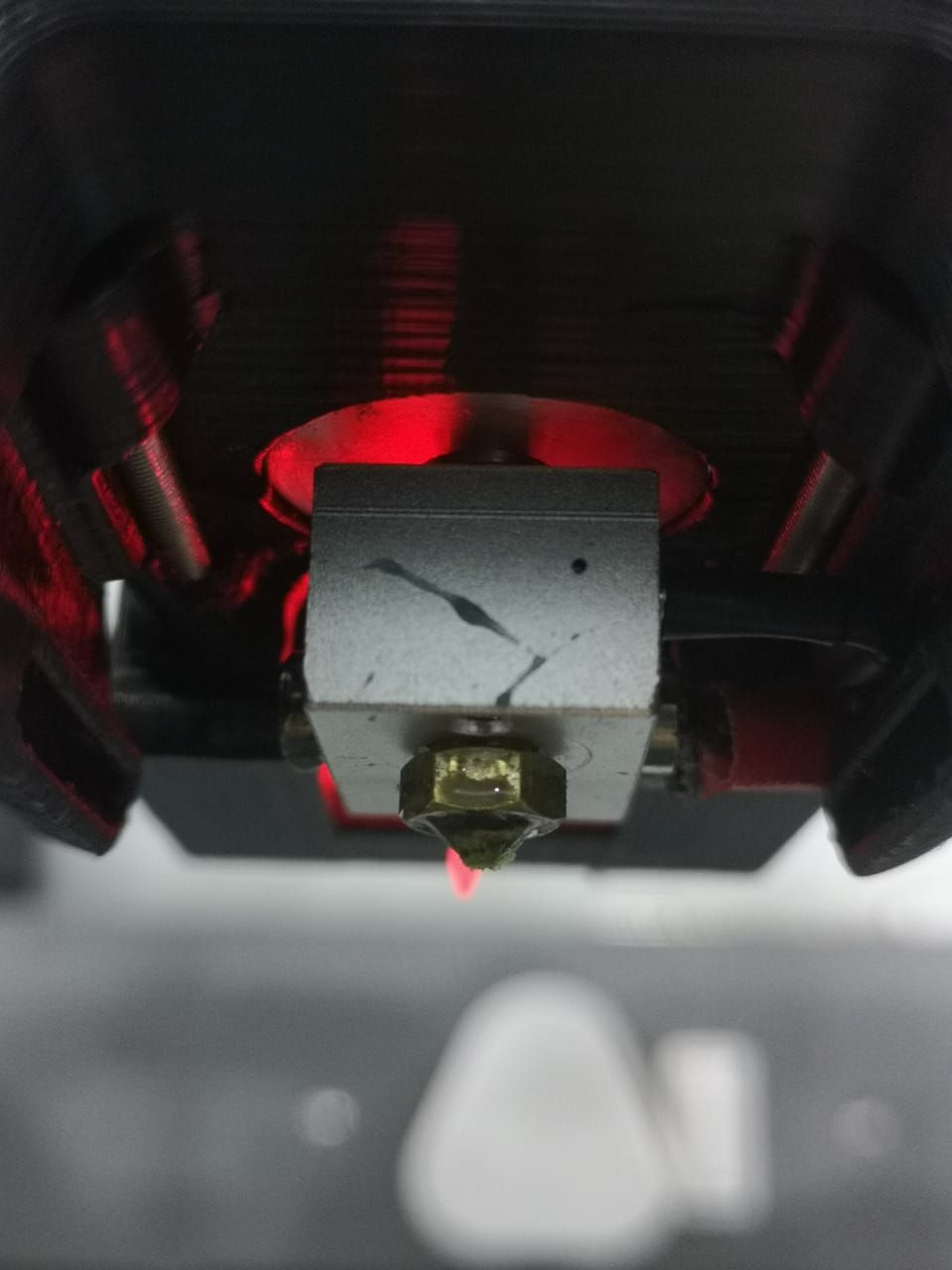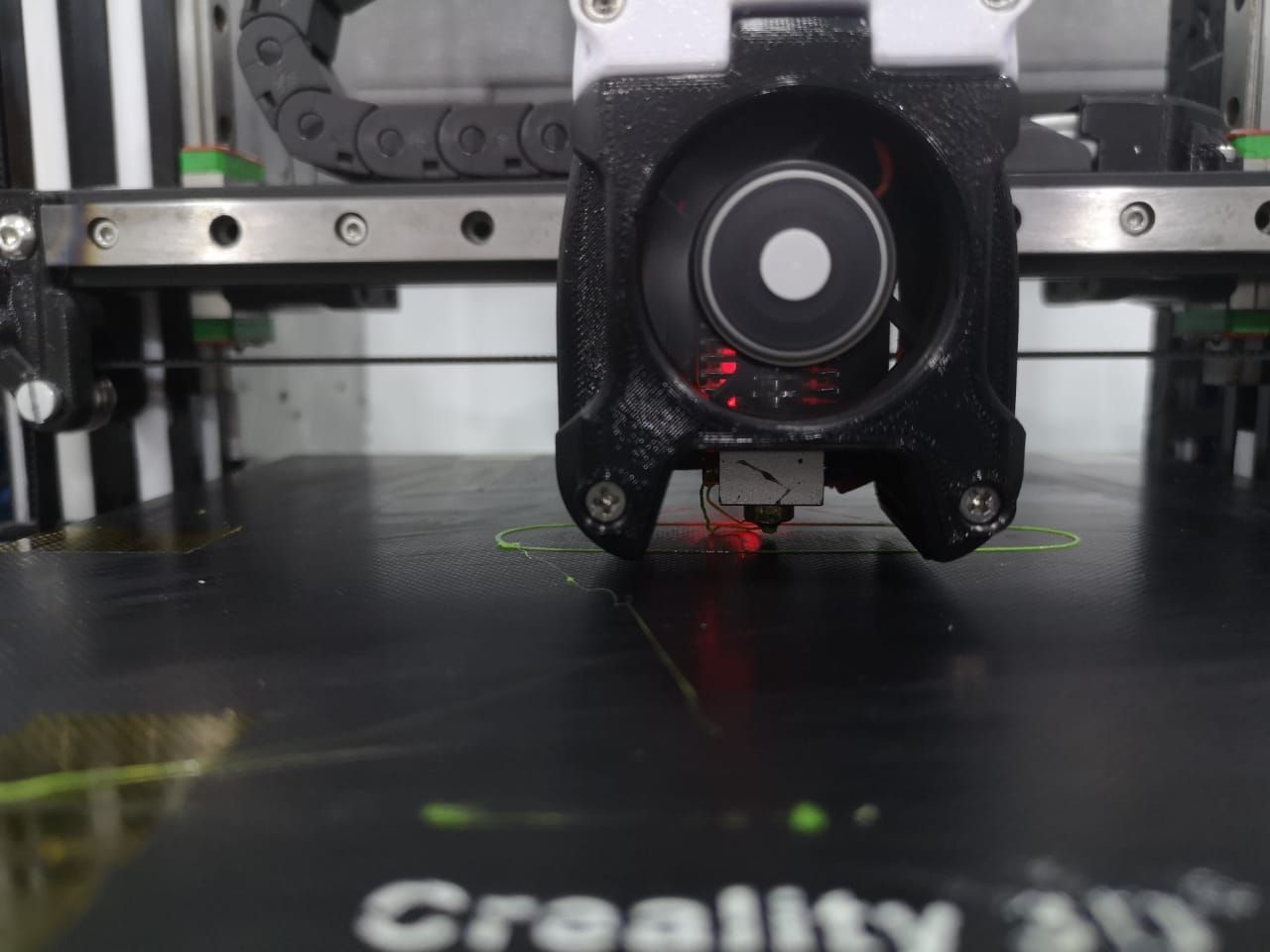Also changed hot end fans. No difference.
Posts made by Reefwarrior
-
RE: PID Issues 3.4 RC1posted in Beta Firmware
@phaedrux Hi. Yeah tested with a sock too. Same result. Hot end fan is isolated from heat block - there is like a round 'O' of plastic (like a divider) between the heat block and the fins.
Also what is the approximate time of a PID cycle with defaults? I quite frequently have 30+ minutes. I even swapped out the board this morning. Same result!
-
RE: PID Issues 3.4 RC1posted in Beta Firmware
My layer 1 printed perfectly. Just after beginning on layer two, temperature exceeded by 15 degrees; and cause a heater fault.
-
RE: PID Issues 3.4 RC1posted in Beta Firmware
Also:
M307 H1 R2.0 K0.545:0.322 D10.96 E1.35 S0.80 B0 V24.1 ;V3.4RC1
M307 H1 B0 R2.788 C90.8:60.3 D10.93 S0.80 V24.1 ;V3.3 -
RE: PID Issues 3.4 RC1posted in Beta Firmware
@owend I will try a different firmware version tomorrow, however 3.4 is needed to keep my mini12864 up and running. My overshoot is typically 10 to 15 degrees at the moment...
-
RE: PID Issues 3.4 RC1posted in Beta Firmware
@phaedrux Everything is firmly secured - did double check it

The only thing that may be a little weird is the gap between the nozzle and the heat block, may be a tad big.... but that should not be an issue, should it?
-
RE: PID Issues 3.4 RC1posted in Beta Firmware
@phaedrux That's the 'D' parameter in the line? To what do you suggest should I decrease it?
-
RE: PID Issues 3.4 RC1posted in Beta Firmware
Sorry I have not uploaded a photo yet - been a bit busy- only got the printer fully assembled again this evening - weird thing now is the temperature stays about 10 to 15 degrees HOTTER than requested.
Did a tuning with 200C and PWM of 0.8 and this was the result:
M307 H1 R2.723 K0.545:0.322 D10.96 E1.35 S0.80 B0 V24.1
Rgds
Tinus -
RE: PID Issues 3.4 RC1posted in Beta Firmware
@dc42 Hi; I will provide a photo shortly. I have in the meantime exchanged everything except for the control board - new heater cartridge, new thermistor - and same result. I have changed output of the hotend cooling fan to only 50% of the PWM; and even the part cooler fan I have defined to have a maximum of 70% PWM - still the same issue. Other thing is it takes like 30 to 40 minutes for a single PID session (only to have the warning) --- is that normal?
For what it is worth, here is the printer in action: https://www.reddit.com/r/voroncorexy/comments/snin2s/ender3_converted_to_voron_switchwire_serial
It doesn't have an issue with a short print, however, I have tried a 3 hour print yesterday, just to have it failed basically because the 'rise in temperature' was slower than that which is expected - I forgot the exact wording of the error.
I will provide a photo soon of the hotend itself.
Rgds
Tinus -
RE: PID Issues 3.4 RC1posted in Beta Firmware
So for what it's worth; I upgraded firmware to RC1; still experiencing the same issue when trying to do a PID tuning.
-
RE: Drive PWM laser using external mosfet module?posted in Laser Cutters
@dc42 Thank you for the help!

-
RE: Drive PWM laser using external mosfet module?posted in Laser Cutters
So there are 3 connectors on the diode laser. + / - / TTL
As soon as voltage is applied (12V) to + and -; the laser 'fires'.
Can this thing be driven by the duet board? And if so, how?
-
RE: Drive PWM laser using external mosfet module?posted in Laser Cutters
@o_lampe Can you perhaps advise as to how I should connect what?

-
RE: Drive PWM laser using external mosfet module?posted in Laser Cutters
@o_lampe Are you referring to a logic-level shifter?
-
Drive PWM laser using external mosfet module?posted in Laser Cutters
Hi all,
Is it possible to drive a PWM laser using an external mosfet module, directly from a Duet2?
Can something like this work?
https://www.aliexpress.com/item/4000609702577.html?spm=a2g0o.9042311.0.0.27424c4dLwaDTK
Rgds
Tinus -
Home without crashingposted in Tuning and tweaking
Hi all,
I don't know if this is in the correct part of the forum, but here goes.
My homing sequence raises Z, home X, lowers Z; raises Z, home Y, lowers Z; raises Z, home Z, lowers Z. (of course I have set a 'false' 0 location in order to have Z raise....); anyway, this is what happened.
I stopped a print or something, for whatever reason; and I started a new print. Obviously homeall.g runs; but because Z is too low; it extended the bltouch probe, which caused an error (too low so it was not able to extend the pin all the way); which meant the head came crashing down into the bed - as it was determined to do the probe.
Is there a way I can prevent this from happening in the future, by means of code in the homeall.g file?
Any/all help appreciated!
Tinus
-
Maximum Z Height/Maximum Y coordinates.posted in Gcode meta commands
Hi,
I would like my printer to go to the maximum z height and maximum y when the print is completed. I am not sure as to where to get the 'variables' that can be used in a macro?
Any/all help is greatly appreciated!