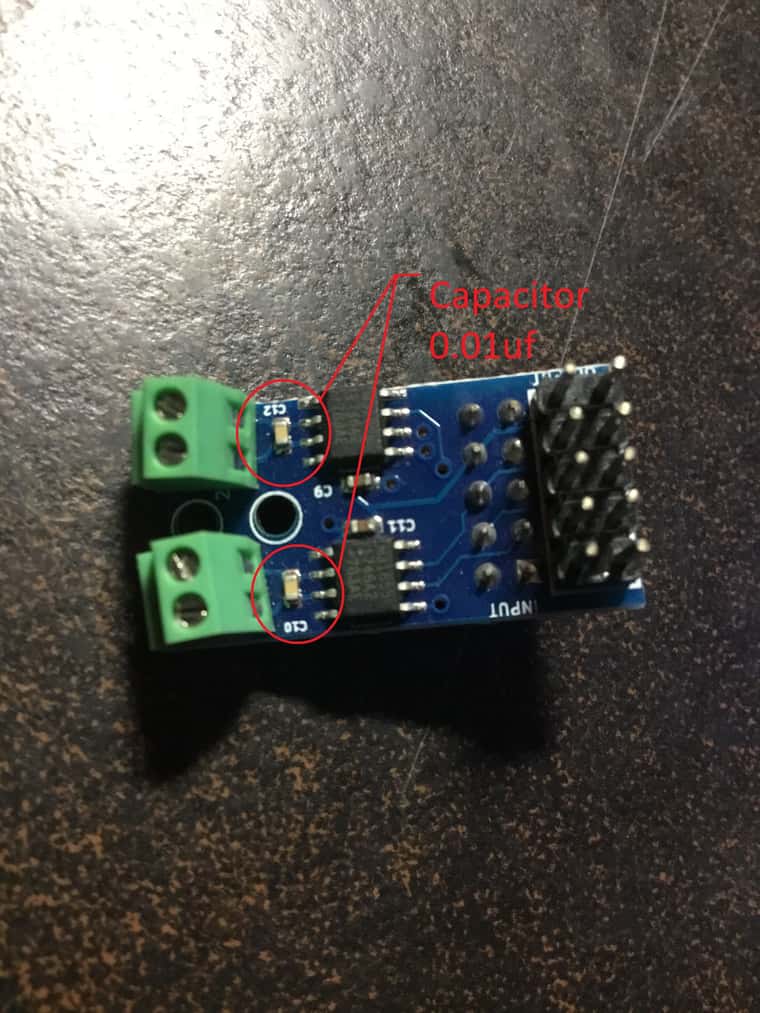@dc42
I was having spike all around, so I changed the entire wire for an insulated wire (strainless braided). Which mean, from the thermocoupler to the effector, it's a k-type, stainless braided wire and from the effector to the Duet2, same thing. I still have spike all around.
I've checked the isolation of the thermocouple from it's casing and there is continuity, which mean the probe inside the casing is touching the case... isn't supposed to be like that to allow thermal transfer(since air is an isolation by itself).
I've tested an other model of K-type thermocoupler and it also has the same conductivity between the thermocouple and it's casing. Isn't normal?
What should I expect it to be ?
Is there a model you can recommend that is electricaly isolated ?
Note that my printer is a Delta, with a semi-floading stepper for the extruder. And the signal that "pollute" my thermocoupler is when there is a retraction/pression of that stepper, so I pick-up the magnetic flux from it's wiring, despite the fact that all the wiring of the thermocouple is stainless braided.
Also, starting the heatsink fan or the cooling fan doesn't create spike, neither the heater (I've tested them all), which lead me to ask: If all these doesn't interfere with the thermocoupler (specially the heater), how can the thermocoupler(non-isolated) be affected by the extruder stepper and not by the heater nor the fans ?
I'll try to remove the thermocouple wire from the sleeve spiral wrap and see if it pick up the stepper signal again, if so, maybe it pick up electromagnetic flux from the motherboard ? <-- is that even possible ?
Sorry for the long text, I shoot in every direction, trying to figure out the cause...
Any input/advice are welcomed!
Side note: I finished a print of 3h30 and have no problem. There was spike(+/- 45 to 60sec interval), more or less, but still I was able to print and the temp was always spot on (+/- 0,3 °C), which is "normal" for me condition here.