@phaedrux Thank you!
Posts made by Rina
-
Z endstop and DC42 IR sensor. First layerposted in IR Height Sensor
Hello. I can not configure the normal printing of the first layer.
My printer is H-Bot with Z optical endstop (locating down below, in Z259), and a DC42 IR sensor. The Home is configured for endstop.
When I home Z and start printing, only the coordinate that the printer assigns to the Zmax affects the distance between the nozzle and bed. As I understand it, with my config, the IR sensor and the bed mesh compensation do not affect the printing of the first layer.
What do I need to do to print the first layer in accordance with the sensor and the bed mesh compensation?
0_1560032253664_config_.g
0_1560032261996_homez.g
0_1560032268546_homeall.g -
RE: Worst day for my Duet Wifiposted in Duet Hardware and wiring
Thanks to Duet3D for the replacement!
Recently completed all connections and here are the results of the first print.
Not good, but I am very happy with this result.

-
RE: Worst day for my Duet Wifiposted in Duet Hardware and wiring
@dc42 Thanks for the answer! I ordered a Duet in Filastruder with delivery to Russia. Do I need to send a card to Filastruder? Can I contact you in private messages?
-
RE: Worst day for my Duet Wifiposted in Duet Hardware and wiring
@joergs5 Thank you for the link! I checked the diode D2, it seems it is damaged.
-
Worst day for my Duet Wifiposted in Duet Hardware and wiring
I connected the end stops for test. X and Y are switches and Z is optical Lerdge.
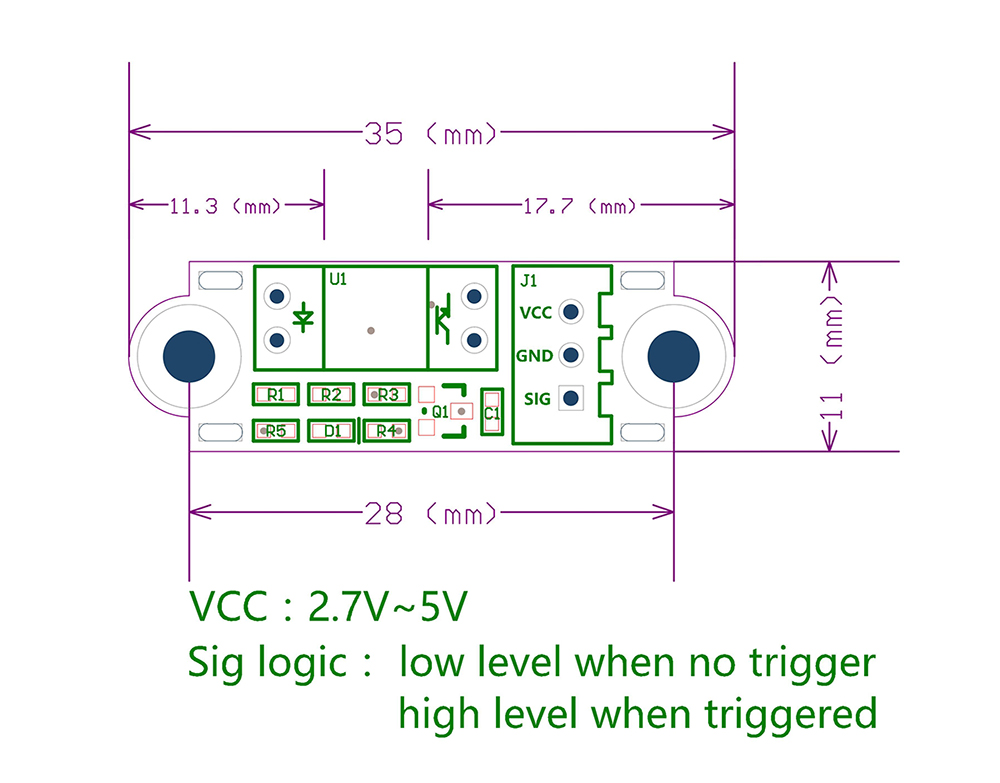
When turned on, only some diodes glowed (VIN, 5V+). Wifi was not glowing. I was scared that I had connected the optical sensor incorrectly, turned off the Duet, rechecked the connection, but everything was right. Then I disconnect the VCC line from sensor. The Duet started. The sensor did not work.
Then I connected to the sensor 5V from the expansion (#1 +5V). The Duet turned on, the sensor was determined. At the moment of the optical sensor was closed, element U3 began to smoke. I immediately turned off the Duet.


I have two questions. What did I do wrong and what can I do?Thank you!