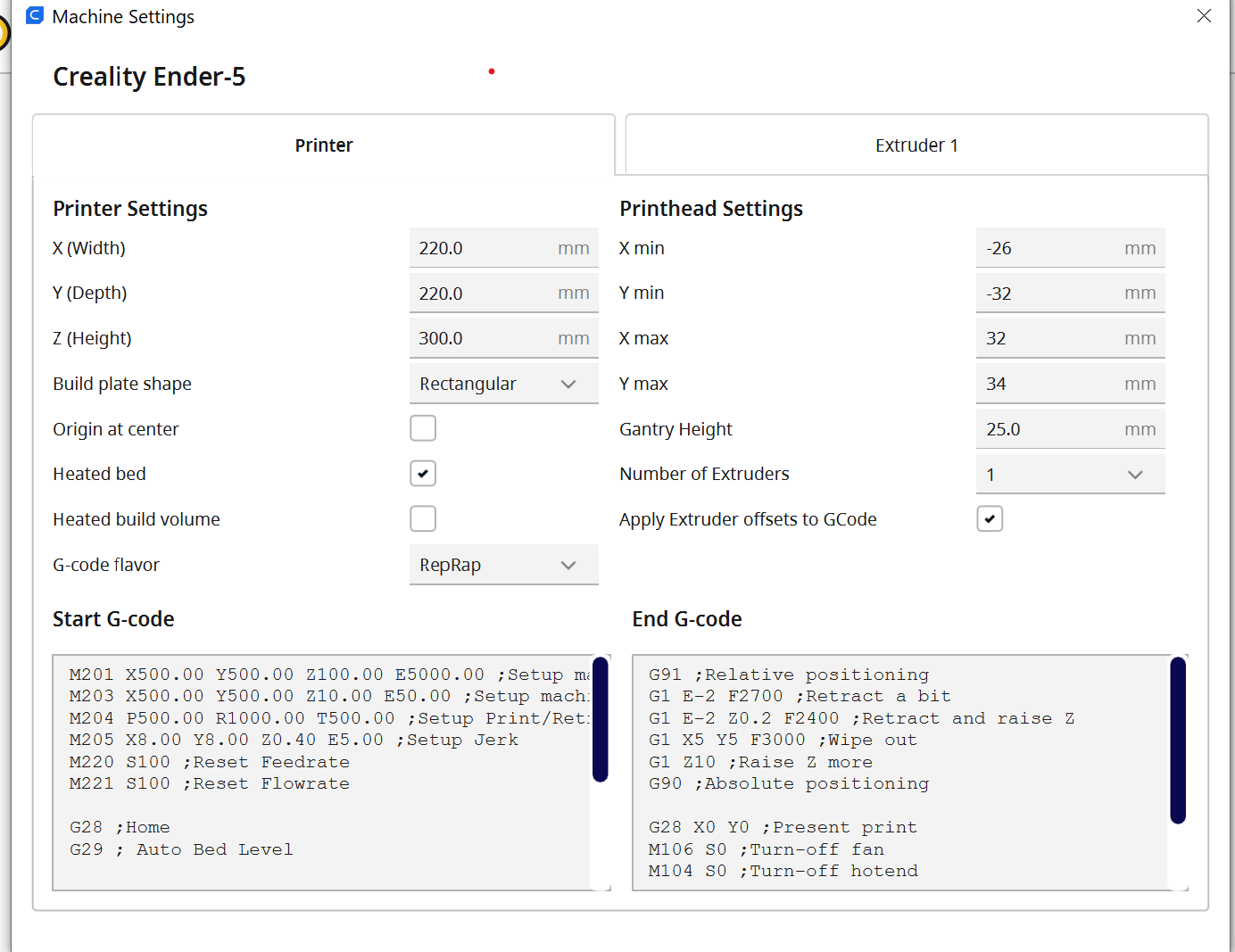managed to get things printing at a decent speed it was issue with the slicer not set same as the config for the duet...running pretty good speed and nice and quiet thanks for all the advice
Posts made by Rob Holierhoek
-
RE: ender 5posted in My Duet controlled machine
-
RE: ender 5posted in My Duet controlled machine
@jay_s_uk ; homez.g
; called to home the Z axis
;
; generated by RepRapFirmware Configuration Tool v3.4.1 on Tue Jan 21 2025 16:44:35 GMT-0500 (Eastern Standard Time)
G91 ; relative positioning
G1 H2 Z5 F6000 ; lift Z relative to current position
G90 ; absolute positioning
G1 X20 Y25 F6000 ; go to first probe point
G30 ; home Z by probing the bed; Uncomment the following lines to lift Z after probing
;G91 ; relative positioning
;G1 Z5 F100 ; lift Z relative to current position
;G90 ; absolute positioning -
RE: ender 5posted in My Duet controlled machine
@jay_s_uk ; homey.g
; called to home the Y axis
;
; generated by RepRapFirmware Configuration Tool v3.4.1 on Tue Jan 21 2025 16:44:35 GMT-0500 (Eastern Standard Time)
G91 ; relative positioning
G1 H2 Z5 F6000 ; lift Z relative to current position
G1 H1 Y-225 F1800 ; move quickly to Y axis endstop and stop there (first pass)
G1 H2 Y5 F6000 ; go back a few mm
G1 H1 Y-225 F360 ; move slowly to Y axis endstop once more (second pass)
G1 H2 Z-5 F6000 ; lower Z again
G90 ; absolute positioning -
RE: ender 5posted in My Duet controlled machine
@jay_s_uk ; homex.g
; called to home the X axis
;
; generated by RepRapFirmware Configuration Tool v3.4.1 on Tue Jan 21 2025 16:44:35 GMT-0500 (Eastern Standard Time)
G91 ; relative positioning
G1 H2 Z5 F6000 ; lift Z relative to current position
G1 H1 X-225 F1800 ; move quickly to X axis endstop and stop there (first pass)
G1 H2 X5 F6000 ; go back a few mm
G1 H1 X-225 F360 ; move slowly to X axis endstop once more (second pass)
G1 H2 Z-5 F6000 ; lower Z again
G90 ; absolute positioning -
RE: ender 5posted in My Duet controlled machine
@jay_s_uk ; homeall.g
; called to home all axes
;
; generated by RepRapFirmware Configuration Tool v3.4.1 on Tue Jan 21 2025 16:44:35 GMT-0500 (Eastern Standard Time)
G91 ; relative positioning
G1 H2 Z5 F6000 ; lift Z relative to current position
G1 H1 X-225 Y-225 F1800 ; move quickly to X and Y axis endstops and stop there (first pass)
G1 H2 X5 Y5 F6000 ; go back a few mm
G1 H1 X-225 Y-225 F360 ; move slowly to X and Y axis endstops once more (second pass)
G90 ; absolute positioning
G1 X20 Y25 F6000 ; go to first bed probe point and home Z
G30 ; home Z by probing the bed; Uncomment the following lines to lift Z after probing
;G91 ; relative positioning
;G1 Z5 F100 ; lift Z relative to current position
;G90 ; absolute positioning -
RE: ender 5posted in My Duet controlled machine
@Rob-Holierhoek now the issue is the home x and y are correct but when it homes to z it goes to the center of the bed and when it does its leveling it seems it isnt happy at the home position frustrating to say the least
-
RE: ender 5posted in My Duet controlled machine
@jay_s_uk ; Configuration file for Duet WiFi (firmware version 3.3)
; executed by the firmware on start-up
;
; generated by RepRapFirmware Configuration Tool v3.4.1 on Tue Jan 21 2025 16:44:34 GMT-0500 (Eastern Standard Time); General preferences
G90 ; send absolute coordinates...
M83 ; ...but relative extruder moves
M550 P"*****" ; set printer name; Network
M551 P"********" ; set password
M552 S1 ; enable network
M586 P0 S1 ; enable HTTP
M586 P1 S0 ; disable FTP
M586 P2 S0 ; disable Telnet; Drives
M569 P0 S1 ; physical drive 0 goes forwards
M569 P1 S1 ; physical drive 1 goes forwards
M569 P2 S0 ; physical drive 2 goes backwards
M569 P3 S0 ; physical drive 3 goes backwards
M584 X0 Y1 Z2 E3 ; set drive mapping
M350 X16 Y16 Z16 E16 I1 ; configure microstepping with interpolation
M92 X400.00 Y400.00 Z400.00 E420.00 ; set steps per mm
M566 X900.00 Y900.00 Z60.00 E120.00 ; set maximum instantaneous speed changes (mm/min)
M203 X500.00 Y500.00 Z10.00 E5000.00 ; set maximum speeds (mm/min)
M201 X500.00 Y500.00 Z100.00 E5000.00 ; set accelerations (mm/s^2)
M906 X950 Y950 Z800 E800 I30 ; set motor currents (mA) and motor idle factor in per cent
M84 S30 ; Set idle timeout; Axis Limits
M208 X0 Y0 Z0 S1 ; set axis minima
M208 X220 Y220 Z300 S0 ; set axis maxima; Endstops
M574 X1 S1 P"xstop" ; configure switch-type (e.g. microswitch) endstop for low end on X via pin xstop
M574 Y1 S1 P"ystop" ; configure switch-type (e.g. microswitch) endstop for low end on Y via pin ystop
M574 Z1 S2 ; configure Z-probe endstop for low end on Z; Z-Probe
M950 S0 C"exp.heater3" ; create servo pin 0 for BLTouch
M558 P9 C"^zprobe.in" H5 F120 T6000 ; set Z probe type to bltouch and the dive height + speeds
G31 P500 X-5 Y-10 Z2.5 ; set Z probe trigger value, offset and trigger height
M557 X15:200 Y15:200 S50 ; define mesh grid; Heaters
M308 S0 P"bedtemp" Y"thermistor" T100000 B4138 ; configure sensor 0 as thermistor on pin bedtemp
M950 H0 C"bedheat" T0 ; create bed heater output on bedheat and map it to sensor 0
M307 H0 B0 S1.00 ; disable bang-bang mode for the bed heater and set PWM limit
M140 H0 ; map heated bed to heater 0
M143 H0 S120 ; set temperature limit for heater 0 to 120C
M308 S1 P"e0temp" Y"thermistor" T100000 B4138 ; configure sensor 1 as thermistor on pin e0temp
M950 H1 C"e0heat" T1 ; create nozzle heater output on e0heat and map it to sensor 1
M307 H1 B0 S1.00 ; disable bang-bang mode for heater and set PWM limit
M143 H1 S280 ; set temperature limit for heater 1 to 280C; Fans
M950 F0 C"fan0" Q500 ; create fan 0 on pin fan0 and set its frequency
M106 P0 S0 H-1 ; set fan 0 value. Thermostatic control is turned off
M950 F1 C"fan1" Q500 ; create fan 1 on pin fan1 and set its frequency
M106 P1 S1 H1 T45 ; set fan 1 value. Thermostatic control is turned on; Tools
M563 P0 D0 H1 F0 ; define tool 0
G10 P0 X0 Y0 Z0 ; set tool 0 axis offsets
G10 P0 R0 S0 ; set initial tool 0 active and standby temperatures to 0C; Custom settings are not defined
; Miscellaneous
M911 S10 R11 P"M913 X0 Y0 G91 M83 G1 Z3 E-5 F1000" ; set voltage thresholds and actions to run on power loss -
RE: ender 5posted in My Duet controlled machine
@jay_s_uk i will try changing those thanks ill let you know
-
ender 5posted in My Duet controlled machine
running an ender 5 with duet2 wifi managed to get network running and having an issue while it homes fine and can probe the bed mesh all speeds seem fine but when I print a file everything seems slow and constantly pauses second issue is i cannot post anything until I have 2 rep points on these forums kind of frustrating as I am soo close to having this working any help would be great thanks
-
Duet2 wifi on ender 5posted in General Discussion
I recently picked up an ender 5 with a duet2 wifi board needless to say as I have limited experience I have managed to get it working with reprap and have a working config and the wifi is working .(couple weekends of tinkering)I have a couple issues where the bed temp doesnt heat up fast enough I get an error even after doing m303 h0 s65 it does its learning thing but even after it finishes it still gives the error saying bed temp didnt climb fast enough.I just reset the fault and keep doing that until it reaches 60 where it has no problem maintaining. I have the bl touch working runs quick enough when i do the mesh but when i do the actual print and it does the bed level its quite slow as well as when it prints it is slow and it constantly stops and then after 5 or so seconds it prints. my question is could it be the update delay for settings is set to 500ms and the update for delay for cache changes 1000ms ? my slicer speed is 80mm/s default as i can tweak things after i get it running stable any help would be great