@Phaedrux Awesome thank you
Latest posts made by run it
-
RE: filament monitoring in RRF only active printing from SD card?posted in General Discussion
@T3P3Tony Awesome thanks look like I will be up and running soon thanks to all of you.
Now to set up the load and unload for 5 tools.
my thought is to first load filament for each tool the job calls for.
it would look like this. hit load macro and it loads for the tool selected up to the filament sensor and then unloads back to a safe point before the filament manifold. and for print. load to the sensor then slow down to continue loading direct drive and continue to the prime nozzle then wipe and return to print.
Then for the next tool, it unloads the previous tool to a safe point and then reloads the next tool like the above. Hope you don't mind me including this too. It's going to take a min for this one. Have you seen a load filament to a sensor set up like your magnetic filament sensor? Ps. did you see this question coming
Thank you again you all are great -
filament monitoring in RRF only active printing from SD card?posted in General Discussion
I am going to try to set up the load to a switch or filament sensor. ie encoder. but I see I may have a problem with that because I use the web interface to load files not the sd card. and I found this in the g code directory (For all firmware versions, note that filament monitoring in RRF is only active when printing from SD card.) so this is kinda a drag if it is a true statement for today's firmware.
-
RE: setup needed for 6 extruders 5 feed 1 for direct driveposted in General Discussion
@Dad003 Hi I think you could try looking up m701 load filament and m702 unload the filament and see if that will meet your needs.
I am going to try to set up the load to a switch or filament sensor. ie encoder. but I see I may have a problem with that because I use the web interface to load files not the sd card. and I found this in the g code directory (For all firmware versions, note that filament monitoring in RRF is only active when printing from SD card.) so this is kinda a drag if it is a true statement for today's firmware. -
RE: setup needed for 6 extruders 5 feed 1 for direct driveposted in General Discussion
@run-it Hello again I am very happy to say it's working thank you so much.
here's a pic of my changes for those who want to try this.
have a great day.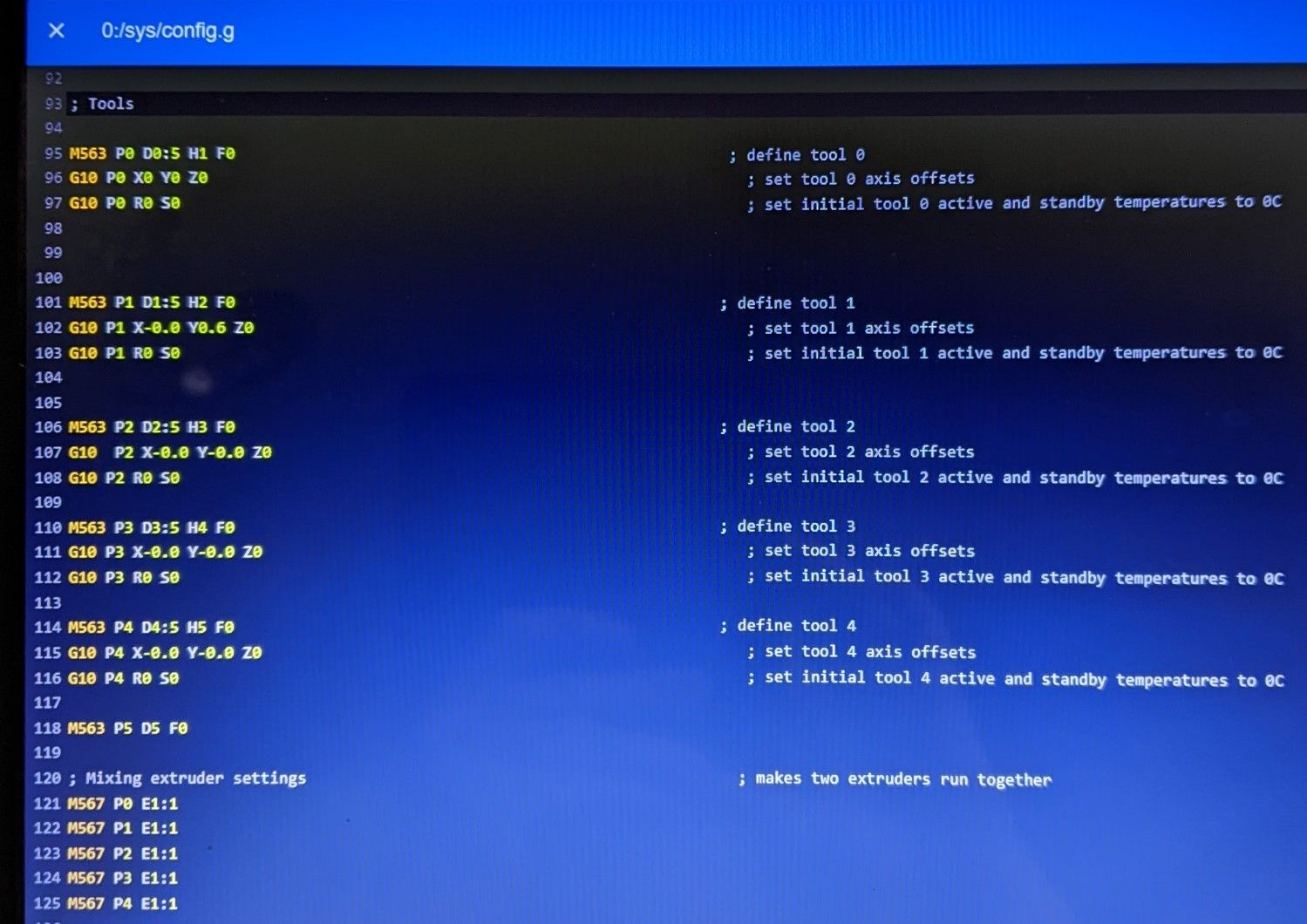
-
RE: setup needed for 6 extruders 5 feed 1 for direct driveposted in General Discussion
@deckingman sounds great I will give this a shot. I will post the results. thank you for your time in helping me and others. catch ya later happy printing
-
RE: setup needed for 6 extruders 5 feed 1 for direct driveposted in General Discussion
@T3P3Tony I was hoping that I could just put in my m563 D0:1 for T1 and D0:2 for T 2 and so on but did not work but did come up on wed interface next to extrude I tried setting up mix m567 p0 E1:1:0:0:0:0 for T0 m567 p1 E1:0:1:0:0:0 for T1 and so on. if I hit mix no joy if I highlight the two e buttons I get what I want but switching drops the highlighted buttons I know this is what you're telling me right? so do I put the tool assignment code in the tool change? ie m563 D0:1 for T1. and I didn't know if I should text back here or on page reply
-
RE: setup needed for 6 extruders 5 feed 1 for direct driveposted in General Discussion
I was hoping that I could just put in my m563 D0:1 for T1 and D0:2 for T 2 and so on but did not work but did come up on wed interface next to extrude I tried setting up mix m567 p0 E1:1:0:0:0:0 for T0 m567 p1 E1:0:1:0:0:0 for T1 and so on. if I hit mix no joy if I highlight the two e buttons I get what I want but switching drops the highlighted buttons I know this is what your telling me right
-
RE: setup needed for 6 extruders 5 feed 1 for direct driveposted in General Discussion
That sounds good would you and the filament gods have the code to do this? and what can I do to help out
-
RE: setup needed for 6 extruders 5 feed 1 for direct driveposted in General Discussion
all the extruders running with the tool I change to only using 5 and I have 6th open for a direct drive I would like it to run in tandem with each chosen tool