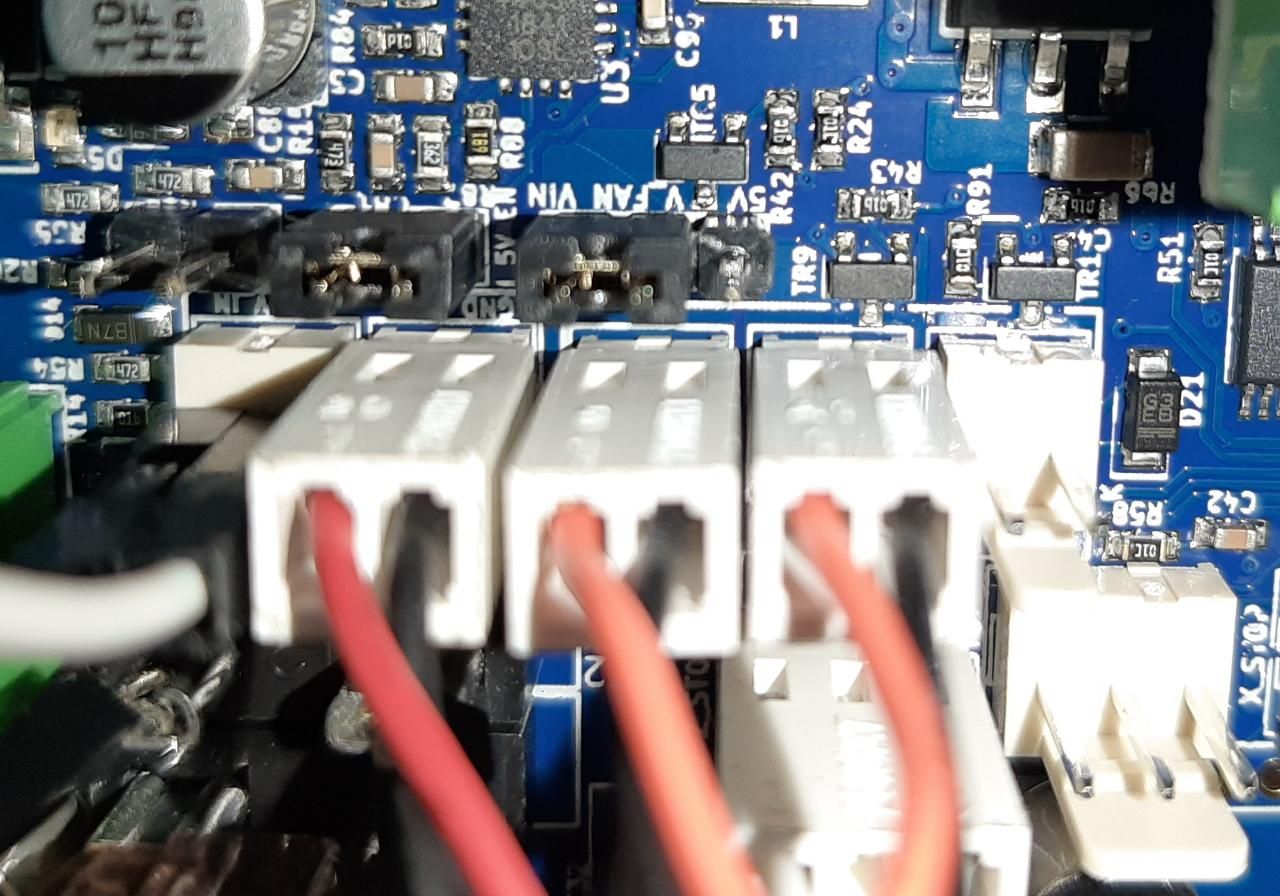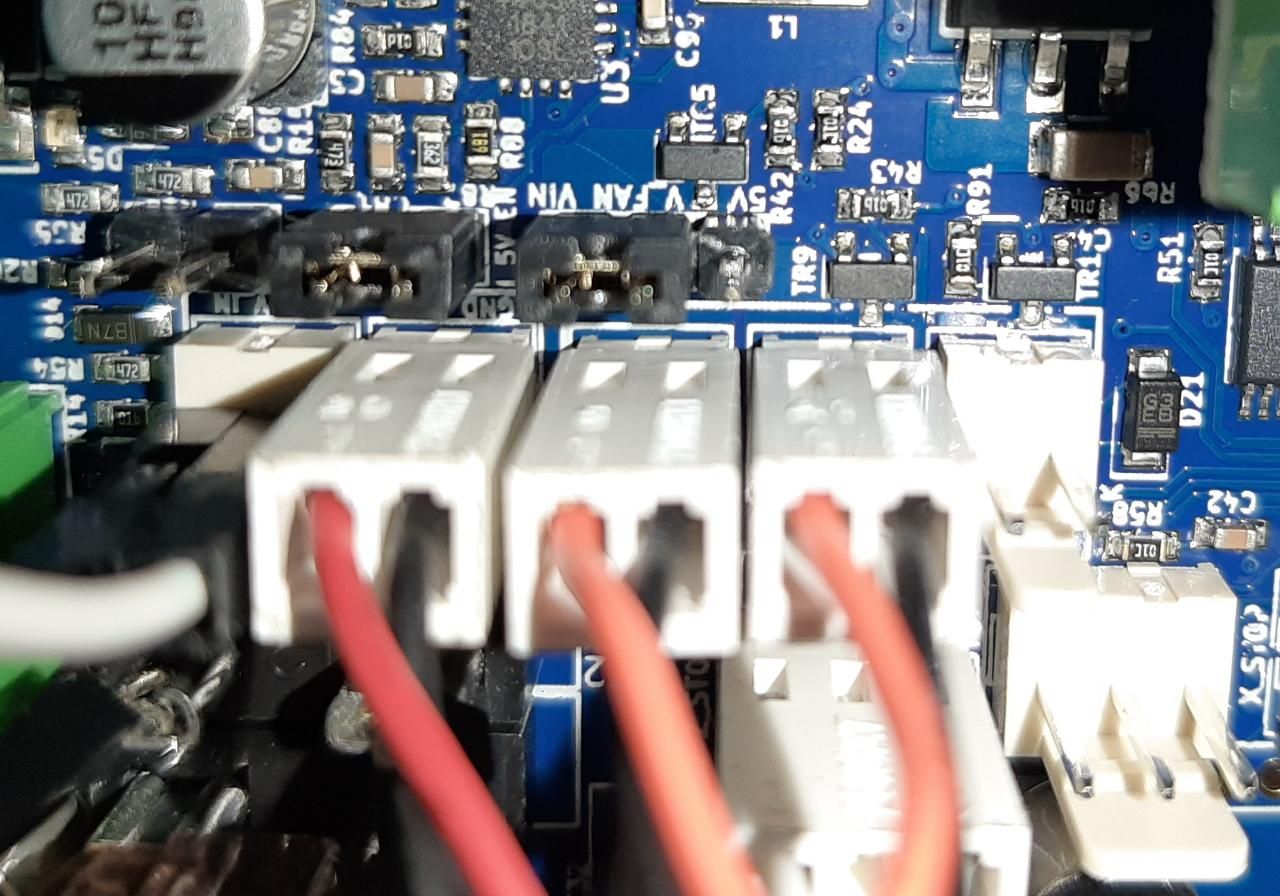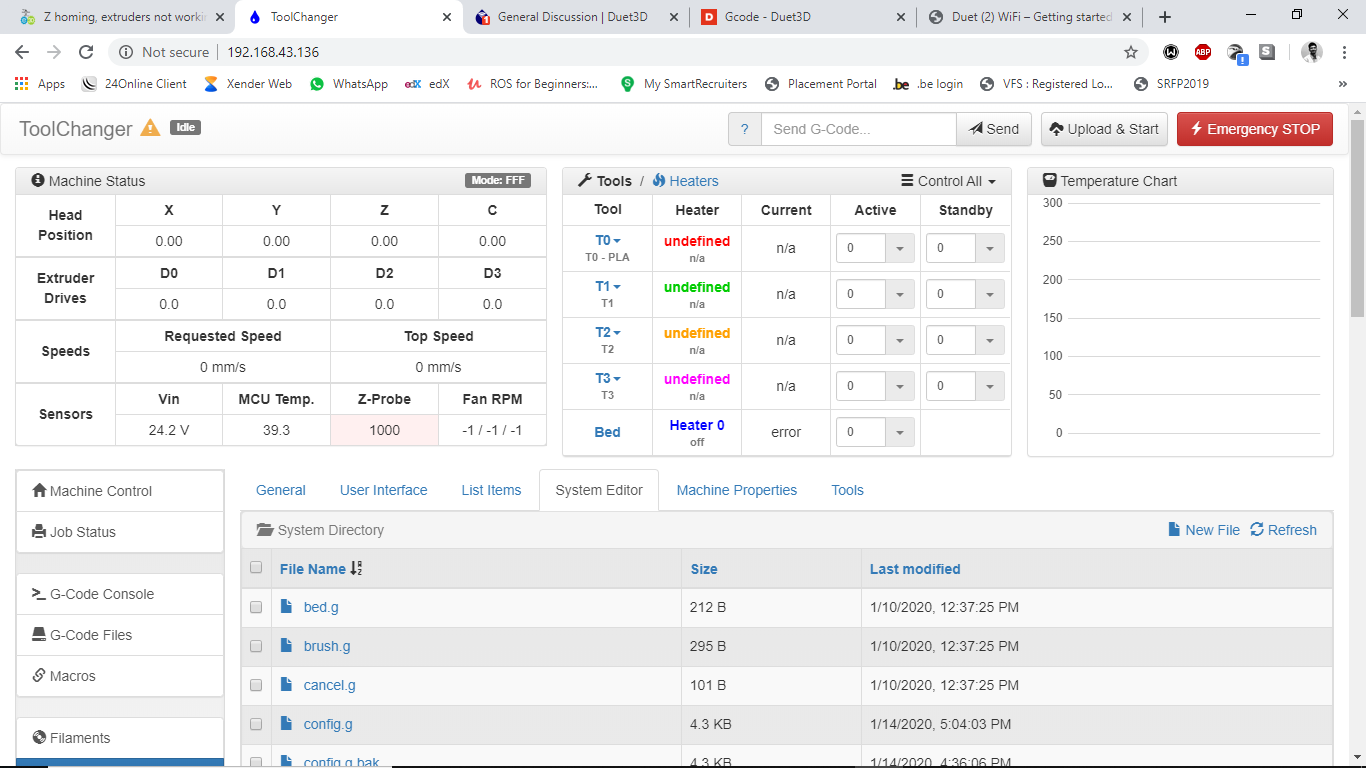Hi,
I had just bought a fan for my 2nd tool head of my tool changer. I connected it and found that it's not working. In an attempt to know what's wrong, I stick the multimeter pins into the sockets and shorted them.
After going through the posts here, I found that the 1 amp fuse is blown. So I connected a jumper between the terminals.
Result : the always on fans are working.
The three mosfets look fine with no damage.
So I went on to test the pwm fans in the web control. And here is the problem.
I select the tool 0 and slide the fan slider to 100%, tool 0 part cooling fan works.
I select the tool 1 and do the same thing, still tool 0 part cooling fan turns and not the tool 1 part cooling fan.
No matter what I do, I can't turn the tool 1 part cooling fan on.
Wiring :
in the order of ports : [tool 0 hotend-always on] [tool 1 hotend - always on] [tool 0 part cooling fan] [tool 1 part cooling fan] [empty]
Where am I going wrong and what might be the issue.