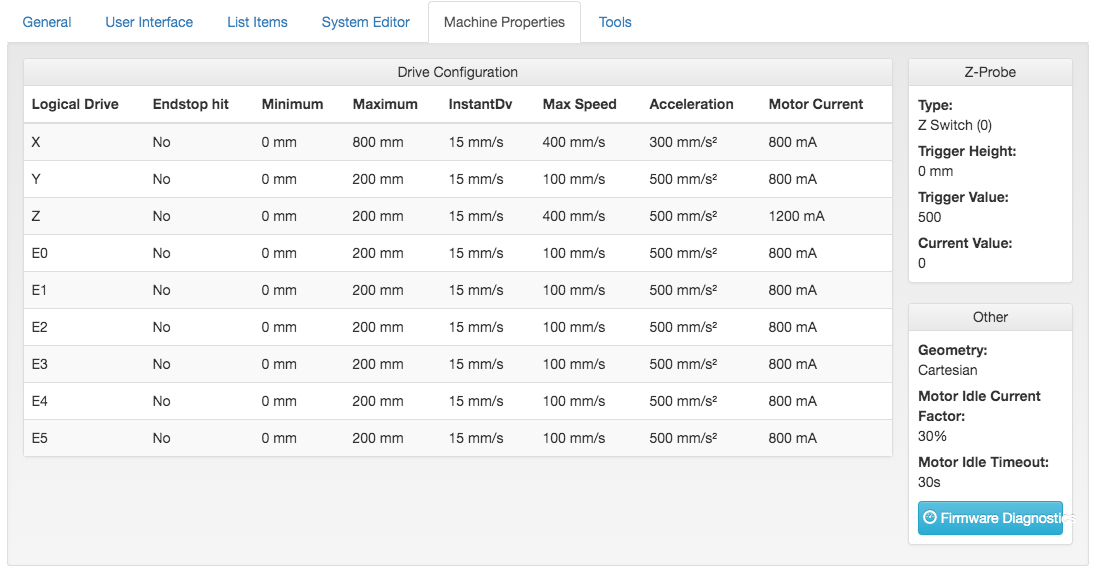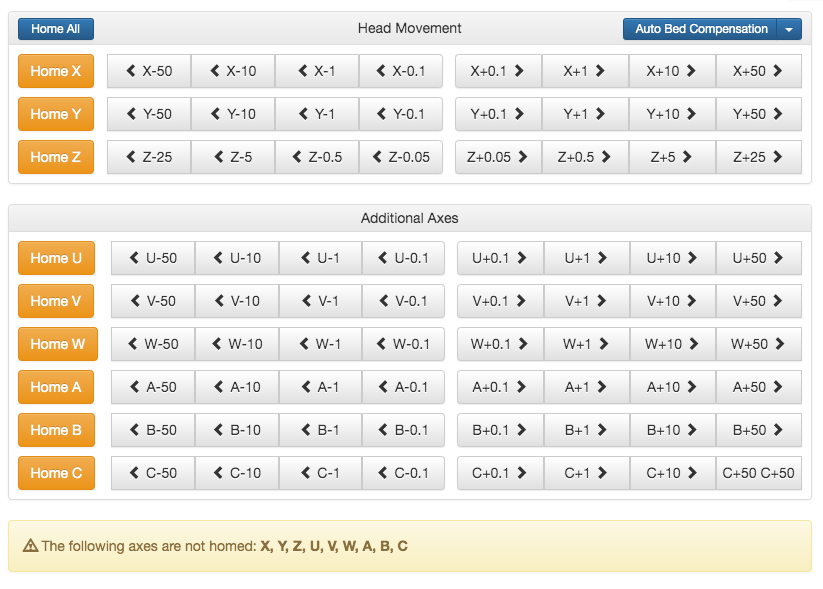@dc42 It's working! The sensorless homing does indeed work for the extruders as suggested. Thanks again for the support. 
Latest posts made by TechnomadicJim
-
RE: >15 axes via 3HC expansion boardsposted in Firmware wishlist
-
RE: >15 axes via 3HC expansion boardsposted in Firmware wishlist
@dc42 Thanks
 The part feeders use sensorless homing for the four steppers that run off the 6HC. The 3HC expansion board steppers use a min end stop only (not visible in picture). I would eventually like to use sensorless homing for the part feeders on the expansion boards but this works fine at the moment.
The part feeders use sensorless homing for the four steppers that run off the 6HC. The 3HC expansion board steppers use a min end stop only (not visible in picture). I would eventually like to use sensorless homing for the part feeders on the expansion boards but this works fine at the moment.To give you a better idea, here's a partial CAD model of the parts feeder.
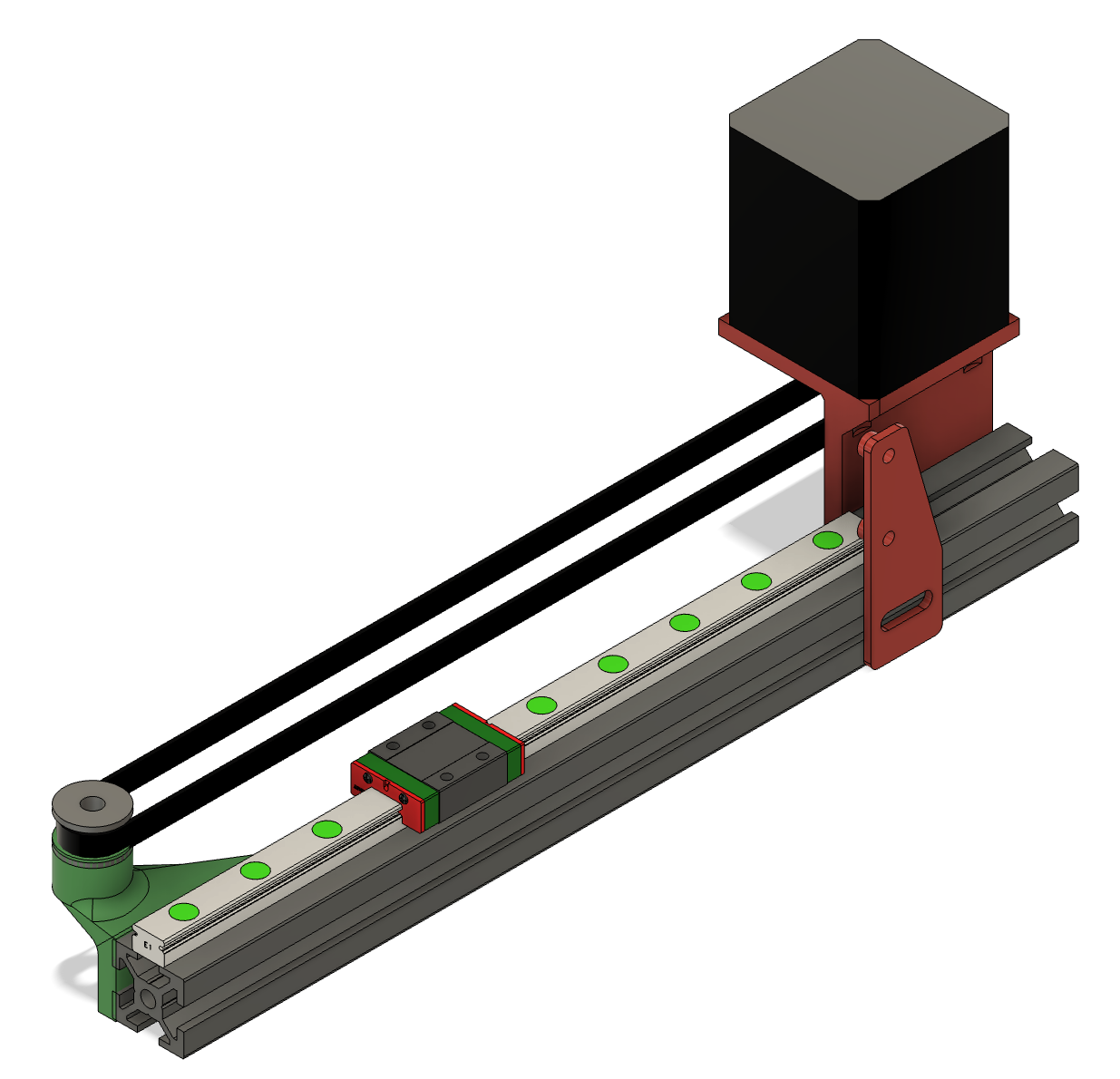
The parts are stacked up on top of each other in an enclosure and drop into a recess shaped like the part once it hits it's min end stop. It then moves in the opposite direction to present the part for the next process.I didn't think of the 25axes+extruders possibility. That's an interesting idea. I suppose an extruder can't have an end stop so that's why you ask if I have homing switches. It's not ideal but I might be able to make it work without an end stop for the time being.
-
>15 axes via 3HC expansion boardsposted in Firmware wishlist
Posting here as per @dc42 suggestion here.
I have two machines running Duet 3 main boards plus 4x 3HC expansion boards as part of a custom CNC motion control system. I currently use all 15 available axes, 13 of which are used for part feeding.
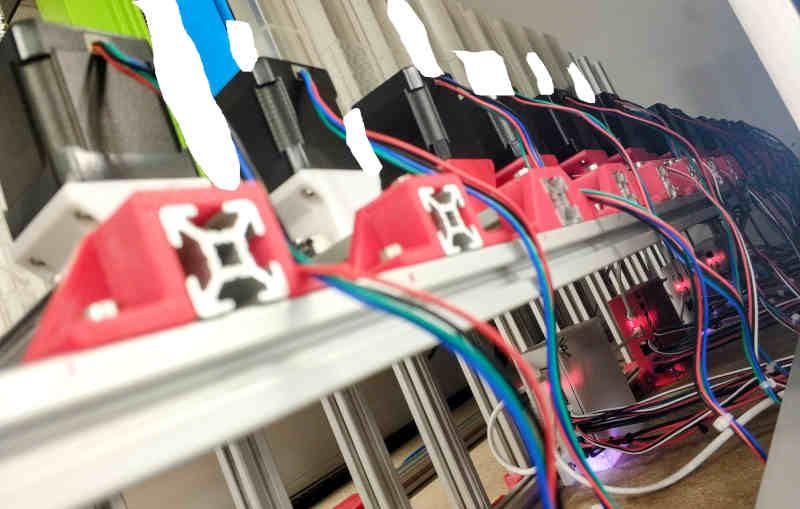
As we're firmware limited to 15 axes (main board + 3 expansion boards) I'm unable to utilise my 4th boards (axes 16-18) on both machines for further part feeding.
Is there any idea about whether >15 axes will be implemented? I can't find it now but I think I read somewhere on the forum that it was perhaps proposed for the 3.5 release.
Thanks in advance.
-
RE: 3HC sensorless homingposted in Duet Hardware and wiring
Looking forward to the 3.5 release as I have just run into this issue. I had a quick look in the 3.5-dev branch commit history on Github and couldn't see anything as yet. Happy to help test any RC's once they're available. Thanks!
-
RE: Using the 10th Stepper (D axis?)posted in General Discussion
I just upgraded to 3.01RC4 and I can now use the D axis.
Thanks @dc42 for the quick fix. Much appreciated. Also thanks @droftarts for your help too.
-
RE: Using the 10th Stepper (D axis?)posted in General Discussion
@dc42 said in Using the 10th Stepper (D axis?):
If you send M584 without parameters, does the response mention the D axis? Likewise if you send M92 without parameters.
It doesn't although it does mention "E3" which is odd.
Driver assignments: X0 Y1 Z2 U3 V4 W5 A6 B7 C8 E3, 9 axes visible@dc42 said in Using the 10th Stepper (D axis?):
The maximum number of axis on Duet 2 is currently 9. I can increase it to 10 in release 3.01RC4.
Ahh ok thanks. So I'm not going mad and it's a software limitation? Looking forward to testing RC4

-
RE: Using the 10th Stepper (D axis?)posted in General Discussion
Here you go:
; Configuration file for Duet WiFi (firmware version 3) ; executed by the firmware on start-up ; ; generated by RepRapFirmware Configuration Tool v2.1.8 on Sun Mar 15 2020 22:12:05 GMT+0000 (Greenwich Mean Time) ; General preferences G90 ; send absolute coordinates... M83 ; ...but relative extruder moves M550 P"PrinterName" ; set printer name ; Network M551 P"xxx" ; set password M552 P0.0.0.0 S1 ; enable network and acquire dynamic address via DHCP M586 P0 S1 ; enable HTTP M586 P1 S0 ; disable FTP M586 P2 S0 ; disable Telnet ; Drives M569 P0 S0 M569 P1 S0 M569 P2 S1 ; Z Goes forwards. The rest back. M569 P3 S0 M569 P4 S0 M569 P5 S0 M569 P6 S0 M569 P7 S0 M569 P8 S0 M569 P9 S0 M584 X0 Y1 Z2 U3 V4 W5 A6 B7 C8 D9; Setup additional drive mappings M350 X16 Y16 Z16 U16 V16 W16 A16 B16 C16 D16 I1 ; Configure microstepping with interpolation M92 X80.00 Y80.00 Z80.00 U80.00 V80.00 W80.00 A80.00 B80.00 C80.00 D80.00 ; Set steps per mm M566 X900.00 Y900.00 Z900.00 U900.00 V900.00 W900.00 A900.00 B900.00 C900.00 D900.00 ; Set maximum instantaneous speed changes (mm/min) M203 X24000.00 Y6000.00 Z24000.00 U6000.00 V6000.00 W6000.00 A6000.00 B6000.00 C6000.00 D6000.00 ; Set maximum speeds (mm/min) M201 X300.00 Y500.00 Z500.00 U500.00 V500.00 W500.00 A500.00 B500.00 C500.00 D500.00 ; Set accelerations (mm/s^2) M906 X800.00 Y800.00 U800.00 V800.00 W800.00 A800.00 B800.00 C800.00 D800.00 I30 ; Set motor currents (mA) and motor idle factor in per cent M906 Z1600.00 I30 ; Give Z more current for stronger clamping. M84 S30 ; Set idle timeout ; Axis Limits M208 X0 Y0 Z0 U0 V0 W0 A0 B0 C0 D0 S1 ; Set axis minima M208 X800 Y200 Z200 U200 V200 W200 A200 B200 C200 D200 S0 ; Set axis maxima M564 S0 H0 ; allow movement of axes that have not been homed, allow movement outside boundaries ; Endstops M574 X1 S1 ; Set endstops controlled by micro switch (just X axis) M574 Y1 Z1 U1 V1 W1 A1 B1 C1 D1 S3 ; Set endstops controlled by motor load detection ; Heaters M140 H-1 ; disable heated bed (overrides default heater mapping) -
RE: Using the 10th Stepper (D axis?)posted in General Discussion
Thanks for your reply Ian. I've upgraded to 3.01-RC3 (I also tried the non RC stable version) but I'm still unable to access the D axis. Is my config.g correct? I'm not sure what else to try.
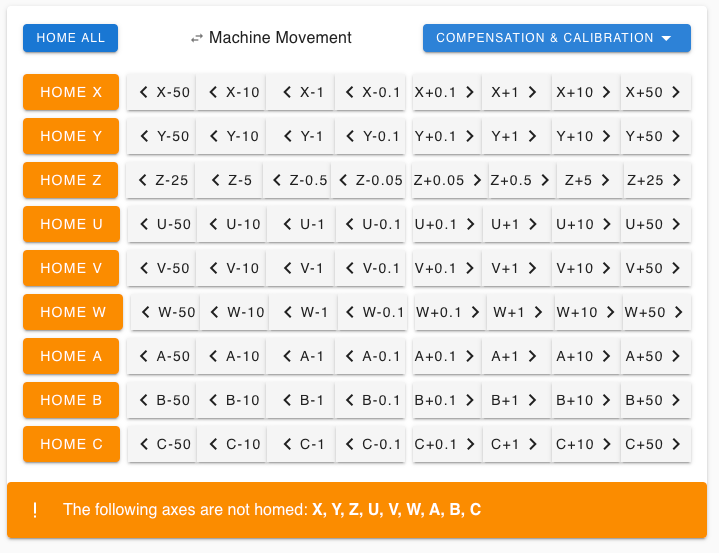
Board: Duet Ethernet 1.02 or later + DueX5
Firmware: RepRapFirmware for Duet 2 WiFi/Ethernet 3.01-RC3 (2020-02-29b4)Thanks for your help so far!
-
Using the 10th Stepper (D axis?)posted in General Discussion
Hi Duet / All
Thanks for creating such a great board. I'm really enjoying using it although I have one issue I can't seem to find an answer for on the forums or in the docs:
I want to use all 10 stepper drivers on my Duet Ethernet + DueX5 as axes for a CNC project. I can get the first 9 to work fine (X Y Z U V W A B C) but I can't get the 10th (drive mapping 9, axis D) to appear or work. Here's my config:
; General preferences G90 ; Send absolute coordinates... M83 ; ...but relative extruder moves ; Network M550 P"Duet3D" ; Set machine name M551 P"xxxxxxxxx" ; Set password M552 P0.0.0.0 S1 ; Enable network and acquire dynamic address via DHCP M586 P0 S1 ; Enable HTTP M586 P1 S0 ; Disable FTP M586 P2 S0 ; Disable Telnet ; Drives M584 X0 Y1 Z2 U3 V4 W5 A6 B7 C8 D9; Setup additional drive mappings M569 P0 S0 M569 P1 S0 M569 P2 S1 ; Z Goes forwards. The rest back. M569 P3 S0 M569 P4 S0 M569 P5 S0 M569 P6 S0 M569 P7 S0 M569 P8 S0 M569 P9 S0 M350 X16 Y16 Z16 U16 V16 W16 A16 B16 C16 D16 I1 ; Configure microstepping with interpolation M92 X80.00 Y80.00 Z80.00 U80.00 V80.00 W80.00 A80.00 B80.00 C80.00 D80.00 ; Set steps per mm M566 X900.00 Y900.00 Z900.00 U900.00 V900.00 W900.00 A900.00 B900.00 C900.00 D900.00 ; Set maximum instantaneous speed changes (mm/min) M203 X24000.00 Y6000.00 Z24000.00 U6000.00 V6000.00 W6000.00 A6000.00 B6000.00 C6000.00 D6000.00 ; Set maximum speeds (mm/min) M201 X300.00 Y500.00 Z500.00 U500.00 V500.00 W500.00 A500.00 B500.00 C500.00 D500.00 ; Set accelerations (mm/s^2) M906 X800.00 Y800.00 Z1200.00 U800.00 V800.00 W800.00 A800.00 B800.00 C800.00 D800.00 I30 ; Set motor currents (mA) and motor idle factor in per cent M84 S30 ; Set idle timeout ; Drive end stop sensitivity M915 Y Z U V W A B C D S3 R0 F0 ; Axis Limits M208 X0 Y0 Z0 U0 V0 W0 A0 B0 C0 D0 S1 ; Set axis minima M208 X800 Y200 Z200 U200 V200 W200 A200 B200 C200 D200 S0 ; Set axis maxima M564 S0 H0 ; allow movement of axes that have not been homed, allow movement outside boundaries ; Endstops M574 X1 S1 ; Set endstops controlled by micro switch (just X axis) M574 Y1 Z1 U1 V1 W1 A1 B1 C1 D1 S3 ; Set endstops controlled by motor load detection ; Heaters M140 H-1 ; Disable heated bed M307 H3 A-1 C-1 D-1 ; change heater 3 for the open/close lid relay M307 H4 A-1 C-1 D-1 ; change heater 4 for servo for flap M307 H5 A-1 C-1 D-1 ; change heater 5 for the start button relay M307 H6 A-1 C-1 D-1 ; change heater 6 for the enter button relay M307 H7 A-1 C-1 D-1 ; change heater 7 for the laser relay ; Fans ;M106 P0 S0 I0 F500 H T45 ; Set fan 0 value, PWM signal inversion and frequency. Thermostatic control is turned on ;M106 P1 S1 I0 F500 H1 T45 ; Set fan 1 value, PWM signal inversion and frequency. Thermostatic control is turned onAny idea what I'm missing or doing wrong?
Thanks in advance!
Jim
Firmware Name: RepRapFirmware for Duet 2 WiFi/Ethernet
Firmware Electronics: Duet Ethernet 1.02 or later + DueX5
Firmware Version: 2.05.1 (2020-02-09b1)
Web Interface Version: 1.22.6