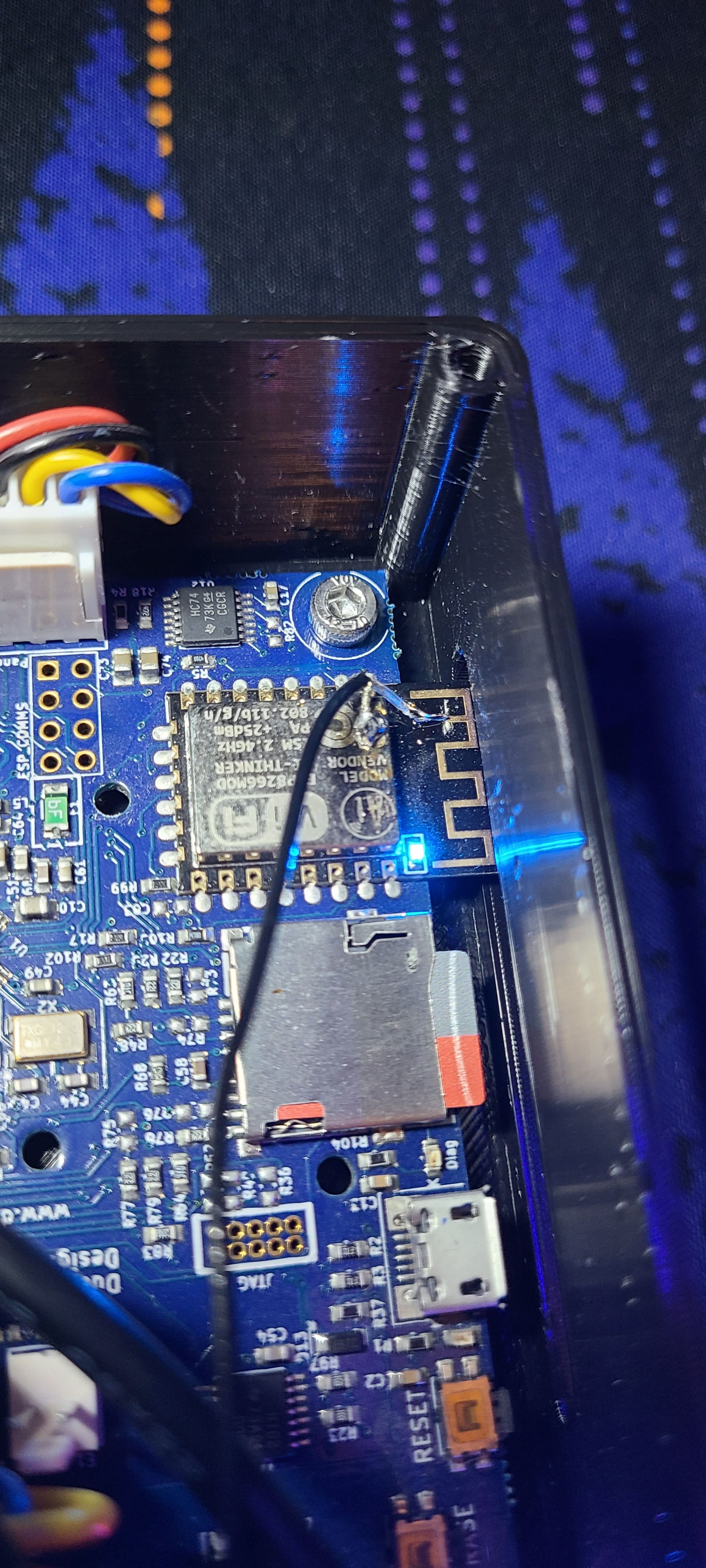@dc42
So after updating my duet, wifi firmware, etc I finally realized the issue was the printer was trying to connect to the Unifi AP 2 floors down, instead of the one 20 feet away from it. I updated and restarted my wifi mesh system and now the signal strength is -50db, so its better. But upload is still a little slow, but it didn't fail at least. Something strange is still going on because I have 3 other printers in this room and they don't have connection issues. (also this duet previously was working for years just fine)
But now I created a new issue for myself, since updating the wifi server to 2.1 beta3 my static IP does not work at all.
Previously, my config.g had this line in it:
;M552 P192.168.0.215 ; set static IP
Now it does nothing, I also tried this in config.g
;M587 S" " P" ." I192.168.0.215 ; set static IP
And no luck. What is the proper way to set static on the new wifi server?
Board: Duet 2 WiFi (2WiFi)
Firmware: RepRapFirmware for Duet 2 WiFi/Ethernet 3.5beta2 (2023-02-08)
Duet WiFi Server Version: 2.1beta3
Duet Web Control 3.5.0-beta.2