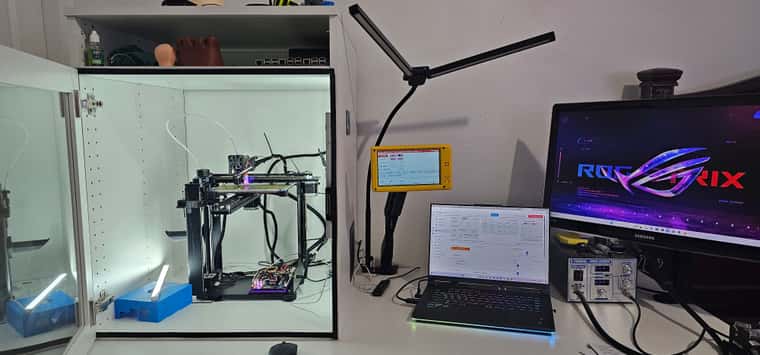Not completely finished but I figured I would post my setup, so far. I just built the enclosure and it still needs some work with lights and some other modifications, I would like to do. Also I need to modify the case I have made, to better fit the makergear, the top is a very tight fit and so I would like to give the duet a little more breathing room and also for the fan. I printed up a modified case for the 7I panel added mount for vesa100x100 and found an awesome cable on amazon that had four wires to lengthen the cable to the display. Im amazed how quiet it runs now.