Posts made by TimV
-
RE: E3D BigBox rebuild - some issues - Duet Wifiposted in Duet Hardware and wiring
Small update:
- Z axis work, confirmed was a bad cable connection, easy fix.
- Flashed PanelDue with 1.2.4 and also ran the verify. All is ok. Bossa port appears etc. But still nothing after fully reconnecting it back to the DuetWifi.
- Didn't yet do the upgrade to 3.1.1, avoid multiplying the issues.
So, any advice on how to troubleshoot what's wrong with the PanelDue.
I hear no beepbeep when the DuetWifi boots (or has finished booting), I have 5v in the pinout, and also 3,3 between GND and 3.3V on the Panel Due V2.0 mini board. and also on JP1 (Gnd and 3.3V pin).
Cable between DuetWifi and PanelDue has been checked and confirmed correct and working.Thx
T. -
E3D BigBox rebuild - some issues - Duet Wifiposted in Duet Hardware and wiring
Hi all,
As you may have noticed, I've restarted my E3D BigBox again.
This has been fully disassembled, cleaned rewired and rebuild.
Now I have some issues (after the SD Card issue)- Z axis only move in 1 direction, no matter what Direction I push. What may case this,
- Currently running v 1.19.2, do I stay here, or do I move to another version, and if so, what version would that be.
- While troubleshooting, I have pushed the reset button on my 7" PanelDue. How to get that fixed, keep in mind, I'm sure this has a direct impact on the version running.
Most probably other issues might appear, I'll open another post for those once I get to them.
Thx in advance
T.
-
RE: Cannot initialise SD card 0: Card is unusable (DuetWifi)posted in Duet Hardware and wiring
Hi
Update:
Reheating the pins seems to have doe the trick for now.
Will need to keep a close watch on this, that the issue doesn't reappear.
Thx in advance
T. -
RE: Cannot initialise SD card 0: Card is unusable (DuetWifi)posted in Duet Hardware and wiring
Same result.
Might it help if I heat the 3 last pins? (With a good soldering iron) -
RE: Cannot initialise SD card 0: Card is unusable (DuetWifi)posted in Duet Hardware and wiring
I'll try later today tomorrow with another sd card
M122 shows there is an sd card
M20 shows an empty list.
Bought here, 2 years ago -
RE: Cannot initialise SD card 0: Card is unusable (DuetWifi)posted in Duet Hardware and wiring
Link fixed
SD card works just fine on the PC
Really looks like this : https://duet3d.dozuki.com/Wiki/SD_Card#Section_SD_Card_Socket -
Cannot initialise SD card 0: Card is unusable (DuetWifi)posted in Duet Hardware and wiring
Hello,
Just discovered, after relaunching my BigBox3D after quite some time, that I'm having an issue with reading my SD card.
Might it be a bad soldering issue?What to do?
Regards
Tim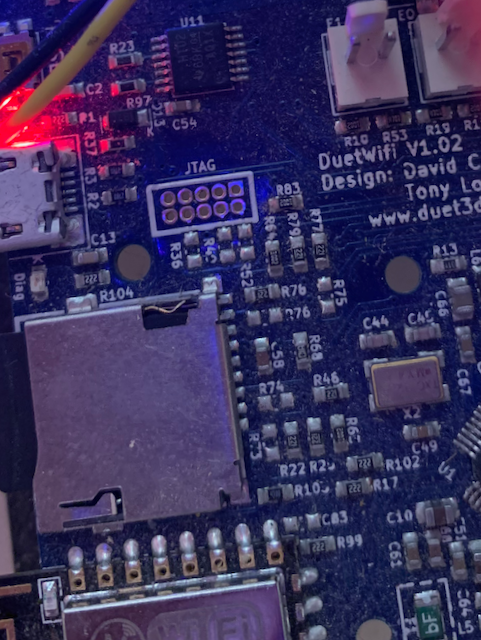
-
RE: Y axis skipping after many hours printingposted in General Discussion
Hi,
More then a month now since this happened.
How much current do you use on your BB, as I just had this issue on 1.19.2 and this at 600mA. Y axis only.
Really strange, started happing since 1st Layer at a nearly 45° angle. And became very agressive after layer 35 (1h in the print).
Have to say, I have been printing the entire day, nothing but small prints. 1st big one since moving from Rumba to DuetWifi.
Greetz
T. -
RE: Problem bed probing after firmware update with new Smart Effectorposted in Smart effector for delta printers
Ditto over here
Just delete them and be amazed
-
So unknown errorsposted in General Discussion
Hi everyone,
1st post here.
Just installed my Duetwifi (with 5" PanelDue and PT100) and got some error messages that I cannot identify.
I just upgraded to 1.19.2, which acted strange until someone told me 'read the same text, it says delete the deploy and restract files'. –> and all worked as expected
1st one "Warning: Heater 2 appears to be overpowered. If left on at full power its tem". Strange as I just powered in the printer and temps are all 20-30 deg. Normal temp. Heater 2 hasn't even powered on yet. So what's wrong? Faulty cabling?
2nd one "Warning. Tool 0 was not driven because its heater tempo were not high enough or it has a heat" This happens at the start of the print.
probably related to a command I have set in Simplify3D, as on a E3D BigBox, you should ALWAYS select T0 before moves, otherwise the head bumped into the back, during dock.Anyway, very pleased so far, and print n° 3 is currently running.
Greetz.
T.