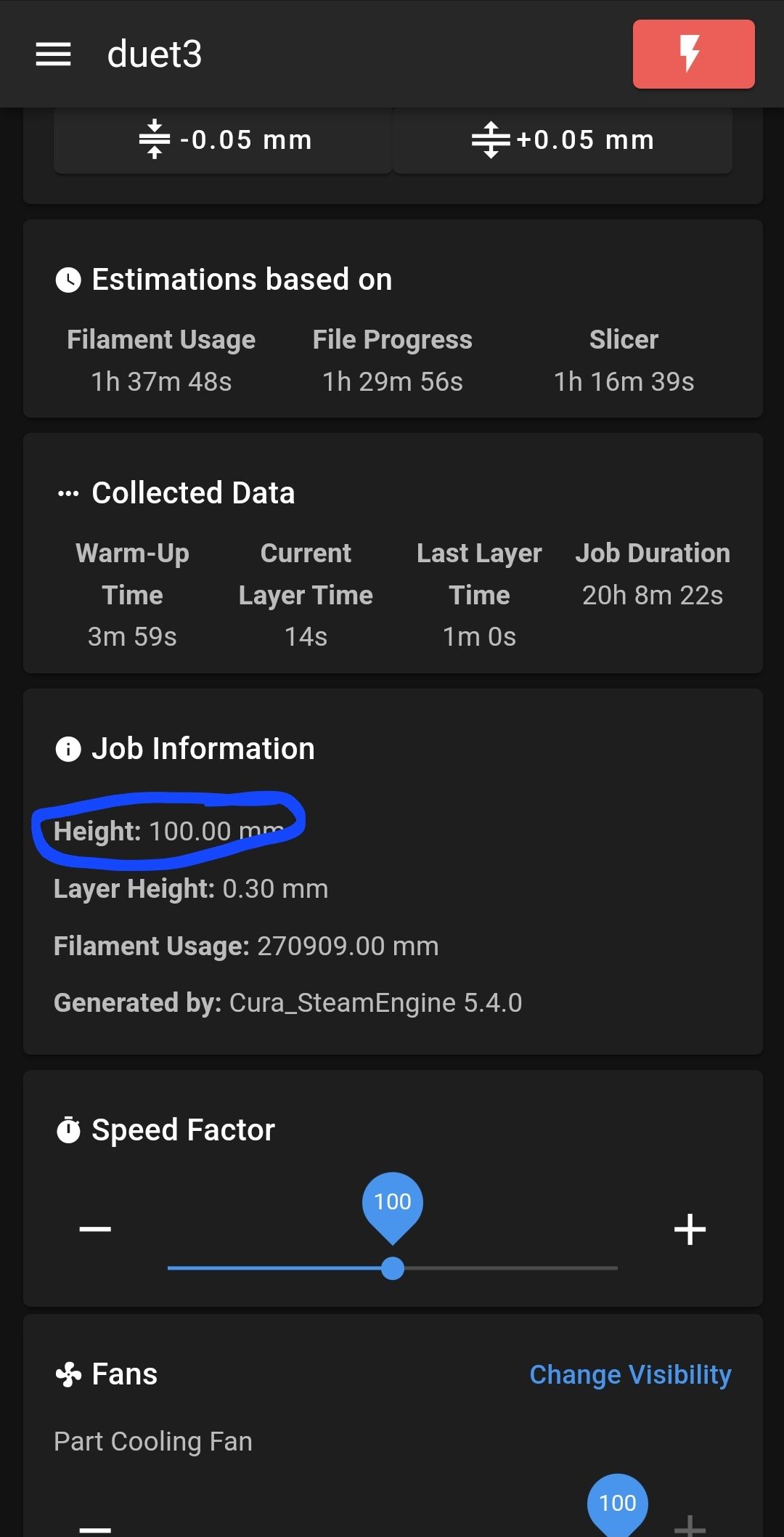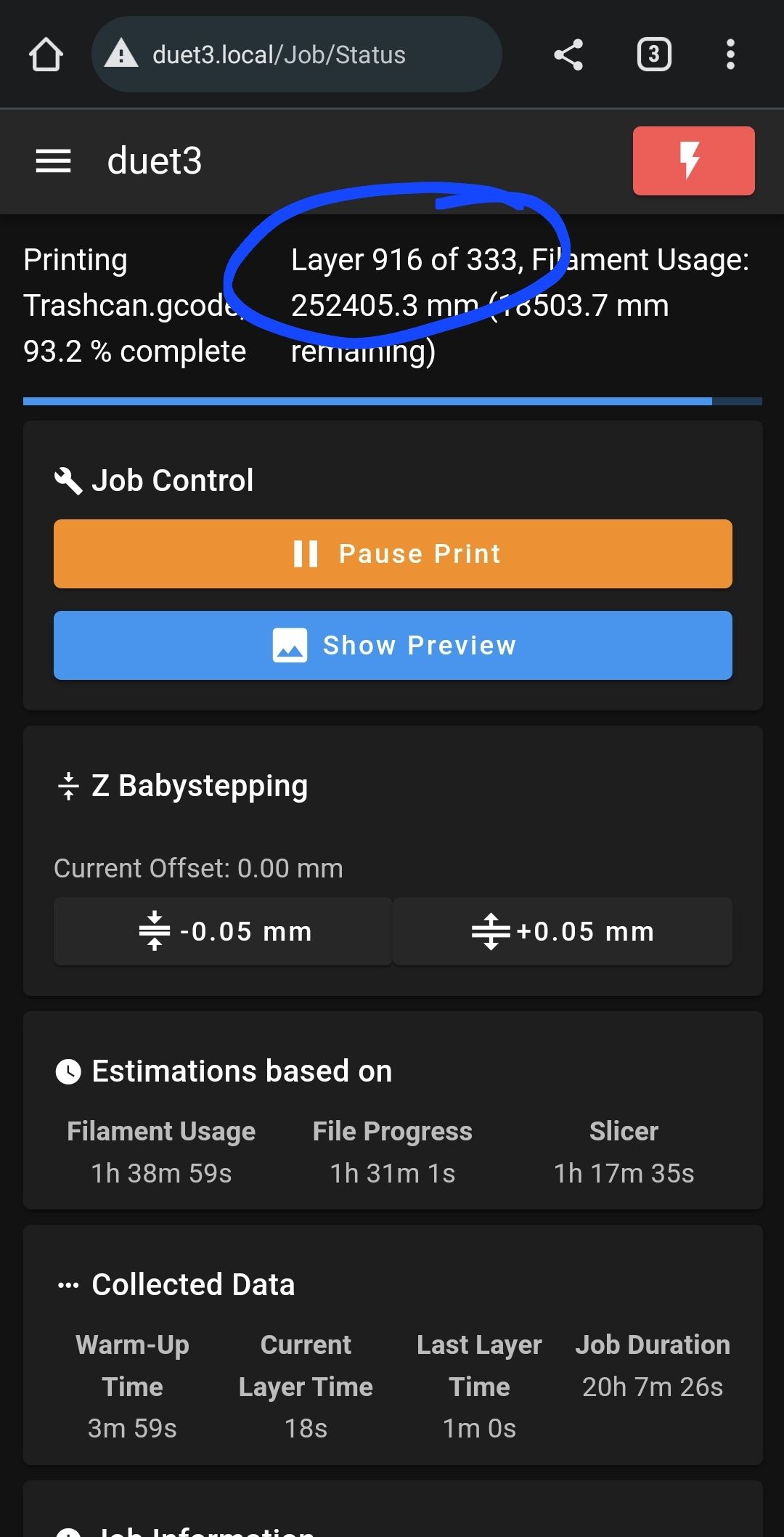@jay_s_uk I have no idea what the old firmware was. I've upgraded some months ago, but only sporadically use the UVW controls. As far as I can tell I've made no changes to the config file myself, but it's very well possible some trial and error was involved after the upgrade that I can't recall. Homing/leveling the bed is done via G32, but if the bed is tilted too much it will crash with the print head. I'm disabling the axis limits to move the UVW axis independantly, but only when needed (I had 1 stepper loose connection to the B-coil during a print last night which resulted in a prety catastrophic failure).
I've added the UVW assignments back in the M584 comand, but missed that I need to configure all the other parameters (motor current, accell, steps/mm, ...) for the UVW axis as well. This also explains the weird behavior that I saw. This is now corrected and working again!
I was thinking that setting these parameters once per physical drive would be sufficient, but I've proven myself wrong