@feliperisada Hi
Well, i never figured it out. Now i'm just using the cam for something else...
Posts made by yonutz33
-
RE: Sannce camera not behaving as described in documentationposted in Tuning and tweaking
-
RE: Brand new Duet Maestro does not start/is inaccessibleposted in Duet Hardware and wiring
Thank you, it was solved with your previous answers. I needed to enable it through M918 and copy the menu files.
-
RE: Sannce camera not behaving as described in documentationposted in Tuning and tweaking
@Synapsis said in Sannce camera not behaving as described in documentation:
Here is a Youtube video you can try. video
When you try the wireless method you do keep the phone close to the camera?I can connect using the new app, Joylite as described in the video. The problem is I cannot access it from my browser, so that i can include it in the duet web interface.
-
RE: Sannce camera not behaving as described in documentationposted in Tuning and tweaking
I will reach out to the Sannce Group maybe they can assist. I think they updated the firmware and changed the app without any notice to the users (wouldn't be the first time china manufacturers did this), so future buyers be warned!
-
RE: Auto-sleep not working as expectedposted in Tuning and tweaking
I will post this comming weekend. Sorry for answering after such a long time, I was away on business trips.
Also i discovered that my Fotek SSR (china crap) remained latched randomly even though i instructed it differently through the Duet. I've retested it on my bench and 1 in 5 cases it remains energised. I've ordered a better branded one and once i've replaced it i will get back to you.
-
RE: Auto-sleep not working as expectedposted in Tuning and tweaking
Yes M81 without parameters shuts down the printer immediately.
Even M81 S0 works, if i execute the command manually during a print it will shut down once it's done and temp reached values lower then 45C.
-
RE: Sannce camera not behaving as described in documentationposted in Tuning and tweaking
Hi,
I tried to follow the guide you linked in the past and retried it now again and it doesn't work.
Let me detail that for you, here's a screenshot of the Sannce Cam app used:
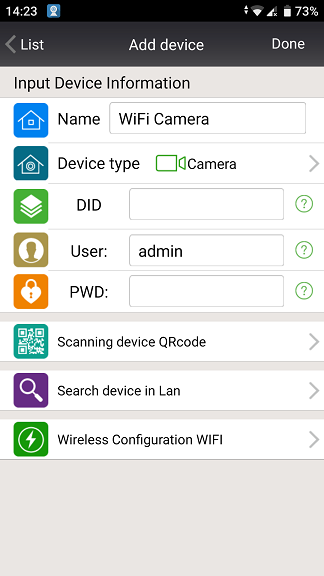
- When using the last option as described in the guide (in my case Wireless Configuration Wifi not One Key Add), i choose Camera, then I input my Wifi info. Then it makes some high pitched noises and dispays a countdown timer from 60 while noting happens with the camera or app. After that timer is finished it displays Paired WiFi end, is searching device ... and then nothing. I've left it running up to 15 minutes with no change. I tried resetting the camera in various steps from the above, nothing.
- I also tried with Search device in LAN, it doesn't find it
- I tried with Scanning device QRcode, it completes the DID info. But after pushing the Done button and getting back to the view with list of cameras it displays an Invalid id below the camera name.
The search tool returns nothing, i click refresh, nothing happens. I will make a test later today with a laptop using Windows 7, since their screenshots seem to be made from a Windows 7 PC. I am using a Windows 10 laptop at this time.
Here's also a screenshot of the camera model and uid code, maybe it helps
 !
! -
RE: Auto-sleep not working as expectedposted in Tuning and tweaking
@dc42 said in Auto-sleep not working as expected:
M81 turns the PS_ON output off once all thermostatic fans are off. So it will only work if you use PS_ON to control your PSU, and the printer cools enough to turn all your thermostatic fans turn off.
Yes, i get that. I have setup the board to use an SSR and a button as described in the BLV MGN cube wiring (i can give you a link if that helps) for the startup, so PS_ON is used to turn the printer on. I know it will shut everything once it reaches temperatures of <45C but that never happens.
-
RE: Sannce camera not behaving as described in documentationposted in Tuning and tweaking
@bearer no, i cannot, only in sannce's app Joylite
-
RE: Sannce camera not behaving as described in documentationposted in Tuning and tweaking
@Dougal1957 Unfortunately it does not help, as i was saying i cannot determine the port or at least do not know how. I got the ip, haven't got the username or password and the app does not give the me option to create a user or password.
-
Sannce camera not behaving as described in documentationposted in Tuning and tweaking
I got the Sannce I21AG camera since i say there were instructions in the documentation on how to connect it to my duet board. Well, when i tried to run down the steps from the doc i ran into multiple issues/things missing:
- the seach tool does not work/find any entries (or i don't know how to use it, i have only a refresh and clean ARP button). I know it's IP since i found it in my router
- tried getting its port via a portscanner but didn't find any open tcp ports, only udp (and browser doesn't work on them, tested out most of them)
The camera works with the JoyLite App (both PC and Android version) but i would have liked to have the preview in the Duet interface.
Can anybody please assist? -
Auto-sleep not working as expectedposted in Tuning and tweaking
Hello,
I've got the Duet maestro running on a CoreXY machine (Sapphire Pro). I have enabled auto-sleep and added the following to the sleep.g file: M81 S1 ; shutdown
It should shutdown the machine once a print is finished after extruder cools down to below 45C. But it never works/never gets triggered. Anybody got any idea why this might be happening?
I'm using this version of the firmware: 2.04 (2019-11-01b1)Thanks in advance
-
RE: Brand new Duet Maestro does not start/is inaccessibleposted in Duet Hardware and wiring
@Veti Thank you, i copied the files
@bearer thanks, i thought it should have worked, but after i followed part 2 I realized what i had skipped -
Brand new Duet Maestro does not start/is inaccessibleposted in Duet Hardware and wiring
Hello,
I recently got a brand new Duet Maestro board from a local reseller. I wired it to my Sapphire PRO 3D printer (CoreXY) by following and adapting where necessary the Ender 3 guide (https://duet3d.dozuki.com/Guide/Ender+3+Pro+and+Duet+Maestro+Guide+Part+1:+Wiring/37?lang=en). I have hooked up a 12864 Full Graphic display.
I have no idea why but it won't boot up properly (attached is a photo
I have also looked in my router assigned IP's but it won't show up on the network (activity led seems to be blinking).Does anybody have any ideea what i'm doing wrong? I will provide any additional info promptly ...
Could it be that i recieved a broken board?Thanks in advance,
Peter