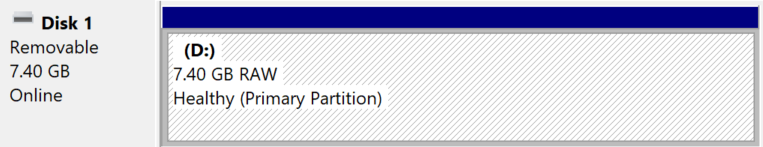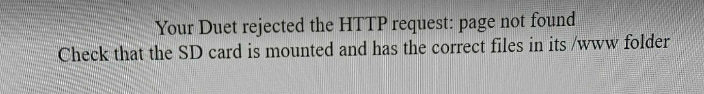TLDR: Old SD card broke, trying to set up a new one but confused about the process. Also trying to retrieve files from the old (now unformatted) card. Please help.
Hello!
While using a E3D ToolChanger and Motion System 3D printer equipped with Duet 2 Ethernet and Duex expansion board, the printer randomly lost connection while homing, and now is unable to connect through ethernet. Connecting through USB gives the error as shown  .
.
When trying to read the microSD card, Windows insists that the card needs to be formatted first, and cannot access the data within (although it is recognized as a healthy drive, just in the RAW format). 
So, a new microSD card was ordered. Now, I am confused on how to set up this new microSD card to match the old one. I have been trying to follow this user manual (https://docs.duet3d.com/User_manual/RepRapFirmware/SD_card). Can anyone provide me with more detailed steps? I came across this set of files (https://github.com/Duet3D/Duet-2-Hardware/tree/master/Duet2/SD Card Contents) for the as-shipped contents of the SD card. Would it be okay to load these as a starting point? Furthermore, someone mentioned to me that I just need to flash a "Duet Image" onto the new SD card. Does anyone have knowledge about what this "Duet Image" is referring to? Is it the configuration files?
Lastly, does anyone know of an easy way to extract the data from the old SD card? There are some custom macros and gcode files that I would like to have in the new one.
Thank you!