Core XY weired behavior of the Z-Axis and Endstop config
-
try the console and see any reported error message.
ie. put in G0 Z295
-
I put in the G-code "G0 Z295" in the console and nothing hapend. No error Messages only "G0 Z295" cloered in Green.
Also weired, if i send "G1 X20 Y20 F2000" the X-axis and Y-axis move, but if they are positioned the Z-axis moves also.
-
@philipp-r said in Core XY weired behavior of the Z-Axis and Endstop config:
, but if they are positioned the Z-axis moves also.
what do you mean by positioned?
your M92 has Z650.00. this is a unusual number.
what lead screw do you have? -
Where is your M584 drive mapping line ?
https://duet3d.dozuki.com/Wiki/Gcode#Section_M584_Set_drive_mapping -
the M584 is not required if the default mapping is used.
-
@veti said in Core XY weired behavior of the Z-Axis and Endstop config:
the M584 is not required if the default mapping is used.
Ah, thank you for this information

-
I use a precision Ballscrew with a 5mm pitch without a gear.
-
@veti i ment, when i send the G-code "G1 X20 Y20 F2000" the X and Y-axis move to the position X20 Y20... after they reached this position the Z-axis will also begin to move without any commend used.
-
@philipp-r
that is very strange behavior. in which direction does it move? how far does it move?
do you have a config-overwrite file?how many motors does your z axis have. how are they connected to the duet?
-
@philipp-r said in Core XY weired behavior of the Z-Axis and Endstop config:
I put in the G-code "G0 Z295" in the console and nothing hapend. No error Messages only "G0 Z295" cloered in Green.
Also weired, if i send "G1 X20 Y20 F2000" the X-axis and Y-axis move, but if they are positioned the Z-axis moves also.
The lack of Z axis movement can be explained by the fact that you have set the maximum limit to 0 and the minimum limit to 300.
"M208 X425 Y343 Z0 S0 ; Set axis maxima
M208 X0 Y0 Z300 S1 ; Set axis minima"Change that to be:
M208 X425 Y343 Z300 S0 ; Set axis maxima
M208 X0 Y0 Z0 S1 ; Set axis minimaYou have defined the Z axis end stop to be at the high end (Z max)
M574 X1 Y1 Z2 S0
Is that intentional? Do you really have that end stop at Z max?
-
@deckingman said in Core XY weired behavior of the Z-Axis and Endstop config:
The lack of Z axis movement can be explained by the fact that you have set the maximum limit to 0 and the minimum limit to 300.
good catch. but why would that cause z movement after x and y movement?
-
@veti said in Core XY weired behavior of the Z-Axis and Endstop config:
@deckingman said in Core XY weired behavior of the Z-Axis and Endstop config:
The lack of Z axis movement can be explained by the fact that you have set the maximum limit to 0 and the minimum limit to 300.
good catch. but why would that cause z movement after x and y movement?
I didn't say it would - I was very careful in my choice of words

I suspect that Z movement may be something else, but the OP should at least put the axis limits right first.
-
@deckingman thanks for your answer.
Your right i changed it and the lack is gone.
Yes i did thet intentionaly, because the endstop is at the lowest position the bed can reach. Related to the printhead this is the max Position. I also chose the right hand rule for thze coordinate frame.
I want to tell the machine if the Z-axis hits the endstop, it is position 300mm. But however i change the M208 command i did not get the right position.
When i home the Z-axis and type in 300mm into the Machine setting/Headposition at the left corner at the Web interface, the machine behaves like i want it to.
Does anybody know if i can save this kind of input or which M-command i should use to get the same Result. -
-
list itemit will move downwards until it hits the endstop again.
-
no i don't have an config-overwrite file
-
i use only one motor and its puged in at the Z-axis spot on the duet2ethernet
-
-
i would suggest you start without the z max for now and try and get the machine working.
use the probe for now to determine z=0.
determining z=0 from a z max endstop is not that easy.
-
Do you have the direction of your Z motor correct? If the bed moves in the Z direction (not the print head), then increasing Z should move the bed down. The Z coordinate is the distance between the print head reference point and the bed.
-
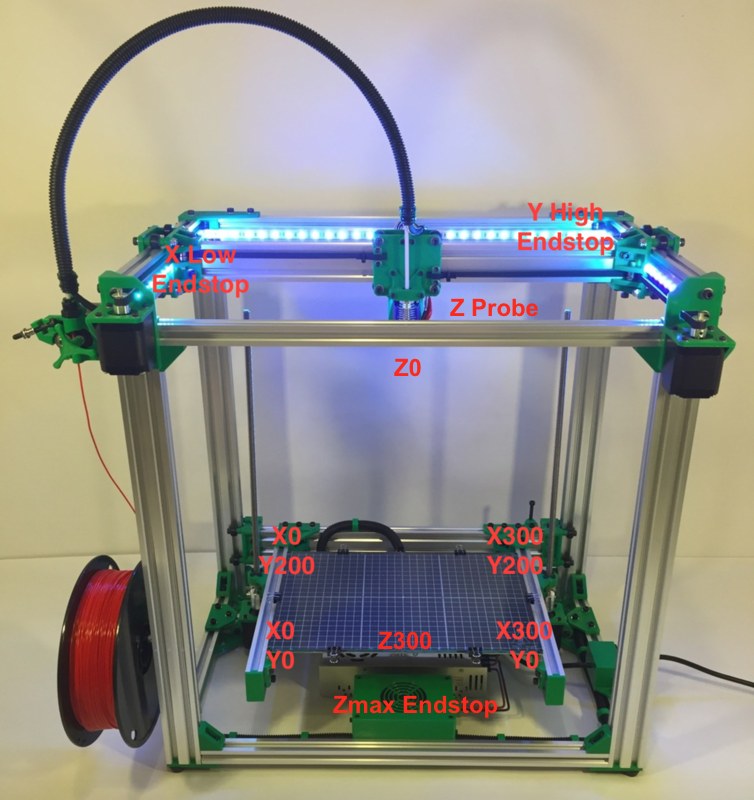 dbot axis.png
dbot axis.pngDoes this make more sense?
-
@dc42 yes when i increase the Z value the bed moves down. I checked the direction of all axis they are correct.
is there a change that there is something wrong with the board?
-
@phaedrux said in Core XY weired behavior of the Z-Axis and Endstop config:
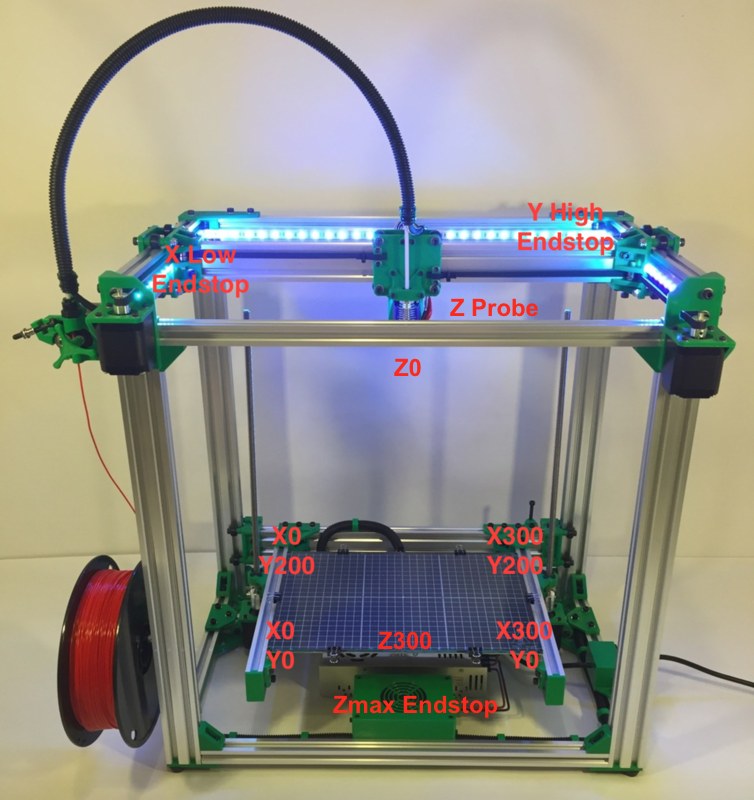 dbot axis.png
dbot axis.pngDoes this make more sense?
Thank you for the picture. This is exactly like i set up the Z-axis.
-
I want to tell the machine if the Z-axis hits the endstop, it is position 300mm.
So if you have
M208 Z0:300(or the moral equivalent), if you runG1 Z350 H1, what happens?