Broke Usb / Duet Wifi no connection
-
If pin 1 is ripped up, this is an alternative ground.

-
Or any other ground, on a fan or io or whatever.
-
@Danal said in Broke Usb / Duet Wifi no connection:
If pin 1 is ripped up, this is an alternative ground.
Those pads are not suitable, because they are connected to ground through a capacitor. A ground on an endstop connector would be suitable.
-
Good USB connectors are secured to the PCB with through-hole solder. This makes the mechanical connection much stronger. Otherwise they peel easily, often with pads.

-
@zapta said in Broke Usb / Duet Wifi no connection:
Good USB connectors are secured to the PCB with through-hole solder. This makes the mechanical connection much stronger. Otherwise they peel easily, often with pads.
Yes, just like the ones on the Duet 2 Wifi/Ethernet/Maestro and Duet 3!
Ian
-
Is there a reason not to use the GND pads on the components surrounding the USB connector? The screenshot I posted show three GND pads next to the missing USB connector
(Pin 1 is 5v, and probably easier to solder to D1 than the remaining pads for the average tinkerer?)
-
Those nearby would all be fine.
-
fixed it with wiring on.
But now my Modul still not running without Usb.
https://forum.duet3d.com/topic/14247/wifi-module-not-starting-on-boot/6
-
Follow from step 6:
https://duet3d.dozuki.com/Guide/1.)+Getting+Connected+to+your+Duet/7
-
@droftarts said in Broke Usb / Duet Wifi no connection:
Yes, just like the ones on the Duet 2 Wifi/Ethernet/Maestro and Duet 3!
Very good. Not visible in the PCB screenshot above.
-
@zapta The lesson was learnt a long time ago with the Duet 0.6, where the USB port was surface mounted. I repaired a lot of them at RepRapPro, when possible. I think David redesigned the 0.85 with through hole. Don't know why the PCB picture isn't showing the via, but looks like the silkscreen or solder mask layers are covering it.
Just got a camera phone macro lens so thought I'd try it out:
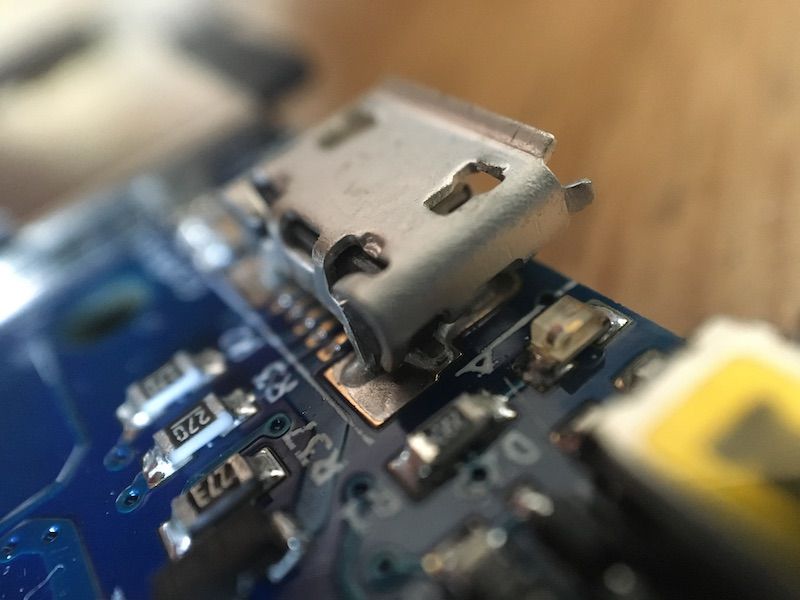

Ian
-
@droftarts said in Broke Usb / Duet Wifi no connection:
Don't know why the PCB picture isn't showing the via
Most of the layers were hidden to make it easier to see the relevant pads to solder the USB wires to. The shield pads were not a concern in that respect.
The full four layer board is quite busy it seems, and it could well be kicad placed the silkscreen on top or that the copper layer is simply a solid pad when shown without holes; but again the objective for the picture was just to show alternative locations to solder wires
(Edit, it does seem the pad are shown with rectangular cutouts, rendered with the same colour as the other round hole to the right of the usb connector. Thin yellow outline and filled with the same colour as the silkscreen)
-
@A Former User said in Broke Usb / Duet Wifi no connection:
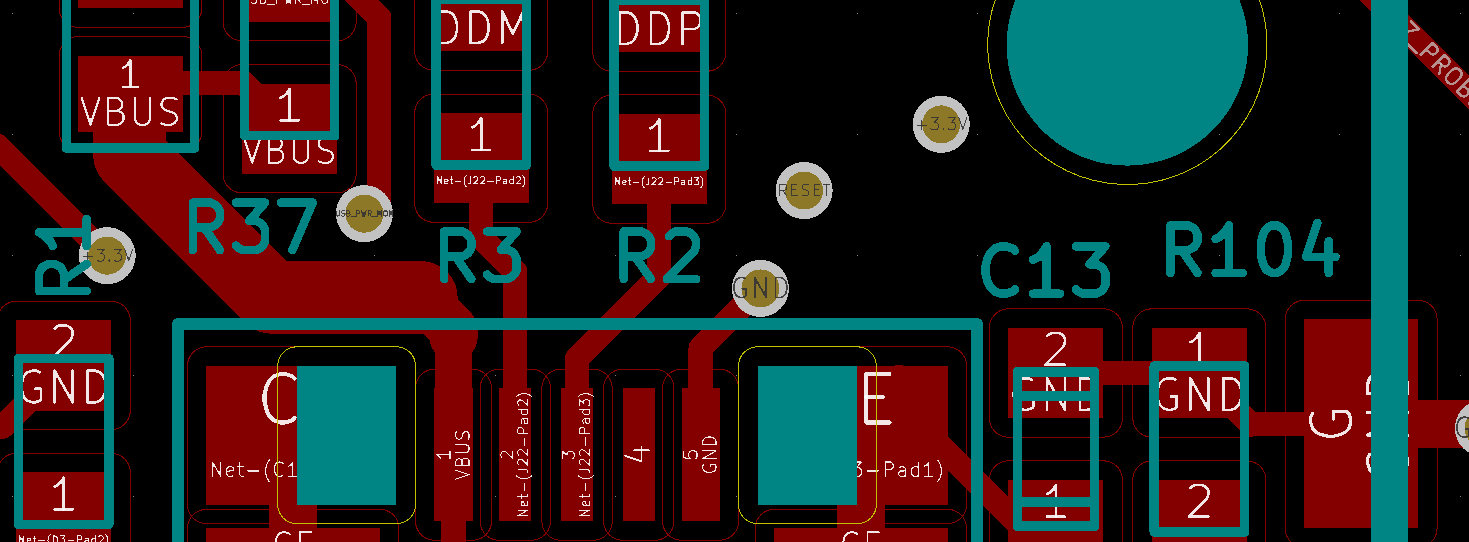
Is #4 on the PCB not used? I'm asking because my micro USB broke when I moved the printer with the cable inserted. When desoldered the port I found out that I am missing the pad on number 4 completely.
If it so that it's not in use then I guess I'm lucky. Otherwise, where do 4 go?
-
@stout That pad is indeed unused and not needed. It's only rarely used by some USB devices.
-
@chrishamm Thank you

-
 undefined ktong referenced this topic
undefined ktong referenced this topic