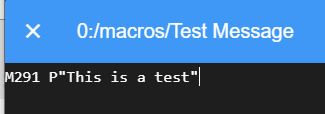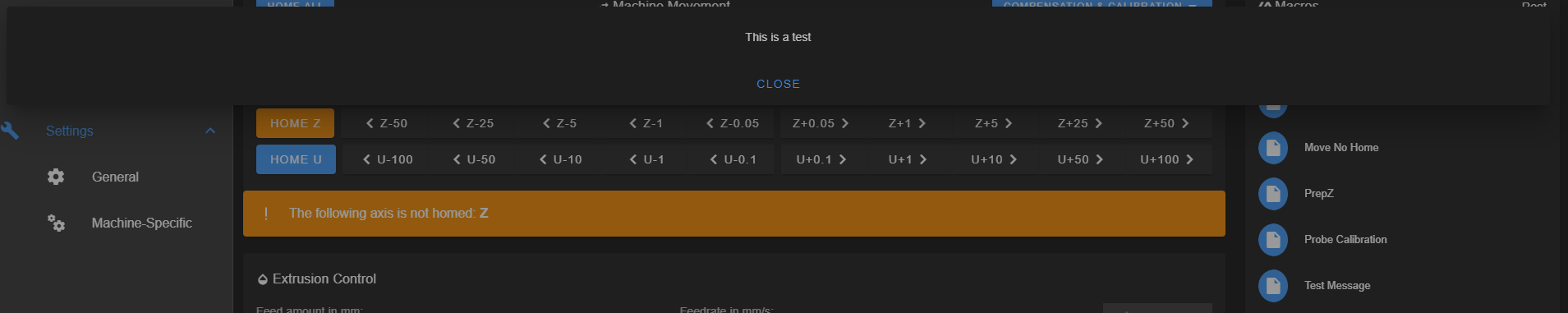RepRapFirmware 3.01-RC4 and DSF 1.2.5 now available
-
Waited for so long for this update only to find M291 still not recognised so my Z calibration macro, bed screw adjustment macro, leadscrew levelling macro and many other macro's containing M291 useless!!
-
Hi @arhi, documentation is not yet fully updated with the added behavior, but M220 essentially scales the print speed, as if you set higher or lower print speeds in your slicer. M220 now does not apply to retract/unretract and move commands in macros anymore.
M221 scales the extrusion, which is independent of M220. So if you want 50% higher speed and 5% more extrusion, that would be M220 S150 and M221 S105.
-
@Schmart so
M220 S150will be underextruding? -
@chas2706 said in RepRapFirmware 3.01-RC4 and DSF 1.2.5 now available:
Waited for so long for this update only to find M291 still not recognised so my Z calibration macro, bed screw adjustment macro, leadscrew levelling macro and many other macro's containing M291 useless!!
Works for me, can you post some examples? The whole macro...
Board: Duet 3 MB6HC v0.6 or 1.0 (MB6HC)
DSF Version: 1.2.5.0
Firmware: RepRapFirmware for Duet 3 MB6HC 3.01-RC4 (2020-03-16b1)
Duet Web Control 2.0.7 -
@arhi said in RepRapFirmware 3.01-RC4 and DSF 1.2.5 now available:
@Schmart so
M220 S150will be underextruding?No, it's still going to scale the extruder speed to match the new XY speed since it's still a coordinated move.
-
deployprobe.g, retractprobe.g don't get run. I had to change it to deployprobe0.g/retractprobe0.g for it to work. Not sure if this is an intentional change.
relevant config:
M558 P5 H3 F320 T12000 C"io2.in" ; set Z probe type to switch and the dive height + speeds.This worked with the pre 3.0 release that came with my Duet3 (RepRapFirmware 3.0beta12)
-
@wesc Is that a BLTouch or an actual switch that deploys?
-
It's a switch that's magnetically picked up for probing, then put back in it's dock.
-
@wesc said in RepRapFirmware 3.01-RC4 and DSF 1.2.5 now available:
deployprobe.g, retractprobe.g don't get run. I had to change it to deployprobe0.g/retractprobe0.g for it to work. Not sure if this is an intentional change.
Are you sure that you are running DSF 1.2.5?
-
@deckingman said in RepRapFirmware 3.01-RC4 and DSF 1.2.5 now available:
@dc42 The upgrade notes state
"The M563 S (tool number adjustment) parameter is no longer supported. This parameter was only needed when using very old versions of RRF with old versions of slic3r."
I think it would be clearer if the "S" was changed to "S1" because at first glance, it reads as if the "S" parameter is no longer supported at all, whereas the S parameter can still be used to assign names to tools.
Thanks, I have changed the wording.
-
@Phaedrux said in RepRapFirmware 3.01-RC4 and DSF 1.2.5 now available:
@arhi said in RepRapFirmware 3.01-RC4 and DSF 1.2.5 now available:
@Schmart so
M220 S150will be underextruding?No, it's still going to scale the extruder speed to match the new XY speed since it's still a coordinated move.
So M220 will scale both XY and E, and M221 will only scale E so as I asked before
M220S150\nM221S150will get XY to 150% and E to 225% ? or M221 in this case won't do anything?@Phaedrux I expected this to be a single sentence answer came to be few posts, maybe better to split it from this thread and create separate one to keep this one clean from this offtopic
-
@Danal said in RepRapFirmware 3.01-RC4 and DSF 1.2.5 now available:
Works for me, can you post some examples? The whole macro...
Sort of works for me sometimes. Think it is due to the fact that the bug where you have to enter gcode twice in the DWC console before it works is still present!
Also M291 P"Jog the Z axis until the nozzle grips a peice of paper and click OK" R"Move Z" Z1 S2 still reports error "code not supported".
So, I'm still having to do everything manually!
-
@chas2706 said in RepRapFirmware 3.01-RC4 and DSF 1.2.5 now available:
@Danal said in RepRapFirmware 3.01-RC4 and DSF 1.2.5 now available:
Works for me, can you post some examples? The whole macro...
Sort of works for me sometimes. Think it is due to the fact that the bug where you have to enter gcode twice in the DWC console before it works is still present!
Also M291 P"Jog the Z axis until the nozzle grips a peice of paper and click OK" R"Move Z" Z1 S2 still reports error "code not supported".
So, I'm still having to do everything manually!
S1 Z1 works (shows jog buttons and "close"). S2 and S3 are not working, looks like a bug, or a "not there yet" in R3. And... since none of the "blocking" ones work, you are correct, this doesn't help you at the moment.
@dc42, is M291 S2 (and S3) not working a bug, or a "not there yet"?
DSF Version: 1.2.5.0
Firmware: RepRapFirmware for Duet 3 MB6HC 3.01-RC4 (2020-03-16b1) -
Are you sure that you are running DSF 1.2.5?
1.2.4. 1.25 did make deploy/retractprobe.g work.
Figuring out how to get DSF 1.2.5 wasn't pleasant. To repost and save others lots of grepping the forums and internet:
Do this to get the bleeding edge DSF:
wget -q https://pkg.duet3d.com/duet3d-unstable.list
sudo mv duet3d-unstable.list /etc/apt/sources.list.d/duet3d-unstable.list
sudo chown root:root /etc/apt/sources.list.d/duet3d-unstable.listthen apt-get update/upgrade
-
@wesc said in RepRapFirmware 3.01-RC4 and DSF 1.2.5 now available:
Do this to get the bleeding edge DSF:
or it can be shortened to
echo "deb https://pkg.duet3d.com/ unstable armv7" | sudo tee /etc/apt/sources.list.d/duet3d-unstable.listtbh its not a unreasonable threshold to get non-release versions, there are bigger questions in that regards.
-
@arhi said in RepRapFirmware 3.01-RC4 and DSF 1.2.5 now available:
@Phaedrux said in RepRapFirmware 3.01-RC4 and DSF 1.2.5 now available:
@arhi said in RepRapFirmware 3.01-RC4 and DSF 1.2.5 now available:
@Schmart so
M220 S150will be underextruding?No, it's still going to scale the extruder speed to match the new XY speed since it's still a coordinated move.
So M220 will scale both XY and E, and M221 will only scale E so as I asked before
M220S150\nM221S150will get XY to 150% and E to 225% ? or M221 in this case won't do anything?@Phaedrux I expected this to be a single sentence answer came to be few posts, maybe better to split it from this thread and create separate one to keep this one clean from this offtopic
The speed factor will only adjust the E values to maintain the amount that the slicer requested. It has to now that XY moves are faster.
The extrusion factor will increase the E amount the slicer requested but not change the xy speed.
Same as before.
The main difference now is that the speed factor change won't apply to travel moves.
-
Running Duet3 with SBC and having problems.
In my bed.g I have this:
; If the printer hasn't been homed, home it
if !move.axes[0].homed || !move.axes[1].homed || !move.axes[2].homed
G28while true
if iterations = 5
abort "Too many auto calibration attempts"
G30 P0 X5 Y160 Z-99999 ; probe near first leadscrew
if result != 0
continueG30 P1 X300 Y160 Z-99999 S2 ; probe near last leadscrew and calibrate
echo result
if result != 0
continueif move.calibrationDeviation.deviation <= 0.03
breakecho "Repeating calibration, Deviation is " ^ move.calibrationDeviation.deviation ^ "mm"
echo "Auto calibration successful. Deviation = " ^ move.calibrationDeviation.deviation ^ "mm"
G28 Z ; re-home z axis in case it has shiftedFirstly, the code for check homing does not work. The printer just homes anyway.
Leadscrew levelling then takes place and the deviations reported back but there's no further indication of what happens next. There is no reporting from the echo commands whatsoever.
Anyone help please.
-
I don't see in any release notes where conditional Gcode is (yet) available on SBC? Did I miss something?
-
@Danal said in RepRapFirmware 3.01-RC4 and DSF 1.2.5 now available:
@dc42, is M291 S2 (and S3) not working a bug, or a "not there yet"?
Not implemented in DSF yet. There may be progress on that by this time next week.
-