Cambio elettronica
-
Ragazzi ho realmente bisogno di voi, non ce ne salto fuori, mi continua a dare come errore Z probe already triggered at start of probing move
-
Non so come fargli cambiare stato
-
smanettando qualcosa e' cambiato non so il perche' ma nel file home x e y invece di sondare a 0 sondava a 335
adesso l'errore e' cambiato dicendomi G0/G1: insufficient axes homed -
-
@Phaedrux ; homeall.g
; called to home all axes
;
; generated by RepRapFirmware Configuration Tool v2.1.8 on Tue Mar 31 2020 22:19:23 GMT+0200 (Ora legale dell’Europa centrale)
G91 ; relative positioning
G1 H2 Z10 F3000 ; lift Z relative to current position
G1 H1 X0 Y0 F500 ; move quickly to X or Y endstop and stop there (first pass)
G1 H1 X0 ; home X axis
G1 H1 Y0 ; home Y axis
G1 X-5 Y-5 F500 ; go back a few mm
G1 H1 X0 F360 ; move slowly to X axis endstop once more (second pass)
G1 H1 Y0 ; then move slowly to Y axis endstop
G90 ; absolute positioning
G1 X60 Y50 F500 ; go to first bed probe point and home Z
G30 ; home Z by probing the bed; Uncomment the following lines to lift Z after probing
;G91 ; relative positioning
;G1 Z10 F50 ; lift Z relative to current position
;G90 ; absolute positioning -
; homez.g
; called to home the Z axis
;
; generated by RepRapFirmware Configuration Tool v2.1.8 on Tue Mar 31 2020 22:19:24 GMT+0200 (Ora legale dell’Europa centrale)
G91 ; relative positioning
G1 H2 Z-9999 F3000 ; lift Z relative to current position
G90 ; absolute positioning
G1 X60 Y50 F3000 ; go to first probe point
G30 ; home Z by probing the bed; Uncomment the following lines to lift Z after probing
;G91 ; relative positioning
;G1 Z10 F50 ; lift Z relative to current position
;G90 ; absolute positioning -
a sembra tutto ok, ma posso anche sbagliarmi
-
ok ho fatto esperimento, ho mandato gli assi in home mettendo una parte mettalica sotto il sensore ma questo pur segnando 0 partendo da 1000 non si ferma
-
@Leblond said in Cambio elettronica:
G1 H1 X0 Y0 F500 ; move quickly to X or Y endstop and stop there (first pass)
G1 H1 X0 ; home X axis
G1 H1 Y0 ; home Y axisYou need a distance for X and Y movement. 0 is no movement.
-
-
@Phaedrux me ne sono accorto poi lo cambio, infatti dovrebbe essere un numero almeno stando alle dimensioni di stampa come valore negativo cioe' -330 sia su x che su y
-
Forse e' meglio ricominciare da capo credo, perche' c'e' troppa confusione nella mia testa
-
il piatto si solleva, nel momento in cui comincia a sollevarsi metto un pezzo metallico sotto il sensore ma questo
non lo ferma, quindi penso che sia il sensore stesso oppure la scheda duet? -
Nella wiki ho letto che dalla versione 1.04 in su non c'e' bisogno di diodi o resistenze per sensori npn, positivo
al +, negativo al -, collegati alla ventola sempre accesa, il segnale sull'ingresso zprobe.in e fin qui tutto corretto? -
ho provato a cambiare da M574 Z2 S2 a M574 Z1 S1 ma niente
-
ho provato a cambiare da M558 P5 C"!zprobe.in" H10 F120 T500 a M558 P5 C"zprobe.in" H10 F120 T500
ma niente da fare
Penso che il sensore stesso sia andato
-
-
Potrei montare anche un'altro sensore che ho in casa il IR dc42 il problema e' che non mi sono trovato benissimo con questo sensore perche' e' molto suscettibile dal lato piano di stampa, se non c'e' un piano di stampa adeguato per l'IR non va
-
-
@droftarts ok provo, ma mi sorge un dubbio in tutti i casi che sia trigger basso o alto o con resistenza di pull-up il sensore appena rileva una parte metallica si dovrebbe fermare o no, comunque provo al massimo mi faro' una testa tanta come DC42

-
@droftarts M558 P5 C " zprobe.in " H10 F120 T50
M558 P5 C "! Zprobe.in " H10 F120 T50
M558 P5 C "^ zprobe.in " H10 F120 T50
M558 P5 C "! ^ Zprobe.in " H10 F120 T50niente da fare
-
@droftarts
addirittura con M558 P5 C "! ^ Zprobe.in " H10 F120 T50 a schermo il sensore e' sparito -
@Leblond Is there an LED on the sensor, to see if it is working? Does it flash at power on? Does it come on when you put metal under the sensor? What voltage is it connected to?
I think that C"!Zprobe.in" is correct, so check the wiring.
You should see the probe value in DWC, you don't need to keep homing:
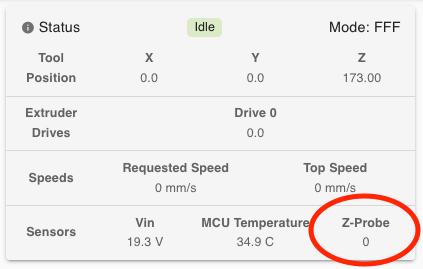
Ian
-
- C'è un LED sul sensore per vedere se funziona? = SI
- Lampeggia all'accensione? = NO non l'ha mai fatto neanche sull'altra scheda
- Si accende quando si mette il metallo sotto il sensore? = SI
- A quale tensione è collegata? = 24V
Ho collegato un tester per vedere l'uscita del segnale e mi da 26 mv un po' troppo basso secondo me, quindi presumo che il sensore non vadi
-
@Leblond Sorry, I messed up earlier commands. G31 P[trigger value] sets the trigger value! So try a low P value, eg:
M558 P5 C"!zprobe.in" H10 F120 T6000 ; H=dive height, F=probing feed rate, T=travel speed G31 P25 X0 Y0 Z2.5 ; P=Trigger valueI connected a tester to see the signal output and it gives me 26 mv a little too low in my opinion, so I assume that the sensor does not go
When you tested, was it triggered or not triggered?
Ian