RepRapFirmware 3.01-RC6 released
-
@chas2706 said in RepRapFirmware 3.01-RC6 released:
On the SBC display DWC reports that the sys drive is unmounted:
see what
ls -l /opt/dsf/sdsays in a ssh shell? -
@bearer said in RepRapFirmware 3.01-RC6 released:
ls -l /opt/dsf/sd
I get this:
pi@Duet3:~ $ ls -l /opt/dsf/sd
total 20
drwxr-xr-x 4 pi pi 4096 Mar 6 17:13 filaments
drwxr-xr-x 2 pi pi 4096 Apr 3 11:45 firmware
drwxr-xr-x 3 pi pi 4096 Apr 3 13:56 gcodes
drwxr-xr-x 9 pi pi 4096 Mar 17 09:08 macros
drwxr-xr-x 5 pi pi 4096 Apr 3 13:48 sys
lrwxrwxrwx 1 pi pi 7 Oct 22 12:00 www -> ../dwc2
pi@Duet3:~ $ -
@chas2706 said in RepRapFirmware 3.01-RC6 released:
drwxr-xr-x 5 pi pi 4096 Apr 3 13:48 sysnot sure if dcs is run as pi instead of root now, i'll leave that to someone else to confirm or correct.
-
Two errors, on a machine that started on RC4. It may be worth noting the machine was built from the Duet (full) image, and the instructions for moving to the unstable feed were followed via copy/paste. I'd be happy to report anything you guys need to see; the point of the above being it should be set up correctly.
Anyway, first error:
4/3/2020, 8:41:16 AM M997 Error: M997: Failed to find IAP file /opt/dsf/sd/sys/Duet3iap_spi.binAs suggested above,
wget http://pkg.duet3d.com/Duet3iap_spi_MB6HC.bin -O opt/dsf/sd/sys/Duet3iap_spi.binfixed this.However, I then received:
4/3/2020, 8:42:46 AM M997 Error: M997: Failed to find firmware file /opt/dsf/sd/sys/Duet3Firmware.binI tried to fix this with a symlink, this did not work.
ln -s Duet3Firmware_MB6HC.bin Duet3Firmware.binlrwxrwxrwx 1 pi pi 23 Apr 3 08:58 Duet3Firmware.bin -> Duet3Firmware_MB6HC.binI then ran
sudo apt install reprapfirmware --reinstalland this did work. Including updating the main board to RC6. The symlink was still in place; this may or may not have made a difference.Expansion board updates worked, and report RC5.
4/3/2020, 9:12:59 AM M115 B0 FIRMWARE_NAME: RepRapFirmware for Duet 3 MB6HC FIRMWARE_VERSION: 3.01-RC6 ELECTRONICS: Duet 3 MB6HC v0.6 or 1.0 FIRMWARE_DATE: 2020-04-03b3 4/3/2020, 9:12:55 AM M115 B2 Board EXP3HC firmware 3.01-RC5 (2020-03-29b1) 4/3/2020, 9:12:45 AM M115 B1 Board EXP3HC firmware 3.01-RC5 (2020-03-29b1)Board: Duet 3 MB6HC (MB6HC)
DSF Version: 1.3.0.0
Firmware: RepRapFirmware for Duet 3 MB6HC 3.01-RC6 (2020-04-03b3)
Duet Web Control 2.1.0 -
@bearer said in RepRapFirmware 3.01-RC6 released:
On the SBC display DWC reports that the sys drive is unmounted:
I had this for a few moments. An "emergency stop" restart fixed it, and/or a
sudo service duetcontrolserver restartI'm not sure which. -
@Danal said in RepRapFirmware 3.01-RC6 released:
I had this for a few moments. An "emergency stop" restart fixed it.
My estop doesn't work either on DWC web page or SBC display.
-
Just remembered, it may have been a
sudo service duetcontrolserver restartI'm not sure which really fixed it. -
@Danal said in RepRapFirmware 3.01-RC6 released:
sudo service duetcontrolserver restart
Just applied that and now I get this on SBC display:

-
It looks like something didn't upgrade, either the board or the DSF, and they won't connect. I'd try a power cycle first. Just to be sure everything that is there has an opportunity to connect.
If that does not work, then I'd start re-installing things, such as:
sudo apt install duetsoftwareframework --reinstall
sudo apt install reprapfirmware --reinstallThe full dependency list for DSF is:
duetsoftwareframework
Depends: duetcontrolserver
Depends: duetsd
Depends: duettools
Depends: duetwebserver
Depends: duetwebcontrol
Depends: reprapfirmwareRe-Installs can't really hurt anything; if it gets beyond that, it may take @DC42 or @chrishamm to advise how to fix.
-
@Danal said in RepRapFirmware 3.01-RC6 released:
sudo apt install reprapfirmware --reinstall
I will try to re-install but not to worry if it fails because I have backup copies.
Thanks for your help.
-
My duet 3 + pi updated without issue
-
@dc42 said in RepRapFirmware 3.01-RC6 released:
The release notes are at https://github.com/dc42/RepRapFirmware/blob/v3-dev/WHATS_NEW_RRF3.md.
... If you were using M308 H or L parameters for thermistors attached to a Duet 3 main board, you will need to adjust those values
... The M308 thermistor H and L parameters on Duet 3 main boards have been re-scaled to match the scaling used on Duet 3 expansion and tool boards.Can you please publish the old scaling in the release notes to make it easier to adjust M308 L/H values? Even better would be a simple equation that people can just plug their old values into to get the new values.
For example, I have the following M308 (with L/H values carried since using a duet2 on RRF 1.19):
M308 S0 P"temp0" Y"thermistor" A"Bed" T100000 B3950 R4700 L54 H-97Thank you
Gary -
After updating my Duet Wifi I report three problems that I am having:
1_ I continue to have the problem with the correct visualization of the Layers (yesterday @droftarts said it would be solved with the new build)
2_When I load the filament from DWC I cannot see the list of saved filaments and it seems that the tool change is being performed.
3_After restarting the emergency button, the restart is not performed. -
Sorry but I was wrong to do something, after turning off and on now point 3 works correctly
-
Updating only DWC to 2.1.0 on a duet3 (SD) with RRF-RC3 results in an inability to use DWC whatsoever. It appears that the DWC page keeps trying to refresh over and over, and the following shows up in the lower-right corner repeatedly:
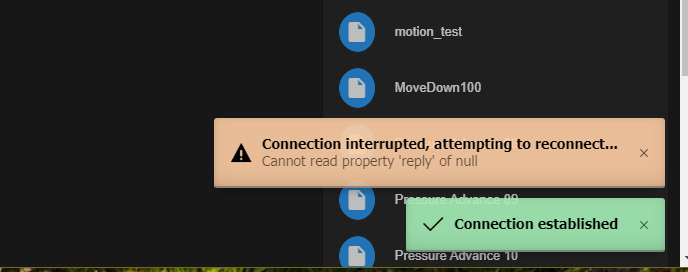
-
Bug
On a duet 2 running RRF3.01-RC6 and DWC 2.1.0 I am unable to retract or extrude filament manually using the buttons.
Even sending M302 P1 does not allow me to manually retract or extrude the filament.T0 is active and up to temperature
-
@garyd9 said in RepRapFirmware 3.01-RC6 released:
@dc42 said in RepRapFirmware 3.01-RC6 released:
The release notes are at https://github.com/dc42/RepRapFirmware/blob/v3-dev/WHATS_NEW_RRF3.md.
... If you were using M308 H or L parameters for thermistors attached to a Duet 3 main board, you will need to adjust those values
... The M308 thermistor H and L parameters on Duet 3 main boards have been re-scaled to match the scaling used on Duet 3 expansion and tool boards.Can you please publish the old scaling in the release notes to make it easier to adjust M308 L/H values? Even better would be a simple equation that people can just plug their old values into to get the new values.
For example, I have the following M308 (with L/H values carried since using a duet2 on RRF 1.19):
M308 S0 P"temp0" Y"thermistor" A"Bed" T100000 B3950 R4700 L54 H-97Thank you
GaryFor Duet 3 main board, dividing your old correction by 8 should give the new value.
-
@jay_s_uk +1
-
@jay_s_uk said in RepRapFirmware 3.01-RC6 released:
Bug
On a duet 2 running RRF3.01-RC6 and DWC 2.1.0 I am unable to retract or extrude filament manually using the buttons.
Even sending M302 P1 does not allow me to manually retract or extrude the filament.T0 is active and up to temperature
I confirm this is a bug. Try reverting to DWC 2.0.7.
-
@garyd9 RC3 is likely incompatibe, upgrade to RC6. If you have no way to exchange DWC2, enter
forceLegacyConnect = trueinto your JS console (open via F12) and it should connect using the old rr_status requests.I'll look into the other reports.