RepRapFirmware 3.01-RC6 released
-
@Danal said in RepRapFirmware 3.01-RC6 released:
I had this for a few moments. An "emergency stop" restart fixed it.
My estop doesn't work either on DWC web page or SBC display.
-
Just remembered, it may have been a
sudo service duetcontrolserver restartI'm not sure which really fixed it. -
@Danal said in RepRapFirmware 3.01-RC6 released:
sudo service duetcontrolserver restart
Just applied that and now I get this on SBC display:

-
It looks like something didn't upgrade, either the board or the DSF, and they won't connect. I'd try a power cycle first. Just to be sure everything that is there has an opportunity to connect.
If that does not work, then I'd start re-installing things, such as:
sudo apt install duetsoftwareframework --reinstall
sudo apt install reprapfirmware --reinstallThe full dependency list for DSF is:
duetsoftwareframework
Depends: duetcontrolserver
Depends: duetsd
Depends: duettools
Depends: duetwebserver
Depends: duetwebcontrol
Depends: reprapfirmwareRe-Installs can't really hurt anything; if it gets beyond that, it may take @DC42 or @chrishamm to advise how to fix.
-
@Danal said in RepRapFirmware 3.01-RC6 released:
sudo apt install reprapfirmware --reinstall
I will try to re-install but not to worry if it fails because I have backup copies.
Thanks for your help.
-
My duet 3 + pi updated without issue
-
@dc42 said in RepRapFirmware 3.01-RC6 released:
The release notes are at https://github.com/dc42/RepRapFirmware/blob/v3-dev/WHATS_NEW_RRF3.md.
... If you were using M308 H or L parameters for thermistors attached to a Duet 3 main board, you will need to adjust those values
... The M308 thermistor H and L parameters on Duet 3 main boards have been re-scaled to match the scaling used on Duet 3 expansion and tool boards.Can you please publish the old scaling in the release notes to make it easier to adjust M308 L/H values? Even better would be a simple equation that people can just plug their old values into to get the new values.
For example, I have the following M308 (with L/H values carried since using a duet2 on RRF 1.19):
M308 S0 P"temp0" Y"thermistor" A"Bed" T100000 B3950 R4700 L54 H-97Thank you
Gary -
After updating my Duet Wifi I report three problems that I am having:
1_ I continue to have the problem with the correct visualization of the Layers (yesterday @droftarts said it would be solved with the new build)
2_When I load the filament from DWC I cannot see the list of saved filaments and it seems that the tool change is being performed.
3_After restarting the emergency button, the restart is not performed. -
Sorry but I was wrong to do something, after turning off and on now point 3 works correctly
-
Updating only DWC to 2.1.0 on a duet3 (SD) with RRF-RC3 results in an inability to use DWC whatsoever. It appears that the DWC page keeps trying to refresh over and over, and the following shows up in the lower-right corner repeatedly:
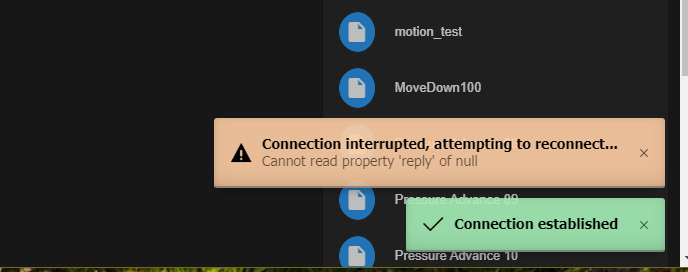
-
Bug
On a duet 2 running RRF3.01-RC6 and DWC 2.1.0 I am unable to retract or extrude filament manually using the buttons.
Even sending M302 P1 does not allow me to manually retract or extrude the filament.T0 is active and up to temperature
-
@garyd9 said in RepRapFirmware 3.01-RC6 released:
@dc42 said in RepRapFirmware 3.01-RC6 released:
The release notes are at https://github.com/dc42/RepRapFirmware/blob/v3-dev/WHATS_NEW_RRF3.md.
... If you were using M308 H or L parameters for thermistors attached to a Duet 3 main board, you will need to adjust those values
... The M308 thermistor H and L parameters on Duet 3 main boards have been re-scaled to match the scaling used on Duet 3 expansion and tool boards.Can you please publish the old scaling in the release notes to make it easier to adjust M308 L/H values? Even better would be a simple equation that people can just plug their old values into to get the new values.
For example, I have the following M308 (with L/H values carried since using a duet2 on RRF 1.19):
M308 S0 P"temp0" Y"thermistor" A"Bed" T100000 B3950 R4700 L54 H-97Thank you
GaryFor Duet 3 main board, dividing your old correction by 8 should give the new value.
-
@jay_s_uk +1
-
@jay_s_uk said in RepRapFirmware 3.01-RC6 released:
Bug
On a duet 2 running RRF3.01-RC6 and DWC 2.1.0 I am unable to retract or extrude filament manually using the buttons.
Even sending M302 P1 does not allow me to manually retract or extrude the filament.T0 is active and up to temperature
I confirm this is a bug. Try reverting to DWC 2.0.7.
-
@garyd9 RC3 is likely incompatibe, upgrade to RC6. If you have no way to exchange DWC2, enter
forceLegacyConnect = trueinto your JS console (open via F12) and it should connect using the old rr_status requests.I'll look into the other reports.
-
@dc42 said in RepRapFirmware 3.01-RC6 released:
... If you were using M308 H or L parameters for thermistors attached to a Duet 3 main board, you will need to adjust those values
For Duet 3 main board, dividing your old correction by 8 should give the new value.
Thank you.
@chrishamm said in RepRapFirmware 3.01-RC6 released:
@garyd9 RC3 is likely incompatibe, upgrade to RC6. If you have no way to exchange DWC2, enter
forceLegacyConnect = trueinto your JS console (open via F12) and it should connect using the old rr_status requests.I had already pulled the sdcard and copied DWC 2.0.7 when I posted. I wanted to upgrade DWC first to see if the issue with it not prompting for a firmware upgrade on duet3 board was fixed. (Which, by the way, I can confirm as being fixed.)
-
@chas2706 said in RepRapFirmware 3.01-RC6 released:
I will try to re-install but not to worry if it fails because I have backup copies.
Upgrade failed.
Still get message "drive is unmounted so I gave up.Managed to re-install rrf3.01.RC3 but DWC is wrong version for this build. how do I obtain DWC version 2.0.7?
-
I come from working RC5 on 6HC. After the update works nothing!
(
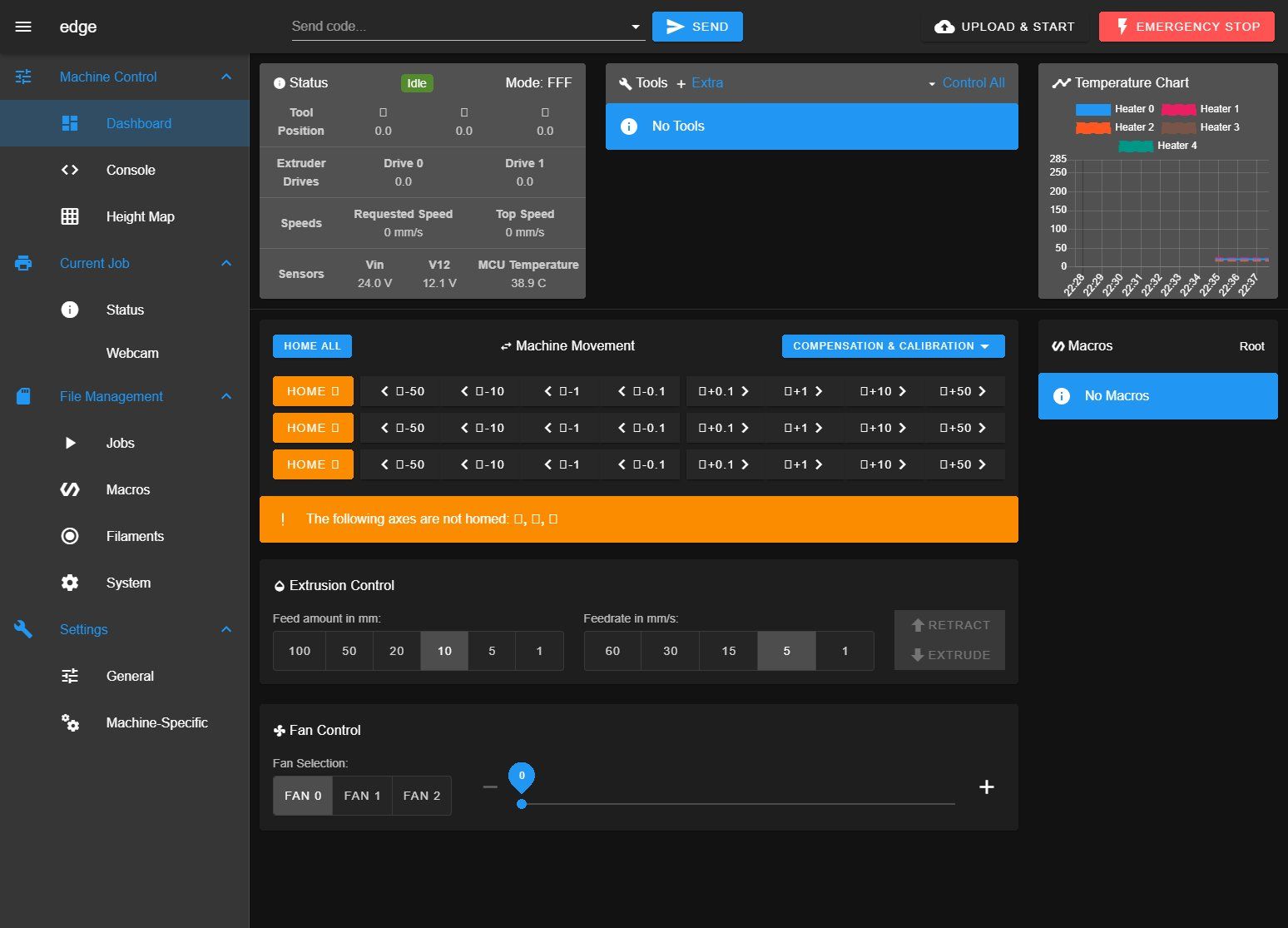
-
Running a Duet3 with an RPi4 as an SBC. Updated using apt and have ended up with loads of issues. The first was the "drive is unmounted" error everywhere and a screen the same as teh one in the post above which I could only get rid of by power cycling.
The web interface now loads but while the extruder is listed under tools, the bed isn't. The status also continually says "Busy" in a yellow box. Pressing emergency stop / M112 results in the Duet crashing and not starting up again (the thermostatic fan runs constantly) until the power is cycled.
Allowing a restart after editing config.g results in no tools being shown at all.
M122 Dump:
=== Diagnostics === RepRapFirmware for Duet 3 MB6HC version 3.01-RC6 running on Duet 3 MB6HC v0.6 or 1.0 Board ID: 08DJM-956L2-G43S8-6J1FJ-3SD6M-9S3GF Used output buffers: 1 of 40 (10 max) === RTOS === Static ram: 154084 Dynamic ram: 161268 of which 24 recycled Exception stack ram used: 320 Never used ram: 77520 Tasks: NETWORK(ready,2076) HEAT(blocked,1196) CanReceiv(suspended,3820) CanSender(suspended,1488) CanClock(blocked,1436) TMC(blocked,216) MAIN(running,4920) IDLE(ready,76) Owned mutexes: === Platform === Last reset 00:06:48 ago, cause: power up Last software reset at 2020-04-03 21:25, reason: User, spinning module LinuxInterface, available RAM 77760 bytes (slot 3) Software reset code 0x0010 HFSR 0x00000000 CFSR 0x00000000 ICSR 0x0441a000 BFAR 0x00000000 SP 0xffffffff Task 0x4e49414d Error status: 0 Free file entries: 10 SD card 0 not detected, interface speed: 37.5MBytes/sec SD card longest block write time: 0.0ms, max retries 0 MCU temperature: min 43.4, current 46.9, max 47.0 Supply voltage: min 11.9, current 12.0, max 12.2, under voltage events: 0, over voltage events: 0, power good: yes 12V rail voltage: min 11.2, current 11.2, max 11.5, under voltage events: 0 Driver 0: standstill, reads 54044, writes 14 timeouts 0, SG min/max 0/0 Driver 1: standstill, reads 54044, writes 14 timeouts 0, SG min/max 0/0 Driver 2: standstill, reads 54045, writes 14 timeouts 0, SG min/max 0/0 Driver 3: standstill, reads 54046, writes 13 timeouts 0, SG min/max 0/0 Driver 4: standstill, reads 54047, writes 12 timeouts 0, SG min/max 0/0 Driver 5: standstill, reads 54048, writes 12 timeouts 0, SG min/max 0/0 Date/time: 2020-04-03 21:40:44 Slowest loop: 3.62ms; fastest: 0.21ms === Move === Hiccups: 0(0), FreeDm: 375, MinFreeDm: 375, MaxWait: 0ms Bed compensation in use: none, comp offset 0.000 === MainDDARing === Scheduled moves: 0, completed moves: 0, StepErrors: 0, LaErrors: 0, Underruns: 0, 0 CDDA state: -1 === AuxDDARing === Scheduled moves: 0, completed moves: 0, StepErrors: 0, LaErrors: 0, Underruns: 0, 0 CDDA state: -1 === Heat === Bed heaters = 0 -1 -1 -1 -1 -1 -1 -1 -1 -1 -1 -1, chamberHeaters = -1 -1 -1 -1 === GCodes === Segments left: 0 Movement lock held by null HTTP* is ready with "M122" in state(s) 0 Telnet is idle in state(s) 0 File is idle in state(s) 0 USB is idle in state(s) 0 Aux is idle in state(s) 0 Trigger* is idle in state(s) 0 Queue is idle in state(s) 0 LCD is idle in state(s) 0 SBC is idle in state(s) 0 Daemon* is idle in state(s) 0 Autopause is idle in state(s) 0 Code queue is empty. === Network === Slowest loop: 0.66ms; fastest: 0.01ms Responder states: HTTP(0) HTTP(0) HTTP(0) HTTP(0) HTTP(0) HTTP(0) FTP(0) Telnet(0) Telnet(0) HTTP sessions: 0 of 8 - Ethernet - State: disabled Error counts: 0 0 0 0 0 Socket states: 0 0 0 0 0 0 0 0 === Filament sensors === Extruder 0: pos 0.00, errs: frame 0 parity 0 ovrun 0 pol 0 ovdue 0 === CAN === Messages sent 1544, longest wait 0ms for type 0 === Linux interface === State: 0, failed transfers: 0 Last transfer: 18ms ago RX/TX seq numbers: 12011/12012 SPI underruns 0, overruns 0 Number of disconnects: 0 Buffer RX/TX: 0/0-0 === Duet Control Server === Duet Control Server v1.3.0.0 Code buffer space: 4096 Configured SPI speed: 8000000 Hz Full transfers per second: 22.67 -
@ChrisP said in RepRapFirmware 3.01-RC6 released:
Running a Duet3 with an RPi4 as an SBC. Updated using apt and have ended up with loads of issues. The first was the "drive is unmounted" error everywhere and a screen the same as teh one in the post above which I could only get rid of by power cycling.
Glad to hear i'm not alone.
I don't know what the issue is. I did a back up of the pi sd a while ago and even when I revert to that and then update It has the same issues. Nothing works because the DWC says "drive is unmounted".