Another Predator
-
@Carlo
I'm glad you are finally making progress I'll continue to check in and help out where I can.
I'll continue to check in and help out where I can. -
-
So..they discovered a Intermediate-mass black hole or planets aligned and I got not just a 1st layer but a completed print.
Big thanks to all for your help in my quest to get a print.
-
@Carlo said in Another Predator:
this is a Gorrila board which as far as I know is chit-tu based ? ... and the board is locked down...
Is it a Tri-Gorilla? From Anycubic? If so, they run Marlin and you can load your own. Of course, figuring out exactly how the config was built... that takes some work.
-
Hi Danal,
No this is the Duet2 ethernet !!! I know taken everyone by surprise ...I'd given up as well.
-
@Carlo
That's looking fantastic! Well done
Would have been nice if Anycubic bonded these glass beds on straight thought! I don;t know a single Predator where the bed pattern is square the the frame

-
No ..well done to you for slicing that file for me....Only issue is and the reason this board is being yanked out ...I have no idea why it's printed now no settings I have not tried before used today and I cant live with that sort of unreliability it has driven me nuts for 7 weeks the only reason it hasn't been torched is I wanted 1 print off of it.
Yeah its like use a jig to stick them down how hard is it it has a cross hair!
-
@Carlo
It seems a shame to swap the board out, but I do understand that after fighting with it for so long, you just want it to work. I wish I had the answers for you, but trying to diagnose a printer you don't have access to is difficult. All the same, if I can help in the future I'm certainly happy to
-
Mate you have been a massive help..As the forum users and Mods have been... but no-one would take an unreliable car for a 3-4 hour drive knowing it was going to break down.
So it has to go.Thanks for all your help its truly appreciated
C
-
Replaced the Smart effector with a new one from E3D and bobs your uncle printing as expected 1st time with a trigger height of -0.12 set in config.g not messing with unknown height.
so...original SM is not showing any errors flashes twice on startup and well dunno? would like it tested or updated please so I can use it as a second head with different nozzle setup.Regards
C -
Hi Carlo, was this a warranty replacement from E3D or an out of pocket on your part?
-
-
@NexxCat said in Another Predator:
@Carlo
Try using this macro to configure your Z-probe offset. I wrote it and use it across multiple machines. Make sure to heat both the bed and nozzle. I use 60C on the bed and 130C on the nozzle:;calibrate_z_probe_offset.g G31 P100 X0 Y0 Z0 ; Reset Z trigger height to 0mm M290 R0 S0 ; Reset babystepping G29 S2 ; Clear bed mesh G28 ; Home the effector G1 X0 Y0 Z20 F6000 ; Move close to the bed G30 ; Probe to find a rough Z 0mm G1 X0 Y0 Z1 F3000 ; Move the nozzle to Z 1mm slowly G92 Z3.0 ; Set the Z height to 3mm, allowing moves below 0 M291 P"Lower the nozzle to until it grips a piece of paper. Click to continue." S2 Z1 G92 Z0 ; Define this point as 0mm G1 X0 Y0 Z20 ; Move the probe to Z 20mm G30 S-3 ; Probe and set the trigger height G1 Z20 ; Raise Z to 20mmIt will report your trigger height back, which you can then put into config.g
Just a quick heads up.. this macro is kinda broken on the latest RRF3-RC6 for me.. the dialog doesn't show any steps anymore.
-
@bberger You could even use M500 P31 to save the offset to config-override.
https://duet3d.dozuki.com/Wiki/Gcode#Section_M500_Store_parameters
-
@Phaedrux yeah, I was just trying to point out a possible bug in the latest DWC (or RRF) release. Just wanted to mention it before I forget.
I'll file a GitHub issue once I've verified that the dialog (there should be a dialog with step command buttons, right now I only have a dialog without inputs) is actually broken and it's not on my end.
-
@Carlo said in Another Predator:
Out of pocket..the original is from Duet3d online
Hi Carlo. Really sorry that the Smart Effector caused you so many problems. It wasn't obvious what part was causing the issue in this thread, so many thanks for sticking with it and trying a replacement. I'm glad it wasn't the Duet too!
I'm very happy to offer you a warranty replacement for your original Smart Effector. As you bought it direct from us, please fill in the form at the bottom of this page, referencing this thread: https://www.duet3d.com/warranty
Ian
-
@Carlo Also, no need to return the old board at present. What might be useful is if you can take a good, focussed, hi res image of both sides of the board, and post them here, so we can see if there are any physical problems with it, eg poor soldering, which might be easily fixed. There have been two versions of the Smart Effector, v1.3 and v2.0, which do you have?
If possible, it may be worth updating the firmware on it, though I don't think you can query the board to find out the firmware version. The latest was released in November 2019. See https://github.com/dc42/Duet3dSmartEffector/releases
If you bought the board before then, it may have the issue where it forgets a custom set sensitivity, though I don't think you were using this feature, using M672 (see https://duet3d.dozuki.com/Wiki/Smart_effector_and_carriage_adapters_for_delta_printer#Section_Programming_the_sensitivity).To update the firmware on the Smart Effector you'll need to connect a programmer (eg AVRISP Mk 2) to the 6-pin connector next to the LED, and use Atmel Studio or avrdude to send the firmware hex file to the board. You may be able to use another Arduino to program it: https://www.arduino.cc/en/tutorial/arduinoISP
Ian
-
@bberger Thanks, I've got a fix ready and will include it in the upcoming DWC 2.1.2.
-
@droftarts
Hi Ian,Thanks I appreciate that..yeah its been a real 7 week pain but being new to Rep Rap a real baptism of fire and I've learned a lot about it and how kind the people on this forum are.
It is a PCB version 2.0 and it was purchased before Nov 19 as I said I had the kit for a while only ever checked the contents of the parcel until 9 weeks ago when I ordered the Haydn rods..I have tried setting the sensitivity via M672 to various setting to no avail as I mentioned it has never shown any errors always 2 flashes and there is no visible damage.
as I mentioned it has never shown any errors always 2 flashes and there is no visible damage.
I'm more than happy to return it for update and Duet to offer it as a refurb unit.
Pictures below....Now what do I need to know about the Duet 3 ? as I'm awaiting it's arrival from E3D ..would have purchased it direct but still showing Covid 19 on the site and E3D are a good bunch.

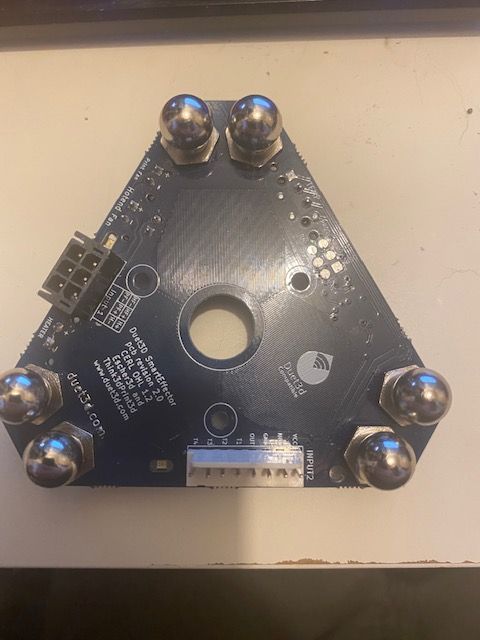

Thanks
C -
@Carlo might just be the light, but the soldering on the back of the input 1 pins doesn’t look great. Can you post a better picture of that area?
With Duet 3, it depends what you want to do with it. If you run it in Standalone mode, it’s pretty similar to setting up a Duet 2 Ethernet, with no WiFi of course. Connecting with RPi, it becomes much more flexible and powerful, but it is a fast-developing environment! Perhaps do a basic setup, then add the Pi later, unless you are a RPi guru!
Ian