PS_ON not working?
-
i just updated the firmware to
Firmware Name: RepRapFirmware for Duet 2 WiFi/Ethernet
Firmware Electronics: Duet WiFi 1.02 or later
Firmware Version: 2.05.1 (2020-02-09b1)
WiFi Server Version: 1.23
Web Interface Version: 1.22.6 -
still no change, when i manually short the ps_on with the GND beside it on the header the psu fires up like it should.
its like theres a relay thats just not firing.
-
also, im not sure if it matters but i havent actually set up the duet yet according to my printer. it was just straight out of the box, mounted and setting up the psu
im going through the reprap config tool now.,
-
@T3P3Tony any ideas?
-
i am also finishing up the wiring, when ever i plug ANY end stop into the y axis it causes the DUET to crash. it reboots the minute i unplug it.
this board is starting to annoy me its been 4 days of messing around with it to get it working with one problem after another.
is there any actual customer support or are we just delegated to using this forum and waiting weeks for some one to possibly help us?
i mean its not like this board was cheap... it cost me 260 bucks. i could almost get a whole other printer for that.
-
@joehsmash said in PS_ON not working?:
ANY end stop into the y axis it causes the DUET to crash
That is symptomatic of a physically incorrectly wired endstop. Verify:
- I am assuming you have physical switches, and will run them "NC" or "Normally Closed".
- For NC on a three terminal switch, attach wire to the outer two terminals; leave the middle unconnected.
- Duet2 Wifi endstop connectors are shown below. Verify that the switch is connect to "GND" and "STOP". This is different than a lot of other printers, and connecting 3.3V and Gnd will cause exactly what you are describing
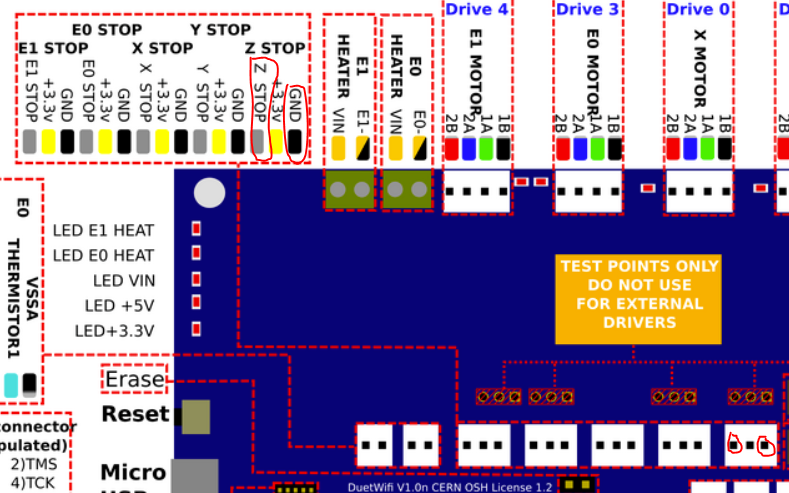

-
This post is deleted! -
Also, I STRONGLY suggest you start a new thread for each new problem. Example: "Endstop Switches not working" will get a lot more attention as a thread than a dozen posts down the "PS_ON not working" thread.
P.S. I have no relation to Duet the company.
-
@Danal i gotcha, i have verified the wiring and changed the switches. Nothing has changed on my printer other than the duet. I have tested every switch with my meter as well.
-
i will try to redo the connectors tomorrow morning
-
Hi @joehsmash thanks, looks correctly wired like this:
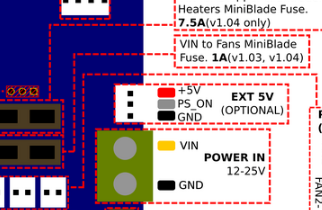 .
.Assuming that wiring worked previously (the 5V SB goes to the correct place?) then it should work. please can you share your config.g just in case there is something odd going on that is interfering with M80/M81. Also please try the following tests:
- Once started up send M98 P"/sys/config.g" to run config.g again. sometimes errors in the config file are not reported in the console during startup so this will run it again and report any errors.
- send M122 and post the results here, see if they are any different before/after the M80 command
P.S. You can cut and paste images into your post or use the "upload image" button to attach images.
-
@T3P3Tony here is my M122
M122
=== Diagnostics ===
RepRapFirmware for Duet 2 WiFi/Ethernet version 2.05.1 running on Duet WiFi 1.02 or later
Board ID: 08DLM-996RU-N8PS4-7JKDA-3S86M-9BAZN
Used output buffers: 3 of 24 (17 max)
=== RTOS ===
Static ram: 25712
Dynamic ram: 93140 of which 0 recycled
Exception stack ram used: 392
Never used ram: 11828
Tasks: NETWORK(ready,764) HEAT(blocked,904) MAIN(running,3824) IDLE(ready,160)
Owned mutexes:
=== Platform ===
Last reset 01:44:08 ago, cause: power up
Last software reset at 2020-05-05 21:39, reason: User, spinning module GCodes, available RAM 11836 bytes (slot 1)
Software reset code 0x0003 HFSR 0x00000000 CFSR 0x00000000 ICSR 0x0441f000 BFAR 0xe000ed38 SP 0xffffffff Task 0x4e49414d
Error status: 0
Free file entries: 10
SD card 0 detected, interface speed: 20.0MBytes/sec
SD card longest block write time: 0.0ms, max retries 0
MCU temperature: min 32.2, current 32.6, max 32.8
Supply voltage: min 2.0, current 2.0, max 6.5, under voltage events: 0, over voltage events: 0, power good: no
Driver 0: ok, SG min/max not available
Driver 1: ok, SG min/max not available
Driver 2: ok, SG min/max not available
Driver 3: ok, SG min/max not available
Driver 4: ok, SG min/max not available
Date/time: 2020-05-06 15:21:01
Cache data hit count 4294967295
Slowest loop: 5.34ms; fastest: 0.05ms
I2C nak errors 0, send timeouts 0, receive timeouts 0, finishTimeouts 0, resets 0
=== Move ===
Hiccups: 0, FreeDm: 160, MinFreeDm: 159, MaxWait: 7ms
Bed compensation in use: none, comp offset 0.000
=== DDARing ===
Scheduled moves: 10, completed moves: 10, StepErrors: 0, LaErrors: 0, Underruns: 0, 0
=== Heat ===
Bed heaters = 0 -1 -1 -1, chamberHeaters = -1 -1
Heater 0 is on, I-accum = 0.1
Heater 1 is on, I-accum = 0.0
=== GCodes ===
Segments left: 0
Stack records: 1 allocated, 0 in use
Movement lock held by null
http is idle in state(s) 0
telnet is idle in state(s) 0
file is idle in state(s) 0
serial is idle in state(s) 0
aux is idle in state(s) 0
daemon is idle in state(s) 0
queue is idle in state(s) 0
autopause is idle in state(s) 0
Code queue is empty.
=== Network ===
Slowest loop: 201.13ms; fastest: 0.08ms
Responder states: HTTP(0) HTTP(0) HTTP(0) HTTP(0) FTP(0) Telnet(0) Telnet(0)
HTTP sessions: 1 of 8- WiFi -
Network state is running
WiFi module is connected to access point
Failed messages: pending 0, notready 0, noresp 2
WiFi firmware version 1.23
WiFi MAC address bc:dd:c2:2d:64:61
WiFi Vcc 3.38, reset reason Turned on by main processor
WiFi flash size 4194304, free heap 23184
WiFi IP address 192.168.1.44
WiFi signal strength -42dBm, reconnections 0, sleep mode modem
Socket states: 0 0 0 0 0 0 0 0
it appears that i was using the stock connectors on the end stops and as such were wired up in 3.3v to gnd positions.
i remade the connectors appropriately and the end stops are no longer causing me an issue.
still have the PSON issue, but i have circumvented that by just shorting it on all the time now. i will come back to this one.
current issue is VIN not in spec?
- WiFi -
-
@T3P3Tony It looks like i have a blown fuse on my board.
the 7.5a mini blade fuse blew. i wonder what would have caused that. i know i head a kind of pop when i tried to turn on my hotend.
im not sure what would have caused it if it was the hot end, i just replaced the heater, and the thermistor. i also have replaced the line going straight back to the duet. there's only one connector just before the hot end if i ever need to disconnect it.
-
@joehsmash said in PS_ON not working?:
the 7.5a mini blade fuse blew. i wonder what would have caused that. i know i head a kind of pop when i tried to turn on my hotend.
Most likely you has a short circuit in the hot end heater or in the wiring to it.
-
yes i discovered last night after i ripped my printer appart that there was indeed a short between the hotend wire and the heater cartridge. some kapton and a some silicone sleeves and all is well there!
-
@T3P3Tony i feel like im getting pretty close, i have come back to the original issue here is my M122 pre M80
M122
=== Diagnostics ===
RepRapFirmware for Duet 2 WiFi/Ethernet version 2.05.1 running on Duet WiFi 1.02 or later
Board ID: 08DLM-996RU-N8PS4-7JKDA-3S86M-9BAZN
Used output buffers: 3 of 24 (15 max)
=== RTOS ===
Static ram: 25712
Dynamic ram: 93140 of which 0 recycled
Exception stack ram used: 384
Never used ram: 11836
Tasks: NETWORK(ready,628) HEAT(blocked,1232) MAIN(running,3752) IDLE(ready,160)
Owned mutexes:
=== Platform ===
Last reset 00:08:16 ago, cause: power up
Last software reset at 2020-05-07 00:48, reason: User, spinning module GCodes, available RAM 11780 bytes (slot 1)
Software reset code 0x0003 HFSR 0x00000000 CFSR 0x00000000 ICSR 0x0441f000 BFAR 0xe000ed38 SP 0xffffffff Task 0x4e49414d
Error status: 0
Free file entries: 9
SD card 0 detected, interface speed: 20.0MBytes/sec
SD card longest block write time: 0.0ms, max retries 0
MCU temperature: min 29.9, current 30.3, max 30.5
Supply voltage: min 0.6, current 0.7, max 0.7, under voltage events: 1, over voltage events: 0, power good: no
Driver 0: standstill, SG min/max not available
Driver 1: standstill, SG min/max not available
Driver 2: standstill, SG min/max not available
Driver 3: standstill, SG min/max not available
Driver 4: standstill, SG min/max not available
Date/time: 2020-05-07 16:34:14
Cache data hit count 1617214182
Slowest loop: 1.16ms; fastest: 0.05ms
I2C nak errors 0, send timeouts 0, receive timeouts 0, finishTimeouts 0, resets 0
=== Move ===
Hiccups: 0, FreeDm: 158, MinFreeDm: 158, MaxWait: 0ms
Bed compensation in use: none, comp offset 0.000
=== DDARing ===
Scheduled moves: 4, completed moves: 3, StepErrors: 0, LaErrors: 0, Underruns: 0, 0
=== Heat ===
Bed heaters = 0 -1 -1 -1, chamberHeaters = -1 -1
=== GCodes ===
Segments left: 0
Stack records: 1 allocated, 1 in use
Movement lock held by http
http is idle in state(s) 1 8
telnet is idle in state(s) 0
file is idle in state(s) 0
serial is idle in state(s) 0
aux is idle in state(s) 0
daemon is idle in state(s) 0
queue is idle in state(s) 0
autopause is idle in state(s) 0
Code queue is empty.
=== Network ===
Slowest loop: 201.11ms; fastest: 0.08ms
Responder states: HTTP(0) HTTP(0) HTTP(0) HTTP(0) FTP(0) Telnet(0) Telnet(0)
HTTP sessions: 1 of 8- WiFi -
Network state is running
WiFi module is connected to access point
Failed messages: pending 0, notready 0, noresp 1
WiFi firmware version 1.23
WiFi MAC address bc:dd:c2:2d:64:61
WiFi Vcc 3.38, reset reason Turned on by main processor
WiFi flash size 4194304, free heap 23112
WiFi IP address 192.168.1.44
WiFi signal strength -45dBm, reconnections 0, sleep mode modem
Socket states: 0 0 0 0 0 0 0 0
and here it is post M80
M122
=== Diagnostics ===
RepRapFirmware for Duet 2 WiFi/Ethernet version 2.05.1 running on Duet WiFi 1.02 or later
Board ID: 08DLM-996RU-N8PS4-7JKDA-3S86M-9BAZN
Used output buffers: 3 of 24 (15 max)
=== RTOS ===
Static ram: 25712
Dynamic ram: 93140 of which 0 recycled
Exception stack ram used: 384
Never used ram: 11836
Tasks: NETWORK(ready,628) HEAT(blocked,1232) MAIN(running,3752) IDLE(ready,160)
Owned mutexes:
=== Platform ===
Last reset 00:10:46 ago, cause: power up
Last software reset at 2020-05-07 00:48, reason: User, spinning module GCodes, available RAM 11780 bytes (slot 1)
Software reset code 0x0003 HFSR 0x00000000 CFSR 0x00000000 ICSR 0x0441f000 BFAR 0xe000ed38 SP 0xffffffff Task 0x4e49414d
Error status: 0
Free file entries: 10
SD card 0 detected, interface speed: 20.0MBytes/sec
SD card longest block write time: 0.0ms, max retries 0
MCU temperature: min 30.1, current 30.8, max 30.8
Supply voltage: min 0.6, current 0.7, max 0.7, under voltage events: 1, over voltage events: 0, power good: no
Driver 0: standstill, SG min/max not available
Driver 1: standstill, SG min/max not available
Driver 2: standstill, SG min/max not available
Driver 3: standstill, SG min/max not available
Driver 4: standstill, SG min/max not available
Date/time: 2020-05-07 16:36:45
Cache data hit count 2209121988
Slowest loop: 2.06ms; fastest: 0.05ms
I2C nak errors 0, send timeouts 0, receive timeouts 0, finishTimeouts 0, resets 0
=== Move ===
Hiccups: 0, FreeDm: 160, MinFreeDm: 158, MaxWait: 0ms
Bed compensation in use: none, comp offset 0.000
=== DDARing ===
Scheduled moves: 4, completed moves: 4, StepErrors: 0, LaErrors: 0, Underruns: 0, 0
=== Heat ===
Bed heaters = 0 -1 -1 -1, chamberHeaters = -1 -1
=== GCodes ===
Segments left: 0
Stack records: 1 allocated, 0 in use
Movement lock held by null
http is idle in state(s) 0
telnet is idle in state(s) 0
file is idle in state(s) 0
serial is idle in state(s) 0
aux is idle in state(s) 0
daemon is idle in state(s) 0
queue is idle in state(s) 0
autopause is idle in state(s) 0
Code queue is empty.
=== Network ===
Slowest loop: 202.11ms; fastest: 0.08ms
Responder states: HTTP(0) HTTP(0) HTTP(0) HTTP(0) FTP(0) Telnet(0) Telnet(0)
HTTP sessions: 1 of 8- WiFi -
Network state is running
WiFi module is connected to access point
Failed messages: pending 0, notready 0, noresp 2
WiFi firmware version 1.23
WiFi MAC address bc:dd:c2:2d:64:61
WiFi Vcc 3.39, reset reason Turned on by main processor
WiFi flash size 4194304, free heap 21648
WiFi IP address 192.168.1.44
WiFi signal strength -44dBm, reconnections 0, sleep mode modem
Socket states: 0 0 0 0 0 0 0 0
not much has changed
- WiFi -
-
i cant find any reference to M80/81 in the config.g file, and i dont see it defined any where else,
-
i have now added the M80/81 commands at the beginning of the config.g and again no change
M80 ; Turns on the ATX power supply
M81 ; Turns off the ATX power supply -
i have also measured with my meter, that i currently have 3.3v on the PSON connector that is feeding onto the DUET. i assumed that the duet would just ground that pin. but irregardless of m command it still retains the 3.3v.
i also found a note in the forum from one of the duet employees that the GND isnt required so i have since removed it.
-
here is a copy of my config.g
; Configuration file for Duet WiFi (firmware version 2.03)
; executed by the firmware on start-up
;
; generated by RepRapFirmware Configuration Tool v2.1.8 on Thu May 07 2020 17:04:03 GMT-0600 (Mountain Daylight Time); General preferences
M80 ; Turns on the ATX power supply
M81 ; Turns off the ATX power supply
G90 ; send absolute coordinates...
M83 ; ...but relative extruder moves
M550 P"JoehBo3D" ; set printer name; Network
M552 S1 ; enable network
M586 P0 S1 ; enable HTTP
M586 P1 S0 ; disable FTP
M586 P2 S0 ; disable Telnet; Drives
M569 P0 S1 ; physical drive 0 goes forwards
M569 P1 S1 ; physical drive 1 goes forwards
M569 P2 S1 ; physical drive 2 goes forwards
M569 P3 S1 ; physical drive 3 goes forwards
M584 X0 Y1 Z2 E3 ; set drive mapping
M350 X16 Y16 Z16 E16 I1 ; configure microstepping with interpolation
M92 X80.00 Y80.00 Z4000.00 E420.00 ; set steps per mm
M566 X1020.00 Y1020.00 Z24.00 E300.00 ; set maximum instantaneous speed changes (mm/min)
M203 X6000.00 Y6000.00 Z180.00 E1200.00 ; set maximum speeds (mm/min)
M201 X9000.00 Y9000.00 Z100.00 E10000.00 ; set accelerations (mm/s^2)
M906 X800 Y800 Z800 E800 I30 ; set motor currents (mA) and motor idle factor in per cent
M84 S30 ; Set idle timeout; Axis Limits
M208 X0 Y0 Z0 S1 ; set axis minima
M208 X228 Y254 Z203 S0 ; set axis maxima; Endstops
M574 X1 Y1 S1 ; set active high endstops
M574 Z1 S2 ; set endstops controlled by probe; Z-Probe
M558 P1 H5 F-120 T6000 ; set Z probe type to unmodulated and the dive height + speeds
G31 P500 X-24 Y0 Z2.5 ; set Z probe trigger value, offset and trigger height
M557 X15:215 Y15:195 S20 ; define mesh grid; Heaters
M307 H0 B0 S1.00 ; disable bang-bang mode for the bed heater and set PWM limit
M305 P0 T100000 B4138 R4700 ; set thermistor + ADC parameters for heater 0
M143 H0 S120 ; set temperature limit for heater 0 to 120C
M305 P1 T100000 B4138 R4700 ; set thermistor + ADC parameters for heater 1
M143 H1 S280 ; set temperature limit for heater 1 to 280C; Fans
M106 P0 S0 I0 F500 H1 T45 ; set fan 0 value, PWM signal inversion and frequency. Thermostatic control is turned on
M106 P1 S1 I0 F500 H1:1 T45 ; set fan 1 value, PWM signal inversion and frequency. Thermostatic control is turned on; Tools
M563 P0 D0 H1 F0 ; define tool 0
G10 P0 X0 Y0 Z0 ; set tool 0 axis offsets
G10 P0 R0 S0 ; set initial tool 0 active and standby temperatures to 0C; Custom settings